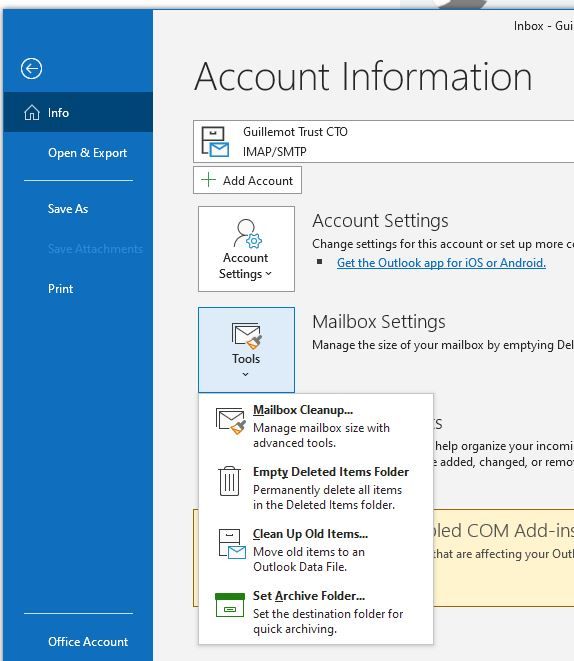Trying to set up IMAP on Freenetname Account
- Subscribe to RSS Feed
- Mark Topic as New
- Mark Topic as Read
- Float this Topic for Current User
- Bookmark
- Subscribe
- Printer Friendly Page
- Plusnet Community
- :
- Forum
- :
- Help with my Plusnet services
- :
- :
- Re: Trying to set up IMAP on Freenetname Account
Trying to set up IMAP on Freenetname Account
19-06-2021 3:49 PM
- Mark as New
- Bookmark
- Subscribe
- Subscribe to RSS Feed
- Highlight
- Report to Moderator
I have an email account opened originally in Freenetname, then through madasafish to Plusnet. The settings are driving me mad. I use Outlook with a pop3 account, setup for me@myname.me.uk. Until I started trying to find webmail, it worked very well. Now I want to use a laptop as well, I'm trying to set the laptop up as IMAP, and have found a few anomolies.
I can access webmail as me@freenetname.co.uk. I can only find sent emails here dating back to 2015.
I can also access webmail at myname@myplusnetname.plus.com, and this webmail contains all my bills and communications from Plusnet.
Neither of these addresses shows any of the messages I get on my pop3 account. Since logging on to these, my emails to the pop3 account are almost (but not quite) non existent. I don't understand why.
I'd like to be able to set up my laptop as IMAP, then convert my desktop to IMAP. I am concerned also about storage size. IMAP stores all emails on the server.
In summary, I have 3 questions.
1. Where is my webmail?
2. What settings should I use for IMAP (that includes username!)?
3. I have 5Gb of emails in my pop3 account. I want to keep these in my IMAP account. It doesn't seem unreasonable in 2021 to have a large number of emails. I have read notes of 250Mb and 1 Gb limits, but all are very old posts. I hope Plusnet offers more than that. Virgin, for example, has a limit of 25Gb.
I should be grateful for any help. My immediate worry is some important emails are not apparently getting to my pop3 account. Many thanks in anticipation.
Re: Trying to set up IMAP on Freenetname Account
19-06-2021 8:12 PM
- Mark as New
- Bookmark
- Subscribe
- Subscribe to RSS Feed
- Highlight
- Report to Moderator
Hi @aduncan
A warm welcome to the forums.
Wow! Om first reading, there is a lot going on here and apparently a great deal of confusion. Any @freenetname email address / service will be quite distinct from a @youraccount.plus.com email address / service. So to start with, that explains why...
@aduncan wrote:
I can also access webmail at myname@myplusnetname.plus.com, and this webmail contains all my bills and communications from Plusnet.
I am deducting that you have a legacy @freenetname email account AND a current Plusnet ISP account. The default email address therein myname@myplusnetname.plus.com will be the recipient of billing and service notice communications. It is good news to learn that you are monitoring it. This mailbox has NOTHING to do with your legacy @freenetname email address(es).
@aduncan wrote:
I have an email account opened originally in Freenetname, then through madasafish to Plusnet. I use Outlook with a pop3 account, setup for me@myname.me.uk. Until I started trying to find webmail, it worked very well. Now I want to use a laptop as well, I'm trying to set the laptop up as IMAP, and have found a few anomolies.
I can access webmail as me@freenetname.co.uk. I can only find sent emails here dating back to 2015.
Only a few anomalies?
Mixing POP3 and IMAP access to the same mailbox is always bad voodoo! They are fundamentally different in operation and will bring about the confusion you appear to be in. If you are working with one client, then depending on what floats your boat do either. If you are using more than one client (and not wanting to be unkind, you do not know what you are doing) then ONLY USE IMAP on all clients. POP3 and IMAP can be made to work together, but you really do need to understand how the two work and more to the point how you want them to work for you.
POP3 removes emails it has downloaded from the server, which means if you also access the mailbox with an IMAP client, it will find nothing, because the POP3 client will have removed them from the server.
IMAP simply synchronises its view of the mailbox with the content of the server - thereby all IMAP clients (and indeed POP3 clients with fudged settings) can also see the same contents at the same time.
@aduncan wrote:
Neither of these addresses shows any of the messages I get on my pop3 account. Since logging on to these, my emails to the pop3 account are almost (but not quite) non existent. I don't understand why.
Well that is clearly the consequence of running POP3 clients (which removes emails from the server) alongside IMAP clients which can only see what is still on the server.
You have somewhat got yourself in the same mess many have done by implementing a POP3 client to manage email occupancy of the email server ... rather than implementing proper email housekeeping. Running a POP3 client to remove emails from the server, store them locally all works fine until
- You want to access the same mailbox from a different client - typically a mobile phone or tablet - POP3 was find in the days of having a single computing device, these days it is not fit for purpose
- Your PC breaks, the contents of your disk drive (your emails) are not recoverable ... and you do not have a backup ... you do have a good back up strategy for your computer ... especially all of the locally stored emails ... yes?
@aduncan wrote:
I'd like to be able to set up my laptop as IMAP, then convert my desktop to IMAP. I am concerned also about storage size. IMAP stores all emails on the server.
That is arguably the wrong approach. You need to stop the POP3 client (your desktop) removing emails from the server BEFORE setting up other devices using IMAP. If you do not do that you are always going to be confused. The big issue for you is that the POP3 "account" on the desktop is the only repository of all of your emails? Which email client are you using? Logically you need to do the following...
- Stop the desktop emptying the mailbox by inhibiting the operation of the POP3 "account" - you can do that by "corrupting" the server settings (server name or password)
- Create a new IMAP account for the same email address on the desktop - note that some email clients (Win10 mail and Outlook 2016) will not permit there to be two "accounts" for the same email address so some judicious editing of the existing POP3 settings might be needed
- Create the IMAP "accounts" on the other devices
- Do all of the above for the @plus.com and @freenamenet email address - note I have just recalled another confusion with many POP3 clients - they put emails for all of the email addresses they know of into the same local mail folder - that might by why you see...
@aduncan wrote:
Neither of these addresses shows any of the messages I get on my pop3 account. Since logging on to these, my emails to the pop3 account are almost (but not quite) non existent. I don't understand why.
Having done the above, you will no longer have POP3 clients messing around with your mailboxes and all IMAP clients will see the same, that is new contents which the POP3 client has not "stolen" from the server. This does though leave you responsible for undertaking proper housekeeping of your mailboxes, culling the dross from all mail folders (not just the inbox) and archiving emails you must keep to local storage AND BACKING THAT UP.
@aduncan wrote:
3. I have 5Gb of emails in my pop3 account. I want to keep these in my IMAP account. It doesn't seem unreasonable in 2021 to have a large number of emails. I have read notes of 250Mb and 1 Gb limits, but all are very old posts. I hope Plusnet offers more than that. Virgin, for example, has a limit of 25Gb.
It is most unreasonable in any year to expect someone else to provide free storage rather than the data owner undertaking appropriate housekeeping. Email is a messaging service, not a data storage repository. We all use email to share content, rather than take the more proficient approach of storing the content in a content storage service and then passive via email the links to that resource. The fact that others offer massive space does not mean that they are right and Plusnet is wrong. 250MB is what you get with the legacy @freenetname mailbox and 1GB is what you get on your Plusnet account to share between all email addresses.
IMAP configuration only sees what is on the server right now. POP3 sees what is there (as it removes stuff from the server) and what it has removed from the server over the years. Do not expect to get all of your 5GB of local storage up on the IMAP server. It is an unreasonable expectation and it will take an age to upload.
There is a reasonable question here - just how often do you really need to refer back to old history on every device? Is it not enough to know that the historic stuff is safely stored on your desktop totally secured by your dependable disk back up strategy?
Settings for the email servers for the different email services can be found at the top of the email board.
In another browser tab, login into the Plusnet user portal BEFORE clicking the fault & ticket links
Superusers are not staff, but they do have a direct line of communication into the business in order to raise issues, concerns and feedback from the community.
If this post helped, please click the Thumbs Up and if it fixed your issue, please click the This fixed my problem green button below.
Re: Trying to set up IMAP on Freenetname Account
20-06-2021 1:36 PM
- Mark as New
- Bookmark
- Subscribe
- Subscribe to RSS Feed
- Highlight
- Report to Moderator
Hi Townman
Many thanks for your detailed reply. You have obviously put a lot of time and effort into that, which I very much appreciate.
However, I should point out I do know the difference between pop3 and IMAP. It is for the reasons you give that I wanted to move to IMAP. I do know that pop3 removes messgaes from the folder, so I wasn't as silly as to try to set up IMAP while pop3 was still running. I closed down the desktop (pop3) while trying to install imap on the laptop. What I didn't know was that there was the limit to email storage. I have successfully achieved this same method with Virgin. It succeeded because there is a large storage limit, and mail server settings are much clearer.
Following on from what you say, and from my own recent experience, I have now given up trying to set up IMAP on the laptop, until I can get a better strategy. However, it does remain that messages are not apparently getting to webmail. That's the legacy@freenetname as you say. If I have my pop3 account switched off, I should be able to see any messages on webmail. I don't, and more urgently my freenetname mailbox is reported as being full, but there is nothing in it in webmail. So I am stuck! I have nothing to delete. So that's an urgent issue.
I haven't yet checked the mail settings you pointed me to, but on last checking there were no mail servers given for freenetname. Searches of the community give old, and I suspect outdated, settings.
So urgently I need somebody to help me resolve my mailbox full, with no apparent means to empty anything. Thanks very much in anticipation.
Re: Trying to set up IMAP on Freenetname Account
20-06-2021 1:58 PM
- Mark as New
- Bookmark
- Subscribe
- Subscribe to RSS Feed
- Highlight
- Report to Moderator
UPDATE
I discovered the "Manage Folders" icon at the bottom right, and so found the folders, some of which have content, and have managed to delete some content. So urgency is over. I now need to find out if the services for freenetname are where Townman pointed me to.
Many thanks, @Townman , for your help.
Re: Trying to set up IMAP on Freenetname Account
20-06-2021 3:12 PM - edited 20-06-2021 3:14 PM
- Mark as New
- Bookmark
- Subscribe
- Subscribe to RSS Feed
- Highlight
- Report to Moderator
Good to know that you have made progress.
It is not overly easy to gauge people's understanding of the difference of POP3 and IMAP behaviours, thus I sought to cover the fundamentals - which you since advised you are aware of.
Your follow-up suggests that the mailbox had folders which were not subscribed to ... something not on my "general help" consider "this" list. It is now - thank you.
In another browser tab, login into the Plusnet user portal BEFORE clicking the fault & ticket links
Superusers are not staff, but they do have a direct line of communication into the business in order to raise issues, concerns and feedback from the community.
If this post helped, please click the Thumbs Up and if it fixed your issue, please click the This fixed my problem green button below.
Re: Trying to set up IMAP on Freenetname Account
20-06-2021 4:40 PM
- Mark as New
- Bookmark
- Subscribe
- Subscribe to RSS Feed
- Highlight
- Report to Moderator
Thanks again. You are absolutely right to assume people have little or no understanding. Better that than the other way.
Yes, you are right, I have no experience of webmail with Plusnet. So I knew nothing about "subscribed folders". I looked through the forum, and saw the tool icon at the bottom left mentioned. So I tried that, and - voila! All these folders appeared. I could work out from that where to go!
I have now successfully deleted most of them. I seem to be able to only delete 1 at a time, but that's just an inconvenience!
So I am only left with 2 questions, which you may be able to answer.
What are the server settings for freenetname (both pop3 and IMAP)? (I haven't yet found where you suggest I look), and
what is the storage limit for freenetname mailboxes?
(I emphasise the freenetname because i got the impression from reading other posts, many of which are ancient, that Plusnet may have increased the Plusnet storage (to 1Gb?) but not the legacy freenetname storage).
Armed with that information, I'm a much happier bunny!
Thanks again for your time and help.
Re: Trying to set up IMAP on Freenetname Account
20-06-2021 4:45 PM
- Mark as New
- Bookmark
- Subscribe
- Subscribe to RSS Feed
- Highlight
- Report to Moderator
Sorry. I see you did actually answer the storage question in your original reply. Apologies.
I understand your point about storing information, but storage in 2021 goes way beyond what it was a few years ago. Consider that Youtube store every video uploaded to it (makes my eyes water!), and Plusnet limit freenetname to 250Mb!!! That is pitiful. I also think that the easiest way to store emails for reference is as an email. As I said earlier, Virginoffers 25Gb. Much more practical.
Thanks again. My only outstanding question is server settings for freenetname. 🙂
Re: Trying to set up IMAP on Freenetname Account
20-06-2021 5:02 PM
- Mark as New
- Bookmark
- Subscribe
- Subscribe to RSS Feed
- Highlight
- Report to Moderator
Sorry to jump in here, but if you use a proper client, rather than web-mail, that client - whichever it may be, should have a 'export' function, where you can save wanted emails to another location on your hard drive and keep the actual mail box(es) fairly clear.
As I haven't used any flavour of Microsoft mail client for a very long time, I'll leave it to @Townman to explain/guide on this.
Re: Trying to set up IMAP on Freenetname Account
20-06-2021 6:07 PM
- Mark as New
- Bookmark
- Subscribe
- Subscribe to RSS Feed
- Highlight
- Report to Moderator
Hi jab1. No problem jumping in - thanks for your time.
If you read the original post, I'm using Outlook. The only use for webmail is to track where emails are going, and to look for ways to delete emails in a full mailbox.
Outlook does have an Export function, but I'm not sure how that can be used to archive emails for future reference. But worthy of investigation - maybe @Townman will have some ideas on this. If I am to proceed with IMAP, I need some way of archiving my emails below 250Mb, but still have access to those archived messages.
Many thanks for your input.
Re: Trying to set up IMAP on Freenetname Account
20-06-2021 6:13 PM
- Mark as New
- Bookmark
- Subscribe
- Subscribe to RSS Feed
- Highlight
- Report to Moderator
Re: Trying to set up IMAP on Freenetname Account
20-06-2021 6:52 PM
- Mark as New
- Bookmark
- Subscribe
- Subscribe to RSS Feed
- Highlight
- Report to Moderator
No worries. You got me thinking, and now think that archive, rather than export, might be the way forward. But you got me thinking in that direction - thanks.
Re: Trying to set up IMAP on Freenetname Account
20-06-2021 8:16 PM
- Mark as New
- Bookmark
- Subscribe
- Subscribe to RSS Feed
- Highlight
- Report to Moderator
In another browser tab, login into the Plusnet user portal BEFORE clicking the fault & ticket links
Superusers are not staff, but they do have a direct line of communication into the business in order to raise issues, concerns and feedback from the community.
If this post helped, please click the Thumbs Up and if it fixed your issue, please click the This fixed my problem green button below.
Re: Trying to set up IMAP on Freenetname Account
21-06-2021 8:08 AM
- Mark as New
- Bookmark
- Subscribe
- Subscribe to RSS Feed
- Highlight
- Report to Moderator
Outlook offers various mailbox management tools - look under FILE...
In another browser tab, login into the Plusnet user portal BEFORE clicking the fault & ticket links
Superusers are not staff, but they do have a direct line of communication into the business in order to raise issues, concerns and feedback from the community.
If this post helped, please click the Thumbs Up and if it fixed your issue, please click the This fixed my problem green button below.
Re: Trying to set up IMAP on Freenetname Account
21-06-2021 11:52 AM
- Mark as New
- Bookmark
- Subscribe
- Subscribe to RSS Feed
- Highlight
- Report to Moderator
Thanks #Townman. I think Archive is the way to go. I'll investigate that.
- Subscribe to RSS Feed
- Mark Topic as New
- Mark Topic as Read
- Float this Topic for Current User
- Bookmark
- Subscribe
- Printer Friendly Page
- Plusnet Community
- :
- Forum
- :
- Help with my Plusnet services
- :
- :
- Re: Trying to set up IMAP on Freenetname Account