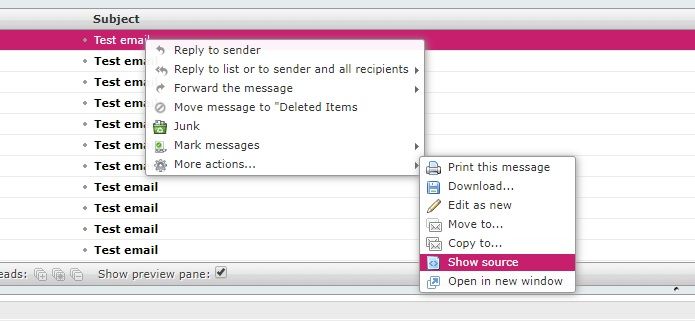Still having problems with some incoming emails
- Subscribe to RSS Feed
- Mark Topic as New
- Mark Topic as Read
- Float this Topic for Current User
- Bookmark
- Subscribe
- Printer Friendly Page
- Plusnet Community
- :
- Forum
- :
- Help with my Plusnet services
- :
- :
- Re: Still having problems with some incoming email...
Still having problems with some incoming emails
19-03-2018 2:21 PM
- Mark as New
- Bookmark
- Subscribe
- Subscribe to RSS Feed
- Highlight
- Report to Moderator
For some months I have been having problems with some incoming emails. Its not the first time I've been on here with this problem, and the Helpdesk didn't solve the problem 3 months ago when I spoke to them on the phone.
There seems to be two problems:-
(1) emails that get bounced immediately so don't even get mentioned in Webmail (I check there frequently now, never had to before);
(2) emails that may get mistaken as spam so my PlusNet spam filter puts them into the Junk Folder on Webmail.
The email source that gets affected by (1) only gets some of its emails bounced, and I wouldn't know it had bounced unless the sender told me when we met afterwards. Which ones get bounced is a bit like flipping a coin, there doesn't seem to be any logic for which are affected.
The emails sources that get affected by both (1) and (2) are both in my spam filter whitelist. The one that goes to the Junk Folder is only in the whitelist as the domain name (the bit after the @). I thought the whitelist would ignore the fact it thought the email was spam and just treat it as a good email. Am I wrong?
I notice others are having problems with emails, that PlusNet doesn't seem to be solving. Is PlusNet doing anything to solve the email problems we get?
Re: Still having problems with some incoming emails
19-03-2018 4:02 PM
- Mark as New
- Bookmark
- Subscribe
- Subscribe to RSS Feed
- Highlight
- Report to Moderator
@penneck wrote:
(1) emails that get bounced immediately so don't even get mentioned in Webmail (I check there frequently now, never had to before);The email source that gets affected by (1) only gets some of its emails bounced, and I wouldn't know it had bounced unless the sender told me when we met afterwards. Which ones get bounced is a bit like flipping a coin, there doesn't seem to be any logic for which are affected.
It sounds like it's likely the result of something in the body of the email. The next time it happens, it would be helpful if the sender could forward the message that's failing to a non-Plusnet email address you have access to. If it gets through, and you're able to provide me with the headers/body of that message, then I can probably work out what's going on. Failing that, do you have a copy of the rejection message the sender is presented with? There's sometimes a 'fingerprint string' (long string of letters/numbers), preceded by a 552 rejection message that helps us establish what's happening.
(2) emails that may get mistaken as spam so my PlusNet spam filter puts them into the Junk Folder on Webmail.
@The emails sources that get affected by both (1) and (2) are both in my spam filter whitelist. The one that goes to the Junk Folder is only in the whitelist as the domain name (the bit after the @). I thought the whitelist would ignore the fact it thought the email was spam and just treat it as a good email. Am I wrong?
Whitelisting may not help against scenario 1. Regarding the second scenario, are you sure you're whitelisting the correct domain? It's not necessarily the 'From' address you need to whitelist, it's the envelope-from or return-path address.
Bob Pullen
Plusnet Product Team
If I've been helpful then please give thanks ⤵
Re: Still having problems with some incoming emails
19-03-2018 4:50 PM
- Mark as New
- Bookmark
- Subscribe
- Subscribe to RSS Feed
- Highlight
- Report to Moderator
Thanks for coming back on this.
Problem (1) has been for emails that come from a club that I belong to. There may have been others that I still don't know have been bounced, but this is one source that I do know of. The emails from the club get distributed to all members via something called "emaildodo.com". I appear to be the only member that sometimes doesn't receive these emails, though I am not the only member with a PlusNet address. I will need to contact the person at the club that administers our emaildodo account to get a copy of the reject message, but apparently it seems to be just a message from emaildodo saying that PlusNet has rejected it. I will also need to contact the other member to see if their setup differs from mine.
Problem (2) - amongst the ones that may or may not end in the Webmail Junk Folder, there is one that goes there often, so I have but its address in the Whitelist. You might need to identify where in the email the "envelope-from or return-path address" is to be found, just in case I have used the wrong thing.
Please be patient - the Problem (1) things make take a few days.
Cheers
Re: Still having problems with some incoming emails
19-03-2018 5:03 PM
- Mark as New
- Bookmark
- Subscribe
- Subscribe to RSS Feed
- Highlight
- Report to Moderator
@penneck wrote:
You might need to identify where in the email the "envelope-from or return-path address" is to be found, just in case I have used the wrong thing.
You'll need to check the message source/headers. Right-click the email in the message list and do this:
Then look for something like:
X-Envelope-From: bounce-mc.us6_15926003.969265-mail=domain.tld@mail247.wdc02.mcdlv.net
In the above example, the actual sending domain is mail247.wdc02.mcdlv.net, rather than the pimoroni.com domain the email I extracted it from purports to be sent from.
Bob Pullen
Plusnet Product Team
If I've been helpful then please give thanks ⤵
Re: Still having problems with some incoming emails
19-03-2018 9:10 PM
- Mark as New
- Bookmark
- Subscribe
- Subscribe to RSS Feed
- Highlight
- Report to Moderator
Hello Bob,
The following is the instruction list in the Spam Filter for dealing with the Whitelist
White/Blacklist Filtering:
Note:
- White/Blacklist filtering does not apply to catch-all mailboxes
- You can only enter full email or domain addresses (eg. test@test.com or test.com)
- Each entry given must be placed on a new line
- Wildcards cannot be used
- Mail from senders in the Approved list will always be delivered
- Mail from senders in the Blocked list will always be deleted
As you can see in the second line below "Note:", it tells you what to put in the Whitelist. Is the Spam Filter instruction wrong? I have, by chance, got an email which the Spam Filter has put into the Junk Folder, so have been able to make a note of the equivalent of the example you sent. My one is "mail149.suw18.rsgsv.net". This doesn't even begin to match the instruction above, but what I have put in the Whitelist does match the above instruction.
I don't know what it means by a catch-all mailbox - actually I can guess what it means but would any of my mailboxes be a catch-all box? How would I know?
Any thoughts or suggestions gratefully received
Cheers
Re: Still having problems with some incoming emails
19-03-2018 9:18 PM
- Mark as New
- Bookmark
- Subscribe
- Subscribe to RSS Feed
- Highlight
- Report to Moderator
Hello Bob,
I'd hardly sent the previous post, and I discovered in the Spam Filter the answer to the Catch-all Mailbox query. My Catch-all is set to Off, so in theory, that shouldn't be the problem
Cheers
Re: Still having problems with some incoming emails
20-03-2018 1:00 AM
- Mark as New
- Bookmark
- Subscribe
- Subscribe to RSS Feed
- Highlight
- Report to Moderator
@penneck wrote:
Note:
- You can only enter full email or domain addresses (eg. test@test.com or test.com)
As you can see in the ... line below "Note:", it tells you what to put in the Whitelist. Is the Spam Filter instruction wrong? I have, by chance, got an email which the Spam Filter has put into the Junk Folder, so have been able to make a note of the equivalent of the example you sent. My one is "mail149.suw18.rsgsv.net". This doesn't even begin to match the instruction above, but what I have put in the Whitelist does match the above instruction.
No, that instruction is correct. It says you can specify a complete address like
sender.name@their.very.long.email.domain.com
or just the part after the @
their.very.long.email.domain.com
Give or take a couple of dot-separated components the latter matches
mail149.suw18.rsgsv.net.
It is that pattern that needs to go in the whitelist.
Re: Still having problems with some incoming emails
20-03-2018 10:52 AM
- Mark as New
- Bookmark
- Subscribe
- Subscribe to RSS Feed
- Highlight
- Report to Moderator
Hello Spraxt.
The email address that I have been using in the Whitelist with no success is "senders_id.co.uk". Is that not the equivalent of "test.com"? At least, having started using it in the Whitelist, their emails still go to the Junk Folder.
Re: Still having problems with some incoming emails
20-03-2018 11:57 AM
- Mark as New
- Bookmark
- Subscribe
- Subscribe to RSS Feed
- Highlight
- Report to Moderator
Yes, senders_id.co.uk is an equivalent of test.com, just as mail149.suw18.rsgsv.net is. The point is that senders_id.co.uk will be on the From: header which is shown on the screen by email clients or webmail. The other one will be on the Envelope from: or Return path: header which can only be determined by checking the original source of the message. The spam check appliances check whitelist and blacklist entries against the Envelope from/Return path header so it is that one which has to be entered.
Sometimes the From: and Envelope from: headers contain the same information, and it might seem logical that they should. However they don't have to match and in this case the Envelope from header takes preference for spam checking.
Re: Still having problems with some incoming emails
20-03-2018 2:04 PM
- Mark as New
- Bookmark
- Subscribe
- Subscribe to RSS Feed
- Highlight
- Report to Moderator
Thanks spraxt. I have put the "...net" thing in my Whitelist. If these emails now start going into the In Tray, then I'll start doing same sort of thing to any other problem emails I receive, and Problem (2) will have been solved. The next few days should be long enough to confirm or otherwise.
It's a pity those instructions in the Spam Filter were not more clear about what is required in the Whitelist. It might have solved a lot of aggravation.
As for Problem (1), I haven't heard back from our emaildodo administrator yet, so he may be away.
For the moment, thanks. Will come back with an update
Re: Still having problems with some incoming emails
20-03-2018 4:34 PM
- Mark as New
- Bookmark
- Subscribe
- Subscribe to RSS Feed
- Highlight
- Report to Moderator
@bobpullen and @spraxyt
Problem (1) - the emails being bounced:-
Our emaildodo administrator has replied, with the following:-
The failure message in full is:
"This is the mail system at hosts01.emaildodo.com.
I'm sorry to have to inform you that your message could not
be delivered to one or more recipients. It's attached below.
For further assistance, please send mail to postmaster.
If you do so, please include this problem report. You can
delete your own text from the attached returned message.
The mail system
<me@myname.plus.com>: hostmx.avasin.plus.net[212.159.9.200] said: 550
#5.1.8 Domain of sender address <xchrunners-owner@s01.emaildodo.com>
does
not exist (in reply to MAIL FROM command)"
I've edited my email address a few lines above here. Not sure whether the above gives any clues as to the cause of the email being bounced, but it is all we get when a bounce occurs. I get most of the emails that come from the club via emaildodo, it's just some of them that get bounced. If you can work out from above the cause of the bounce and suggest a cure, I would be grateful.
Thanks
Re: Still having problems with some incoming emails
20-03-2018 6:18 PM
- Mark as New
- Bookmark
- Subscribe
- Subscribe to RSS Feed
- Highlight
- Report to Moderator
@penneck This problem is a well known one. For example the long topic Plusnet Email servers giving random SMTP 550 errors for inbound emails covers it and that is now on its third page. Another topic is False rejection of valid sender domain which also runs to three pages.
The last reply in the first linked topic says
@bobpullen wrote on 11-03-2018 9:28 AM :
Last I looked, there was some work scheduled to mitigate the issue. Possibly penned in for next week, but I'd need to check.
@bobpullen What stage has this work reached?
Re: Still having problems with some incoming emails
20-03-2018 8:56 PM
- Mark as New
- Bookmark
- Subscribe
- Subscribe to RSS Feed
- Highlight
- Report to Moderator
@penneck wrote:
It's a pity those instructions in the Spam Filter were not more clear about what is required in the Whitelist. It might have solved a lot of aggravation.
Thanks for the suggestion. ![]()
Some revision to the wording would probably be beneficial. However explaining this is not easy when many users are not familiar with the concept of headers and where to find them. The headers are the same but the steps to view them differ on each email client. However the webmail process to get them could be explained.
I'll add this to a documentaion review list created in the (restricted access) superuser forums but it probably won't be seen as a major problem. It rarely crops up here in my experience.
Re: Still having problems with some incoming emails
21-03-2018 8:50 AM
- Mark as New
- Bookmark
- Subscribe
- Subscribe to RSS Feed
- Highlight
- Report to Moderator
Perhaps the reasons for the lack of complaints about the instructions about the Whitelist are:-
(1) like me, most people so rarely have to log onto the PlusNet Member Centre that they don't know, or have forgotten about, the Spam Filter;
(2) again like me, they think that instruction says what it means so have put in the wrong data in the Whitelist.
At least if the instruction was correct, it would help with the problem of good messages being labelled as Spam, even if it didn't solve the bounced message problem
Thanks
Re: Still having problems with some incoming emails
21-03-2018 7:48 PM
- Mark as New
- Bookmark
- Subscribe
- Subscribe to RSS Feed
- Highlight
- Report to Moderator
Have just had two more emails from that same address being identified as spam, in spite of having that 'xxxx.xxxx.xxx.net' address in the Whitelist. I got the address from the following line (plusnet address edited of course):-
Return-path: <bounce-mc.us16_78465070.54187-firstname=surname.plus.com@mail149.suw18.rsgsv.net>
I put 'mail149.suw18.rsgsv.net' in the Whitelist.
At the moment it looks like only turning the spam filter off will stop these good emails being identified as spam - I think for a couple of days I will try that
Cheers
- Subscribe to RSS Feed
- Mark Topic as New
- Mark Topic as Read
- Float this Topic for Current User
- Bookmark
- Subscribe
- Printer Friendly Page
- Plusnet Community
- :
- Forum
- :
- Help with my Plusnet services
- :
- :
- Re: Still having problems with some incoming email...