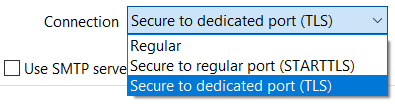Setting up POP email in MS-Outlook 2016
- Subscribe to RSS Feed
- Mark Topic as New
- Mark Topic as Read
- Float this Topic for Current User
- Bookmark
- Subscribe
- Printer Friendly Page
- Plusnet Community
- :
- Forum
- :
- Help with my Plusnet services
- :
- :
- Setting up POP email in MS-Outlook 2016
Setting up POP email in MS-Outlook 2016
17-08-2021 11:01 AM
- Mark as New
- Bookmark
- Subscribe
- Subscribe to RSS Feed
- Highlight
- Report to Moderator
I'm having problems setting up POP email using MS-Outlook 2016
I've used the following settings:
Incoming server: mail.plus.net
Incoming port: 995
Outgoing server: relay.plus.net
Outgoing port: 587
STARTTLS: Yes
SMTP Authentication: Yes
When I send and receive email, I get a Security warning about the security certificate 'The target principal name is incorrect'. The certificate is issued by Go Daddy for 'mail.plus.net'.
When I check my MS-Outlook settings, they have been changed to:
Incoming server: pop3.plus.net
Incoming port: 995
Outgoing server: smtp.plus.net
Outgoing port: 465
STARTTLS: Yes
SMTP Authentication: Yes
I have tried a manual repair to correct the problem, but the MS-Outlook settings are changed every time.
Any thoughts on what I can do. Although I can ignore the security warning and continue, it's very frustrating!
TIA
Nigel
Re: Setting up POP email in MS-Outlook 2016
22-08-2021 2:32 PM
- Mark as New
- Bookmark
- Subscribe
- Subscribe to RSS Feed
- Highlight
- Report to Moderator
I'm not sure if this is any help to you, but I'm uploading some screenshots of the setup I use in The Bat! e-mail client and it works flawlessly.
Re: Setting up POP email in MS-Outlook 2016
23-08-2021 3:38 PM
- Mark as New
- Bookmark
- Subscribe
- Subscribe to RSS Feed
- Highlight
- Report to Moderator
Thanks Brian
It didn't cure my problem but I managed to fix it by changing SSL/TLS to STARTTLS
Servers have not changed but I'm no longer getting the security warnings.
Cheers,
Re: Setting up POP email in MS-Outlook 2016
23-08-2021 8:08 PM - edited 23-08-2021 8:09 PM
- Mark as New
- Bookmark
- Subscribe
- Subscribe to RSS Feed
- Highlight
- Report to Moderator
Ah yes, I have that option too in The Bat! (I'd forgotten about that and only discovered it when I was having problems sending e-mail when I was using Surfshark VPN).
- Subscribe to RSS Feed
- Mark Topic as New
- Mark Topic as Read
- Float this Topic for Current User
- Bookmark
- Subscribe
- Printer Friendly Page
- Plusnet Community
- :
- Forum
- :
- Help with my Plusnet services
- :
- :
- Setting up POP email in MS-Outlook 2016