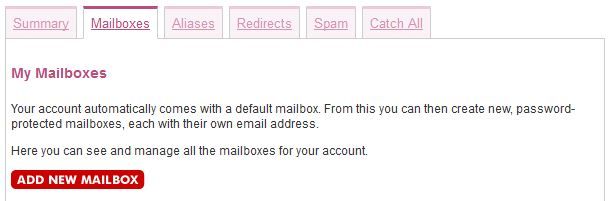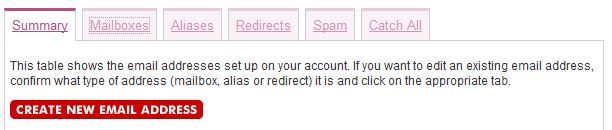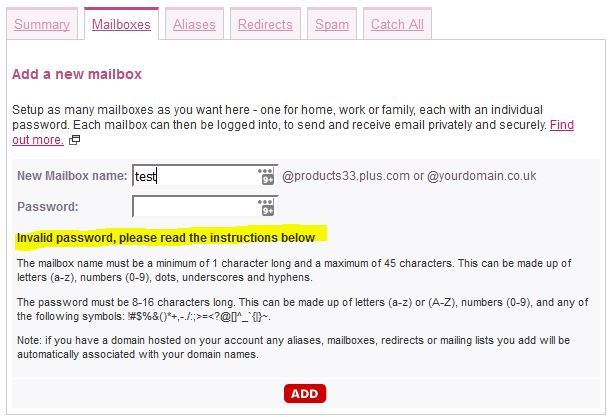Setting Up Plusnet Email
- Subscribe to RSS Feed
- Mark Topic as New
- Mark Topic as Read
- Float this Topic for Current User
- Bookmark
- Subscribe
- Printer Friendly Page
- Plusnet Community
- :
- Forum
- :
- Help with my Plusnet services
- :
- :
- Re: Setting Up Plusnet Email
Setting Up Plusnet Email
09-06-2016 1:22 PM - edited 09-06-2016 2:30 PM
- Mark as New
- Bookmark
- Subscribe
- Subscribe to RSS Feed
- Highlight
- Report to Moderator
Hi, due to being clobbered by BT I urgently need to set up a new email address. I don't usually like using the ISP system, but I need something quickly and Plusnet are available...
Ideally I prefer my email address to be of the form A.Name@domain
I have tried setting up something like this with Plusnet, but it is confusing me. From the Plusnet FAQ I understand Plusnet email addresses are of the form: <something>@<username>.plus.com
I don't like the username being on display or the way it is muddled up with the domin name. However.
My default inbox and email address <username>@<username>.plus.com is working along with the standard alias postmaster@<username>.plus.com
The problem is with setting up the A.Name@ bit. The documentation implies I should be able to set up a new mailbox with an associated address and log on to that:
"When you add an extra mailbox, you'll need to choose a new name to use in the email address and a new password. So if you choose Robert, your email address will be robert@smith.plus.com"
This is what is confusing me. I added a new 'mailbox' as described in Email Setup, but I was not asked for a new password. I set up <a.name>@<username>.plus.com and I can now send emails to this address. But I just log on to webmail with my normal username and password and see messages to this address in my default inbox. If I send from this my messages come from the address <username>@<username>.plus.com
It is as if <a.name> is acting simply as an incoming alias rather than a new active email account as the documentation claims.
Can anyone advise?
TIA
Re: Setting Up Plusnet Email
09-06-2016 1:37 PM
- Mark as New
- Bookmark
- Subscribe
- Subscribe to RSS Feed
- Highlight
- Report to Moderator
@pvmb wrote:
It is as if <a.name> is acting simply as an incoming alias...
Sounds like that's exactly what it is. Did you use the wizard to set up the new address? It's probably created an alias rather than a mailbox based on the answers you provided to the questions you were asked.
If you don't mind everything going into the same mailbox, then simply set up a new identity in Webmail to send outbound messages from:
If you want a separate mailbox with it's own password then delete the alias and set up a separate mailbox using the 'add new mailbox' button shown below:
Bob Pullen
Plusnet Product Team
If I've been helpful then please give thanks ⤵
Re: Setting Up Plusnet Email
09-06-2016 1:59 PM - edited 09-06-2016 2:04 PM
- Mark as New
- Bookmark
- Subscribe
- Subscribe to RSS Feed
- Highlight
- Report to Moderator
Thanks for your reply. That's what I did! But I must not have entered a new password. Now it says my default mailbox is <a.name> in Account Email settings.
It's confusing me. I'll just have to try fiddling around until it possibly makes some sense.
I checked out the 'domain name' option, to lose the <username> in the address, but it said I had no credit card or debit card registered. Which is true, but as I am paying by DD I would have thought that was OK. Or is this for payment to a third party?
This may take some time...
Re: Setting Up Plusnet Email
09-06-2016 2:20 PM - edited 09-06-2016 2:23 PM
- Mark as New
- Bookmark
- Subscribe
- Subscribe to RSS Feed
- Highlight
- Report to Moderator
I've now got both the webmail and the Account Email settings to agree on the name of my mailbox! Previously they gave different answers. I don't seem to have an accurate conceptual model of what exactly is going on here.
The next thing is to get POPing etc...
Is there ANY way to lose the Plusnet account <username> from the email address, other than setting up a domain name?
Re: Setting Up Plusnet Email
09-06-2016 2:45 PM
- Mark as New
- Bookmark
- Subscribe
- Subscribe to RSS Feed
- Highlight
- Report to Moderator
unfortunately not
Re: Setting Up Plusnet Email
09-06-2016 3:46 PM - edited 09-06-2016 3:57 PM
- Mark as New
- Bookmark
- Subscribe
- Subscribe to RSS Feed
- Highlight
- Report to Moderator
...that's what I thought. ![]()
Bit of a poor show in this day and age. I will have to investigate this domain name business some time. Unfortunately means I may have to go through this change of email address stuff all over again.
Anyway, some good news. POP and SMTP are working with no (apparent) problems.
I must say it is all very confusing, I don't think it's just me. The documentation and the various systems seem inconsistent with each other. I reckon I did Add A New Mailbox originally (<a.name>), but without entering a new password for it the system defaulted to simply renaming my default mailbox. Indeed, my Plusnet introductory email gave my email address as <a.name>@<username>.plus.com as I was expecting and a Test email I sent to <username>@<username>.plus.com was bounced. However, the standard Plusnet webmail application still insisted my current inbox was <username>@<username>.plus.com!
I have managed to get standard webmail and the Account Email settings to agree on my new inbox (<a.name>) and email address, incoming and outgoing. However - when I send a Test email to <username>@<username>.plus.com it doesn't now seem to bounce, just disappear into nowhere; and the basic webmail (Squirrel Mail) still insists my address is <username>@<username>.plus.net ![]()
Sounds like there could be a nice little project there for somebody at Plusnet.
Re: Setting Up Plusnet Email
09-06-2016 4:19 PM - edited 09-06-2016 4:20 PM
- Mark as New
- Bookmark
- Subscribe
- Subscribe to RSS Feed
- Highlight
- Report to Moderator
@pvmb wrote:
I must say it is all very confusing, I don't think it's just me. The documentation and the various systems seem inconsistent with each other. I reckon I did Add A New Mailbox originally (<a.name>), but without entering a new password for it the system defaulted to simply renaming my default mailbox.
Are you sure you didn't click the 'create new email address' button on the summary tab instead?
The system doesn't allow you to create a new mailbox without entering a password:
Indeed, my Plusnet introductory email gave my email address as <a.name>@<username>.plus.com as I was expecting and a Test email I sent to <username>@<username> was bounced. However, the standard Plusnet webmail application still insisted my current inbox was <username>@<username>.plus.com!
Webmail (both Squirrelmail and Roundcube), uses <username>@<username>.plus.com as the default identity. It needs manually changing.
However - when I send a Test email to <username>@<username>.plus.com it doesn't now seem to bounce,...
Probably a propagation thing. The mailbox definitely doesn't exist in the mail database.
The following video might help if you're still finding it all a bit confusing:
Save
Bob Pullen
Plusnet Product Team
If I've been helpful then please give thanks ⤵
Re: Setting Up Plusnet Email
10-06-2016 2:19 PM
- Mark as New
- Bookmark
- Subscribe
- Subscribe to RSS Feed
- Highlight
- Report to Moderator
All I can say now is that in Plusnet account Email Settings 'Summary - Email address summary', a.name@ is currently given as an Email Address and shown as a Mailbox (Default), there is no other shown. And postmaster@ is shown as an Alias to it's address. Under 'Mailboxes - My Mailboxes' the only one on the list is a.name@<username>.plus.com and is shown as 'default (Rename)'.
Though to my mind the above terminology seems to confound 'mailbox' with 'mail address'. Perhaps it's me!
I did say yesterday an email to <username>@<username>.plus.com disappeared without trace, I haven't really checked but it could actually have bounced. Reason being I found my original mail supplier started treating these bounced messages as Spam.
Anyway, things seem to be working OK currently.
Thanks for the video, Bob.
Re: Setting Up Plusnet Email
10-06-2016 3:54 PM
- Mark as New
- Bookmark
- Subscribe
- Subscribe to RSS Feed
- Highlight
- Report to Moderator
@pvmb wrote:
I did say yesterday an email to <username>@<username>.plus.com disappeared without trace, I haven't really checked but it could actually have bounced.
It's definitely bouncing now (email address munged for privacy):
~$ telnet mx.avasin.plus.net 25 Trying 212.159.8.200... Connected to mx.avasin.plus.net. Escape character is '^]'. 220 avasin09.plus.net Plusnet Cloudmark Gateway ESMTP server ready ehlo cloudmark 250-avasin09.plus.net hello [84.93.219.165], pleased to meet you 250-SIZE 104857600 250-8BITMIME 250 OK mail from:<me@privacy.net> 250 <me@privacy.net> sender ok rcpt to:<you@your-username.plus.com> 550 Invalid Recipient you@your-username.plus.com
Bob Pullen
Plusnet Product Team
If I've been helpful then please give thanks ⤵
- Subscribe to RSS Feed
- Mark Topic as New
- Mark Topic as Read
- Float this Topic for Current User
- Bookmark
- Subscribe
- Printer Friendly Page