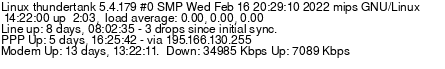Running Exchange server at home
- Subscribe to RSS Feed
- Mark Topic as New
- Mark Topic as Read
- Float this Topic for Current User
- Bookmark
- Subscribe
- Printer Friendly Page
- Plusnet Community
- :
- Forum
- :
- Help with my Plusnet services
- :
- :
- Re: Running Exchange server at home
Running Exchange server at home
20-10-2014 10:54 AM
- Mark as New
- Bookmark
- Subscribe
- Subscribe to RSS Feed
- Highlight
- Report to Moderator
I've got it working and can receive mail, I've pointed the MX record to my static IP.
I've got outgoing mail working, but my emails seem to be filtered as spam by gmail based accounts.
I think this could be due to rDNS (I have it set to another of my domains at the moment, I have a ticket open to change it over but that could take a while), but it could also be that the IP is registered to Plusnet in the RIPE database or something.
Is there anything other than setting the rDNS that I can do to avoid my mail being classed as spam?
Re: Running Exchange server at home
20-10-2014 11:03 AM
- Mark as New
- Bookmark
- Subscribe
- Subscribe to RSS Feed
- Highlight
- Report to Moderator
If it helped click the thumb
If it fixed it click 'This fixed my problem'
Re: Running Exchange server at home
20-10-2014 11:04 AM
- Mark as New
- Bookmark
- Subscribe
- Subscribe to RSS Feed
- Highlight
- Report to Moderator
Re: Running Exchange server at home
20-10-2014 11:05 AM
- Mark as New
- Bookmark
- Subscribe
- Subscribe to RSS Feed
- Highlight
- Report to Moderator
A much sounder solution would be to relay/smarthost outbound messages through the Plusnet relay servers.
I've just changed your rDNS.
Bob Pullen
Plusnet Product Team
If I've been helpful then please give thanks ⤵
Re: Running Exchange server at home
21-10-2014 8:42 AM
- Mark as New
- Bookmark
- Subscribe
- Subscribe to RSS Feed
- Highlight
- Report to Moderator
Any help configuring the send connector in exchange 2013 to send via your relay?
It doesn't seem obvious...
Re: Running Exchange server at home
21-10-2014 9:03 AM
- Mark as New
- Bookmark
- Subscribe
- Subscribe to RSS Feed
- Highlight
- Report to Moderator
 | jelv (a.k.a Spoon Whittler) Why I have left Plusnet (warning: long post!) Broadband: Andrews & Arnold Home::1 (FTTC 80/20) Line rental: Pulse 8 Home Line Rental (£14.40/month) Mobile: iD mobile (£4/month) |  |
Re: Running Exchange server at home
21-10-2014 2:33 PM
- Mark as New
- Bookmark
- Subscribe
- Subscribe to RSS Feed
- Highlight
- Report to Moderator
I've not bothered as with rDNS and TXT records, my emails are no longer getting marked as spam
Re: Running Exchange server at home
21-10-2014 7:46 PM
- Mark as New
- Bookmark
- Subscribe
- Subscribe to RSS Feed
- Highlight
- Report to Moderator
As Bob says, your IP will be listed on a number of blacklists and different destinations will attach different significance to such an entry.
Re: Running Exchange server at home
21-10-2014 8:08 PM
- Mark as New
- Bookmark
- Subscribe
- Subscribe to RSS Feed
- Highlight
- Report to Moderator
 | jelv (a.k.a Spoon Whittler) Why I have left Plusnet (warning: long post!) Broadband: Andrews & Arnold Home::1 (FTTC 80/20) Line rental: Pulse 8 Home Line Rental (£14.40/month) Mobile: iD mobile (£4/month) |  |
Re: Running Exchange server at home
21-10-2014 8:12 PM
- Mark as New
- Bookmark
- Subscribe
- Subscribe to RSS Feed
- Highlight
- Report to Moderator
Re: Running Exchange server at home
21-10-2014 8:28 PM
- Mark as New
- Bookmark
- Subscribe
- Subscribe to RSS Feed
- Highlight
- Report to Moderator
 | jelv (a.k.a Spoon Whittler) Why I have left Plusnet (warning: long post!) Broadband: Andrews & Arnold Home::1 (FTTC 80/20) Line rental: Pulse 8 Home Line Rental (£14.40/month) Mobile: iD mobile (£4/month) |  |
Re: Running Exchange server at home
21-10-2014 8:29 PM
- Mark as New
- Bookmark
- Subscribe
- Subscribe to RSS Feed
- Highlight
- Report to Moderator
Re: Running Exchange server at home
21-10-2014 8:52 PM
- Mark as New
- Bookmark
- Subscribe
- Subscribe to RSS Feed
- Highlight
- Report to Moderator
Quote from: rtho782 I've not bothered as with rDNS and TXT records, my emails are no longer getting marked as spam
He's setup rDNS and TXT records and he believes outgoing email is not marked as spam.
Alternatively, with a couple of extra words and a comma:
I've not bothered [with configuring a relay] as, with rDNS and TXT records, my emails are no longer getting marked as spam
- Subscribe to RSS Feed
- Mark Topic as New
- Mark Topic as Read
- Float this Topic for Current User
- Bookmark
- Subscribe
- Printer Friendly Page
- Plusnet Community
- :
- Forum
- :
- Help with my Plusnet services
- :
- :
- Re: Running Exchange server at home