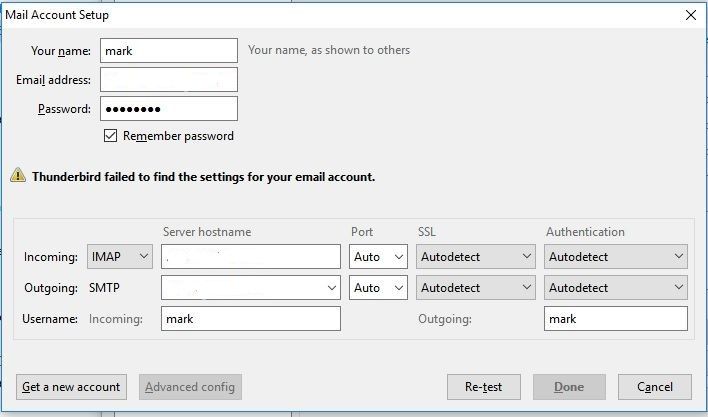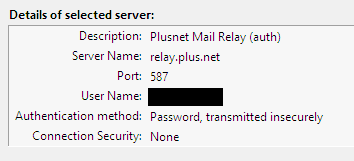Plusnet and Thunderbird
FIXED- Subscribe to RSS Feed
- Mark Topic as New
- Mark Topic as Read
- Float this Topic for Current User
- Bookmark
- Subscribe
- Printer Friendly Page
- Plusnet Community
- :
- Forum
- :
- Help with my Plusnet services
- :
- :
- Re: Plusnet and Thunderbird
on 03-11-2018 6:34 PM - last edited on 03-11-2018 11:12 PM by Strat
- Mark as New
- Bookmark
- Subscribe
- Subscribe to RSS Feed
- Highlight
- Report to Moderator
I cannot get Thunderbird to link to Plusnet. I have TB currently set up to a gmail account and want to add Plusnet to it. I've followed the on-line advice to set up a new account, but it keeps telling me it cannot link to Plusnet. I've got a screenshot of all the various labels that look like an email address and have tried them all, but they all give me this same fail screen:
Moderator's note by Dick (Strat): Personal information removed from a public forum (to an area that staff can see).
Fixed! Go to the fix.
Re: Plusnet and Thunderbird
03-11-2018 8:09 PM - edited 03-11-2018 8:12 PM
- Mark as New
- Bookmark
- Subscribe
- Subscribe to RSS Feed
- Highlight
- Report to Moderator
incoming should be imap.plus.net port 143
outgoing should be relay.plus.net port 587
usernames for both should be your full email address as shown at the top of the screenshot.
TB may ask you again for the password when you first login and give the option to save.Similarly with sending.
Re: Plusnet and Thunderbird
03-11-2018 10:51 PM
- Mark as New
- Bookmark
- Subscribe
- Subscribe to RSS Feed
- Highlight
- Report to Moderator
I thank you for the information. Unfortunately, I can't even get that far. The screen shot I posted shows that, I'm asked for the email address and password, which I duly give, but it says it cannot find the server and I don't seem to be offered any alternative.
04-11-2018 12:25 AM
- Mark as New
- Bookmark
- Subscribe
- Subscribe to RSS Feed
- Highlight
- Report to Moderator
No, after you've entered your email address and password Thunderbird tries to guess the server names, but its guesses are wrong, so don't work and it prints that message. This isn't an error, it simply means Thunderbird needs manual help to collect the required information.
On that screen replace the content of the incoming server hostname entry with imap.plus.net, and that for the outgoing server name with relay.plus.net. At the bottom replace incoming username with your account name - that should copy over to the outgoing setting, but if it doesn't also change that one.
Now click the Re-test button. I think autofill will now complete port 143 for the incoming server, and 587 for outgoing. However you will get a warning screen that SSL/TLS is not supported (which currently is the case) and will have to tell it you know what you are doing and accept the warning.
I think that will enable set up. When first used you will be asked to enter the passwords again (this is normal).
There are also some post-setup changes to make.
- Display the account details and click Copies & Folders. Make sure "Place a copy in" is ticked at the top with the "Sent" Folder radio button checked and the account name selected - or if that doesn't work select "Other" and set it there. Do the equivalent for Drafts further down the page.
- Now Click Junk Settings in the menu. I suggest you remove the tick at the top of the page which enables this facility.
Now click OK and your Plusnet mail should be working.![]()
Re: Plusnet and Thunderbird
07-11-2018 4:33 PM
- Mark as New
- Bookmark
- Subscribe
- Subscribe to RSS Feed
- Highlight
- Report to Moderator
Thanks David. I've not used it, bar looking at one email, but that appears to have solved the problem.
Perhaps I need to contact Mozilla and suggest they make the wording to their screens a little more helpful ![]()
Re: Plusnet and Thunderbird
07-11-2018 11:09 PM
- Mark as New
- Bookmark
- Subscribe
- Subscribe to RSS Feed
- Highlight
- Report to Moderator
Actually, David, there is another issue I'd like to raise.
When I was thinking about connecting to Thunderbird, I did a trawl of the Plusnet site and came across a page od data that looked exactly what I needed. So, I took a copy (which I have attached). However, comparing it with the information you gave, there is NO similarity what-so-ever.
Now, obviously, I could be the dumbest user you've ever come across. However, I did used to work in computing and software - albeit, before the WorldWideWeb and IP - so am not completely uninformed. Yet, even when I was looking, I could not find the information I required on Plusnet's web site. Perhaps it should be made a little more obvious? Just a thought.
Re: Plusnet and Thunderbird
08-11-2018 7:15 AM
- Mark as New
- Bookmark
- Subscribe
- Subscribe to RSS Feed
- Highlight
- Report to Moderator
Those settings you found are for the main internet connection. Fir reference the email settings are described here https://www.plus.net/help/email-guides/how-to-set-up-plusnet-email/
Superusers are not staff, but they do have a direct line of communication into the business in order to raise issues, concerns and feedback from the community.
Re: Plusnet and Thunderbird
08-11-2018 8:16 PM
- Mark as New
- Bookmark
- Subscribe
- Subscribe to RSS Feed
- Highlight
- Report to Moderator
@cycleboy57 The page you attached provides Connection Details information. This is a comprehensive page supplying settings for your broadband connection including DNS settings and also includes email server names. However the POP3 login name shown for you is wrong - it should just be your accountname.
That page was from the old Member Centre; the equivalent one in the new Member Centre launched on Tuesday is accessed by logging in, going to Manage Account, then scrolling down to Connection Details. Would the revised layout which has some changes to descriptions have helped you find what you needed?
More specific information for email is provided in the help page linked by @MisterW, This provides general information applicable to all email clients with links in the final expander to developer websites for specific client set up. Plusnet used to provide help pages for these but they could quickly become outdated,
I think one of the hardest things for users to grasp is that pre-filled in fields for email set up should be carefully checked, there is a high likelihood that this content will be wrong.
Re: Plusnet and Thunderbird
08-11-2018 10:28 PM
- Mark as New
- Bookmark
- Subscribe
- Subscribe to RSS Feed
- Highlight
- Report to Moderator
Hi Spraxyt, thanks for the reply.
I think this says it all:
That page was from the old Member Centre; the equivalent one in the new Member Centre launched on Tuesday
And
Would the revised layout which has some changes to descriptions have helped you find what you needed?
Had I tried linking to Thunderbird today, maybe I would have had more success.
I think one of the hardest things for users to grasp is that pre-filled in fields for email set up should be carefully checked, there is a high likelihood that this content will be wrong.
Undoubtedly true. Obviously, this is outside Plusnet's responsibility and I think Mozilla could have designed the window better, telling the user to try to modify the fields directly. Mind you, I did. Unfortunately, as we have discovered, I was doing it with outdated information.
Anyway, I've been using it since your fix and all seems to be well. All I need to do now is to get my head around POP3 and IMAP. I know they have something to do with "To download or not to download? That is the question." but I've still not got them completely disentangled in my mind.
Re: Plusnet and Thunderbird
09-11-2018 5:04 PM
- Mark as New
- Bookmark
- Subscribe
- Subscribe to RSS Feed
- Highlight
- Report to Moderator
Nope, still not right. I can receive my emails perfectly well, but cannot send. The outgoing message just sits there waiting, sometimes timing out. Clearly, there is something not correct with the way the outgoing server is set up, but I can't see anything obviously awry. A screen shot of my account settings is attached.
Re: Plusnet and Thunderbird
09-11-2018 6:14 PM
- Mark as New
- Bookmark
- Subscribe
- Subscribe to RSS Feed
- Highlight
- Report to Moderator
Comparing your image with my Thunderbird settings, I believe your Outgoing Server (SMTP) should read
headey - relay.plus.net
Zen FTTC 40/10 + Digital Voice FRITZ!Box 7530
BT technician (Retired)
Re: Plusnet and Thunderbird
09-11-2018 7:05 PM
- Mark as New
- Bookmark
- Subscribe
- Subscribe to RSS Feed
- Highlight
- Report to Moderator
In that screenshot the information shown for Outgoing Server (SMTP) is just its descriptive title which could be anything desired. What matters is the actual settings, and to see those you need to click on Outgoing Server (SMTP) at the bottom of the left-hand pane list, then select the relevant server if there is more than one.
This will list the settings for this server which should be like the following
My Description entry is a different style from yours because I've edited it, that isn't an issue. I've blacked out the User Name entry which should be the account name. This has to be the name of a paid for account, not a free one - is that perhaps why your set up isn't able to send?
Re: Plusnet and Thunderbird
09-11-2018 9:37 PM
- Mark as New
- Bookmark
- Subscribe
- Subscribe to RSS Feed
- Highlight
- Report to Moderator
Ah, I see what you mean @spraxyt. Apologies for confusing the issue. ![]()
Zen FTTC 40/10 + Digital Voice FRITZ!Box 7530
BT technician (Retired)
Re: Plusnet and Thunderbird
10-11-2018 11:43 AM
- Mark as New
- Bookmark
- Subscribe
- Subscribe to RSS Feed
- Highlight
- Report to Moderator
@198kHz Actually I found your post useful. ![]() It hadn’t occurred to me that that entry might be given a status beyond title or description. Changing it will not affect how the server works, but it could be frustrating if the user expected it to.
It hadn’t occurred to me that that entry might be given a status beyond title or description. Changing it will not affect how the server works, but it could be frustrating if the user expected it to.
Re: Plusnet and Thunderbird
19-11-2018 9:12 PM
- Mark as New
- Bookmark
- Subscribe
- Subscribe to RSS Feed
- Highlight
- Report to Moderator
I have been following this very interesting conversation. If I use IMAP, I can read and send emails. However, I want to use POP so that my messages download to my PC and are accessible without internet access. I get the message
Error with account *****@*****.plus.com
Sending of password for user *****@*****.plus.com did not succeed. Mail server mail.plus.net responded: Login failed.
Any ideas?
- Subscribe to RSS Feed
- Mark Topic as New
- Mark Topic as Read
- Float this Topic for Current User
- Bookmark
- Subscribe
- Printer Friendly Page