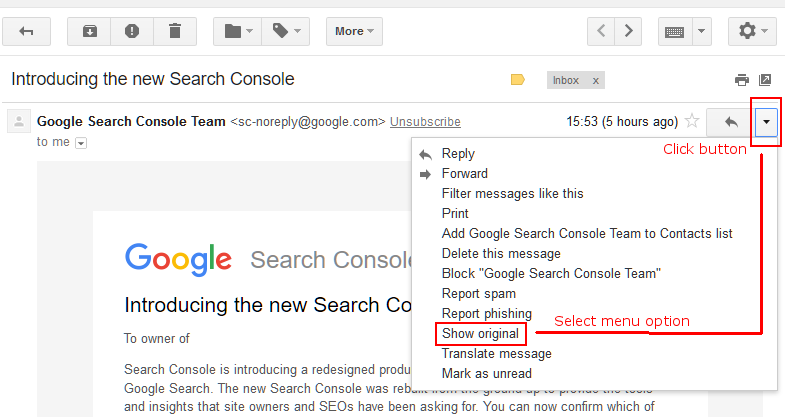Overzealous inbound Spam filtering
- Subscribe to RSS Feed
- Mark Topic as New
- Mark Topic as Read
- Float this Topic for Current User
- Bookmark
- Subscribe
- Printer Friendly Page
- Plusnet Community
- :
- Forum
- :
- Help with my Plusnet services
- :
- :
- Re: Overzealous inbound Spam filtering
- « Previous
-
- 1
- 2
- Next »
Re: Overzealous inbound Spam filtering
23-01-2018 12:32 PM
- Mark as New
- Bookmark
- Subscribe
- Subscribe to RSS Feed
- Highlight
- Report to Moderator
Thanks for your reply @spraxyt !
I'm more confused now, as your comment "It probably isn't your colleague's personal email address causing the problem..." apparently contradicts what I have been told previously (i.e. reputation of the sender's email address).
I've re-read the Apple forum thread and can't see any reference to a "particular" device being the root of the problem.
Thanks for the info about copying the "original source" text - that means nothing to me at the moment so I'll deal with it when my colleague finally receives another message.
Thank you for your patience. I don't really understand any of this - I've had to read the forums to even write something that you understand! ![]()
Re: Overzealous inbound Spam filtering
23-01-2018 1:16 PM
- Mark as New
- Bookmark
- Subscribe
- Subscribe to RSS Feed
- Highlight
- Report to Moderator
Hello spraxyt, thanks for your help. Sorry but I haven't had to use Webmail much until very recently, and the only way I have found to get a false-spam message from the Junk Folder to the In Tray was to click on the message title which brought a menu which included Move File To Another Folder (or something like that) which I used. I didn't know that icon you highlighted was the correct method, and that it would also tell PlusNet that it wasn't spam. You live and learn.
It isn't every email I get which is identified as spam. It is just some of them, and just as I seem to be able to identify a pattern to this problem, the type of email that gets misidentified changes. Now, when I get a false-spam message, I will use your method, and perhaps I wont have to keep going to the Spam Filter and adding another email address to the White List
All the best, and thanks
Re: Overzealous inbound Spam filtering
23-01-2018 10:37 PM - edited 23-01-2018 11:29 PM
- Mark as New
- Bookmark
- Subscribe
- Subscribe to RSS Feed
- Highlight
- Report to Moderator
@bigblueamazon wrote:
I'm more confused now, as your comment "It probably isn't your colleague's personal email address causing the problem..." apparently contradicts what I have been told previously (i.e. reputation of the sender's email address).
@bigblueamazon I made that comment because you seemed taken aback by the suggestion that your colleague's email address might have a poor reputation. What I said doesn't contradict what was said previously, Emails have to enter the network through a mail server and the reputation of that server is also relevant.
I've re-read the Apple forum thread and can't see any reference to a "particular" device being the root of the problem.
Sorry, the different behaviour isn't device related, it's using a client email app and webmail (with the same sender address).
Thanks for the info about copying the "original source" text - that means nothing to me at the moment so I'll deal with it when my colleague finally receives another message.
The option I mentioned is actually called Show original. To find this log into gmail and click the relevant email title to display the complete message. Then click the small More button and select Show original as illustrated below
This will open a new window with statistics about the message at the top and a text panel below. The top section concludes with a blue "Copy to clipboard" button. Click that then move to the (forum) personal message tab. Click the Insert Code </> button then right-click and paste the clipboard content into the box. If you wish you can remove the first 25 or so lines so your insert will begin
Return-Path: <someone @ an email domain>
The address there will probably be your colleague's.
Send it on its way. ![]()
Edit: remove personal information in image.
- « Previous
-
- 1
- 2
- Next »
- Subscribe to RSS Feed
- Mark Topic as New
- Mark Topic as Read
- Float this Topic for Current User
- Bookmark
- Subscribe
- Printer Friendly Page
- Plusnet Community
- :
- Forum
- :
- Help with my Plusnet services
- :
- :
- Re: Overzealous inbound Spam filtering