Outgoing email blocked rejected with code: 552 Message Rejected
- Subscribe to RSS Feed
- Mark Topic as New
- Mark Topic as Read
- Float this Topic for Current User
- Bookmark
- Subscribe
- Printer Friendly Page
- Plusnet Community
- :
- Forum
- :
- Help with my Plusnet services
- :
- :
- Outgoing email blocked rejected with code: 552 Mes...
Outgoing email blocked rejected with code: 552 Message Rejected
07-05-2016 2:20 PM
- Mark as New
- Bookmark
- Subscribe
- Subscribe to RSS Feed
- Highlight
- Report to Moderator
I've just recently seen an issue where replies to just some (not all) emails are blocked from being sent with the following message:
552 Message Rejected
This only happens when I reply to an email from a few individuals (all from the same company) and only if I keep the original message included in the email
If I delete the content of the original message from the bottom part of my reply then it can be sent ok
If I compose a new message to the same recipients then it goes through ok
So it seems that when these problematic email addresses are included in the body of the email it then get rejected.
They are a legitimate new business - but I guess the PlusNet anti-spam system has somehow got them flagged as being "spam-like"
Is there a way to their rating reset so I can reply to these emails and keep the context/history of the conversation included?
many thanks
Tim
Re: Outgoing email blocked rejected with code: 552 Message Rejected
07-05-2016 3:18 PM - edited 07-05-2016 3:19 PM
- Mark as New
- Bookmark
- Subscribe
- Subscribe to RSS Feed
- Highlight
- Report to Moderator
That 552 error message is typically caused by our outbound spam filters not liking either the sender (from) address, recipient (to) address, or something in the body or signature of the email itself - commonly an email address, website address or hyperlink that it considers to be 'spammy' or malicious.To help improve the accuracy of our spam filtering, it helps if you can report this message to us by following the steps below.
1. Try sending the message using Webmail (it will fail):
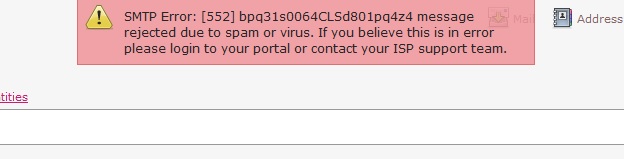
2. Save the message as a draft:
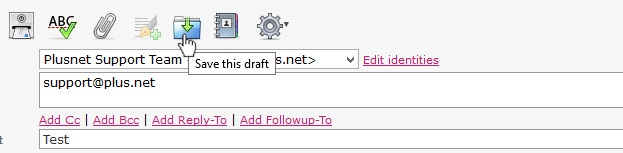
3. Click to go back to your message list:
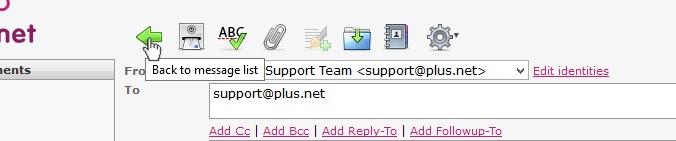
4. Click the Drafts folder on the left, highlight the email by left-clicking once, then hold left-click and 'drag' the email across to the Junk folder. Let go of the left mouse button once the Junk folder is highlighted:
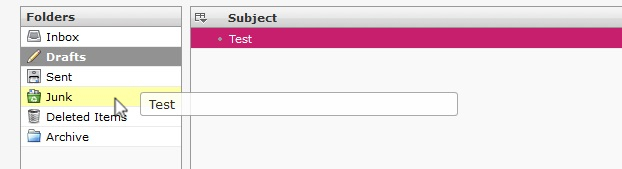
5. Click the Junk folder on the left, highlight the email as before and then click the 'This message is not spam' button to report the message to us. The message will get moved to your inbox as part of this process:
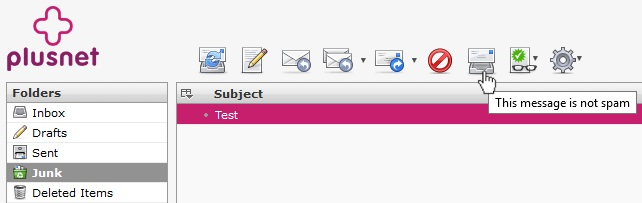
Wait a short while and try sending the message again. If you're still having difficulties then you will need to contact our Support Team. When doing so, please have ready a brief description of the problem along with the following information:
- Email address you're sending from
- Email address you're sending to
- Content of the email (if it's convenient to share)
- A *full* copy of the rejection message, including the string of characters that's returned e.g. in the example above this would be 'bpq31s0064CLSd801pq4z4'.
If you've tried the above and are still experiencing problems then feel free to drop me a private message using the link below. If you message me directly, you will need to provide a *full* copy of the email you're trying to send including headers. You can obtain this by sending the email to a non-Plusnet email address. Instructions on how to view the full headers of the received email can be seen here.
Bob Pullen
Plusnet Product Team
If I've been helpful then please give thanks ⤵
- Subscribe to RSS Feed
- Mark Topic as New
- Mark Topic as Read
- Float this Topic for Current User
- Bookmark
- Subscribe
- Printer Friendly Page
- Plusnet Community
- :
- Forum
- :
- Help with my Plusnet services
- :
- :
- Outgoing email blocked rejected with code: 552 Mes...
