New Windows 10 eMail App Settings
- Subscribe to RSS Feed
- Mark Topic as New
- Mark Topic as Read
- Float this Topic for Current User
- Bookmark
- Subscribe
- Printer Friendly Page
- Plusnet Community
- :
- Forum
- :
- Help with my Plusnet services
- :
- :
- Re: New Windows 10 eMail App Settings
New Windows 10 eMail App Settings
30-07-2015 1:54 PM
- Mark as New
- Bookmark
- Subscribe
- Subscribe to RSS Feed
- Highlight
- Report to Moderator
Im struggling to get it setup
Re: New Windows 10 eMail App Settings
30-07-2015 5:47 PM
- Mark as New
- Bookmark
- Subscribe
- Subscribe to RSS Feed
- Highlight
- Report to Moderator
Bob Pullen
Plusnet Product Team
If I've been helpful then please give thanks ⤵
Re: New Windows 10 eMail App Settings
31-07-2015 12:11 AM
- Mark as New
- Bookmark
- Subscribe
- Subscribe to RSS Feed
- Highlight
- Report to Moderator
I can't confirm this as my free Win 10 update is still in the queue.
Re: New Windows 10 eMail App Settings
31-07-2015 10:32 AM
- Mark as New
- Bookmark
- Subscribe
- Subscribe to RSS Feed
- Highlight
- Report to Moderator
Quote from: Jaggies If Windows 10 mail client is the same as Windows 8 mail client, it doesn't do POP3, so you'll need to use IMAP or a 3rd party client.
Ah, good point.
Looks like the main settings the OP needs are in the penultimate image here.
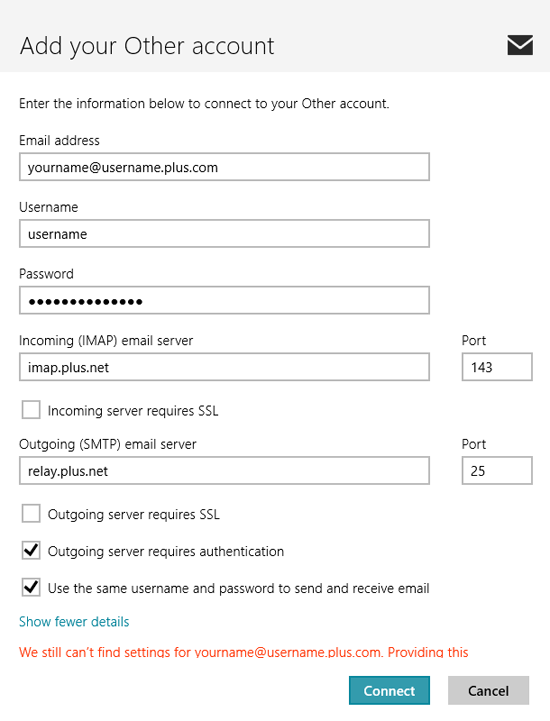
Bob Pullen
Plusnet Product Team
If I've been helpful then please give thanks ⤵
Re: New Windows 10 eMail App Settings
31-07-2015 11:15 AM
- Mark as New
- Bookmark
- Subscribe
- Subscribe to RSS Feed
- Highlight
- Report to Moderator
A bit of a nit-pick - if using authenticated SMTP then the port ought to be 587 not 25, especially for connecting from outside the PN network. Some network providers block connections on port 25 whilst allowing them on port 587.
Kevin
In another browser tab, login into the Plusnet user portal BEFORE clicking the fault & ticket links
Superusers are not staff, but they do have a direct line of communication into the business in order to raise issues, concerns and feedback from the community.
If this post helped, please click the Thumbs Up and if it fixed your issue, please click the This fixed my problem green button below.
Re: New Windows 10 eMail App Settings
31-07-2015 11:22 AM
- Mark as New
- Bookmark
- Subscribe
- Subscribe to RSS Feed
- Highlight
- Report to Moderator
Quote from: Townman A bit of a nit-pick - if using authenticated SMTP then the port ought to be 587 not 25, especially for connecting from outside the PN network. Some network providers block connections on port 25 whilst allowing them on port 587.
Understood, but technically it can be either.
There's a good chance the article was written before we opened up the submission port.
We'll consider making changes when we get round to refreshing the email support content.
Bob Pullen
Plusnet Product Team
If I've been helpful then please give thanks ⤵
Re: New Windows 10 eMail App Settings
31-07-2015 4:50 PM
- Mark as New
- Bookmark
- Subscribe
- Subscribe to RSS Feed
- Highlight
- Report to Moderator
As a side note there is no provision for adding ports, however by using "imap.plus.net:143" in the text box this works for receiving email but "smtp.plus.net:25 (or 587)" does not.
Any ideas?
Re: New Windows 10 eMail App Settings
01-08-2015 6:49 AM
- Mark as New
- Bookmark
- Subscribe
- Subscribe to RSS Feed
- Highlight
- Report to Moderator
By the way, I have not hitherto used 'My outgoing server requires authentication' (since 'Oldjim' on the forum pointed out that this was not necessary). Is that really the preferred answer, Bob?
Re: New Windows 10 eMail App Settings
01-08-2015 7:51 PM
- Mark as New
- Bookmark
- Subscribe
- Subscribe to RSS Feed
- Highlight
- Report to Moderator
Authenticated is not essential when connected to PlusNet's network as you would be at home. However if it's a mobile device which you use elsewhere, then SMTP must be authenticated to connect when not on the PlusNET network.
Setting it up properly with authentication (but not SSL) means it will work anywhere so long as the network provider does not block access to relay servers. Note that many network operators block access to port 25 (usual port for unauthenticated connection) but not port 587 (the correct port for autheticated connections).
HTH.
In another browser tab, login into the Plusnet user portal BEFORE clicking the fault & ticket links
Superusers are not staff, but they do have a direct line of communication into the business in order to raise issues, concerns and feedback from the community.
If this post helped, please click the Thumbs Up and if it fixed your issue, please click the This fixed my problem green button below.
Re: New Windows 10 eMail App Settings
01-08-2015 8:04 PM
- Mark as New
- Bookmark
- Subscribe
- Subscribe to RSS Feed
- Highlight
- Report to Moderator
To argue with someone who has renounced the use of reason is like administering medicine to the dead - Thomas Paine
Re: New Windows 10 eMail App Settings
01-08-2015 9:33 PM
- Mark as New
- Bookmark
- Subscribe
- Subscribe to RSS Feed
- Highlight
- Report to Moderator
Re: New Windows 10 eMail App Settings
01-08-2015 10:57 PM
- Mark as New
- Bookmark
- Subscribe
- Subscribe to RSS Feed
- Highlight
- Report to Moderator
I scroll down to Advanced Set-up.
Select 'Internet Mail' and fill in the details.
To argue with someone who has renounced the use of reason is like administering medicine to the dead - Thomas Paine
Re: New Windows 10 eMail App Settings
01-08-2015 11:27 PM
- Mark as New
- Bookmark
- Subscribe
- Subscribe to RSS Feed
- Highlight
- Report to Moderator
Re: New Windows 10 eMail App Settings
01-08-2015 11:41 PM
- Mark as New
- Bookmark
- Subscribe
- Subscribe to RSS Feed
- Highlight
- Report to Moderator
To argue with someone who has renounced the use of reason is like administering medicine to the dead - Thomas Paine
Re: New Windows 10 eMail App Settings
02-08-2015 8:51 AM
- Mark as New
- Bookmark
- Subscribe
- Subscribe to RSS Feed
- Highlight
- Report to Moderator
I got my Windows 10 Mail app working, thanks to your help with locating the controls.
- Subscribe to RSS Feed
- Mark Topic as New
- Mark Topic as Read
- Float this Topic for Current User
- Bookmark
- Subscribe
- Printer Friendly Page
- Plusnet Community
- :
- Forum
- :
- Help with my Plusnet services
- :
- :
- Re: New Windows 10 eMail App Settings
