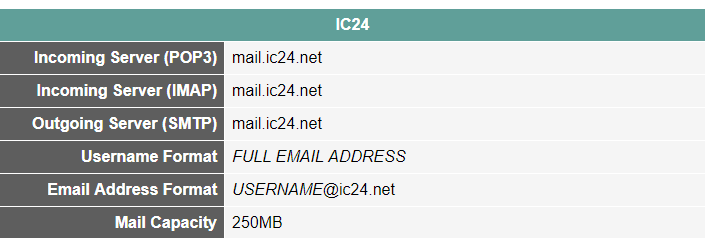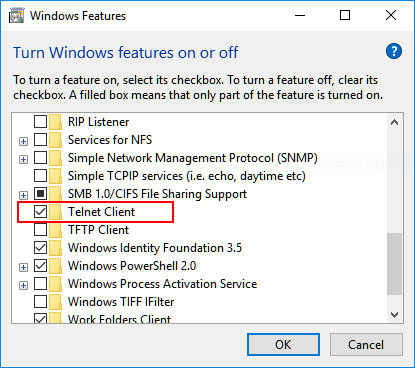How to change from pop to Imap
FIXED- Subscribe to RSS Feed
- Mark Topic as New
- Mark Topic as Read
- Float this Topic for Current User
- Bookmark
- Subscribe
- Printer Friendly Page
- Plusnet Community
- :
- Forum
- :
- Help with my Plusnet services
- :
- :
- Re: How to change from pop to Imap
31-05-2018 1:27 PM
- Mark as New
- Bookmark
- Subscribe
- Subscribe to RSS Feed
- Highlight
- Report to Moderator
Good day folks,
I have an old ic24.net email address which I've used for years and I continue to do so, however I came up against an issue when setting it up with an email app on my cell called my mail. The ic24 is a pop address and they are asking me for imap settings now.
Clearly I don't have them and am unsure what settings to use. I use to live in the UK and got this account from the daily Mirror group when they first started IC24 which I believe was taken over by madasasfish.com and now Plusnet.
I now operate out of Cape Town south Africa and had to juggle the SMTP settings to comply with sending mail through our local telecommunications company Telkom which works well. Just need to know if I can convert this old pop account to IMAP and if so what settings should I use please.
Kindly
Tek
Fixed! Go to the fix.
Re: How to change from pop to Imap
31-05-2018 1:35 PM
- Mark as New
- Bookmark
- Subscribe
- Subscribe to RSS Feed
- Highlight
- Report to Moderator
Hi @tekman and welcome to the forums. here are the complete mail settings for IMAP and POP3 for IC24. I hope they help.
Re: How to change from pop to Imap
01-06-2018 12:17 PM
- Mark as New
- Bookmark
- Subscribe
- Subscribe to RSS Feed
- Highlight
- Report to Moderator
Thanks for reply Jono, but I have tried this and it still doesn't work.
I was wondering, shouldn't the port numbers on both incoming and outgoing be different from those of POP.
Remember I also have to set my smtp server to that of my local isp or they wont send my mails.
Regards
tek
Re: How to change from pop to Imap
01-06-2018 1:36 PM - edited 01-06-2018 1:37 PM
- Mark as New
- Bookmark
- Subscribe
- Subscribe to RSS Feed
- Highlight
- Report to Moderator
I was wondering, shouldn't the port numbers on both incoming and outgoing be different from those of POP.
The outgoing will be the same , since it's still smtp. The incoming IMAP will be different, IMAP normally uses port 143 unless it's SSL , in which case it's normally 993. PN don't support SSL so I would suggest it should be 143
Having said that, normally your email client will default to the correct port when you select IMAP or POP
Superusers are not staff, but they do have a direct line of communication into the business in order to raise issues, concerns and feedback from the community.
Re: How to change from pop to Imap
04-06-2018 8:36 AM - edited 04-06-2018 8:49 AM
- Mark as New
- Bookmark
- Subscribe
- Subscribe to RSS Feed
- Highlight
- Report to Moderator
My outgoing is still the same as per my local ISP rather than smtp.ic24.net. but after fiddling around with the settings accordingly I am still no further forward in achieving IMAP for my ic24 address. As stated in my original post, I wanted to get this working with mymail app on my android as for some reason it doesn't pick up on my pop details for this account. After much communication with the mymail team they have asked for the imap settings for this account but in truth I don't really know if this is likely to make much difference.
Reason being is when I try to add the ic24 account to the app it asks for just the email and password which I enter correctly and it won’t go any further as it doesn't want to recognise these details which is ridiculous as they are correct.
Other accounts I have set up through this app work brilliantly. including other pop accounts. so, go figure.
Regards
Tek
Re: How to change from pop to Imap
04-06-2018 10:21 AM
- Mark as New
- Bookmark
- Subscribe
- Subscribe to RSS Feed
- Highlight
- Report to Moderator
In another browser tab, login into the Plusnet user portal BEFORE clicking the fault & ticket links
Superusers are not staff, but they do have a direct line of communication into the business in order to raise issues, concerns and feedback from the community.
If this post helped, please click the Thumbs Up and if it fixed your issue, please click the This fixed my problem green button below.
Re: How to change from pop to Imap
04-06-2018 12:25 PM
- Mark as New
- Bookmark
- Subscribe
- Subscribe to RSS Feed
- Highlight
- Report to Moderator
Hi Townman,
thanks for jumping on board.
I reckon it is self configuring as it is only my email address and password that is requested. Their tech support have asked me multiple questions regarding this and it appears as though even they can't figure this one out.
Regards
Tek
Re: How to change from pop to Imap
04-06-2018 12:41 PM
- Mark as New
- Bookmark
- Subscribe
- Subscribe to RSS Feed
- Highlight
- Report to Moderator
Does the app have an 'Advanced Settings' option or similar whereby you can then enter the required details?
A workaround might be to let the app self-configure another email account for which it will accept the details of, then go Advanced and change them to what you want?
Re: How to change from pop to Imap
04-06-2018 9:58 PM
- Mark as New
- Bookmark
- Subscribe
- Subscribe to RSS Feed
- Highlight
- Report to Moderator
@tekman Are you following the instructions for "other" accounts at https://mymail.my.com/faq/en/how-do-i-connect-other-email-accounts-to-the-mymail-app.html#.WxWfLFUh2.... According to these automatic configuration should be attempted but I expect it to fail. It should then present the manual settings screen shown.
For incoming mail you need
Protocol IMAP.
Server mail.ic24.net
Port 143
SSL Off
Note that if you used Protocol POP the unencrypted (SSL Off) communication port is 110 and not as they state.
For outgoing mail you use settings appropriate for your ISP..
If this doesn't work I suggest enabling telnet on a PC and testing the connection using that. I'll provide instructions if needed.
Re: How to change from pop to Imap
05-06-2018 10:45 AM
- Mark as New
- Bookmark
- Subscribe
- Subscribe to RSS Feed
- Highlight
- Report to Moderator
First things first, many thanks to all of you who have answered and questioned on this thread. I must point out that I cannot get to even login with my ic24 account via the mymail app, (add your email and login)therefore I cannot get to any of the advanced settings to change them. I have this account working in the standard samsung email app via pop but again cannot get it to work on IMAP it just wont accept the settings.Oh and until I'm able to login via Mymail I wont be able to configure pop or imap.
Regards
Tek
Re: How to change from pop to Imap
05-06-2018 12:45 PM
- Mark as New
- Bookmark
- Subscribe
- Subscribe to RSS Feed
- Highlight
- Report to Moderator
Re: How to change from pop to Imap
05-06-2018 3:55 PM
- Mark as New
- Bookmark
- Subscribe
- Subscribe to RSS Feed
- Highlight
- Report to Moderator
@tekman It's possible that the app does not go into manual settings because it *has* successfully logged in. Probably using POP3 if it attempts that first. However there wouldn't be anything to download if your Samsung collects it first.
The big question seems to be whether IMAP works with your account. Do you have a PC or laptop where you can test this at a command prompt?
If you have and its operating system is Windows 10 it's likely you will have to enable the telnet feature first. To do this, in the task bar search box type Turn Windows features on or off (when you reach the second word it is likely the option will pop up as best match). Click that match to open a settings window similar to that in the image below.
Scroll down to reach the Telnet Client line.
Ensure the checkbox is ticked and click OK. Let the system do its work.
With telnet available type command prompt in the taskbar search window, When Command Prompt appears as the best match, click to select it. A new window should open showing a C:\Users\username> prompt.
Against that prompt type telnet mail.ic24.net 143 and press Enter.
The window should clear then display
* OK [CAPABILITY IMAP4rev1 UIDPLUS CHILDREN NAMESPACE THREAD=ORDEREDSUBJECT THREAD=REFERENCES SORT QUOTA IDLE ACL ACL2=UNION] Courier-IMAP ready. Copyright 1998-2011 Double Precision, Inc. See COPYING for distribution information.
That means you are connected to the ic24 IMAP server.
Now type the a login, b list, c status, and d logout lines which follow. The other lines show typical server responses.
a login youric24emailaddress anditspassword a OK LOGIN Ok. b list "" * * LIST (\HasNoChildren) "." "INBOX.Trash" * LIST (\HasNoChildren) "." "INBOX.Spam" * LIST (\HasNoChildren) "." "INBOX.Sent" * LIST (\HasNoChildren) "." "INBOX.Drafts" * LIST (\Unmarked \HasChildren) "." "INBOX" b OK LIST completed c status INBOX (messages unseen recent) * STATUS "INBOX" (MESSAGES 29 RECENT 0 UNSEEN 0) c OK STATUS Completed. d logout * BYE Courier-IMAP server shutting down d OK LOGOUT completed
Connection to host lost.
If this test completes successfully you've demonstrated your IMAP connection works. Next task will be back to the apps.
Re: How to change from pop to Imap
05-06-2018 6:23 PM
- Mark as New
- Bookmark
- Subscribe
- Subscribe to RSS Feed
- Highlight
- Report to Moderator
Hi Adam it is the main account
regards
Tek
Re: How to change from pop to Imap
05-06-2018 6:32 PM - edited 05-06-2018 6:34 PM
- Mark as New
- Bookmark
- Subscribe
- Subscribe to RSS Feed
- Highlight
- Report to Moderator
David thanks for all the info Ill give it a try . I'm using windows 7 pro 64bit. Just to correct what I mentioned earlier about my ic24 email working via Samsung default email app.I do not have it currently configured via pop but via IMAP which doesn't work even in this default email app. It's definitely the incoming setting that is the problem. Won't accept port 110.
I think I may have caused a little confusion regarding the main issue of not being able to configure IMAP for IC24 for mymail. I haven't tried to configure IC24 IMAP on outlook because it's always worked perfectly well on pop but obviously pop is rather outdated and I would like to update this account via IMAP.
Anyway I digress. I've attached a screenshot of the mymail app issue taken from the link you sent me earlier. It won't accept my password or email so it won't self configure or indeed go anywhere else until I have given the correct credentials (as far as the program is concerned). I've had this account since IC24 inception and I know the email address and password yet mymail seems to think I am wrong. It works perfectly well with any other email program I've used before.
Re: How to change from pop to Imap
05-06-2018 11:53 PM
- Mark as New
- Bookmark
- Subscribe
- Subscribe to RSS Feed
- Highlight
- Report to Moderator
@tekman wrote:
David thanks for all the info Ill give it a try . I'm using windows 7 pro 64bit. Just to correct what I mentioned earlier about my ic24 email working via Samsung default email app.I do not have it currently configured via pop but via IMAP which doesn't work even in this default email app. It's definitely the incoming setting that is the problem. Won't accept port 110.
That port needs to be 143 for IMAP, 110 is the port for POP3. In both cases SSL (encryption) off.
For Windows 7 enabling telnet is done by clicking Start then Control Panel and choosing Programs and Features. Then Turn Windows Features On and Off to get the window shown in my previous post.
To open a Command Prompt window select Start and Run, then type cmd and press Enter.
- Subscribe to RSS Feed
- Mark Topic as New
- Mark Topic as Read
- Float this Topic for Current User
- Bookmark
- Subscribe
- Printer Friendly Page
- Plusnet Community
- :
- Forum
- :
- Help with my Plusnet services
- :
- :
- Re: How to change from pop to Imap