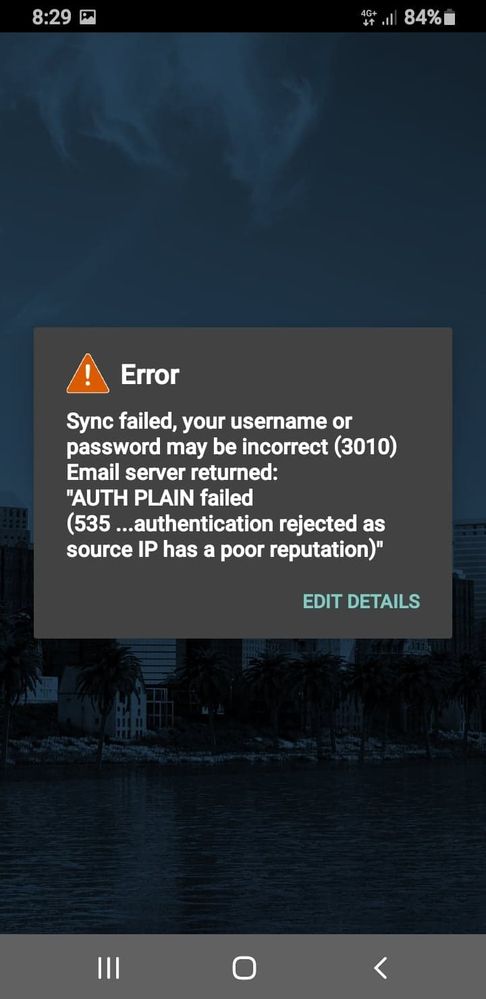Email settings
FIXED- Subscribe to RSS Feed
- Mark Topic as New
- Mark Topic as Read
- Float this Topic for Current User
- Bookmark
- Subscribe
- Printer Friendly Page
- Plusnet Community
- :
- Forum
- :
- Help with my Plusnet services
- :
- :
- Re: Email settings
01-02-2021 4:39 PM
- Mark as New
- Bookmark
- Subscribe
- Subscribe to RSS Feed
- Highlight
- Report to Moderator
Hello All.
" questions.
1- where in my plusnet website account will i find my email forwading settings?
2 i use bluemail for my plusnet email forwarding emails but for some reason when i try to log in it says username and password dont match. But they are the same as i have always used on bluemail but all of a sudden they no longer work.
Any help please.
Thanks
Karl.
Fixed! Go to the fix.
Re: Email settings
01-02-2021 5:59 PM
- Mark as New
- Bookmark
- Subscribe
- Subscribe to RSS Feed
- Highlight
- Report to Moderator
If this problem cannot be sorted i might as well give up both my plusnet contracts as i need emails to work away frfom home on my phone.
Re: Email settings
01-02-2021 6:19 PM
- Mark as New
- Bookmark
- Subscribe
- Subscribe to RSS Feed
- Highlight
- Report to Moderator
Hi Karl,
Your request is not overly clear. which might be because you are expecting something which is not facilitated.
"i use bluemail for my plusnet email forwarding emails"
Bluemail is an email application, which accesses a mail BOX held on a mail HOSTING provider - it requires a mail ACCOUNT username and password to access that mail BOX. A Plusnet email REDIRECTION ADDRESS is not a mailbox; it does not have a username or password, so is not accessible via Bluemail.
It is important that one does not confuse an email ADDDRESS with an email BOX. Plusnet allows users to have the following email ADDRESSES...
- A real mailbox, in which mailbox messages are hosted on Plusnet's servers, which email applications such as Bluemail can login to and access the mailbox's contents - for example william@youraccount.plus.com
- An alias, which is an alternative name for a real mailbox which has no password and cannot be logged into - for example william@ might have the alias callmebill@youraccount.plus.com - anything sent to callmebill@ will be found in the william@ mailbox
- A mail redirection (often incorrectly referred to as forwarding) - in effect this says that address is not here but is somewhere else - it has no user name, no password, no mail storage - the mail is somewhere else - for example william.work@youraccount.plus.com might redirect to william@work.co.uk - to access those emails, Bluemail looks at work.co.uk's email services, not Plusnet's
HTH?
In another browser tab, login into the Plusnet user portal BEFORE clicking the fault & ticket links
Superusers are not staff, but they do have a direct line of communication into the business in order to raise issues, concerns and feedback from the community.
If this post helped, please click the Thumbs Up and if it fixed your issue, please click the This fixed my problem green button below.
Re: Email settings
01-02-2021 6:30 PM
- Mark as New
- Bookmark
- Subscribe
- Subscribe to RSS Feed
- Highlight
- Report to Moderator
OK.
I have used bluemail ever since i have had my plusnet accounts.
It always worked well getting and sending my plusnet emails.
Now it is saying Setup could not be finished .username or password is incorrect (1)
this is also the same if i try to install any other email app.
I know my username and password are correct ,
Thanks
Karl.
Re: Email settings
01-02-2021 8:57 PM
- Mark as New
- Bookmark
- Subscribe
- Subscribe to RSS Feed
- Highlight
- Report to Moderator
How do you know for sure that they are correct? Have you verified that they are correct by logging into web mail and sending from there? In 99.5% of cases such issues are user error, for the other 0.5%...
Reset email password
If you are not able to login to the email address using webmail, then it is likely that your email address has been identified as being compromised and has had its password changed. Where email address passwords have been changed to protect the integrity of the service, the Plusnet account password is left unchanged.
Which ISP are you with, Plusnet or one of the other / legacy vISPs?
Plusnet / Force9 / FreeOnline users can only change the password on the DEFAULT email address by changing the password on the user ACCOUNT through the user portal. You can change the password on a secondary mailbox using the Manage My Mail options in the user portal.
Brightview users (Madasafish / FreeNetName / GlobalNet / IC24 / ICScotland / Dialstart / Totalise) logging into webmail should use their full email address. Use the MAAF user portal to update the password on the default email address (change the account password) and use this MAAF guide to change the password on a secondary mailbox address. If you cannot recall the account password, you will need to contact support ... because the account password change process sends an email to the mailbox you cannot now access.
DO NOT USE THE SAME PASSWORD AGAIN for that would allow the continued exploitation of the account. The new password should be cryptic and not one used before.
Note that changing the account password will change the password used for logging on to the relevant user portal. If your email service is NOT a retained legacy service (one associated with a retired internet service account), then the password required by the router to connect to the internet will be changed too. If the router is a Hub Zero or a Hub One supplied by Plusnet it should update automatically. If not, you will need to log into the router, drop the connection, change the password yourself and reconnect.
On the assumption that the email address password has been compromised, I strongly recommend that wherever you have used that email address / password combination as access credentials to services such as Amazon, Netflix, eBay etc., that you also change the passwords on those service as well.
In another browser tab, login into the Plusnet user portal BEFORE clicking the fault & ticket links
Superusers are not staff, but they do have a direct line of communication into the business in order to raise issues, concerns and feedback from the community.
If this post helped, please click the Thumbs Up and if it fixed your issue, please click the This fixed my problem green button below.
Re: Email settings
01-02-2021 9:33 PM - edited 01-02-2021 9:34 PM
- Mark as New
- Bookmark
- Subscribe
- Subscribe to RSS Feed
- Highlight
- Report to Moderator
YES i am 100% sure they are correct because bluemail was working fine with my username and password details for the las 28 months .
But i can still log into my webmail without issues.
But now i am getting username or password incorrect.
Re: Email settings
01-02-2021 9:50 PM
- Mark as New
- Bookmark
- Subscribe
- Subscribe to RSS Feed
- Highlight
- Report to Moderator
In another browser tab, login into the Plusnet user portal BEFORE clicking the fault & ticket links
Superusers are not staff, but they do have a direct line of communication into the business in order to raise issues, concerns and feedback from the community.
If this post helped, please click the Thumbs Up and if it fixed your issue, please click the This fixed my problem green button below.
Re: Email settings
01-02-2021 10:02 PM
- Mark as New
- Bookmark
- Subscribe
- Subscribe to RSS Feed
- Highlight
- Report to Moderator
I have checked and double checked with the plusnet settings they put up in the guide.
But still same.
Re: Email settings
01-02-2021 11:18 PM
- Mark as New
- Bookmark
- Subscribe
- Subscribe to RSS Feed
- Highlight
- Report to Moderator
IMAP.plus.net port 993 encryption TLS/SSL
UserID -
Default mailbox - youraccountname
Secondary mailbox - youraccountname+mailbox
Password as account or mailbox.
Outbound SMTP
relay.plus.net port 587 encryption STARTTLS
UserID as above.
In another browser tab, login into the Plusnet user portal BEFORE clicking the fault & ticket links
Superusers are not staff, but they do have a direct line of communication into the business in order to raise issues, concerns and feedback from the community.
If this post helped, please click the Thumbs Up and if it fixed your issue, please click the This fixed my problem green button below.
Re: Email settings
02-02-2021 8:34 AM
- Mark as New
- Bookmark
- Subscribe
- Subscribe to RSS Feed
- Highlight
- Report to Moderator
Yep settings as above but once all settings in and press next all i get is (see image)
Re: Email settings
02-02-2021 9:11 AM
- Mark as New
- Bookmark
- Subscribe
- Subscribe to RSS Feed
- Highlight
- Report to Moderator
Just installed samsung email to try and got this message.
Re: Email settings
02-02-2021 9:46 AM
- Mark as New
- Bookmark
- Subscribe
- Subscribe to RSS Feed
- Highlight
- Report to Moderator
All i can think is there must be some sort of fault at the plusnet end.
Because i get same sort of message with every mail app i have tried.
I know ALL my usernames and passwords and settings are correct because i have inputted the same settings into ,y new microsoft office outlook 2019 and that works spot on.
Re: Email settings
02-02-2021 1:05 PM
- Mark as New
- Bookmark
- Subscribe
- Subscribe to RSS Feed
- Highlight
- Report to Moderator
Oh well there's a vital bit of information not shared - 535 error IP address has a poor reputation!!!
As advised, this not a password issue, it is though and issue specific to your device. It very much looks as though the device is connecting via 4/5G and not Plusnet wifi.
You've got a mobile black-balled IP address.
In another browser tab, login into the Plusnet user portal BEFORE clicking the fault & ticket links
Superusers are not staff, but they do have a direct line of communication into the business in order to raise issues, concerns and feedback from the community.
If this post helped, please click the Thumbs Up and if it fixed your issue, please click the This fixed my problem green button below.
Re: Email settings
02-02-2021 1:44 PM
- Mark as New
- Bookmark
- Subscribe
- Subscribe to RSS Feed
- Highlight
- Report to Moderator
Nothing wrong with my IP address (100% not on any blacklist) as it works well via 4G mobile with all my other phones 4G mobile data apps.
The only app i am having 5G problems with is forwarding my plusnet email account.
02-02-2021 2:02 PM - edited 02-02-2021 2:06 PM
- Mark as New
- Bookmark
- Subscribe
- Subscribe to RSS Feed
- Highlight
- Report to Moderator
Well in that case, your Android device is telling you fibs. Is shows very clearly in black and white that the IP address has a poor reputation. The error message say your password may be incorrect not IS incorrect. The explicit 535 error 'trumps' any might be here!
The fact that you state that 4G is OK but 5G is not, clearly indicates flaws in your thinking. Each device connected to the mobile network, be that 4G or 5G will have a different IP address. You need to bottom this out by connecting the problematic device to a Plusnet wifi service, to verify that the credentials are indeed correct, then sort the issue with your mobile service out separately.
Yet again reference to "forwarding the Plusnet email account" hints at confusion over how things work.
You can believe as much as you want that all is OK but whilst your device (most helpfully and quite uncharacteristically) expressly reports poor IP reputation, you are not going to make any progress with this. This is NOT a password problem, even if some contexts it is reported as such.
If you can run a telnet session on your android, try this...
Test SMTP authentication
Email programs often report username / password error for issues not actually related to those being wrong, but for other connectivity issues. Such can be very frustrating when you are convinced that they are correct. Testing SMTP authentication through a command line interface can deliver a more precise error message. The following describes how to do this using TELNET.
This is not difficult, but you need the following resources which might be unfamiliar...
- TELNET - this might need installing as an additional option, for Windows see enabling TELNET.
- A code64 encoder / decoder such as this.
You can use TELNET to communicate direct with the SMTP server as follows...
Open the code64 encoder in a web browser and leave ready for use in the following steps.
Launch a windows command line window (DOS window) - press windows-key+R - type CMD into the run box - click OK
Enter...
telnet relay.plus.net 587
Press enter. Note if you use one of the other brand email services, use the appropriate SMTP server name for that brand. In response to SMTP server I'm here message, say 'HELLO'...
EHLO relay.plus.net
The SMTP server will then report what it can do after which tell the server you wish to authenticate...
AUTH login
The server should return the following, which is a base64 encoded string that requires your username:
334 VXNlcm5hbWU6
Use the code64 encoder to encode your username and paste it into the telnet window and press enter. For example:
bXl1c2VybmFtZQ==
The server should return the following, which is a base64 encoded string that requires your password:
334 UGFzc3dvcmQ6
Paste the base64 encoded password for the username. For example:
bXlwYXNzd29yZA==
The server will then report success or failure, any failure message should clearly indicate the reason for the failure. If the reason for the failure is not clear, please report back the message.
Close the SMTP / TELNET session by entering
quit
The session should look something similar to the below wherein your input is in bold...
220 avasout03 smtp relay.plus.net
EHLO relay.plus.net
250-avasout03 hello [your IP address], pleased to meet you
250-HELP
250-AUTH LOGIN PLAIN
250-SIZE 104857600
250-PIPELINING
250-8BITMIME
250-STARTTLS
250 OK
AUTH LOGIN
334 VXNlcm5hbWU6
bXl1c2VybmFtZQ==
334 UGFzc3dvcmQ6
bXlwYXNzd29yZA==
235 ... authentication succeeded
quit
221 avasout03 smtp closing connection
Connection to host lost.
Here are some examples of failure responses...
535 ...authentication rejected [as username / password is wrong]
535 ...authentication rejected as source IP has a poor reputation
In another browser tab, login into the Plusnet user portal BEFORE clicking the fault & ticket links
Superusers are not staff, but they do have a direct line of communication into the business in order to raise issues, concerns and feedback from the community.
If this post helped, please click the Thumbs Up and if it fixed your issue, please click the This fixed my problem green button below.
- Subscribe to RSS Feed
- Mark Topic as New
- Mark Topic as Read
- Float this Topic for Current User
- Bookmark
- Subscribe
- Printer Friendly Page