Email exasperation! I can't get email to download to some devices.
- Subscribe to RSS Feed
- Mark Topic as New
- Mark Topic as Read
- Float this Topic for Current User
- Bookmark
- Subscribe
- Printer Friendly Page
- Plusnet Community
- :
- Forum
- :
- Help with my Plusnet services
- :
- :
- Re: Email exasperation! I can't get email to down...
Email exasperation! I can't get email to download to some devices.
07-08-2021 2:59 PM
- Mark as New
- Bookmark
- Subscribe
- Subscribe to RSS Feed
- Highlight
- Report to Moderator
I've been trying to set up an email client on my laptop as it's convenient not to always have to use my desktop. I have Windows 10 so I started to try and get the packaged Mail app to work. I've been through the settings with Plunet on the phone and their ticket system and it would seem that I am using all of the correct settings but not getting my email to appear in the client. I don't think that there is any more to be done on this front unless anyone else has any ideas?
Giving up on Mail, I have downloaded Microsoft's Outlook app (outlook.com) but with no luck, it wouldn't get my messages from PlusNet's webmail. OK, so third time lucky I downloaded the third party app Thunderbird to see if I could get my email via this client but no luck.
I have Windows 10 on my main desktop and have successfully got my email on Outlook from the MS Office suite for years. As a potential linked issue, I have recently stopped receiving my email on my phone, which comes through on a Gmail account. However, this may be for a completely separate reason that has not been discovered yet!
My Plusnet email arrives OK on webmail but I find this too clunky to use on a regular basis. I have an IMAP account with PlusNet.
I want to get my email, via a client on my laptop. Am I missing something very obvious here? I'm reluctant to try any more client apps as this doesn't appear to be the issue. Any ideas or experience on this issue?
Re: Email exasperation! I can't get email to download to some devices.
07-08-2021 3:59 PM
- Mark as New
- Bookmark
- Subscribe
- Subscribe to RSS Feed
- Highlight
- Report to Moderator
My choice of these clients would be Thunderbird.
I can only suggest that you try setting this up and having blanked out the personal details post screenshots here so that we can have a look to see where you are going wrong.
The 'proper' email client packaged with Microsoft Office is a totally different package to the freebie Microsoft versions.
Moderator and Customer
If this helped - select the Thumb
If it fixed it, help others - select 'This Fixed My Problem'
Re: Email exasperation! I can't get email to download to some devices.
07-08-2021 4:04 PM
- Mark as New
- Bookmark
- Subscribe
- Subscribe to RSS Feed
- Highlight
- Report to Moderator
I've never used Windows 10 mail or Outlook, but from some of the posts on here theyre not the easiest mail clients to setup. Thunderbird, on the other hand , works fine. You will need to use the 'manual setup' for each email account rather than let it try and autodetect the settings. The complete details for email settings can be found here https://www.plus.net/help/email-guides/how-to-set-up-plusnet-email/
Superusers are not staff, but they do have a direct line of communication into the business in order to raise issues, concerns and feedback from the community.
Re: Email exasperation! I can't get email to download to some devices.
07-08-2021 7:04 PM
- Mark as New
- Bookmark
- Subscribe
- Subscribe to RSS Feed
- Highlight
- Report to Moderator
Thanks for the replies. When I set up the Thunderbird account, I used the settings as given by PlusNet so I'm fairly confident that they were OK.
I've attached some screenshots. For some reason, screenshot number 3 did not pick up the outgoing server but it was 25.
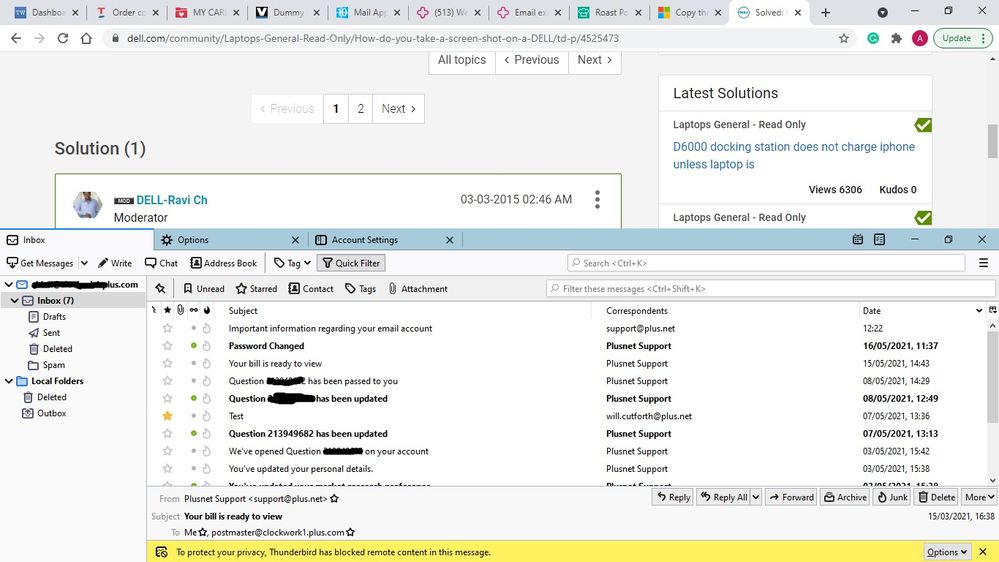
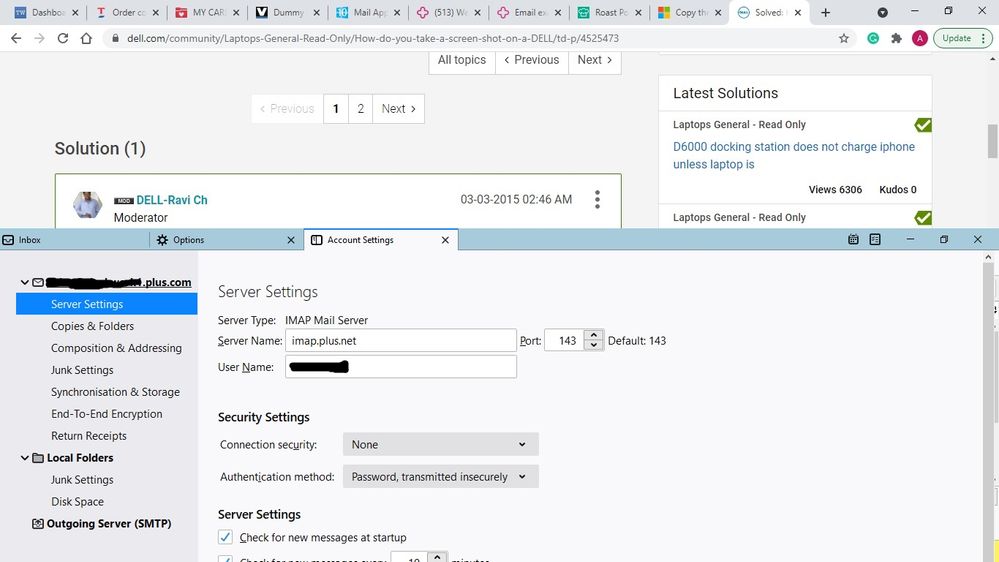
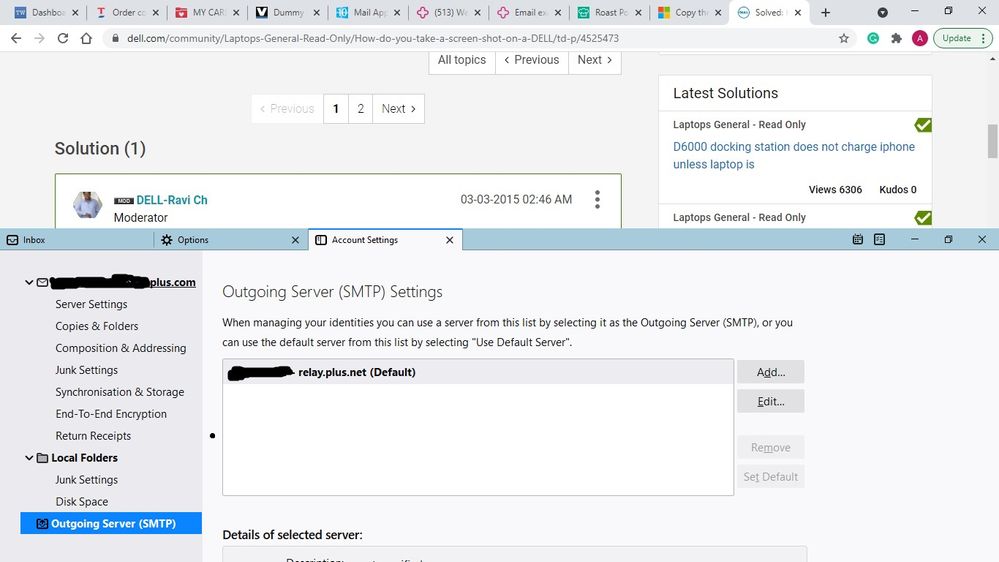
Re: Email exasperation! I can't get email to download to some devices.
08-08-2021 9:14 AM
- Mark as New
- Bookmark
- Subscribe
- Subscribe to RSS Feed
- Highlight
- Report to Moderator
Extracted from here https://www.plus.net/help/email-guides/how-to-set-up-plusnet-email/ these are the settings that you should use. Note that the outgoing Port should be 587 and incoming 993. Security should be STARTTLS, not None
Moderator and Customer
If this helped - select the Thumb
If it fixed it, help others - select 'This Fixed My Problem'
- Subscribe to RSS Feed
- Mark Topic as New
- Mark Topic as Read
- Float this Topic for Current User
- Bookmark
- Subscribe
- Printer Friendly Page
- Plusnet Community
- :
- Forum
- :
- Help with my Plusnet services
- :
- :
- Re: Email exasperation! I can't get email to down...

