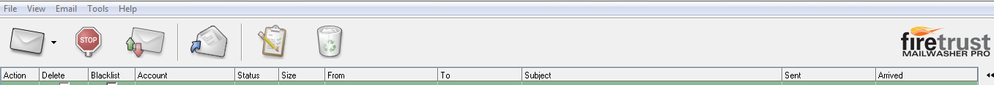Email being identified as Spam
- Subscribe to RSS Feed
- Mark Topic as New
- Mark Topic as Read
- Float this Topic for Current User
- Bookmark
- Subscribe
- Printer Friendly Page
- Plusnet Community
- :
- Forum
- :
- Help with my Plusnet services
- :
- :
- Re: Email being identified as Spam
Email being identified as Spam
24-06-2019 7:59 PM
- Mark as New
- Bookmark
- Subscribe
- Subscribe to RSS Feed
- Highlight
- Report to Moderator
The other day, I was sent an email supposedly from a friend. I have Mailwasher that lets me read incoming emails before I accept them onto my pc (I assume the emails are still at PlusNet at this point). The sender address had my friends name before the @ but I was a bit concerned about the part of her address after that, so I didn't accept it. Mailwasher indicated that the email had been labelled as Spam - I assume that Webmail had done that. I emailed her by a completely new email and asked if she had sent me anything. My first attempt included her iffy address as part of the text of the message, but the message wouldn't send because some software thing somewhere thought the email contained a virus. I removed that iffy address from the message, and the message went quite happily. My friend replied that she had not sent me any messages before her reply. For some reason, her reply was also marked as Spam although it had her normal email address. I deleted both emails on Mailwasher so they haven't got to my pc
Does Webmail list sender names (the bit before the @ ) as an indicator that an email is Spam, or does it require the full address for that. I cannot find Webmail now to take a look - where have they hidden it. I used to go into Webmail some time ago so I knew how to find it, but PlusNet changed the look of their website, and I cannot find it now.
Any suggestions, please? Thanks. Having sent this post, I will probably trip over Webmail now, however, some help would still be welcome
Re: Email being identified as Spam
24-06-2019 9:26 PM
- Mark as New
- Bookmark
- Subscribe
- Subscribe to RSS Feed
- Highlight
- Report to Moderator
Re: Email being identified as Spam
25-06-2019 7:41 AM
- Mark as New
- Bookmark
- Subscribe
- Subscribe to RSS Feed
- Highlight
- Report to Moderator
Thankyou Beyhive. As I predicted, as soon as I sent my post, I stumbled into Webmail, so now I know where it is hiding. I have since then found that the only listing of my friend's address in Mailwasher's 'My Friends List' had her name followed by what I can only describe as a Malayan place name. Sorry, no intention of trying to be racist, it was just that the word that was between @ and .com was so strange, it was what it reminded me of. I've edited it now to show the correct address, and I've contacted Mailwasher to find out if it is possible for someone external to my house to put a rogue address on my 'My Friends List' without me knowing.
Anyway, thanks for your help. I guess this topic is now closed as far as this forum is concerned. I will have to see what Mailwasher comes up with. All the best
Re: Email being identified as Spam
25-06-2019 8:02 AM - edited 25-06-2019 8:05 AM
- Mark as New
- Bookmark
- Subscribe
- Subscribe to RSS Feed
- Highlight
- Report to Moderator
@penneck I'll try and answer your query, but as it is one big block of text, I may miss something.![]()
I don't know which version of the program you have (free/paid, or version number) so I will use my old paid for copy as a reference - I know there are later ones, but having looked at those, they are still basically the same with cosmetic differences and maybe added functions which i don't need.
The 'spam' labelling is either from MW itself if the 'flag' is in the 'action' column and the line is coloured other than that for known 'good' emails (in my case brown for almost certain, blue for 'um - MW isn't quite sure' or green for senders already on your 'friends' list. If the spam label is in the subject field that has been added by the Cloudmark (CM)spam filter used by PN.
The emails are still on the Plusnet servers until you hit the 'process mail' button on MW, so no problem there.
Your first attempt at a reply didn't succeed be because CM had identified the originating sender as spam, and therefore would not allow it through the outgoing server - obvious, really.
I don't know what algorithms CM use to identify spam, obviously they are a secret
Just for clarity, was it MW or CM who identified the reply as spam?
I would suggest that if a message is identified as potential/actual spam by MW you treat it with caution - I certainly do.![]()
If this is not enough to answer your query, feel free to ask any other questions - I'll try and answer to the best of my ability.
EDIT - didn't see your reply to @Beyhive before I posted.
Re: Email being identified as Spam
25-06-2019 2:13 PM
- Mark as New
- Bookmark
- Subscribe
- Subscribe to RSS Feed
- Highlight
- Report to Moderator
Okay jab1. I will disguise email addresses just in case, but will try to clarify.
My MW is Mailwasher Pro 6.5.4. My friends email address is 'hername@yahoo.com'. I received an email supposedly from 'hername@iffyname.com' but may have been a modified version of her work email address which she had before she retired. MW also indicated it was Spam. Being cautious, I didn't get MW to process the email - I have Thunderbird set such that it only downloads emails when I tell it to, so I was able to go into TB and write a completely new email (not a reply) to my friend asking her to confirm she had sent a message to me. She replied that she had not sent me a message, but MW indicated this had the yahoo address but was also Spam, so I tried to access WebMail to see if that was what was claiming both emails were Spam. The only thing common to both incoming emails was the 'hername' bit of the Senders Address, so why both Spam? I couldn't find WebMail at first, but now I can, and that doesn't seem to be the cause. I didn't make a note of which column the Spam indication was in, nor the colour of the line - just reacted to it being Spam
I have found in the MW Learn section of the setup that if I accept an email, it's Sender Address would be added to the My Friends List. When I looked at the Friends List, it didn't have either the yahoo address (which it should have) nor the iffy address. It did have a third address for her, and that was even more iffy than the one mentioned above. I can only assume I received an email from that address once without realising it was super-iffy so accepted it. However, it doesn't explain why the yahoo address wasn't in the list when I have been getting emails from her for several years.
I did think that maybe someone had been able to access my Friends List without my knowing, but now I think I know what has happened.
Anyway, thanks for your response. Regards
Re: Email being identified as Spam
25-06-2019 2:49 PM
- Mark as New
- Bookmark
- Subscribe
- Subscribe to RSS Feed
- Highlight
- Report to Moderator
Confusing, @penneck , and I can't think of a reason for the missing correct address, but your final 'I think I know what happened' comment is interesting - can you enlighten me?
MW wouldn't have yesterdays iffy address, as you didn't accept the message, and you must have unwittingly accepted (and marked as good, btw), the iffy address you already had.
Re: Email being identified as Spam
25-06-2019 3:15 PM
- Mark as New
- Bookmark
- Subscribe
- Subscribe to RSS Feed
- Highlight
- Report to Moderator
To enlighten you:-
1. I think the iffy email I received a few days ago, and the one from the correct Senders Address, were both labelled as Spam because they weren't in the MW My Friends List. I suspect MW may label all Senders Addresses it doesn't know about as Spam. This would be by default until the email is accepted, and then the Senders Address goes into the Friends List;
2. I think the address that was in the MW My Friends List was loaded there because I may have (and I only say may have) accepted an email that had that Senders Address, even though I shouldn't have because it is a bad Senders Address as far as I am concerned;
3. I think that the email mentioned in 2. above overwrote my friend's real address in the MW My Friends List.
Note that 2. and 3. are both theory as they are only my best guess as to what happened
Re: Email being identified as Spam
25-06-2019 4:45 PM - edited 25-06-2019 4:47 PM
- Mark as New
- Bookmark
- Subscribe
- Subscribe to RSS Feed
- Highlight
- Report to Moderator
As a picture paints a thousand words, or so they say, this is my MW header:-
When I receive mail, the 'Action' column is blank, if the sender or domain is in my 'Friends' filter-list, or it has 'Good' or 'Spam' depending on how MW rates it - independent of the CloudMark ratings - you can click to change that, should you wish. If MW can't quite make up its' mind, you get 'G' or 'S', again click to select your option.
To add a sender or domain to the 'Friends' list, right click and choose your desired action. If you add to 'Friends' any ticks in columns 2 & 3 are removed, and the mail will download when you click 'Process Mail'. Conversely, if you add them to the 'Blacklist', those columns are ticked and the item is not downloaded.
Unless you have somehow unticked cols. 2 & 3 for that iffy email, it should not have downloaded, and would not be in the 'Friends' folder unless you replied to it in any case. This in reply to your point 2.
Unless your system threw a wobbly at that exact point, the iffy address would not overwrite an existing entry, it would create a new one This in response to your point 3.
Some of this is guesswork on my part, because I don't know how you have configured MW, or how you actually use it, but if you follow my first two paragraphs above, the problem should nor reoccur.
Re: Email being identified as Spam
25-06-2019 5:14 PM
- Mark as New
- Bookmark
- Subscribe
- Subscribe to RSS Feed
- Highlight
- Report to Moderator
John,
I have a similar understanding to what you describe MW shows, and I use MW in a similar way to you. I was just trying to find out if there was some other way that particularly having the wrong address in MW Friends, or not having the correct address there could have happened.
It seems that there is a default setting in MW about addresses being deleted from the Friends List if I haven't received an email from those addresses for at least 200 days. The 200 is adjustable, but that is the default value. That could explain the correct address not being on the list - when I contact these friends I usually email the husband rather than the wife - it was her address that had disappeared.
As for the wrong address that was in Friends (her name but not her address), I do not remember receiving an email from that address, so cannot be sure whether I accepted it or not. Who knows how long that address has been there.
I don't want to appear ungrateful, but I'm not sure we are getting any further with this topic. May I suggest we terminate it now?
Thanks for all your help
Re: Email being identified as Spam
25-06-2019 5:20 PM
- Mark as New
- Bookmark
- Subscribe
- Subscribe to RSS Feed
- Highlight
- Report to Moderator
No problem - it is sorted to your satisfaction, so I'm happy to leave it. Just that I don't like mysteries.![]()
- Subscribe to RSS Feed
- Mark Topic as New
- Mark Topic as Read
- Float this Topic for Current User
- Bookmark
- Subscribe
- Printer Friendly Page
- Plusnet Community
- :
- Forum
- :
- Help with my Plusnet services
- :
- :
- Re: Email being identified as Spam