New user post visibility problems
- Subscribe to RSS Feed
- Mark Topic as New
- Mark Topic as Read
- Float this Topic for Current User
- Bookmark
- Subscribe
- Printer Friendly Page
- Plusnet Community
- :
- Forum
- :
- Feedback
- :
- Community Site Feedback
- :
- New user post visibility problems
New user post visibility problems
08-08-2017 12:43 PM
- Mark as New
- Bookmark
- Subscribe
- Subscribe to RSS Feed
- Highlight
- Report to Moderator
The scenario is typically, I receive notification of a new post on a topic I'm subscribed to, but when I look the post is not there. If I look at the member's details that reports a number of posts but goes not list them.
I know this is down to the spam prevention interlocks, however I'm wondering if the essentials that a user has to do to become a full member, are adequately communicated? For example that email address verification is essential BEFORE posts will be published?
There's nothing worse than thingking your request for help has been published when it has not ... and you're desperate for a solution.
In another browser tab, login into the Plusnet user portal BEFORE clicking the fault & ticket links
Superusers are not staff, but they do have a direct line of communication into the business in order to raise issues, concerns and feedback from the community.
If this post helped, please click the Thumbs Up and if it fixed your issue, please click the This fixed my problem green button below.
Re: New user post visibility problems
08-08-2017 12:51 PM
- Mark as New
- Bookmark
- Subscribe
- Subscribe to RSS Feed
- Highlight
- Report to Moderator
I have noticed lately that I get the notification pop-up yet it doesn't appear in the New Posts list for a while (minutes not hours) although it does appear in the Notifications list immediately.
As for email verification I am not sure that plays a major part as, from my observations, most of these above are either regular posters or the poster's email had already been verified.
Forum Moderator and Customer
Courage is resistance to fear, mastery of fear, not absence of fear - Mark Twain
He who feared he would not succeed sat still
Re: New user post visibility problems
08-08-2017 1:41 PM
- Mark as New
- Bookmark
- Subscribe
- Subscribe to RSS Feed
- Highlight
- Report to Moderator
There is a bug that is being investigated by Lithium where users to a subscribed topic/board will receive notification from posts from users who have not verified their email. As you know, the post isn't displayed until the email is verified.
In my bug report I have asked that Lithium considers holding off on any notifications and email until the email is verified (similar to when blog moderators approve blog comments).
Frontend Web Developer | www.plus.net
If you have an idea to improve the community, create a new topic on our Community Feedback board to start a discussion about your idea.
Re: New user post visibility problems
08-08-2017 2:05 PM - edited 08-08-2017 2:07 PM
- Mark as New
- Bookmark
- Subscribe
- Subscribe to RSS Feed
- Highlight
- Report to Moderator
In terms of managing the new user's expectations do you believe the information made available is sufficiently clear as to advise that no posting will be publicly visible until AFTER they have completed the email verification step?
Fixing the Lithium bug will remove the premature notifications of the posting, but it will not get the user's question made visible any quicker, which from a customer service perspective I would have thought to be of a greater concern?
In another browser tab, login into the Plusnet user portal BEFORE clicking the fault & ticket links
Superusers are not staff, but they do have a direct line of communication into the business in order to raise issues, concerns and feedback from the community.
If this post helped, please click the Thumbs Up and if it fixed your issue, please click the This fixed my problem green button below.
Re: New user post visibility problems
08-08-2017 4:11 PM
- Mark as New
- Bookmark
- Subscribe
- Subscribe to RSS Feed
- Highlight
- Report to Moderator
@Mav wrote:
I have noticed lately that I get the notification pop-up yet it doesn't appear in the New Posts list for a while (minutes not hours) although it does appear in the Notifications list immediately.
I've also seen this happen a few times in recent weeks. To add to the confusion, if you do click on the 'pop up' it cannot find the post yet the Notification count has been updated! Going via the notification link, the post can be found. Timing?
Note in the two instances I can recall the posts were from established users.
M
Superusers are not staff, but they do have a direct line of communication into the business in order to raise issues, concerns and feedback from the community.
Re: New user post visibility problems
08-08-2017 4:17 PM - edited 08-08-2017 4:19 PM
- Mark as New
- Bookmark
- Subscribe
- Subscribe to RSS Feed
- Highlight
- Report to Moderator
Users who have not verified their email will see a blue banner posting notifying them that the post will not be visible until verified. They also will see a banner after registering that notifies them that posts will not be visible until email has been verified.
Myself and Louisa are looking at ways of introducing onboarding for new users to help them get started with the basics of using the forums so I will likely include a little bit more prominence on the visibility of posts before verifying an email if it isn't entirely clear from the point of account creation.
Frontend Web Developer | www.plus.net
If you have an idea to improve the community, create a new topic on our Community Feedback board to start a discussion about your idea.
Re: New user post visibility problems
08-08-2017 4:23 PM
- Mark as New
- Bookmark
- Subscribe
- Subscribe to RSS Feed
- Highlight
- Report to Moderator
MauriceC wrote.
Going via the notification link, the post can be found. Timing?
In my experience clicking the notification link takes you to the TOPIC not the POST - which is not there.
In another browser tab, login into the Plusnet user portal BEFORE clicking the fault & ticket links
Superusers are not staff, but they do have a direct line of communication into the business in order to raise issues, concerns and feedback from the community.
If this post helped, please click the Thumbs Up and if it fixed your issue, please click the This fixed my problem green button below.
Re: New user post visibility problems
08-08-2017 4:27 PM
- Mark as New
- Bookmark
- Subscribe
- Subscribe to RSS Feed
- Highlight
- Report to Moderator
Frontend Web Developer | www.plus.net
If you have an idea to improve the community, create a new topic on our Community Feedback board to start a discussion about your idea.
Re: New user post visibility problems
08-08-2017 4:31 PM - edited 08-08-2017 4:32 PM
- Mark as New
- Bookmark
- Subscribe
- Subscribe to RSS Feed
- Highlight
- Report to Moderator
@jaread83 wrote:
Users who have not verified their email will see a blue banner posting notifying them that the post will not be visible until verified. They also will see a banner after registering that notifies them that posts will not be visible until email has been verified.
Thank you for the clarification and detailed information ... its not something visible to we old lags, less we go create additional accounts ... which would not exactly be "cricket".
Is the "blue" the usual after post pale blue banner similar to that after every post? Personally I find the text contrast low and rather treat that banner to be information rather than a warning. Is there room within house style / technology capability to post that as a warning in a different colour in the context of the subject under discussion please?
Thanks, Kevin
In another browser tab, login into the Plusnet user portal BEFORE clicking the fault & ticket links
Superusers are not staff, but they do have a direct line of communication into the business in order to raise issues, concerns and feedback from the community.
If this post helped, please click the Thumbs Up and if it fixed your issue, please click the This fixed my problem green button below.
Re: New user post visibility problems
08-08-2017 4:36 PM
- Mark as New
- Bookmark
- Subscribe
- Subscribe to RSS Feed
- Highlight
- Report to Moderator
Frontend Web Developer | www.plus.net
If you have an idea to improve the community, create a new topic on our Community Feedback board to start a discussion about your idea.
Re: New user post visibility problems
08-08-2017 4:49 PM - edited 08-08-2017 5:15 PM
- Mark as New
- Bookmark
- Subscribe
- Subscribe to RSS Feed
- Highlight
- Report to Moderator
@jaread83 wrote:
As I said earlier, this is a bug that I have already raised with Lithium to fix as I don't think anyone should be notified of a post by an unverified account due to the post not actually being visible.
For the avoidance of doubt or misunderstanding - I completely agree - there are though herein two distinct issues ... the bug illuminating the real local concern of enabling users to more readily access help...
- If a new user just happens to hit a subscribed to thread we old lags hit a minor irritation of being told there's a post we cannot see - that does not phase me - being pointed to a not-yet-visible post is (for me) not the issue here
- Given the stretches of time I have seen between having seen the notification and being able to see the post (sometimes days) I am concerned that NEW users might post a request for help and believe its immediately visible and not bother to verify their email address as that is not part of their login identity ... then wait for a good while in frustration from not receiving the help they seek
On other forums I have used, one is not allowed to post at all until having verified the email address - in other words when you have verified your email address you can then post and those posts are immediately visible. Can Lithium be configured to work in this manner? If yes, is this a mode of working which would be acceptable here?
Note on many forums, the login ID is the email address so email verification is part of the registration activity - right on the front edge of the join-up process.
Whilst I know you are very busy how easy would it be to query the system to monitor the numbers of users who have signed up but have not verified their email address within 6 / 12 / 24 / 48 or above hours? Can the system offer a profile of sign-up to email verification intervals please? Least that gives us some facts to inform how much of a problem this is as opposed to an observation that it happens. ![]()
In another browser tab, login into the Plusnet user portal BEFORE clicking the fault & ticket links
Superusers are not staff, but they do have a direct line of communication into the business in order to raise issues, concerns and feedback from the community.
If this post helped, please click the Thumbs Up and if it fixed your issue, please click the This fixed my problem green button below.
Re: New user post visibility problems
08-08-2017 5:10 PM
- Mark as New
- Bookmark
- Subscribe
- Subscribe to RSS Feed
- Highlight
- Report to Moderator
There is an option in the admin panel for users that are not authenticated but I don't think it is working as expected or that the option is ambiguous in its language and I have got the wrong end of the stick on what it does.
I have sent a support ticket to ask what the option does and why isn't it working as expected (its currently set to 'Authenticate users before they can write their post').
Frontend Web Developer | www.plus.net
If you have an idea to improve the community, create a new topic on our Community Feedback board to start a discussion about your idea.
Re: New user post visibility problems
09-08-2017 12:35 PM
- Mark as New
- Bookmark
- Subscribe
- Subscribe to RSS Feed
- Highlight
- Report to Moderator
Hi Jack,
In the arena of notification bugs, may I draw this to your attention ... rather than starting another topic ... as the issue could be related to the premature notification issue.
This morning I received a notification that two people had posted to one of my subscribed topics, but the topic had no new posts shown. When I checked the first user matched the profile described above, so known problem, move on.
On checking the second user, their profile showed that they have made just one post, which is visible, but is not related tot the topic I was notified on.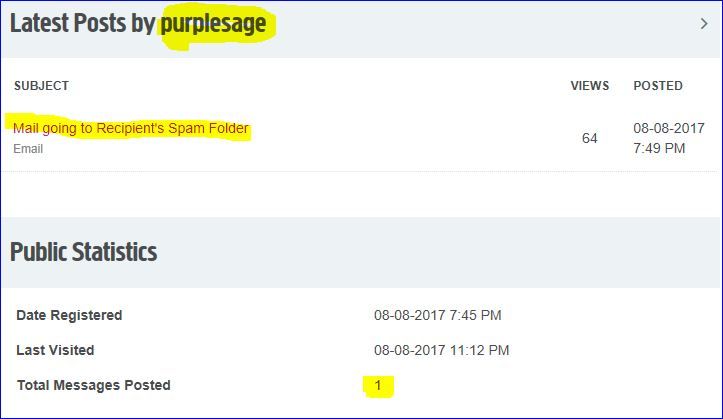
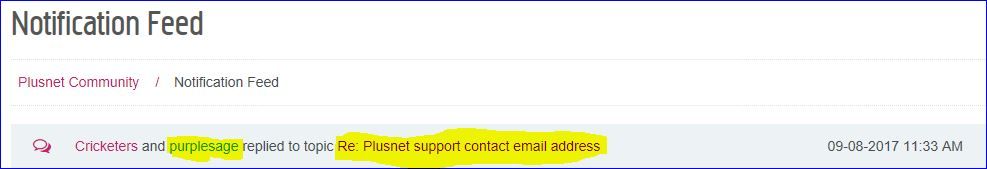
No idea what is actually happening here, however I wonder if SPAM filtering has any bearing here? Is it possible that a post held by the spam filter does not add to the user's post count (different to happens for pre-verification posts), but still gives rise to a notification?
In another browser tab, login into the Plusnet user portal BEFORE clicking the fault & ticket links
Superusers are not staff, but they do have a direct line of communication into the business in order to raise issues, concerns and feedback from the community.
If this post helped, please click the Thumbs Up and if it fixed your issue, please click the This fixed my problem green button below.
Re: New user post visibility problems
09-08-2017 1:59 PM
- Mark as New
- Bookmark
- Subscribe
- Subscribe to RSS Feed
- Highlight
- Report to Moderator
I think I know what has happened with purplesage's post:
He/she has, indeed, only made one post which is in the thread 'Mail going to Recipient's Spam Folder ' as per the profile. But the title of this thread had been changed from 'Plusnet support contact email address ' which is what you seem to have listed in your notifications list.
Not sure why this happens and seem to remember it being discussed soon after launch.
Forum Moderator and Customer
Courage is resistance to fear, mastery of fear, not absence of fear - Mark Twain
He who feared he would not succeed sat still
Re: New user post visibility problems
09-08-2017 2:25 PM
- Mark as New
- Bookmark
- Subscribe
- Subscribe to RSS Feed
- Highlight
- Report to Moderator
@Mav,
Would you recall if this was a post split and retitle? Which might well fit the observed events.
In another browser tab, login into the Plusnet user portal BEFORE clicking the fault & ticket links
Superusers are not staff, but they do have a direct line of communication into the business in order to raise issues, concerns and feedback from the community.
If this post helped, please click the Thumbs Up and if it fixed your issue, please click the This fixed my problem green button below.
- Subscribe to RSS Feed
- Mark Topic as New
- Mark Topic as Read
- Float this Topic for Current User
- Bookmark
- Subscribe
- Printer Friendly Page
