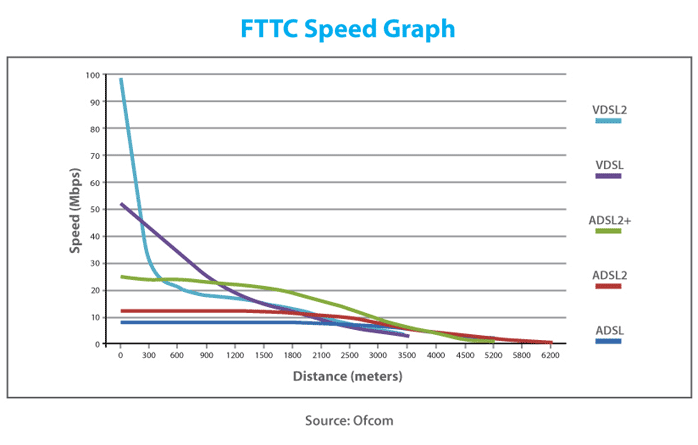What does this mean?
- Subscribe to RSS Feed
- Mark Topic as New
- Mark Topic as Read
- Float this Topic for Current User
- Bookmark
- Subscribe
- Printer Friendly Page
- Plusnet Community
- :
- Forum
- :
- Help with my Plusnet services
- :
- Business
- :
- Re: What does this mean?
What does this mean?
17-05-2017 4:33 PM
- Mark as New
- Bookmark
- Subscribe
- Subscribe to RSS Feed
- Highlight
- Report to Moderator
Should be a simple question...
What does this mean?
WP Profile: Generic Speed 40000
Re: What does this mean?
on 17-05-2017 4:48 PM - last edited on 17-05-2017 9:33 PM by Strat
- Mark as New
- Bookmark
- Subscribe
- Subscribe to RSS Feed
- Highlight
- Report to Moderator
Hi CodeBusters, this is the speed profile set by our internal systems and in this case it looks like it's for a Unlimited Fibre account however it's rarely altered manually and usually mimics the speed in which we are getting to your router.
Kind regards,
Ben
Moderator's note by Dick (Strat) Typo corrected.
Re: What does this mean?
17-05-2017 4:53 PM
- Mark as New
- Bookmark
- Subscribe
- Subscribe to RSS Feed
- Highlight
- Report to Moderator
@BD Thanks for that. My connection is 80/20 (laughable)
Re: What does this mean?
17-05-2017 5:02 PM
- Mark as New
- Bookmark
- Subscribe
- Subscribe to RSS Feed
- Highlight
- Report to Moderator
@BD you say "it's rarely altered manually "
So that implies that it can be altered manually?
Re: What does this mean?
18-05-2017 1:02 PM
- Mark as New
- Bookmark
- Subscribe
- Subscribe to RSS Feed
- Highlight
- Report to Moderator
It can be altered manually, however that unfortunately doesn't mean it would make a difference. The profile is generally set based off of what the speed delta report from our suppliers advises.
@CodeBusters wrote:
My connection is 80/20 (laughable)
Although you are provisioned on 80/20, the capabilities of your line are unfortunately lower than this.
|
Featured Products |
Downstream Line Rate(Mbps) |
Upstream Line Rate(Mbps) |
Downstream Handback Threshold(Mbps) |
WBC FTTC Availability Date |
WBC SOGEA Availability Date |
WBC FTTC 18x2 Provide Availability |
WBC FTTC 18x2 Sim Availability |
Left in Jumper |
||
|---|---|---|---|---|---|---|---|---|---|---|
| High | Low | High | Low | |||||||
| VDSL Range A (Clean) | 42.5 | 32.4 | 8.1 | 5.7 | 30 | Available | -- | Yes | Yes | -- |
Your downstream speed is currently in sync within the estimates for your line.
Re: What does this mean?
18-05-2017 3:53 PM - edited 18-05-2017 3:54 PM
- Mark as New
- Bookmark
- Subscribe
- Subscribe to RSS Feed
- Highlight
- Report to Moderator
I have been having ongoing intermittent noise problems on my line since the end of January 2017.
On the 10th May I was put onto an actual copper pair on the "D" side by an engineer who told me that I was the last connection in an aluminium cable bundle as all the other pairs in the cable were faulty and couldn't understand why others hadn't swapped it to the copper bundle before. So if I am now on copper between me and the fibre cabinet (500metres from engineers tests) then the speed estimates for my line are probably out of date as they were previously done for aluminium cabling.
So:
a) Could the profile at the fibre cab port have been provisioned at 40/10 ?
b) Could the DSLAM at the fibre cab be stuck because of previous issues on the line ?
c) Can you at least try altering it, nothing ventured, nothing gained...
Re: What does this mean?
18-05-2017 4:03 PM
- Mark as New
- Bookmark
- Subscribe
- Subscribe to RSS Feed
- Highlight
- Report to Moderator
@CodeBusters wrote:
a) Could the profile at the fibre cab port have been provisioned at 40/10 ?
Your connection is provisioned on 80/20.
@CodeBusters wrote:
b) Could the DSLAM at the fibre cab be stuck because of previous issues on the line ?
The profile on our suppliers side is set at 80/20.
@CodeBusters wrote:
c) Can you at least try altering it, nothing ventured, nothing gained...
Unfortunately not. Unlike ADSL, we can't reset DLM etc. externally, it would require an engineer to go out. However if an engineer is booked and there is no fault with the line, the appointment could become chargeable resulting in £115(Plus VAT) being added to your bill.
GEA Test Detail ![]()
| Test Outcome | Pass | |
| Test Outcome Code | GTC_FTTC_SERVICE_0003 | |
| Description | No problem found, OAM test is not currently supported on this line. | |
| Main Fault Location | OK | |
| Sync Status | In Sync | |
| Downstream Speed | 41.5 Mbps | |
| Upstream Speed | 5.3 Mbps | |
| Appointment Required | N | |
| Fault Target Fix Time | ||
| Fault Report Advised | N | |
| Estimated Line Length In Metres | 916.9 | |
| Upstream Rate Assessment | Reasonable | |
| Downstream Rate Assessment | Good | |
| Interference Pattern | Regular Interference Observed Daily | |
| Service Impact | No Impact Observed | |
| Interference Duration Longest Occurrence | From 17:45 to 23:45 | |
| Interference Location | Customer Premise | |
| Home Wiring Problem | Not Detected | |
| Downstream Policing Discard Rate | 0.0 | |
| Customer Traffic Level | Upstream and Downstream Traffic Detected | |
| Technology | VDSL | |
| NTE Power Status | PowerOn | |
| Voice Line Test Result | Pass | |
| Bridge Tap | Not Detected | |
| Radio Frequency Ingress | ||
| Repetitive Electrical Impulse Noise | Not Detected | |
| Cross Talk | ||
| Profile Name | 0.128M-80M Downstream, Error Protection Off - 0.128M-20M Upstream, Error Protection Off | |
Re: What does this mean?
18-05-2017 4:31 PM
- Mark as New
- Bookmark
- Subscribe
- Subscribe to RSS Feed
- Highlight
- Report to Moderator
Re: What does this mean?
18-05-2017 4:42 PM
- Mark as New
- Bookmark
- Subscribe
- Subscribe to RSS Feed
- Highlight
- Report to Moderator
Still £65 on Residential
£115+VAT on Business
I think it's been that way for a while.
Re: What does this mean?
18-05-2017 4:47 PM - edited 18-05-2017 4:59 PM
- Mark as New
- Bookmark
- Subscribe
- Subscribe to RSS Feed
- Highlight
- Report to Moderator
Cheers @HarryB, never noticed this was in the business forum ![]()
Re: What does this mean?
18-05-2017 4:49 PM
- Mark as New
- Bookmark
- Subscribe
- Subscribe to RSS Feed
- Highlight
- Report to Moderator
| Estimated Line Length In Metres | 916.9 |
That is where the problem lies...
TEN engineers have run TDR tests that show fibre cab at approximately 500 metres.
Back in March on ticket #144940262 the following notes were put onto the ticket. They were from the DCOE & the Engineer.
DCoE
CSE advised 47 meg sync & 47meg max rates from the property.- CSE now at the cabinet with a max rate of 40 meg from the ports direct- Checked & I could see the DLM re-set had been successfull back to 80/20.- Logged into EMS to see him in sync- EU only 500 metres away from PCP- When checked I could not see him in sync. I then waited while he re-checked his counting.- I advised 'I' would have located the D-side & run a tone to locate his E-side & then we wouldn't have neededto have contacted the DCoE (as the speeds were only 40/10 & he was expecting 80/20). - After waiting 2 minutes for his port to appear in sync on EMS it did so.-
Engineer
Attended EU premises and run all required diagnostic tests, found no faults and speed at 40/10 which are above those required in the job notes. LT okay Test Results
Someones not right, but I don't think all ten can be wrong when testing from property to cab.
Re: What does this mean?
18-05-2017 4:54 PM
- Mark as New
- Bookmark
- Subscribe
- Subscribe to RSS Feed
- Highlight
- Report to Moderator
Why has this been swapped out onto the business forum?
Maybe to hide it away?
Original posting was on fibre forum because it involves Fibre...
Re: What does this mean?
19-05-2017 12:41 PM
- Mark as New
- Bookmark
- Subscribe
- Subscribe to RSS Feed
- Highlight
- Report to Moderator
Re: What does this mean?
19-05-2017 12:50 PM - edited 19-05-2017 12:52 PM
- Mark as New
- Bookmark
- Subscribe
- Subscribe to RSS Feed
- Highlight
- Report to Moderator
There's absolutely no need for the large bold font.
This thread regarding your business fibre account was moved to the business board as it is regarding a business account.
@CodeBusters wrote:
TEN engineers have run TDR tests that show fibre cab at approximately 500 metres.
Even at 500 Metres from the cab, this graph from Ofcom gives an estimate of less than 40Mbps.
By all means, feel free to raise a fault over at http://faults.plus.net however your line does appear to be testing absolutely fine and within the estimates shown over on dslchecker.bt.com and if an engineer needs to visit the property, it's quite possible this will result in the appointment becoming chargeable.
Re: What does this mean?
19-05-2017 1:31 PM
- Mark as New
- Bookmark
- Subscribe
- Subscribe to RSS Feed
- Highlight
- Report to Moderator
Plusnet have really gone into defensive and not helpful mode lately when difficult questions are asked. Arguing the toss with customers kind of means you've lost it.
I like large bold font as I am visually impaired and its easier for me to see, if we are not allowed to use it don't put it in the options, and don't criticise people for using it. And it's still in the wrong forum because it's a fibre fault.
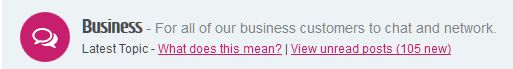
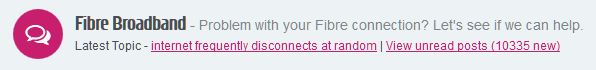
We can all produce stats. (someone famous once said "Lies, damn lies, statistics"
With your Ofcom stats and your line length estimate I should be getting approximately 23-24Mbps or ADSL2 speeds.
Whereas these are from BT via the increasebroadbandspeed site
| Distance from the street cabinet (km) | FTTC fibre broadband connection speed (Mbps) |
|---|---|
| 0.0 | 80.0 |
| 0.1 | 80.0 |
| 0.2 | 80.0 |
| 0.3 | 76.0 |
| 0.4 | 69.0 |
| 0.5 | 60.0 |
| 0.6 | 51.0 |
| 0.7 | 43.0 |
| 0.8 | 35.0 |
| 0.9 | 31.0 |
| 1.0 | 28.0 |
| 1.1 | 26.0 |
| 1.2 | 24.5 |
| 1.3 | 23.0 |
| 1.4 | 22.0 |
| 1.5 | 21.0 |
| 1.6 | 19.8 |
| 1.7 | 19.0 |
| 1.8 | 18.0 |
| 1.9 | 17.0 |
| 2.0 | 16.5 |
| 2.1 | 15.5 |
| 2.2 | 14.8 |
| 2.3 | 14.0 |
| 2.4 | 13.3 |
| 2.5 | 12.5 |
| 2.6 | 11.7 |
| 2.7 | 10.8 |
| 2.8 | 10.2 |
| 2.9 | 9.4 |
| 3.0 | 8.7 |
Table of BT FTTC speed against distance from the street cabinet
- Subscribe to RSS Feed
- Mark Topic as New
- Mark Topic as Read
- Float this Topic for Current User
- Bookmark
- Subscribe
- Printer Friendly Page