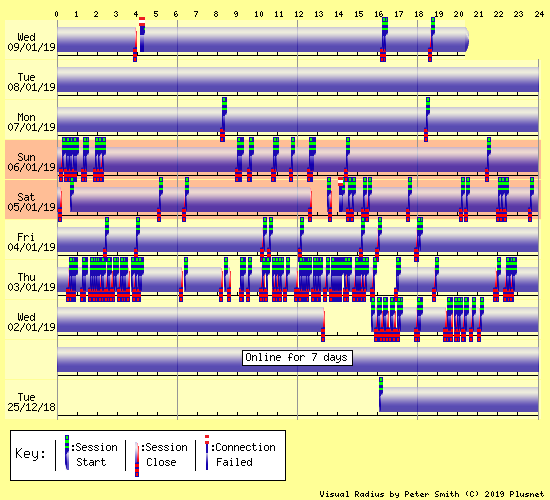broadband barely usable and constantly dropping connection
- Subscribe to RSS Feed
- Mark Topic as New
- Mark Topic as Read
- Float this Topic for Current User
- Bookmark
- Subscribe
- Printer Friendly Page
- Plusnet Community
- :
- Forum
- :
- Help with my Plusnet services
- :
- Broadband
- :
- Re: broadband barely usable and constantly droppin...
broadband barely usable and constantly dropping connection
05-01-2019 7:35 PM
- Mark as New
- Bookmark
- Subscribe
- Subscribe to RSS Feed
- Highlight
- Report to Moderator
hello all, the title basically says it but its a bit more complicated then that so I'll explain my problem as best i can.
so the about 3 days ago my internet stopped working for around 6 hours, i couldn't work out if it was a line problem or a router problem.
my router is the one plusnet sent me like 6 years ago-ish (technicolor TG582n, which apparently sucked even back then) and its been slowly dying(for lack of a better word) for the last couple of years, by that i mean more disconnects/slightly slower speed...ect but in general it was still fairly stable just not very good(average 6-8MB download speed with a ping of around 40-150 (good days/bad days..ect)).
since that 6 hour outage my router is constantly losing broadband/internet(both lights go out) and my broadband speed has been dropping more and more and finally stopped dropping last night with a final download speed of 0.2MB and an upload speed of 0.7-0.8MB so just in case the router had finally died i brought a new one from amazon, i don't know anything about routers and found a post mentioning one that worked well with plusnet so the new router i brought is a TP-Link 300mbs wirles n(TD-W9970), i know its not the best but should still be good enough. after i finally worked out how to set it up i checked the broadband speed and there's no change at all(tested wired and wifi, same results).
my router stats say:
DSL modulation type: ADSL_2plus
upstream: current rate (kbs) 864, max rate (kbs) 864, SNR margin (db) 9.6, Line Attenuation (db) 24.2, errors (pkts) 0.
downstream: current rate (kbs) 283, max rate (kbs) 5856, SNR margin (db) 6.2, Line Attenuation (db) 38, errors (pkts) 0.
note:downstream max rate was ~8500 when i first setup the router and has been dropping every couple of hours(could just be because of more people in the area using the internet or something).
now, i know that when you keep having disconnects that the broadband speed can get reduced and can take a few days to get back to normal but as it is right now my broadband is pretty much unusable even just for regular surfing let alone streaming or gaming so now I'm all out of ideas.
anyone got any advice?,any help would be appreciated.
Re: broadband barely usable and constantly dropping connection
06-01-2019 10:53 AM
- Mark as New
- Bookmark
- Subscribe
- Subscribe to RSS Feed
- Highlight
- Report to Moderator
Hi @Smokey13 - welcome to the forums!
I can certainly see your connection drops;

Looks a bit messy to say the least! Sorry about this.
Can you run through our troubleshooting guides here.
If that doesn't help, the next thing would be to rule your internal wiring out by plugging the connection into your test socket (which is under the faceplate of your master socket) and seeing if the drops stop.
This rules out your internal wiring, face plates and extension sockets as being the cause of these drops.
How to locate the test socket and set your connection into it can be found here
Initial testing did not find any specifics faults which would be causing this to happen, however, there were some automatic settings on your line which are limiting the speed you're able to get on the line.
I've arranged for the line to be reset to try and fix this. The reset normally takes 4 hours to complete. After 4 hours your router will need to be powered off for 10 seconds and then turned back on. When it reconnects I'd expect the speed to be normal again, but it can take 24 hours before everything fully updates.
As part of resetting your line, this also starts a fresh training period on the line. This lasts for 10 days and you may see your speeds vary a little as the line tries to work out the best balance between speed and reliability for you. You may even see that your broadband connection drops a little over this period, but this is perfectly normal.
Whilst in this training period, please make sure that your router stays plugged in and powered up continuously. If you don't then you will receive a slower speed than your line may have been able to support.
Thanks,
MoR
Re: broadband barely usable and constantly dropping connection
06-01-2019 2:16 PM
- Mark as New
- Bookmark
- Subscribe
- Subscribe to RSS Feed
- Highlight
- Report to Moderator
hi, thanks for the welcome and for checking the line.
yep, that's definitely a bit messy.
so getting down to it, i did a speed test this morning and had the same result as yesterday and then i did another speed test a little while after you posted and the speed had increased to 6-7mb download/0.7-0.8mb upload with a ping of 23-110(depending on the server used by the speed test(average of around 40))so that's a massive improvement, although saying that about 10 seconds after i did the speed test the connection dropped again(only dropped 1 or 2 more times since then so its not dropping as much so far).
your troubleshooting page said to listen to the dial tone which was intermittent(always thought it was supposed to be solid) and while I'v listened to the dial tone before(multiple times since this started, there is usually no noise) this time there was a lot of noise, not sure if that's because of the line being reset or whatever but i do know that it wasn't that noisy yesterday.
we only have 1 phone socket which is a master socket but i do use microfilters and an extension for the router(its been working fine with my "arrangement" for years) and whilst your troubleshooting page say to plug my router directly into the master socket(with use of a microfilter(have too)) i decided to plug my "arrangement" into the master socket and see what happens and so far i haven't had any drops in connection(only been a little while so too early to tell anything by that yet) and to my surprise my broadband speed has gone from 6-7mb download/0.7-0.8mb upload to a stable 9mb download/0.8-1mb upload, you said my speed may vary for a bit so the 2mb increase in speed could be due to that but i did a speed test before and after plugging into the master socket.
as it is right now my connection and speed are both pretty stable so i think it might be the bottom part of the phone socket i took off to get to the master socket which is causing the problem, i'll leave my arrangement plugged into the master socket for now(probably until tomorrow) and if my connection doesn't fail i think we may have found the issue, if my connection does drop then I'll plug the router directly into the master socket without an extension to see if that makes a difference or not (i will probably try replacing all my microfilters and extension to see if that makes a difference as well)
the last time my connection dropped was when i plugged my stuff into the master socket which was about an hour ago(12:30 ish(writing it down so i can use it as a reference if connection drops again)).
anyway, I'll keep a close eye on things and post again tomorrow with an update or if connection drops or anything else happens.
Re: broadband barely usable and constantly dropping connection
06-01-2019 2:27 PM
- Mark as New
- Bookmark
- Subscribe
- Subscribe to RSS Feed
- Highlight
- Report to Moderator
@Smokey13 thanks for the detailed reply!
Can you please perform a quite line test by dialing 17070 from your landline then selecting the relevant option?
The result should be completely clear line without any noise at all.
If you DO hear noise, please report it to us here and let us know on this thread once done.
I've ran a quick WLR3 test for you and can't see any issues from our end - but we obviously can't check for noise.
Noise on the line can indicate something wrong with the physical copper cable, which will impact your BB service negatively as well as the narowband due to the nature of the network.
I'm still seeing one or two drops, so if the QLT comes back fine, give this set up a go for 24 hours or so band then if there is no improvement please raise a fault to us here
I'm really sorry this is happening - hopefully we will get it cleared up quickly for you.
All the best,
MoR
Re: broadband barely usable and constantly dropping connection
06-01-2019 2:59 PM
- Mark as New
- Bookmark
- Subscribe
- Subscribe to RSS Feed
- Highlight
- Report to Moderator
i think i spoke too soon, internet just died for a few seconds about a min after posting, sod's law ![]()
i just rang the number and chose the quite line test, listened for around 10 seconds and didn't hear anything at all.
i did just take a better look at how i have my microfilters and extension setup and I'm not sure if it should even work properly the way it is however i just tested by steaming a youtube video on my laptop and then ringing my mobile from the landline to listen for noise/static...ect and it was silent, add to that the fact that my setup has been working fine for years(few drops here and there but still fine) i don't think that's the problem.
also i did just realize that my extension could have a break or there could be a dodgy connection with the microfilters so i just started up an online only game which always crashes when the internet connection drops and then went along the extension bending it in all directions and wiggling the connections to the microfilters and phone socket and the game is still running so there was no drop in connection so I'm pretty confident my setup from the phone socket to the phone and to the router aren't the problem.
i also just rang the number and did another noise check while wiggling the phone/microfilter jacks just to check and there was still no noise.
Re: broadband barely usable and constantly dropping connection
07-01-2019 8:17 AM
- Mark as New
- Bookmark
- Subscribe
- Subscribe to RSS Feed
- Highlight
- Report to Moderator
Hi @Smokey13, just so we are able to fully rule out your set up as the cause, can you connect the router in the test socket (if you're not still in there already) using the standard DSL cable, not an extended one?
If you can leave it for a period of time (long enough to see if it still drops) and let us know how you get on?
Re: broadband barely usable and constantly dropping connection
07-01-2019 4:09 PM
- Mark as New
- Bookmark
- Subscribe
- Subscribe to RSS Feed
- Highlight
- Report to Moderator
Hi @LaurenB,
yes i am still connected to the test socket but it's actually a phone line extension rather then an extended DSL cable, although saying that it used to go for ages without disconnecting so i do think its that.
i will plug the router directly into the test socket without the extension but as I'm not feeling very well today I'm not really in any mood to be faffing around moving the router/cables about..ect(I'm sure you can understand that) so I'll have to do it tomorrow and then I will let you know once it's done, I hope that's ok?
besides the internet seems pretty stable right now, I don't think it's disconnected today yet and is sitting at a steady 9mb download speed although it did drop 3 times yesterday but as I'm ill and it is working at the moment it should be fine to wait until tomorrow.
Re: broadband barely usable and constantly dropping connection
07-01-2019 4:31 PM
- Mark as New
- Bookmark
- Subscribe
- Subscribe to RSS Feed
- Highlight
- Report to Moderator
Hi @Smokey13
Thanks for getting back to us.
Yes tomorrow is absolutely fine, just let us know when you are well enough and have managed to plug in to the test socket and we can make sure we keep an eye on the resulting connection information.
I hope you feel better soon.
Regards,
Re: broadband barely usable and constantly dropping connection
09-01-2019 7:37 PM
- Mark as New
- Bookmark
- Subscribe
- Subscribe to RSS Feed
- Highlight
- Report to Moderator
Hi,
sorry for the late reply but i ran into a bit of a snag yesterday because when i was about to plug the router directly into the test socket i realized there wasn't any plug sockets close enough to the phone socket to plug the router in so i decided to buy a DSL cable long enough to let me plug the router in at the plug and phone socket and had to wait for it to arrive, i was going to make a post about it but got distracted and completely forgot, my bad ![]()
now my setup in a normal one with router and phone plugged into a microfilter which is in now plugged into the test socket like you asked and i think we are good to go.
i also realized my old setup actually had a splitter and 2 extensions plugged into each other which probably wasn't helping with my broadband, anyway i just ran another speed test and i'm now averaging 10.5mb download speed so that's an improvement at least, fingers crossed my connection is more stable.
small note: i plugged the router into the test socket around 7pm.
let me know if there is anything else i could do.
Re: broadband barely usable and constantly dropping connection
09-01-2019 8:28 PM - edited 09-01-2019 8:28 PM
- Mark as New
- Bookmark
- Subscribe
- Subscribe to RSS Feed
- Highlight
- Report to Moderator
Hi there.
No worries and thanks for doing the checks though it sounds like it was quite an effort!
I've checked your line and they're passing, and your connection seems to be more stable though still occasionally dropping.
Broadband tests aren't showing any major issues:
| xDSL Status Check | |||||||||||||||||||||||||||||||||||||||||||||||||||||||||||||||||||||||||||||||||||||||
|
|||||||||||||||||||||||||||||||||||||||||||||||||||||||||||||||||||||||||||||||||||||||
How are things your side, still stable and speeds OK?
Re: broadband barely usable and constantly dropping connection
09-01-2019 9:24 PM
- Mark as New
- Bookmark
- Subscribe
- Subscribe to RSS Feed
- Highlight
- Report to Moderator
well the speed seems stable but the connection did drop once so far but as its only been around 2.5 hours i think its too early to tell yet.
Re: broadband barely usable and constantly dropping connection
10-01-2019 11:01 AM
- Mark as New
- Bookmark
- Subscribe
- Subscribe to RSS Feed
- Highlight
- Report to Moderator
Re: broadband barely usable and constantly dropping connection
17-01-2019 5:50 AM
- Mark as New
- Bookmark
- Subscribe
- Subscribe to RSS Feed
- Highlight
- Report to Moderator
hi,
i decided to leave it a bit longer then 24 hours which then got extended due to life stuff getting in the way, anyway its been about a week and the connection seems fairly stable and hasn't really been dropping as far as i can tell, although you would know more then me how much it's been dropping connection.
it's also still sitting at around 10.5mb download speed so it's definitely a lot better then it used to be so I think it might be time to unplug the router from the test socket and put the phone socket back together to see how things go.
Re: broadband barely usable and constantly dropping connection
17-01-2019 11:08 AM
- Mark as New
- Bookmark
- Subscribe
- Subscribe to RSS Feed
- Highlight
- Report to Moderator
Thanks for the update @Smokey13.
If the connection is now stable in the test socket, it would indicate that the issue lies with either the faceplate, or your wiring (possibly an extension).
So that you're able to rule out the faceplate, we'd recommend popping the faceplate back on with the same setup you have now and seeing if the drops return.
As before, ideally you'd be looking to keep plugged in that setup for around 24 hours.
Please let us know how you get on.
- Subscribe to RSS Feed
- Mark Topic as New
- Mark Topic as Read
- Float this Topic for Current User
- Bookmark
- Subscribe
- Printer Friendly Page
- Plusnet Community
- :
- Forum
- :
- Help with my Plusnet services
- :
- Broadband
- :
- Re: broadband barely usable and constantly droppin...