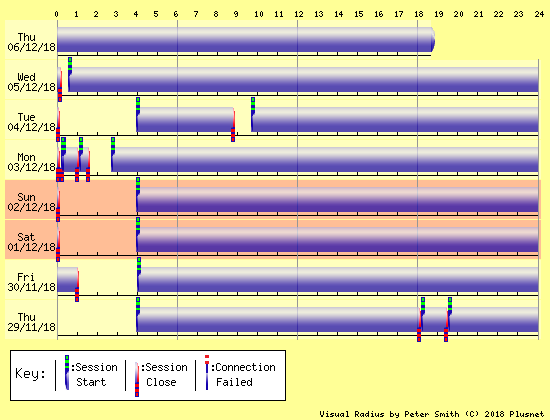Very low upstream with my tplink TD-W8960N
- Subscribe to RSS Feed
- Mark Topic as New
- Mark Topic as Read
- Float this Topic for Current User
- Bookmark
- Subscribe
- Printer Friendly Page
- Plusnet Community
- :
- Forum
- :
- Help with my Plusnet services
- :
- Broadband
- :
- Very low upstream with my tplink TD-W8960N
Very low upstream with my tplink TD-W8960N
05-12-2018 7:57 PM
- Mark as New
- Bookmark
- Subscribe
- Subscribe to RSS Feed
- Highlight
- Report to Moderator
Can you help me fix this or at least understand what's going on
Is the problem in the router itself or the SP ?
I tried to contact my SP and explain my problem but they kept saying i have to check my wiring .
By the way sorry my english isn't so good .
Re: Very low upstream with my tplink TD-W8960N
05-12-2018 8:01 PM
- Mark as New
- Bookmark
- Subscribe
- Subscribe to RSS Feed
- Highlight
- Report to Moderator
Re: Very low upstream with my tplink TD-W8960N
05-12-2018 9:17 PM
- Mark as New
- Bookmark
- Subscribe
- Subscribe to RSS Feed
- Highlight
- Report to Moderator
Use the BT Wholesale link below to see your phone line's capabilities.
Also try PN's fault checker service.
Re: Very low upstream with my tplink TD-W8960N
06-12-2018 9:04 AM
- Mark as New
- Bookmark
- Subscribe
- Subscribe to RSS Feed
- Highlight
- Report to Moderator
I'll try some of these tests and see what i get
the problem is i don't have my pc with me now
Thanks again
Re: Very low upstream with my tplink TD-W8960N
06-12-2018 1:04 PM
- Mark as New
- Bookmark
- Subscribe
- Subscribe to RSS Feed
- Highlight
- Report to Moderator
I note that you are using ADSL g.dmt - which if I recall correctly is just plain ADSL. Can you use ADSL 2+ (g992.5) which will give access to more frequencies, and the possibility of greater speeds?
Otherwise your margin is 6.8/8.0 dB (Down/up) which is a bit high - but not horrible.
So my guess is you are a far way from the exchange?
Your Error Seconds - well its cumulative, so we can only say 118 since the router was reset, but not know when it was last reset - can't say much. But of that was a day, 118ES per day should be fine.
So in what has been posted so far there doesn't seem anything obvious to take the line down. Probably what you'll end up doing is looking for patterns. Does the line go down (e.g. change speed) at a certain time of the day, is it correlated with something switching on or off?
The slow ping is in part caused by the 32 interleave depth. Oddly you should get better ping with larger margin, and slower speed - as then you could use less interleave so have quicker ping, but less data flow. So partially a question of what you need.
So no answers yet, just the suggestion to keep investigating ...
Re: Very low upstream with my tplink TD-W8960N
06-12-2018 6:50 PM
- Mark as New
- Bookmark
- Subscribe
- Subscribe to RSS Feed
- Highlight
- Report to Moderator
Hi @Mak1995, thanks for your post.
On checking the line, we're beginning to see a pattern emerge of long periods of disconnection between midnight and 4am. as shown in the below graph:
Are you by any chance powering down your router when you go to bed at night?
On running further diagnostics we aren't detecting any sort of fault as the below GEA illustrates:
| GEA Test Detail | |||
| Circuit ID | <REDACTED> | Service ID | <REDACTED> |
| Test Outcome | Pass | ||||
| Test Outcome Code | GTC_FTTC_SERVICE_0000 | ||||
| Description | GEA service test completed and no fault found . | ||||
| Main Fault Location | OK | ||||
| Sync Status | In Sync | ||||
| Downstream Speed | 40.0 Mbps | ||||
| Upstream Speed | 10.0 Mbps | ||||
| Appointment Required | N | ||||
| Fault Report Advised | N | ||||
| NTE Power Status | PowerOn | ||||
| Voice Line Test Result | Pass | ||||
| Bridge Tap | Not Detected | ||||
| Radio Frequency Ingress | Not Detected | ||||
| Repetitive Electrical Impulse Noise | Not Detected | ||||
| Cross Talk | Not Detected | ||||
| Estimated Line Length In Metres | 391.6 | ||||
| Upstream Rate Assessment | Very Good | ||||
| Downstream Rate Assessment | Very Good | ||||
| Interference Pattern | Not Detected | ||||
| Service Impact | No Impact Observed | ||||
| Home Wiring Problem | Not Detected | ||||
| Downstream Policing Discard Rate | 0.0 | ||||
| Customer Traffic Level | Upstream and Downstream Traffic Detected | ||||
| Technology | VDSL | ||||
| Profile Name | 0.128M-40M Downstream, Retransmission Low - 0.128M-10M Upstream, Error Protection Off | ||||
| Time Stamp | 2018-11-23T18:45:00 | ||||
| Parameters | MIN | MAX | AVG |
| Down Stream Line Rate | 40.0 Mbps | 40.0 Mbps | 40.0 Mbps |
| Up Stream Line Rate | 9.9 Mbps | 9.9 Mbps | 9.9 Mbps |
| Up Time | 900.0 Sec | 900.0 Sec | 900.0 Sec |
| Retrains | 0.0 | 0.0 | 0.0 |
| Current and Last 15 Minute Bin Performance | ||
| Parameters | Last Traffic Count(Upto 15 mins) | Current Traffic Count(Upto 15 mins) |
| Start Time Stamp | 2018-12-06T18:08:31Z | 2018-12-06T18:23:31Z |
| Ingress Code Violation | 2 | 0 |
| Egress Code Violation | 0 | 0 |
| Errored Seconds | 0 | 0 |
| Severely Errored Seconds | 0 | 0 |
| Unavailable Seconds | 0 | 0 |
With the above results I'm leaning heavily towards those daily disconnections being the cause of your Upstream woes, in which case, I'd advise not powering the router down every night.
If this isn't the case, and you're unaware of why these disconnections are happening please let us know.
Re: Very low upstream with my tplink TD-W8960N
06-12-2018 8:22 PM - edited 06-12-2018 8:23 PM
- Mark as New
- Bookmark
- Subscribe
- Subscribe to RSS Feed
- Highlight
- Report to Moderator
@OskarPapa somethings is not right, the OP is using an ADSL router, so is never going to get those speeds with it!
Re: Very low upstream with my tplink TD-W8960N
07-12-2018 1:29 AM
- Mark as New
- Bookmark
- Subscribe
- Subscribe to RSS Feed
- Highlight
- Report to Moderator
I logged into my router sittings >dsl disabled the check box of ADSL g.dmt
And enabled ADSL +2
But my router lost connection with ISP
And there were no sign of life
So should i contact my ISP to get it done ?
I googled how to set interleave depth (i don't have a good background on networks) and it turns out my ISP is the one capable of modifying the interleave depth
as i said in the main post my ISP isn't helping , i live in Syria , so far as all we know ISPs aren't the only wrong thing here
I'll keep looking to see if i can spot a pattern as u said
Thanks for all your support
Re: Very low upstream with my tplink TD-W8960N
07-12-2018 1:45 AM
- Mark as New
- Bookmark
- Subscribe
- Subscribe to RSS Feed
- Highlight
- Report to Moderator
It would've been so heart warming if those were my charts but we don't have such speed here in Syria
I'm originally using a 2mp download 1mp upload internet speed , we are talking about mega bits not bytes .
And no i don't turn of my router but every 2 hours electricity goes out for 2h so i run my generator would this by any chance do any harm to the router
Re: Very low upstream with my tplink TD-W8960N
07-12-2018 1:49 AM
- Mark as New
- Bookmark
- Subscribe
- Subscribe to RSS Feed
- Highlight
- Report to Moderator
Re: Very low upstream with my tplink TD-W8960N
07-12-2018 7:58 AM
- Mark as New
- Bookmark
- Subscribe
- Subscribe to RSS Feed
- Highlight
- Report to Moderator
So the OP isn't even a PN customer living in the UK - it would have been VERY helpful to have that important information at the start! ![]()
Re: Very low upstream with my tplink TD-W8960N
07-12-2018 10:09 AM
- Mark as New
- Bookmark
- Subscribe
- Subscribe to RSS Feed
- Highlight
- Report to Moderator
Usually on your DSL settings you can set it to probe whats available, and it will usually chose the best. Anyway in your case seems clear you can just do plain ADSL. Now I was going to say thats unusual these days in the UK, most of us can get ADSL 2+, but lower down mention you are from Syria.
This is where it gets harder, this forum is mainly for people using the plusnet ISP in the UK, so all staff are plusnet, and only know how that ISP is configured. So here we won't be the best people to answer your problem, we don't have experience with your local conditions. E.g. the regular power cuts, and switching to a generator - this stands a good chance of taking the router down. Now if this happens regularly, with the UK DLM it would trash the link. However for you in Syria, if everyone has power cuts/brown outs - then your ISP probably knows this, and has configured the DLM appropriately. Alas we can't know how this has been done. Local users at your end will surely know what is typical where you are.
Sideline on Interleaving. Suggest you leave this on default. Greater picture, Interleaving is used becuase ADSL has error correction as part of how it works, this is needed as typical ADSL lines are noisy, but you need to get relaiable data across a noisy line. Anyway interleaving makes this error correction more efficient, and that why its used - and why you don't want to turn it off. However a side effect is it gives latency. My gut feeling though, unless you are someone who needs very low latency (e.g. online gaming) - this is best left at its default setting, but is worth noting what it is, as it does affect latency - so just note if that is the case.
Anyway hope you manage to get to the bottom of the problems, and Sorry - but I'm not sure how much help we can be here in the UK, our set up is quite specific to the UK in the detail, and thats important ...
Re: Very low upstream with my tplink TD-W8960N
15-12-2018 7:08 PM
- Mark as New
- Bookmark
- Subscribe
- Subscribe to RSS Feed
- Highlight
- Report to Moderator
i'm so sorry , i appreciate all the advice and help everyone offered
- Subscribe to RSS Feed
- Mark Topic as New
- Mark Topic as Read
- Float this Topic for Current User
- Bookmark
- Subscribe
- Printer Friendly Page
- Plusnet Community
- :
- Forum
- :
- Help with my Plusnet services
- :
- Broadband
- :
- Very low upstream with my tplink TD-W8960N