Uploading to YouTube Kills Downstream
- Subscribe to RSS Feed
- Mark Topic as New
- Mark Topic as Read
- Float this Topic for Current User
- Bookmark
- Subscribe
- Printer Friendly Page
- Plusnet Community
- :
- Forum
- :
- Help with my Plusnet services
- :
- Broadband
- :
- Re: Uploading to YouTube Kills Downstream
Uploading to YouTube Kills Downstream
17-05-2015 1:29 PM
- Mark as New
- Bookmark
- Subscribe
- Subscribe to RSS Feed
- Highlight
- Report to Moderator
I have been uploading videos to YouTube this weekend, but when I do it renders the rest of my internet connection practically unusable. It's just like there is no download speed at all.
I don't understand why this would be happening, because download speed and upload speeds are separate things.
Normally my connection averages about 15mb. I have done a speedtest while uploading just to demonstrate the point. When I can get the test to load at all, the download speed drops to around 0.2mb. The ping also goes up past 2000ms.

It's pretty frustrating. When a video is uploading I just have to walk away. It takes ages to even load basic webpages.
Any advice would be greatly appreciated, thanks.
Re: Uploading to YouTube Kills Downstream
17-05-2015 1:33 PM
- Mark as New
- Bookmark
- Subscribe
- Subscribe to RSS Feed
- Highlight
- Report to Moderator
http://www.thinkbroadband.com/speedtest.html
In the meantime others may have commented.
Re: Uploading to YouTube Kills Downstream
17-05-2015 1:37 PM
- Mark as New
- Bookmark
- Subscribe
- Subscribe to RSS Feed
- Highlight
- Report to Moderator
(A simple explanation, but that's because my ADSL knowledge isn't very advanced!)
Re: Uploading to YouTube Kills Downstream
17-05-2015 1:37 PM
- Mark as New
- Bookmark
- Subscribe
- Subscribe to RSS Feed
- Highlight
- Report to Moderator
two questions
what is the upstream speed as reported by your router
have you tried restricting the upload speed to YouTube
Re: Uploading to YouTube Kills Downstream
17-05-2015 2:31 PM
- Mark as New
- Bookmark
- Subscribe
- Subscribe to RSS Feed
- Highlight
- Report to Moderator
Quote from: Mook I am no expert my any means but by looking at the saw tooth on your graph it would imply to me that you are suffering from packet loss. Can you try another speed test using this link.
http://www.thinkbroadband.com/speedtest.html
In the meantime others may have commented.
Thank you for your reply. I have done as you suggested, the results are interesting.
This is how my connection tests when I'm not uploading anything:

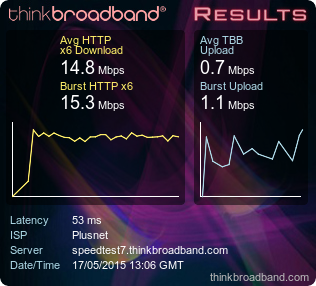
This is how it looks when I am uploading:


I guess the test has failed?
I also had a go at pinging plus.net to check for packet loss while uploading. There were no packets missing, but it was well over 3000ms! Even worse than the speedtest results.

Re: Uploading to YouTube Kills Downstream
17-05-2015 2:38 PM
- Mark as New
- Bookmark
- Subscribe
- Subscribe to RSS Feed
- Highlight
- Report to Moderator
Quote from: JayG I seem to remember this being posted about before - a saturated upload will affect the download speed, because the downstream requires frequent 'acks' to be sent via the upstream in order to function, so they're not really separate entities at all.
(A simple explanation, but that's because my ADSL knowledge isn't very advanced!)
That's interesting thanks. I can't help wondering if plusnet manage this differently to my previous provider. It's been a few years since I uploaded any video, so this is the first time I have encountered this problem. But I'm pretty sure I was able to use the internet and upload happily with them. Same type of connection, same down speed but ever so slightly better upload speed I had with them.
Re: Uploading to YouTube Kills Downstream
17-05-2015 2:46 PM
- Mark as New
- Bookmark
- Subscribe
- Subscribe to RSS Feed
- Highlight
- Report to Moderator
Quote from: Oldjim basically saturating the upload will kill the download
two questions
what is the upstream speed as reported by your router
have you tried restricting the upload speed to YouTube
Thanks for your reply
Just a bit confused about why this didn't happen with my previous provider, but does here.
Would the upstream be the data rate in the router stats? I can't see any other figures that look even close. I have to admit, I am really not fond of the latest plusnet router. That says: Data rate: 888/20672
I haven't tried restricting the speed that YouTube is using. I am not sure how to do that, especially with this router. It seems very limited. Do you think it's worth trying, if so how would I go about it please?
Re: Uploading to YouTube Kills Downstream
17-05-2015 5:31 PM
- Mark as New
- Bookmark
- Subscribe
- Subscribe to RSS Feed
- Highlight
- Report to Moderator
If you can copy and paste your full router DSL stats I'm sure someone will be able to deduce a little more about whether your connection is performing as well as it should be.
Re: Uploading to YouTube Kills Downstream
17-05-2015 7:52 PM
- Mark as New
- Bookmark
- Subscribe
- Subscribe to RSS Feed
- Highlight
- Report to Moderator
1 - Product name: Plusnet Router
2 - Serial number: Serial Number
3 - Firmware version: 7.273.1_F2704N_Plusnet
4 - Board version: F@ST2704N
5 - Mode ADSL
6 - Uptime: 0 days 10:10:09
7 - Data rate: 888/20672
8 - Maximum data rate: 888/22740
9 - Noise margin: 16.6/6.3
10 - Line attenuation: 10.7/20.5
12 - Data sent/received: 840.5M/2.0G
20 - Broadband username: username@plusdsl.net
21 - Wi-Fi network/SSID: WIFI
22 - Wi-Fi connections: Enable(802.11 b/g/n(up to 300 Mb/s))20 MHz WPS disabled
23 - Wi-Fi security: WPA2
24 - Wi-Fi channel: Automatic (Smart Wireless)
25 - Firewall: Default
26 - MAC Address: Mac Address
27 - Software variant Version 1.0
28 - Boot loader: 7.273.1
It would not surprise me if interleaving was turned on last year, although I did not want it.
The only other notable thing about the connection really, is that it drops out every night between midnight and 2. I have asked technical support about this but the response I got was:
Quote Unfortunately as there is only 1/2 disconnections in any 24 hour period, we are unable to raise this as a fault with our suppliers as they advise that upto 10 drops in a 24 hours period is acceptable.
I don't know if that has any relevance. The router was replace a couple of months ago because of the connection dropping very frequently.
adie:quote
Re: Uploading to YouTube Kills Downstream
18-05-2015 8:19 AM
- Mark as New
- Bookmark
- Subscribe
- Subscribe to RSS Feed
- Highlight
- Report to Moderator
Your upstream connection rate (888kbps) and SNR (16.6dB) look like interleaved figures to me, possibly resulting from a previous period of high noise levels affecting the line - someone from CRT may pick this up today and suggest re-setting your connection, or at least advise whether you should raise a fault ticket to investigate further.
Re: Uploading to YouTube Kills Downstream
18-05-2015 7:48 PM
- Mark as New
- Bookmark
- Subscribe
- Subscribe to RSS Feed
- Highlight
- Report to Moderator
Unfortunately the 2704n router does not lend itself to diagnostic monitoring, so we cannot monitor the SNRM using something like routerstats.
The regular disconnects between midnight and 2am could be related to local electrical issues. If you are up at those times, keep an eye on the DS SNRM (just keep refreshing the stats screen).
As for controlling the upload issue, the software you are using to do that ought to have some bandwidth limiting options.
Have you checked the line for noise? Dial 17070 option 2 using a corded phone plugged into the master socket. Is the router plugged into the master socket? The DS rate is looking good - so good in fact that turning off interleaving might not be an issue. There is every possibility that you have had an issue in the past and it has become switched on.
In another browser tab, login into the Plusnet user portal BEFORE clicking the fault & ticket links
Superusers are not staff, but they do have a direct line of communication into the business in order to raise issues, concerns and feedback from the community.
If this post helped, please click the Thumbs Up and if it fixed your issue, please click the This fixed my problem green button below.
Re: Uploading to YouTube Kills Downstream
21-05-2015 3:25 PM
- Mark as New
- Bookmark
- Subscribe
- Subscribe to RSS Feed
- Highlight
- Report to Moderator
I have experienced two connection drops between 14:30 and 15:00 today and a couple during the day yesterday, so they appear to be slowly increasing in frequency. I checked the exchange maintenance page as suggested by JayG and there are no issue at the moment.
Townman, where would I find the DS SNRM stats? I have looked on the 'Helpdesk' tab on the router interface where I got the other stats from, but can't see anything labelled with that. I agree it is a shame the router is so limited
What sort of local electrical issues would cause a drop out? I have heard this mentioned before, but I don't really understand what it means.
I rang 17070 with a corded landline in the master socket as you suggested. The test ran for about 5 minutes or so, then it said something like 'Thank you for using BT line test' then cut me off. Does that mean the test was successful, or does it mean it didn't complete?
I have just been uploading to YouTube using their webpage. As far as I know there aren't any bandwidth limiting controls on their page? This issue still persists. I still haven't finished my uploads. I have been trying to leave videos upload over night, but even that is frustrating as a couple of them have failed while I have been asleep.
Thanks again everyone for your help.
Re: Uploading to YouTube Kills Downstream
21-05-2015 3:48 PM
- Mark as New
- Bookmark
- Subscribe
- Subscribe to RSS Feed
- Highlight
- Report to Moderator
Re: Uploading to YouTube Kills Downstream
21-05-2015 4:56 PM
- Mark as New
- Bookmark
- Subscribe
- Subscribe to RSS Feed
- Highlight
- Report to Moderator

Re: Uploading to YouTube Kills Downstream
21-05-2015 5:01 PM
- Mark as New
- Bookmark
- Subscribe
- Subscribe to RSS Feed
- Highlight
- Report to Moderator
Quote from: kittycity Townman, where would I find the DS SNRM stats?
Quote from: kittycity Thanks for you reply. Of course, here are the router stats:
Quote 1 - Product name: Plusnet Router
9 - Noise margin: 16.6/6.3
Quote from: kittycity I rang 17070 with a corded landline in the master socket as you suggested. The test ran for about 5 minutes or so, then it said something like 'Thank you for using BT line test' then cut me off. Does that mean the test was successful, or does it mean it didn't complete?
After dialling 17070 did you follow the instructions? You then need to dial 2. The line should be quite aside from a woman periodically shouting "QUIET LINE TEST!!!"
@CRT,
...cheers Chris!
Kevin
In another browser tab, login into the Plusnet user portal BEFORE clicking the fault & ticket links
Superusers are not staff, but they do have a direct line of communication into the business in order to raise issues, concerns and feedback from the community.
If this post helped, please click the Thumbs Up and if it fixed your issue, please click the This fixed my problem green button below.
- Subscribe to RSS Feed
- Mark Topic as New
- Mark Topic as Read
- Float this Topic for Current User
- Bookmark
- Subscribe
- Printer Friendly Page
- Plusnet Community
- :
- Forum
- :
- Help with my Plusnet services
- :
- Broadband
- :
- Re: Uploading to YouTube Kills Downstream
