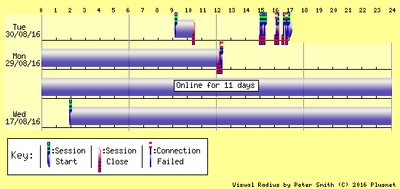Unreliable internet
- Subscribe to RSS Feed
- Mark Topic as New
- Mark Topic as Read
- Float this Topic for Current User
- Bookmark
- Subscribe
- Printer Friendly Page
- Plusnet Community
- :
- Forum
- :
- Help with my Plusnet services
- :
- Broadband
- :
- Unreliable internet
Unreliable internet
30-08-2016 5:00 PM
- Mark as New
- Bookmark
- Subscribe
- Subscribe to RSS Feed
- Highlight
- Report to Moderator
My internet connection has become unreliable again. The last time that it happened you did something that corrected it. The explanation that you gave was 'Your line has become banded meaning that it's restricting the speed to try and make sure it's stable'. Can you please do again what you did then?
PS The last time that this happened I had telephoned Plusnet several times and posted tickets and the only thing that had any effect was making contact through this forum. Hence the treason why I am going straight to you this time.
Re: Unreliable internet
30-08-2016 5:09 PM
- Mark as New
- Bookmark
- Subscribe
- Subscribe to RSS Feed
- Highlight
- Report to Moderator
It seems to have started from yesterday.
Our tests aren't showing any cause for this. I'd recommend raising this at https://faults.plus.net
Re: Unreliable internet
30-08-2016 6:34 PM
- Mark as New
- Bookmark
- Subscribe
- Subscribe to RSS Feed
- Highlight
- Report to Moderator
Thanks for the response. I have been on the troubleshooter. And much of it seems inappropriate as even when we cannot get online we are connected but apparently not strongly enough. If I click on the Plusnet connection I get this information:
| Connection status: | Connected |
| Restricted IP: | No |
| SSID: | PLUSNET-37N8KH |
| BSSID: | 00:37:b7:c0:1e:11 |
| Security: | WPA-PSK |
| Frequency: | 2412 MHz |
| Signal Strength: | 65% |
| Hardware address: | CC:3D:82:4E:80:3B |
|
Access to this network is protected.
I think this means that our equipment is working. |
Re: Unreliable internet
30-08-2016 9:25 PM
- Mark as New
- Bookmark
- Subscribe
- Subscribe to RSS Feed
- Highlight
- Report to Moderator
Thanks for getting back to us. If you're connection is dropping out as Matthew has indicated, this usually points to a physical fault somewhere. The broadband troubleshooter at http://faults.plus.net will guide you through a couple of internal checks and then you can complete it to raise a fault to us if you need to. One of the main checks is to connect your router into your test socket (if you haven't done so already).
I hope this helps
If this post resolved your issue, please click the 'This fixed my problem' button
- Subscribe to RSS Feed
- Mark Topic as New
- Mark Topic as Read
- Float this Topic for Current User
- Bookmark
- Subscribe
- Printer Friendly Page