Trouble setting up Asus RT-N66u router
- Subscribe to RSS Feed
- Mark Topic as New
- Mark Topic as Read
- Float this Topic for Current User
- Bookmark
- Subscribe
- Printer Friendly Page
- Plusnet Community
- :
- Forum
- :
- Help with my Plusnet services
- :
- Broadband
- :
- Re: Trouble setting up Asus RT-N66u router
Trouble setting up Asus RT-N66u router
05-06-2014 8:24 AM
- Mark as New
- Bookmark
- Subscribe
- Subscribe to RSS Feed
- Highlight
- Report to Moderator
I have a Netgear DG834PN which I have set up as a modem only with the stock firmware. I have not changed any other settings on this hardware. I have tested the connection by connecting a cable to the PC and I can get internet. So far so good. I then disconnected this cable.
I connected an ethernet cable from a LAN port on the Netgear to the RT-N66u on the WAN port. I have connected from the Asus LAN to the PC. Initially I had severe issues just connecting to the Asus GUI but after a couple of modem reboots managed to do so.
Here's where it starts to fall apart.
I'm given choices for what sort of connection to use but can't seem to connect no mater what. I initially tried Automatic IP (DHCP) but just got a timeout. I then tried PPPoE and the same. The steps are below (I borrowed pics from a previous post as they matched my issue, although the resolution didn't work for me).
PPPoE
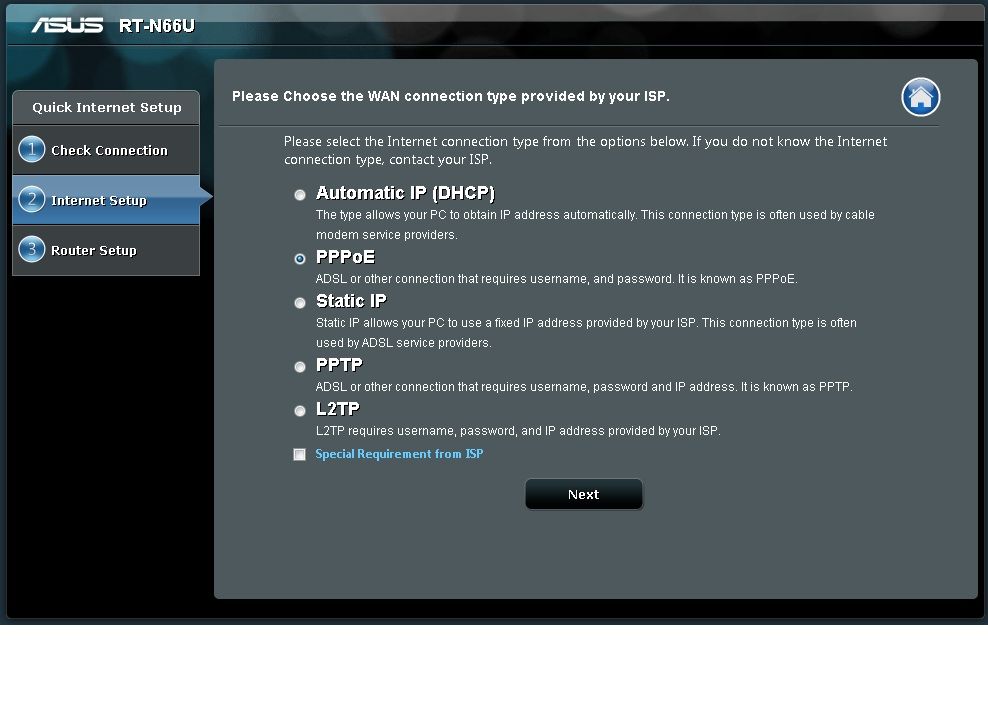
Input my user name and password provided by my ISP
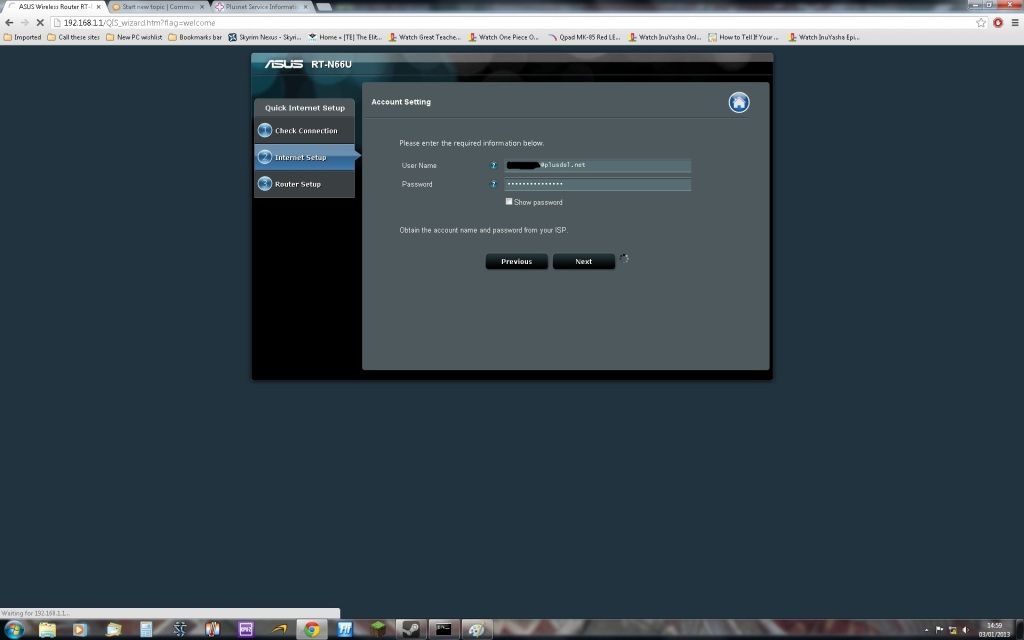
The brick wall
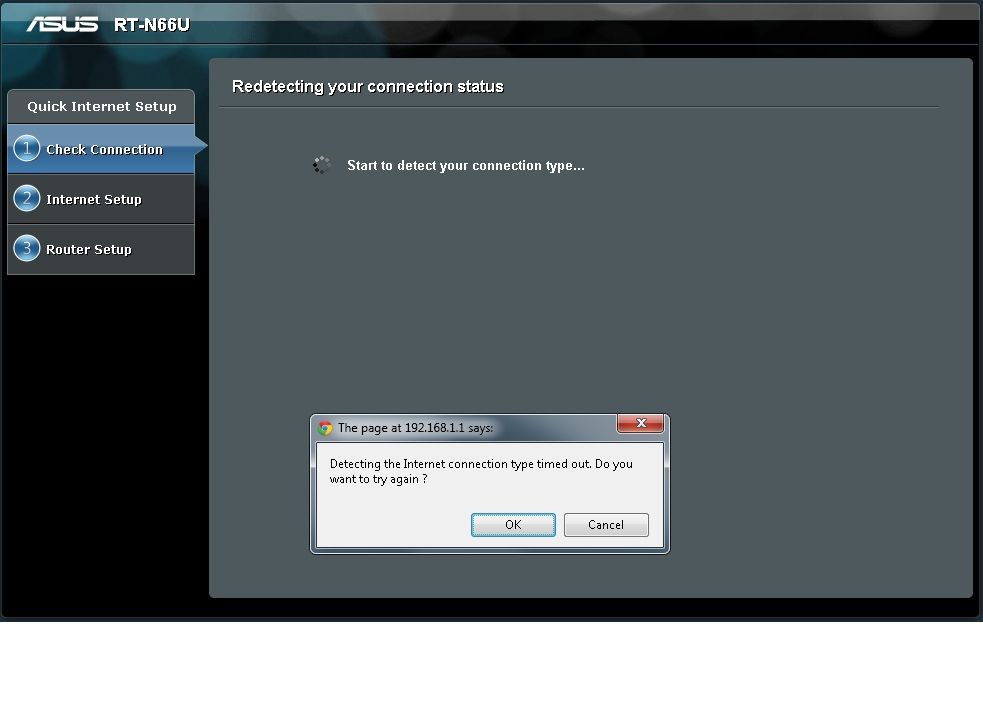
I'm sure I'm missing something simple but haven't got a clue what.. Can anybody help?
Re: Trouble setting up Asus RT-N66u router
05-06-2014 8:51 AM
- Mark as New
- Bookmark
- Subscribe
- Subscribe to RSS Feed
- Highlight
- Report to Moderator
Is there another way to set up your Router manually?
Re: Trouble setting up Asus RT-N66u router
05-06-2014 9:00 AM
- Mark as New
- Bookmark
- Subscribe
- Subscribe to RSS Feed
- Highlight
- Report to Moderator
Re: Trouble setting up Asus RT-N66u router
05-06-2014 9:10 AM
- Mark as New
- Bookmark
- Subscribe
- Subscribe to RSS Feed
- Highlight
- Report to Moderator
I had a N55U which is an ADSL router and connected manually no problems. However my wi-fi does not work.
Re: Trouble setting up Asus RT-N66u router
05-06-2014 9:14 AM
- Mark as New
- Bookmark
- Subscribe
- Subscribe to RSS Feed
- Highlight
- Report to Moderator
Re: Trouble setting up Asus RT-N66u router
05-06-2014 9:21 AM
- Mark as New
- Bookmark
- Subscribe
- Subscribe to RSS Feed
- Highlight
- Report to Moderator
If you have a Windows PC, here are Vista & Win7 instructions for hooking up PC direct to your Netgear to test PPPoE.
http://community.plus.net/library/broadband/fibre-help-how-to-set-up-a-pppoe-dialler-in-vistawindows...
PPPoE does work on ADSL.
Re: Trouble setting up Asus RT-N66u router
05-06-2014 9:31 AM
- Mark as New
- Bookmark
- Subscribe
- Subscribe to RSS Feed
- Highlight
- Report to Moderator
According to the Manual
Quote • The auto-detection of your ISP connection type takes place
when you configure the wireless router for the first time or
when your wireless router is reset to its default settings.
Worth a try?
Re: Trouble setting up Asus RT-N66u router
05-06-2014 9:55 AM
- Mark as New
- Bookmark
- Subscribe
- Subscribe to RSS Feed
- Highlight
- Report to Moderator
Setup:
Internet (ADSL) > Netgear DG834PN > LAN > ASUS RT-N66u (WAN)
Is there a reason why it should work with the Netgear set up as a router but not when it's set up as a modem only?
BTW I used the first connection option: Automatic IP (DHCP).
Will this cause problems and should I change something?
Re: Trouble setting up Asus RT-N66u router
05-06-2014 10:19 AM
- Mark as New
- Bookmark
- Subscribe
- Subscribe to RSS Feed
- Highlight
- Report to Moderator
On the face of it, it would seem OK to just leave things as they are but I want to make sure that I'm not causing potential future problems by doing things this way. I've disabled wireless on the Netgear but that's about it.
Can somebody knowledgeable on these things please advise?
Re: Trouble setting up Asus RT-N66u router
05-06-2014 10:36 AM
- Mark as New
- Bookmark
- Subscribe
- Subscribe to RSS Feed
- Highlight
- Report to Moderator
Re: Trouble setting up Asus RT-N66u router
05-06-2014 10:51 AM
- Mark as New
- Bookmark
- Subscribe
- Subscribe to RSS Feed
- Highlight
- Report to Moderator
dick:quote
Re: Trouble setting up Asus RT-N66u router
05-06-2014 11:17 AM
- Mark as New
- Bookmark
- Subscribe
- Subscribe to RSS Feed
- Highlight
- Report to Moderator
Begin on the Status page of the Asus RT-N66U. To change the Domain Name System settings, click the choice on the left side of the page labeled LAN, which is located underneath Advanced Settings.
On this new page, click the tab at the top of the page labeled DHCP Server.
"Configure the DNS section of your Asus RT-N66U"
Scroll down until you come to the section labeled DNS and WINS Server Setting.
In the box specified DNS Server there should be an address such as 208.67.222.222 or 8.8.8.8. If there is something similar you should be fine. if it is blank just enter either of the addresses. Click the Apply button at the bottom of the page.
Some devices on your network may not begin using the new DNS settings until they have been rebooted. After rebooting a device you can go to its network settings and verify that it is using the DNS servers that you specified.
Re: Trouble setting up Asus RT-N66u router
05-06-2014 11:49 AM
- Mark as New
- Bookmark
- Subscribe
- Subscribe to RSS Feed
- Highlight
- Report to Moderator
Re: Trouble setting up Asus RT-N66u router
05-06-2014 1:04 PM
- Mark as New
- Bookmark
- Subscribe
- Subscribe to RSS Feed
- Highlight
- Report to Moderator
If you later need to open up tcpip ports for whatever reason, you may discover you have made it more difficult for yourself to set up. You could put the Asus into the DMZ mode of your Netgear router to partially alleviate this issue.
An alternative is to set up the Asus as a wireless access point only and rely on the Netgear to do all the routing.
Just a thought, when you set up the netgear in bridge modem mode, did you use the correct values for the ADSL settings for VPI, VCI and Encapsulation ?
ie. 0, 38 and LLC-based respectively usually for most modems. (Do not use VC-mux)
Re: Trouble setting up Asus RT-N66u router
05-06-2014 1:19 PM
- Mark as New
- Bookmark
- Subscribe
- Subscribe to RSS Feed
- Highlight
- Report to Moderator
I only want to use the Netgear as a modem and have the routing (and basically everything else) done by the Asus.
I did try to change the Multiplexing Method to LLC when I originally put the Netgear in modem only mode but this resulted in me being unable to establish a connection, so I reverted to VC. The other values are 0 and 38.
On the Netgear, I have:
- Disabled port Scan and DOS Protection (unsure if that's necessary if the Asus is in DMZ)
- Put the Asus in the DMZ
- Disabled wireless
-VPI 0
-VCI 38
-VC Based
-Using Router as DHCP Server
The Netgear IP range runs from 192.168.0.1 to 192.168.0.254 while the Asus runs from 192.168.1.1 to 192.168.1.254. I assumed there would be no conflict as a result
Should I change any of the above and / or other settings?
I have left the Asus to its default settings for now
- Subscribe to RSS Feed
- Mark Topic as New
- Mark Topic as Read
- Float this Topic for Current User
- Bookmark
- Subscribe
- Printer Friendly Page
- Plusnet Community
- :
- Forum
- :
- Help with my Plusnet services
- :
- Broadband
- :
- Re: Trouble setting up Asus RT-N66u router
