Slow Speeds
- Subscribe to RSS Feed
- Mark Topic as New
- Mark Topic as Read
- Float this Topic for Current User
- Bookmark
- Subscribe
- Printer Friendly Page
- Plusnet Community
- :
- Forum
- :
- Help with my Plusnet services
- :
- Broadband
- :
- Re: Slow Speeds
Slow Speeds
19-06-2014 7:18 PM
- Mark as New
- Bookmark
- Subscribe
- Subscribe to RSS Feed
- Highlight
- Report to Moderator
1. Best Effort Test: -provides background information.
Download Speed
2.01 Mbps
0 Mbps 4 Mbps
Max Achievable Speed
Download speedachieved during the test was - 2.01 Mbps
For your connection, the acceptable range of speeds is 1.2 Mbps-4 Mbps.
IP Profile for your line is - 2.9 Mbps
2. Upstream Test: -provides background information.
Upload Speed
0.35 Mbps
0 Mbps 0.45 Mbps
Max Achievable Speed
Upload speed achieved during the test was - 0.35Mbps
Additional Information:
Upstream Rate IP profile on your line is - 0.45 Mbps
Re: Slow Speeds
19-06-2014 7:36 PM
- Mark as New
- Bookmark
- Subscribe
- Subscribe to RSS Feed
- Highlight
- Report to Moderator
Re: Slow Speeds
19-06-2014 7:49 PM
- Mark as New
- Bookmark
- Subscribe
- Subscribe to RSS Feed
- Highlight
- Report to Moderator
Im using a bt voyager 190 modem to connect to my cisco e4200. When i connect directly to the modem i get the below results:
DSL Line Speed (Kbps)
up 443
down 4163
Line Attenuation (dB)
up 11.4
down 22.5
SN Margin (dB)
up 19.2
down 28.4
Output Power (dBm)
up 9.9
down 0.0
Lost Framing
Local 0
Remote 0
Signal
Local 0
Remote 0
Power
Local 0
Remote 0
Link
Local 0
Remote 0
Errors FEC
up 0
down 0
CRC
up 85
down 0
HEC
up 0
down 0
Total Error Seconds
up 0
down 0
Re: Slow Speeds
19-06-2014 7:59 PM
- Mark as New
- Bookmark
- Subscribe
- Subscribe to RSS Feed
- Highlight
- Report to Moderator
Did you disconnect the modem when you did this causing a resync and if not how long has it been connected
Basically something is badly wrong
DSL Line Speed (Kbps) up 443 down 4163
Line Attenuation (dB) up 11.4 down 22.5
SN Margin (dB) up 19.2 down 28.4
From the above either your line is banded http://www.plus.net/support/broadband/speed_guide/broadband_terminology.shtml but given the sync speed that seems a little unlikely given that your speed is in the middle of a band or there was a problem when it last resynched which has cleared
Do you have a master socket with a removable lower faceplate - if so can you connect the modem to the connection behind it it and report the stats again
Are you sure that everything attached to the phone line including Sky box is filtered
Re: Slow Speeds
19-06-2014 8:07 PM
- Mark as New
- Bookmark
- Subscribe
- Subscribe to RSS Feed
- Highlight
- Report to Moderator
Re: Slow Speeds
19-06-2014 8:08 PM
- Mark as New
- Bookmark
- Subscribe
- Subscribe to RSS Feed
- Highlight
- Report to Moderator
Do you have a filtered faceplate
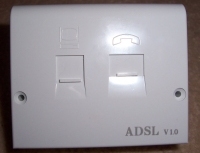
Re: Slow Speeds
19-06-2014 8:22 PM
- Mark as New
- Bookmark
- Subscribe
- Subscribe to RSS Feed
- Highlight
- Report to Moderator
Re: Slow Speeds
19-06-2014 8:35 PM
- Mark as New
- Bookmark
- Subscribe
- Subscribe to RSS Feed
- Highlight
- Report to Moderator
Re: Slow Speeds
19-06-2014 8:36 PM
- Mark as New
- Bookmark
- Subscribe
- Subscribe to RSS Feed
- Highlight
- Report to Moderator
Re: Slow Speeds
19-06-2014 8:52 PM
- Mark as New
- Bookmark
- Subscribe
- Subscribe to RSS Feed
- Highlight
- Report to Moderator
Modem Sync Time 00d:00h:00m:36s
DSL Line Speed (Kbps)
up 443
down 3055
Line Attenuation (dB)
up 11.4
down 22.5
SN Margin (dB)
up 16.5
down 30.0
Output Power (dBm)
up 9.9
down 0.0
Lost Framing
Local 0
Remote 0
Signal
Local 1
Remote 0
Power
Local 0
Remote 0
Link
Local 0
Remote 0
Errors FEC
up 0
down 0
CRC
up 32
down 0
HEC
up 0
down 0
Total Error Seconds
up 0
down 1
Power
Local 0
Remote 0
Link
Local 0
Re: Slow Speeds
19-06-2014 8:54 PM
- Mark as New
- Bookmark
- Subscribe
- Subscribe to RSS Feed
- Highlight
- Report to Moderator
do you have a filter which you can try with a different connecting cable
Re: Slow Speeds
19-06-2014 8:56 PM
- Mark as New
- Bookmark
- Subscribe
- Subscribe to RSS Feed
- Highlight
- Report to Moderator
Re: Slow Speeds
19-06-2014 9:02 PM
- Mark as New
- Bookmark
- Subscribe
- Subscribe to RSS Feed
- Highlight
- Report to Moderator
Although BT Openreach won't accept a fault report until the 10 day training period is up I would still advise raising a speed fault here https://faults.plus.net as their testing may spot a problem
The reason I suggested a filter with a short standard cable is that the cable may have been damaged
Re: Slow Speeds
19-06-2014 10:33 PM
- Mark as New
- Bookmark
- Subscribe
- Subscribe to RSS Feed
- Highlight
- Report to Moderator
Re: Slow Speeds
20-06-2014 11:00 AM
- Mark as New
- Bookmark
- Subscribe
- Subscribe to RSS Feed
- Highlight
- Report to Moderator
I've had a look at your account and the fault hasn't been raised. Can you go through the troubleshooter again please and raise this? - http://www.plus.net/support/broadband/bbfaults/
As Oldjim has pointed out - if our Faults team can't pick anything up from their testing they may advise that you wait until the 10 day training period has passed to see if your line will sort itself out.
- Subscribe to RSS Feed
- Mark Topic as New
- Mark Topic as Read
- Float this Topic for Current User
- Bookmark
- Subscribe
- Printer Friendly Page
