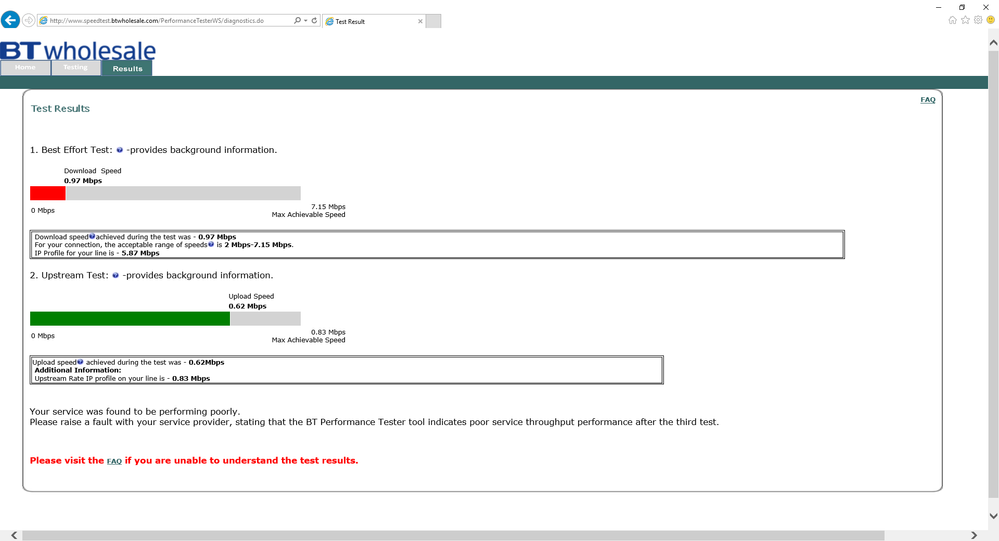Slow Internet
- Subscribe to RSS Feed
- Mark Topic as New
- Mark Topic as Read
- Float this Topic for Current User
- Bookmark
- Subscribe
- Printer Friendly Page
- Plusnet Community
- :
- Forum
- :
- Help with my Plusnet services
- :
- Broadband
- :
- Re: Slow Internet
Slow Internet
27-05-2017 11:36 AM - edited 27-05-2017 11:46 AM
- Mark as New
- Bookmark
- Subscribe
- Subscribe to RSS Feed
- Highlight
- Report to Moderator
Hello,
During last week, the connection is very slow. I did BTW Performance tests and my results are:
Download Speed (Mbps): 0.69
Upload Speed (mbps): 0.79
Ping Latency (ms): 162
I got also the router stats:
| 1 - Product name: | Plusnet Router |
| 2 - Serial number: | |
| 3 - Firmware version: | 7.275.2_F2704N_Plusnet |
| 4 - Board version: | F@ST2704N |
| 5 - Mode | ADSL |
| 6 - Uptime: | 0 days 00:01:17 |
| 7 - Data rate: | 955/6654 |
| 8 - Maximum data rate: | 960/7516 |
| 9 - Noise margin: | 6.5/7.3 |
| 10 - Line attenuation: | 26.6/47.5 |
| 12 - Data sent/received: | 6.3M/3.9M |
| 20 - Broadband username: | |
| 21 - Wi-Fi network/SSID: | |
| 22 - Wi-Fi connections: | Enable(802.11 b/g/n(up to 144 Mb/s))20 MHz WPS enabled |
| 23 - Wi-Fi security: | WPA2 |
| 24 - Wi-Fi channel: | Automatic (Smart Wireless) |
| 25 - Firewall: | Default |
| 26 - MAC Address: | 88:a6:c6:d1:9f:64 |
| 27 - Software variant | Version 1.0 |
| 28 - Boot loader: | 7.275.2 |
Re: Slow Internet
27-05-2017 11:42 AM - edited 27-05-2017 11:44 AM
- Mark as New
- Bookmark
- Subscribe
- Subscribe to RSS Feed
- Highlight
- Report to Moderator
Re: Slow Internet
27-05-2017 11:42 AM
- Mark as New
- Bookmark
- Subscribe
- Subscribe to RSS Feed
- Highlight
- Report to Moderator
You might want to hide your personal details/username as this is a public forum.
Looking at the stats, you are transmitting and receiving a lot of data during a short up time, so any speed test is going to suffer. You should have a look at your network to see what is using so much data.
Re: Slow Internet
27-05-2017 12:32 PM
- Mark as New
- Bookmark
- Subscribe
- Subscribe to RSS Feed
- Highlight
- Report to Moderator
I have just rerun the tests:
|
BTW Performance tests:
Re: Slow Internet
27-05-2017 12:58 PM
- Mark as New
- Bookmark
- Subscribe
- Subscribe to RSS Feed
- Highlight
- Report to Moderator
@piot - As @Mustrum says you really need to see what is using your bandwidth prior to doing any tests. Are you able to turn off all devices on your network and test from a single PC or Laptop?
I am guessing that the results you are seeing are being skewed because something (or someone) is leeching your bandwidth.
Re: Slow Internet
27-05-2017 1:12 PM
- Mark as New
- Bookmark
- Subscribe
- Subscribe to RSS Feed
- Highlight
- Report to Moderator
I left only my laptop connected to WIFI - I disconnected a mobile phone. Why do you think something is leeching my connection? Which parameter are you looking at?
Re: Slow Internet
27-05-2017 1:37 PM
- Mark as New
- Bookmark
- Subscribe
- Subscribe to RSS Feed
- Highlight
- Report to Moderator
Based on the amount of data going through your connection, to be fair I don't know what the exact payload is for a single BT test so I may have seen a conclusion and jumped to it. If you're happy there's no one else on your network then you might want to start here.
Re: Slow Internet
27-05-2017 1:42 PM
- Mark as New
- Bookmark
- Subscribe
- Subscribe to RSS Feed
- Highlight
- Report to Moderator
I have already done it. I think there too many people connected and that's why...
Re: Slow Internet
27-05-2017 1:48 PM
- Mark as New
- Bookmark
- Subscribe
- Subscribe to RSS Feed
- Highlight
- Report to Moderator
I mean mean too many people connected to PlusNet/ BT. In my LAN it's only one connection - my laptop.
Re: Slow Internet
27-05-2017 1:55 PM
- Mark as New
- Bookmark
- Subscribe
- Subscribe to RSS Feed
- Highlight
- Report to Moderator
You may only have one device connected, however on both of your tests you are using a large amount of data:
12 - Data sent/received:6.3M/3.9M in just over a minute is a lot.
Assuming you are using windows, if you press Alt Ctrl and Delete and then Open Task Manger, you should be able to see which processes are using the network.
Re: Slow Internet
27-05-2017 5:18 PM
- Mark as New
- Bookmark
- Subscribe
- Subscribe to RSS Feed
- Highlight
- Report to Moderator
I don't download anything, I check netwrok monitor and I tried also only my phone connected to WIFI. My suspicion is that it's the network provider problem. Their infrastructure, severs cannot deal with the number of people they connected....
Re: Slow Internet
27-05-2017 5:24 PM
- Mark as New
- Bookmark
- Subscribe
- Subscribe to RSS Feed
- Highlight
- Report to Moderator
How do you explain the large amount of data going through the router?
Until you sort that then you will have poor speed tests.
You have no evidence to support your suspicions, yet there is clear evidence that you are flooding your network with large amounts of traffic.
Re: Slow Internet
27-05-2017 5:42 PM
- Mark as New
- Bookmark
- Subscribe
- Subscribe to RSS Feed
- Highlight
- Report to Moderator
What do you mean a large amount of data? Those are my stats:
| - Uptime: | 0 days 00:27:17 |
| 7 - Data rate: | 952/6575 |
| 8 - Maximum data rate: | 976/7220 |
| 9 - Noise margin: | 6.7/7.9 |
| 10 - Line attenuation: | 26.6/47.5 |
| 12 - Data sent/received: | 4.9M/12.6M |
12 MB for 30 minutes it's not much.
Re: Slow Internet
27-05-2017 6:49 PM
- Mark as New
- Bookmark
- Subscribe
- Subscribe to RSS Feed
- Highlight
- Report to Moderator
IF what we are seeing here is correct, I suspect either your router is disconnecting VERY frequently, or you are turning it off when not using it. If it is the first suggestion, you need to find out why, if the second, you need to leave it on permanently. Routers are designed to be 'always on' and if they are constantly on/off your speed will never stabalise, and eventually the exchange Dynamic Line Management will reduce the speed in an attempt to correct what it perceives as instability.
Re: Slow Internet
27-05-2017 7:39 PM
- Mark as New
- Bookmark
- Subscribe
- Subscribe to RSS Feed
- Highlight
- Report to Moderator
I restarted it a few times in hope it can help something 🙂
- Subscribe to RSS Feed
- Mark Topic as New
- Mark Topic as Read
- Float this Topic for Current User
- Bookmark
- Subscribe
- Printer Friendly Page