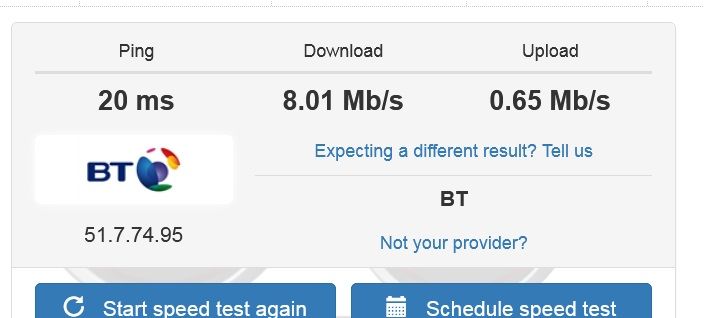Slow Broadband
- Subscribe to RSS Feed
- Mark Topic as New
- Mark Topic as Read
- Float this Topic for Current User
- Bookmark
- Subscribe
- Printer Friendly Page
- Plusnet Community
- :
- Forum
- :
- Help with my Plusnet services
- :
- Broadband
- :
- Re: Slow Broadband
Slow Broadband
06-02-2019 9:40 PM
- Mark as New
- Bookmark
- Subscribe
- Subscribe to RSS Feed
- Highlight
- Report to Moderator
Hi all newbie here,its taken best part of an hour,form logging on to
Plusnet to eventually getting to here,and the Q is,is everyones Broadband
speed very slow this week,or is it just me
Cheers Baza,
PS Its that slow the speed checker,through its hand in ;-(
Re: Slow Broadband
06-02-2019 11:09 PM
- Mark as New
- Bookmark
- Subscribe
- Subscribe to RSS Feed
- Highlight
- Report to Moderator
Lots of alternative speed checker sites; use Google.
eg
http://speedtest.btwholesale.com/
Everyone has differing speeds.
Re: Slow Broadband
07-02-2019 9:26 AM
- Mark as New
- Bookmark
- Subscribe
- Subscribe to RSS Feed
- Highlight
- Report to Moderator
Hi @Baza1, testing the connection doesn't appear to be flagging up any problems and is suggesting that the connection is actually in sync above the estimates.
Having said this, it does look like the connection has been close to maxing out the upload at points during a few afternoons/evenings this week, which could have an adverse effect on the download speeds during the times the upload has been close to being fully utilized.
Do you have anything on your network that would be uploading from about 12pm to 10pm and would you be able to try running a speed test when not heavily uploading to see if this returns speed results you'd expect.
Re: Slow Broadband
07-02-2019 9:32 PM
- Mark as New
- Bookmark
- Subscribe
- Subscribe to RSS Feed
- Highlight
- Report to Moderator
Hi thanks for your reply,a bit of info that might help,there's only me and the Mrs,
so we have our phones,Mrs reads the papers in the morning on her's,and thats it
might use mine evening,then i use PC for Youtube,maybe an hour or so and thats it,
here's a screenshot of a speedtest earlier.
PS I've no idea what up,and down load means ![]()
Re: Slow Broadband
07-02-2019 9:34 PM
- Mark as New
- Bookmark
- Subscribe
- Subscribe to RSS Feed
- Highlight
- Report to Moderator
Hi Gel,thanks for replying,another post further down ![]()
Re: Slow Broadband
07-02-2019 9:59 PM
- Mark as New
- Bookmark
- Subscribe
- Subscribe to RSS Feed
- Highlight
- Report to Moderator
How can i find out what speed i'm supposed to be getting,also just been checking out the fibre packages,
so are they like chalk n cheese,mine being unlimited contract.
thanks again for the help,,,,Baza
Re: Slow Broadband
08-02-2019 10:23 AM
- Mark as New
- Bookmark
- Subscribe
- Subscribe to RSS Feed
- Highlight
- Report to Moderator
Hi @Baza1,
I've reviewed your account this morning and I can see that you should be receiving download speeds between 5-7Mbps, which you appear to be achieving. To clarify, the difference between download and upload speeds, is that download dictates the speed at which you can retrieve something from the internet and upload dictates the speed at which you can send something to the internet.
Regarding Fibre, it does appear to be available in your area and if it's something that you are interested in, it may be worth speaking to our Customer Options Team to see what deals we could offer you should you wish to upgrade the package. This team can be reached on 0800 013 2632 between 8AM-8PM Mondays to Fridays, 9AM-7PM Saturdays and 9AM-6PM on Sundays.
One final thing to note is that the speeds that you're receiving via Wi-Fi connections (on mobile devices) may not always perform as well as devices that are connected to your router via Ethernet cable, due to the vast number of potential outside factors that can interfere with wireless signals.
It may be worth changing the wireless channel that your router is operating on, to see if this helps improve the quality of your wireless connections and we have a helpful video guide for step-by-step support in changing your wireless channel here.
1) To connect to your Plusnet Hub Zero, you will need to open a browser and go to http://192.168.1.254
If you have any issues doing this via Wireless, we recommend trying to do it via Ethernet cable instead.
2) Once you are connected, you will see the option that says 'Wi-Fi Network' with the name of your network followed by the 'Settings' button.
3) Please select 'Settings' and you will be asked to log in with the 'Router Password'. This password is found on the bottom of the router and is case sensitive. This password can also be found on the plastic card that came with the router.
4) The Channel is the key option that we need to look for, If this is on Auto then we will want to change this to one of the 13 channels listed on the drop down menu. This stage is all down to trial and error to find the best channel for you.
If we are experiencing issues on wireless, then it is recommended to change this to one of the 13 channels listed.
When you have changed the wireless channel, we suggest trying it for 3-4 hours to see if the issue persists before trying another channel.
Any Wireless channel is prone to interference and can be caused by a number of factors, changing this channel will usually resolve the issue, if problems are still persisting after this then it is likely that something else is causing the issue. Further help can be found here.
Re: Slow Broadband
08-02-2019 4:44 PM
- Mark as New
- Bookmark
- Subscribe
- Subscribe to RSS Feed
- Highlight
- Report to Moderator
My broadband speed (download) has slowed significantly over the past few days - BT wholesale test gives 2 to 3 Mbps. Similarly using Speedtest.net. Wait time for Tech support up to 40 mins - far too long.
Is there any way I can have my problem addressed more quickly?
Thanks
George
Re: Slow Broadband
08-02-2019 5:30 PM
- Mark as New
- Bookmark
- Subscribe
- Subscribe to RSS Feed
- Highlight
- Report to Moderator
Hi @Geomac,
I'm sorry to hear that you've been experiencing issues with the speeds. I've tested your line today and the speeds appear to be coming into the property at the rate we'd expect, with you currently achieving a downstream sync speed of 24.3Mbps.
Please can you confirm if the issues that you're experiencing occur through both Wi-Fi and Ethernet cable connected devices and do they occur across all of your devices?
Re: Slow Broadband
08-02-2019 5:56 PM
- Mark as New
- Bookmark
- Subscribe
- Subscribe to RSS Feed
- Highlight
- Report to Moderator
Hi Alex
Surprise, surprise but download speeds via Speedtest.net have increased to 12 Mbps (but only to 6Mbps BT).
My tests are via WiFi - I have rebooted router a few times in recent days.
Regards
George
Re: Slow Broadband
08-02-2019 6:28 PM
- Mark as New
- Bookmark
- Subscribe
- Subscribe to RSS Feed
- Highlight
- Report to Moderator
Re: Slow Broadband
08-02-2019 7:08 PM
- Mark as New
- Bookmark
- Subscribe
- Subscribe to RSS Feed
- Highlight
- Report to Moderator
Yes! Slow Ipad and Ipod - but it's far more obvious on my laptop
Regards
George
Re: Slow Broadband
08-02-2019 7:37 PM
- Mark as New
- Bookmark
- Subscribe
- Subscribe to RSS Feed
- Highlight
- Report to Moderator
Re: Slow Broadband
08-02-2019 7:41 PM
- Mark as New
- Bookmark
- Subscribe
- Subscribe to RSS Feed
- Highlight
- Report to Moderator
Over WiFi BUT please don't ignore the FACT that speeds were far higher earlier this week!
Regards
George
Re: Slow Broadband
08-02-2019 7:46 PM
- Mark as New
- Bookmark
- Subscribe
- Subscribe to RSS Feed
- Highlight
- Report to Moderator
- Subscribe to RSS Feed
- Mark Topic as New
- Mark Topic as Read
- Float this Topic for Current User
- Bookmark
- Subscribe
- Printer Friendly Page