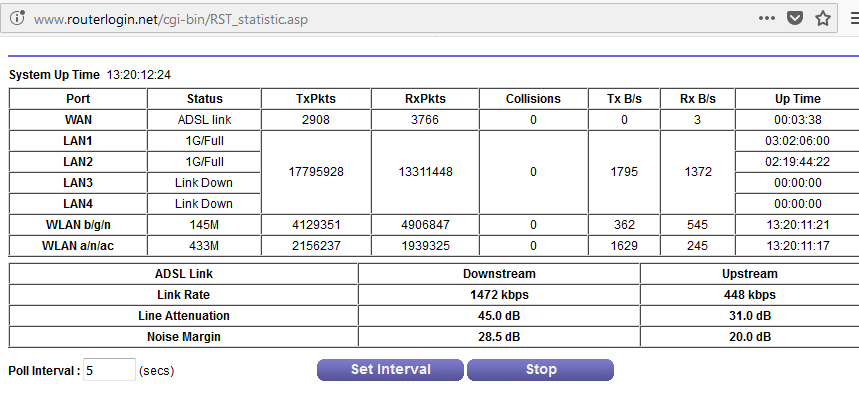Slow Broadband after Power Cut
- Subscribe to RSS Feed
- Mark Topic as New
- Mark Topic as Read
- Float this Topic for Current User
- Bookmark
- Subscribe
- Printer Friendly Page
- Plusnet Community
- :
- Forum
- :
- Help with my Plusnet services
- :
- Broadband
- :
- Re: Slow Broadband after Power Cut
Slow Broadband after Power Cut
17-12-2017 3:37 PM
- Mark as New
- Bookmark
- Subscribe
- Subscribe to RSS Feed
- Highlight
- Report to Moderator
We had a power cut about two weeks ago after which our broadband speed took a nose-dive. A bit of investigation determined that the Technicolor TG582n router was creating a lot of static during a 17070 quiet test, so I replaced it with a Netgear D6000. However, our broadband is still slow - download/upload speed struggles to reach 1.27/0.38 mbps, even after an uninterrupted uptime of > 10 days. I've tried disconnecting everything else connected to the phone line, disabling WiFi, alternate DNS addresses, all to no avail. Any other suggestions? Below are the router connection stats:
Re: Slow Broadband after Power Cut
17-12-2017 3:48 PM
- Mark as New
- Bookmark
- Subscribe
- Subscribe to RSS Feed
- Highlight
- Report to Moderator
I doubt that it was the router causing static that you got from the quiet line test. Have you tried the quiet line test recently?
The low speed is being caused by the very high SNR (noise margin) on your broadband connection. You need to repeat the quiet line test. If it is still noisy report a PHONE (not broadband) fault. Your speed will not recover unless the line is quiet. If the line is now quiet then contact Plusnet, tell them what's happened and ask them to do a SNR reset on your line.
Moderator and Customer
If this helped - select the Thumb
If it fixed it, help others - select 'This Fixed My Problem'
Re: Slow Broadband after Power Cut
18-12-2017 6:49 PM
- Mark as New
- Bookmark
- Subscribe
- Subscribe to RSS Feed
- Highlight
- Report to Moderator
The 17070 test was definitely noisier with the router connected than without. I've just done another quiet test and apart from a faint hiss there's no snap crackle or pop, even with the D6000 in place. I'll ask Plusnet about the SNR reset thing - are they instantly amenable to this sort of request?
Re: Slow Broadband after Power Cut
18-12-2017 10:51 PM
- Mark as New
- Bookmark
- Subscribe
- Subscribe to RSS Feed
- Highlight
- Report to Moderator
They should be. I believe that they have the facility to do this from their consoles. You just have to be lucky enough to get through to someone who has been fully trained.
I'm sure that if a Plusnet staffer comes along and reads this post it will happen without any hassle. Alternatively with patience it should automatically recover but the time period seems to be random, it could be days or months.
Moderator and Customer
If this helped - select the Thumb
If it fixed it, help others - select 'This Fixed My Problem'
Re: Slow Broadband after Power Cut
19-12-2017 2:17 PM
- Mark as New
- Bookmark
- Subscribe
- Subscribe to RSS Feed
- Highlight
- Report to Moderator
I am sorry to hear you are still experiencing slow speeds.
I have reset your SNR Margin as, as mentioned, this was a little high, please reset your router and monitor for the next 24 hours. If the issue persists please let us know.
Re: Slow Broadband after Power Cut
19-12-2017 6:24 PM
- Mark as New
- Bookmark
- Subscribe
- Subscribe to RSS Feed
- Highlight
- Report to Moderator
Thank you Lauren. I rebooted the router as soon as I got home and the speed test returned 3.26 mbps download and 0.40 mbps upload.
Looking at the router stats, the attenuation hasn't changed (46 dB downstream, 31 dB upstream) but the downstream noise margin has dropped to 13.0 dB. Upstream it is still 20.0 dB.
I'll keep an eye on it as you suggest.
Re: Slow Broadband after Power Cut
19-12-2017 6:48 PM
- Mark as New
- Bookmark
- Subscribe
- Subscribe to RSS Feed
- Highlight
- Report to Moderator
Your downstream margin is still far too high, it should be around 6dB, I don't think the line has been reset or it hasn't actually happened yet.
Re: Slow Broadband after Power Cut
20-12-2017 12:47 PM
- Mark as New
- Bookmark
- Subscribe
- Subscribe to RSS Feed
- Highlight
- Report to Moderator
The recommended SNR for your line is 9dB/ 12db. The target is currently set to 12dB and the line is currently stable and speed running within estimates. Please continue to monitor and let us know if you experience any further issues ![]()
- Subscribe to RSS Feed
- Mark Topic as New
- Mark Topic as Read
- Float this Topic for Current User
- Bookmark
- Subscribe
- Printer Friendly Page
- Plusnet Community
- :
- Forum
- :
- Help with my Plusnet services
- :
- Broadband
- :
- Re: Slow Broadband after Power Cut