Setting up a wireless network
- Subscribe to RSS Feed
- Mark Topic as New
- Mark Topic as Read
- Float this Topic for Current User
- Bookmark
- Subscribe
- Printer Friendly Page
- Plusnet Community
- :
- Forum
- :
- Help with my Plusnet services
- :
- Broadband
- :
- Setting up a wireless network
- « Previous
- Next »
Re: Setting up a wireless network
16-12-2011 12:18 AM
- Mark as New
- Bookmark
- Subscribe
- Subscribe to RSS Feed
- Highlight
- Report to Moderator
Re: Setting up a wireless network
16-12-2011 12:19 AM
- Mark as New
- Bookmark
- Subscribe
- Subscribe to RSS Feed
- Highlight
- Report to Moderator
Evidently it's not enough on the Win7 machine to go to Folder\Properties\Sharing and setup the Network File and Folder setting for each folder you want to appear on the other machines: that doesn't do it. You also have to go to \Advanced Sharing and tick the Share This Folder box.
Having done that, I at last have the Win7 PC showing up on the other two machines. But there's still one snag: when I try to access any of the Win7 folders from the laptop or the XP PC, I get the message that the folder
...is not accessible. You might not have permission to use this network resource. Contact the administrator of this server to find out if you have access permissions. Access is denied.
So tomorrow I have to work out how to give myself permission to look at my own files...
Re: Setting up a wireless network
16-12-2011 7:41 AM
- Mark as New
- Bookmark
- Subscribe
- Subscribe to RSS Feed
- Highlight
- Report to Moderator
Quote from: BertCoules I get the message that the folder
...is not accessible. You might not have permission to use this network resource. Contact the administrator of this server to find out if you have access permissions. Access is denied.
So tomorrow I have to work out how to give myself permission to look at my own files...
It may be a permision problem. right click the folder you want to share and add 'everyone' to the permissions.
Re: Setting up a wireless network
16-12-2011 9:40 AM
- Mark as New
- Bookmark
- Subscribe
- Subscribe to RSS Feed
- Highlight
- Report to Moderator
Quote from: ID It may be a permision problem. right click the folder you want to share and add 'everyone' to the permissions.
Thanks for the thought, but unfortunately "Everyone" and "Full access" are both selected in every case. I still can't open the folders from the other machines.
The only exception is a folder listed as SharedDocs, which is accessible. This seems to be the folder named "Documents" on the Win7 PC, as opposed to the one named "My Documents". I've never quite understood why Windows7 makes the distinction.
Re: Setting up a wireless network
16-12-2011 10:26 AM
- Mark as New
- Bookmark
- Subscribe
- Subscribe to RSS Feed
- Highlight
- Report to Moderator
It's Step 4 in this link http://social.technet.microsoft.com/Forums/en-US/w7itpronetworking/thread/033c418b-1096-4df7-bfad-fd...
Superusers are not staff, but they do have a direct line of communication into the business in order to raise issues, concerns and feedback from the community.
Re: Setting up a wireless network
16-12-2011 11:15 AM
- Mark as New
- Bookmark
- Subscribe
- Subscribe to RSS Feed
- Highlight
- Report to Moderator
Hallelujah, three cheers and Merry Christmas! That was it.
I had in fact looked at that option, but didn't make the connection between "entering the object" and typing in "Everyone". Since when have people been objects? I guess I just don't speak Microsoft as well as I ought.
Many thanks indeed to you, and to everyone else who helped along the way.
Bert
Re: Setting up a wireless network
16-12-2011 12:26 PM
- Mark as New
- Bookmark
- Subscribe
- Subscribe to RSS Feed
- Highlight
- Report to Moderator
I do think the others did the hard bit though, I just found the last piece of the puzzle
Superusers are not staff, but they do have a direct line of communication into the business in order to raise issues, concerns and feedback from the community.
Re: Setting up a wireless network
16-12-2011 4:43 PM
- Mark as New
- Bookmark
- Subscribe
- Subscribe to RSS Feed
- Highlight
- Report to Moderator
Re: Setting up a wireless network
16-12-2011 5:40 PM
- Mark as New
- Bookmark
- Subscribe
- Subscribe to RSS Feed
- Highlight
- Report to Moderator
Quote I do have yet to discover why the Win7 machine reports the presence of every computer in the network twice, and how to get rid of the duplicates...
'fraid I'm going with 'if it works, don't ****** about with it'
Superusers are not staff, but they do have a direct line of communication into the business in order to raise issues, concerns and feedback from the community.
Re: Setting up a wireless network
16-12-2011 7:58 PM
- Mark as New
- Bookmark
- Subscribe
- Subscribe to RSS Feed
- Highlight
- Report to Moderator
Re: Setting up a wireless network
16-12-2011 7:58 PM
- Mark as New
- Bookmark
- Subscribe
- Subscribe to RSS Feed
- Highlight
- Report to Moderator
Quote from: MisterW 'fraid I'm going with 'if it works, don't ****** about with it'
I think that is extremely sage.
Re: Setting up a wireless network
16-12-2011 8:04 PM
- Mark as New
- Bookmark
- Subscribe
- Subscribe to RSS Feed
- Highlight
- Report to Moderator
Quote from: spraxyt Are the duplicate sets really all in the same network, or do you have two networks, one public and the other private?
That's a good question. This is what I'm seeing:
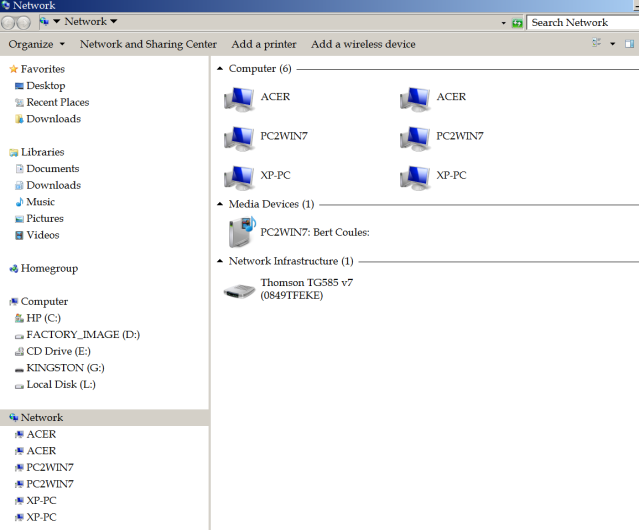
Now that looks to me like just one network, but I could be completely wrong.
- « Previous
- Next »
- Subscribe to RSS Feed
- Mark Topic as New
- Mark Topic as Read
- Float this Topic for Current User
- Bookmark
- Subscribe
- Printer Friendly Page
- Plusnet Community
- :
- Forum
- :
- Help with my Plusnet services
- :
- Broadband
- :
- Setting up a wireless network
