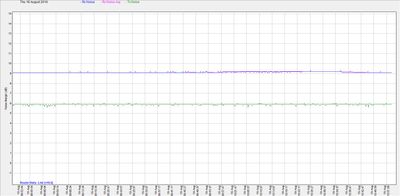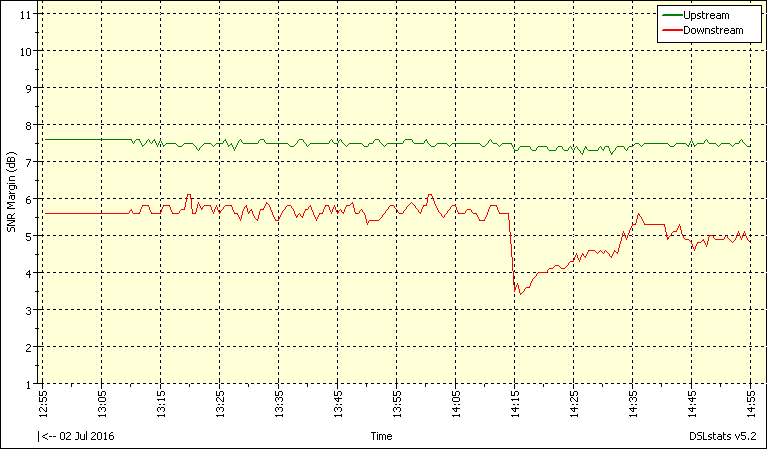SNR has suddenly increased and speed dropped
FIXED- Subscribe to RSS Feed
- Mark Topic as New
- Mark Topic as Read
- Float this Topic for Current User
- Bookmark
- Subscribe
- Printer Friendly Page
- Plusnet Community
- :
- Forum
- :
- Help with my Plusnet services
- :
- Broadband
- :
- Re: SNR has suddenly increased and speed dropped
Re: SNR has suddenly increased and speed dropped
15-08-2016 4:00 PM
- Mark as New
- Bookmark
- Subscribe
- Subscribe to RSS Feed
- Highlight
- Report to Moderator
The connection logs don't look great:

| Upstream DSL Link Information | Downstream DSL Link Information | |
| Loop Loss: | 12.5 | 25.0 |
| SNR Margin: | 6.0 | 9.3 |
| Errored Seconds: | 0 | 0 |
| HEC Errors: | 0 | |
| Cell Count: | 1137698 | 2902863 |
| Speed: | 1235 | 11444 |
| Maximum Stable Rate (KBPS): | 9088 | Fault Threshold Rate (KBPS): | 7270 |
| Mean Time Between Retrains (Seconds): | 14278 | Mean Time Between Errors Upstream (Seconds): | 4283 |
| Indicative Line Quality: | A | Mean Time Between Errors Downstream (Seconds): | 2856 |
Although based on the Loop Loss, I'd expect a higher speed than you're seeing. Lowering the SNR might bring this back, but it would very likely cause the line to continue dropping out.
I'd advise finishing off the fault report you started.
Re: SNR has suddenly increased and speed dropped
15-08-2016 4:17 PM
- Mark as New
- Bookmark
- Subscribe
- Subscribe to RSS Feed
- Highlight
- Report to Moderator
Hi Chris,
I had to abandon fault report as the connection failed twice while I was doing it.
Also because of the layout of the house I am not able to plug the router directly into the master socket, but it has always been that way right back to my Globalnet days and I have never had these problems before.
I can get another router to try, shall I try that next before continuing with the fault report?
Re: SNR has suddenly increased and speed dropped
15-08-2016 4:22 PM
- Mark as New
- Bookmark
- Subscribe
- Subscribe to RSS Feed
- Highlight
- Report to Moderator
Hi aesmith, sorry about my wording, I did mean the DSL disconnects and the quickly reconnects.
Re: SNR has suddenly increased and speed dropped
15-08-2016 4:25 PM
- Mark as New
- Bookmark
- Subscribe
- Subscribe to RSS Feed
- Highlight
- Report to Moderator
Hi Anotherone,
Here are the latest stats:-
| Uptime: | 0 days, 0:19:19 | ||
| DSL Type: | ITU-T G.992.5 | ||
| Bandwidth (Up/Down) [kbps/kbps]: | 1,232 / 11,445 | ||
| Data Transferred (Sent/Received) [MB/GB]: | 217.60 / 3.86 | ||
| Output Power (Up/Down) [dBm]: | 12.9 / 0.0 | ||
| Line Attenuation (Up/Down) [dB]: | 12.6 / 25.0 | ||
| SN Margin (Up/Down) [dB]: | 5.9 / 9.3 | ||
| System Vendor ID (Local/Remote): | TMMB / ---- | ||
| Chipset Vendor ID (Local/Remote): | BDCM / IFTN | ||
| Loss of Framing (Local/Remote): | 132 / 0 | ||
| Loss of Signal (Local/Remote): | 15 / 0 | ||
| Loss of Power (Local/Remote): | 0 / 0 | ||
| Loss of Link (Remote): | - | ||
| Error Seconds (Local/Remote): | 224 / 6 | ||
| FEC Errors (Up/Down): | 7 / 0 | ||
| CRC Errors (Up/Down): | 0 / 0 | ||
| HEC Errors (Up/Down): | 0 / 0 | ||
Re: SNR has suddenly increased and speed dropped
15-08-2016 4:29 PM
- Mark as New
- Bookmark
- Subscribe
- Subscribe to RSS Feed
- Highlight
- Report to Moderator
Hi Anotherone, I forgot to answer your question about possible events/work that might be causing the problem.
I am not aware of anything that has changed in the house and there is not work being done at the exchange. The cabinet was upgraded some time ago.
Re: SNR has suddenly increased and speed dropped
15-08-2016 4:39 PM
- Mark as New
- Bookmark
- Subscribe
- Subscribe to RSS Feed
- Highlight
- Report to Moderator
Oops, quite a lot of drops since your stats this morning. Did you manage to catch the Event log after that last one?
Re: SNR has suddenly increased and speed dropped
15-08-2016 5:34 PM - edited 15-08-2016 5:44 PM
- Mark as New
- Bookmark
- Subscribe
- Subscribe to RSS Feed
- Highlight
- Report to Moderator
Worth just re-iterating at this point that it appears to be just the connection dropping for whatever reason to be determined. If it were the TG582n rebooting we'd see entries in the log similar to "KERNEL Warm restart" if it were just a reboot, or "KERNEL Cold restart" if it were power related.
Re: SNR has suddenly increased and speed dropped
15-08-2016 7:24 PM
- Mark as New
- Bookmark
- Subscribe
- Subscribe to RSS Feed
- Highlight
- Report to Moderator
Hi Anotherone, you are right, it is not a reboot that's happening but a dropped connection. Sorry for using the wrong terminology.
Here is the latest event log:-
| Aug 15 19:17:37 | LOGIN User admin logged in on [HTTP] | |||
 |
Aug 15 19:16:44 | SNTP Synchronised again to server: 212.159.6.10 | ||
 |
Aug 15 19:15:20 | LOGIN User admin logged in on [HTTP] | ||
 |
Aug 15 19:15:15 | LOGIN User tried to login on [HTTP] | ||
 |
Aug 15 18:16:44 | SNTP Synchronised to server: 212.159.6.10 | ||
 |
Aug 15 17:16:44 | SNTP Synchronised again to server: 212.159.13.49 | ||
 |
Aug 15 16:18:43 | LOGIN User admin logged in on [HTTP] | ||
 |
Aug 15 16:16:44 | SNTP Synchronised again to server: 212.159.13.49 | ||
 |
Aug 15 16:00:55 | CONFIGURATION mbus igd sync successfull | ||
 |
Aug 15 16:00:52 | CONFIGURATION mbus atomic sync successful | ||
 |
Aug 15 16:00:33 | CONFIGURATION saved by TR69 | ||
 |
Aug 15 15:59:53 | CONFIGURATION mbus igd sync successfull | ||
 |
Aug 15 15:59:50 | CONFIGURATION mbus atomic sync successful | ||
 |
Aug 15 15:59:48 | PPP link up (Internet) [146.200.145.2] | ||
 |
Aug 15 15:59:48 | FIREWALL event (1 of 1): modified rules | ||
 |
Aug 15 15:59:48 | FIREWALL event (1 of 1): created rules | ||
 |
Aug 15 15:59:48 | FIREWALL event (1 of 2): deleted rules | ||
 |
Aug 15 15:59:47 | PPP CHAP Receive success (Internet) | ||
 |
Aug 15 15:59:47 | PPP CHAP Receive challenge from rhost JUNOS (Internet) | ||
 |
Aug 15 15:59:47 | PPP CHAP Receive challenge from rhost bras-red5.dy (Internet) | ||
 |
Aug 15 15:59:40 | xDSL linestate up (ITU-T G.992.5; downstream: 11445 kbit/s, upstream: 1232 kbit/s; output Power Down: 20.8 dBm, Up: 12.9 dBm; line Attenuation Down: 25.0 dB, Up: 12.6 dB; snr Margin Down: 9.1 dB, Up: 6.6 dB) | ||
 |
Aug 15 15:59:14 | xDSL linestate down | ||
 |
Aug 15 15:58:44 | xDSL linestate down | ||
 |
Aug 15 15:58:03 | xDSL linestate down | ||
 |
Aug 15 15:57:47 | xDSL linestate down | ||
 |
Aug 15 15:57:28 | PPP link down (Internet) [87.112.96.42] | ||
 |
Aug 15 15:56:42 | FIREWALL event (1 of 1): modified rules | ||
 |
Aug 15 15:56:42 | FIREWALL event (1 of 1): created rules | ||
 |
Aug 15 15:56:42 | xDSL linestate down | ||
 |
Aug 15 15:50:02 | LOGIN User admin logged in on [HTTP] | ||
 |
Aug 15 15:49:29 | LOGIN User admin tried to login on [HTTP] | ||
 |
Aug 15 15:44:23 | LOGIN User admin logged in on [HTTP] | ||
 |
Aug 15 15:25:01 | LOGIN User admin logged in on [HTTP] | ||
 |
Aug 15 15:16:43 | SNTP Synchronised again to server: 212.159.13.49 | ||
 |
Aug 15 15:10:43 | FIREWALL icmp check (1 of 1): Protocol: ICMP Src ip: 154.54.58.234 Dst ip: 87.112.96.42 Type: Time Exceeded Code: Time to Live exceeded in Transit | ||
 |
Aug 15 14:16:43 | SNTP Synchronised again to server: 212.159.13.49 | ||
 |
Aug 15 13:41:38 | CONFIGURATION saved by TR69 | ||
 |
Aug 15 13:38:56 | LOGIN User admin logged in on [HTTP] | ||
 |
Aug 15 13:37:19 | [CWMP] Connection timed out | ||
 |
Aug 15 13:34:26 | FIREWALL event (1 of 2): modified rules | ||
 |
Aug 15 13:34:26 | FIREWALL event (1 of 2): created rules | ||
Re: SNR has suddenly increased and speed dropped
17-08-2016 7:00 PM - edited 17-08-2016 11:10 PM
- Mark as New
- Bookmark
- Subscribe
- Subscribe to RSS Feed
- Highlight
- Report to Moderator
Just a note to update the current state of play.
Monday evening I fitted new filters to all the phone sockets that are used.
My connection has now been stable for over 2 days.
Speed is still down on what it was, I'm hoping that will improve as long as the connection remains OK.
Thank you to all who suggested solutions and helped me find the information I needed.
Re: SNR has suddenly increased and speed dropped
17-08-2016 7:06 PM - edited 17-08-2016 7:07 PM
- Mark as New
- Bookmark
- Subscribe
- Subscribe to RSS Feed
- Highlight
- Report to Moderator
Based on what you've seen and mentioned so far, I'd be inclined to get RouterStatsLite (RSL for short), running asap. Seeing how your SNRM is behaving may give some clues as to what's going on.
Obviously the computer you run it on, has to be on for the periods you want to monitor, but switch it off when you go out if you are uncomfortable with it being left on.
It's very easy to set up, download it, zipped or self-installer, but if the latter, change the install directory to C:/RouterStats-Lite - don't install in Program Files for either version to avoid any potential permission/privilege conflicts. You may still have to give admin permissions in some cases.
You can create another folder somewhere if you want to save the Captures and Log file in a different folder from the program (that would be/is my choice), perhaps in your Documents, maybe call it RSLdata.
Below is my suggested setup -
Do not click on the Start Arrow, bottom left, yet! But it ought to automatically open at the Setup tab the first time anyway. Maximise the RouterStats Window.
First go to the Setup tab, then the Router tab and select the modem/router, if it's the 582n then Thomson TG582n / TG587n.
The URL tab should show the path where you get the stats, tick the box for the full path if applicable.
On the Login tab, there should be a tick in the box 'Router requires you to login' for most modem/routers.
The Username will show the default one, which you may have changed (admin for the 582n).
The password may be a default one (unless changed by you) or the one provided with the router originally - note, this is not your broadband password (it begins CP...... for the 582n).
On the Graph tab, initially, leave ticks in the Adjust axis automatically boxes, you may want to alter the settings later. Tick Noise Margin Vertical Axis 'Plot average value of previous 50 points', but not the Connection Speed average. Remember to click Apply on any you change (and any other time you make changes).
In the Sample Interval box choose 'Sample router every 10 seconds' and 'Points per page 720' and click Apply.
Next, go to the Capture tab. Define the folder where you want to save the Captured graphs, this could be the folder I suggested in Shared Documents - RSLdata - or another of your choice. Tick 'Capture noise margin graph images', also tick 'Capture part-graphs when RouterStats-Lite closes'. Tick the other two graphs if you wish. (Note - the Ping capture setting is not saved on RSL close).
Go to the Log tab, type the filename you want for the log, e.g. RSLite.txt & then browse to the folder you want to save it in, suggest the same as the graphs, when selected, the full pathname will appear in the box. Comma separated values is selected by default, and log every 1 sample.
Nothing to change on the Appearance tab.
On the System tab, tick 'Minimise to system tray', 'Prompt before closing', 'Show noise margin on tray icon' & 'Show tooltip hints'. If you want the Ping plotter, tick that as well. On the PIng tab you need to specify the IP address to ping - try 212.159.13.49 - one of Plusnet's ntp servers.
You can now go to the Noise Margin tab and click on the green Start button. You should see a Green Camera icon on the LHS showing capture is active.
If you right click on the graph, the drop down menu shows a tick against Capture. You will also see some other options you can use at any time, (similar on the other graphs) but Tick 'Plot Upstream Noise'.
There was a minor bug in the last few versions where the ping Capture is not done on close, so if you want one, do a right click 'Capture now', also the ping capture settings are not retained on closure of RouterStatsLite (RSL). (the bug might have been fixed in the latest version - sorry can't test it atm).
Maximise the RouterStats window before Minimising it to the Tray. This ensures captures are at the full screen size showing the most detail (as far as the SNRM is concerned).
You can create shortcuts to the exe file and to the folder for your captured files and put them on your desktop if you wish.
HTH.
Re: SNR has suddenly increased and speed dropped
17-08-2016 7:22 PM
- Mark as New
- Bookmark
- Subscribe
- Subscribe to RSS Feed
- Highlight
- Report to Moderator
Thanks for the advice Anotherone.
I will have a go at installing RouterStatsLite tomorrow.
best regards, Rob.
Re: SNR has suddenly increased and speed dropped
18-08-2016 11:33 AM
- Mark as New
- Bookmark
- Subscribe
- Subscribe to RSS Feed
- Highlight
- Report to Moderator
I managed to install RouterStatsLite using Anotherone's excellent instructions.
Here is the last capture of the SNRM graph. Is this what you would expect to see and what does it tell me?
Thank you.
Re: SNR has suddenly increased and speed dropped
18-08-2016 11:40 AM - edited 18-08-2016 11:42 AM
- Mark as New
- Bookmark
- Subscribe
- Subscribe to RSS Feed
- Highlight
- Report to Moderator
OMG its a bit clean!! sorry but I have to comment, wish I had a line like that ![]() Here is one of mine for comparison.....
Here is one of mine for comparison.....
Re: SNR has suddenly increased and speed dropped
18-08-2016 11:50 AM - edited 18-08-2016 11:51 AM
- Mark as New
- Bookmark
- Subscribe
- Subscribe to RSS Feed
- Highlight
- Report to Moderator
A bit clean says hitchhiker43 ![]() It certainly is, just what one might hope to see on a good daytime graph
It certainly is, just what one might hope to see on a good daytime graph ![]() It suggests that maybe your issue was a passing one (OR/BTw disturbing things somewhere at cab or exchange) or your issue will turn out to be intermittent.
It suggests that maybe your issue was a passing one (OR/BTw disturbing things somewhere at cab or exchange) or your issue will turn out to be intermittent.
Let's not prejudge it, if you see any nasty downward spikes (almost to or to zero) that'll be indicative of those type of issues - or it might be electrical spikes causing problems.
The next graphs of interest (assuming no glitches before then) will be at around sunset/in the last hour of daylight and some after dark where depending on your line we may see some fluctuations due to the increases in AM/MW propagation that come with hours of darkness.
hitchhiker43's graph is (a nice) one demonstrating some interference problems.
Re: SNR has suddenly increased and speed dropped
18-08-2016 12:17 PM
- Mark as New
- Bookmark
- Subscribe
- Subscribe to RSS Feed
- Highlight
- Report to Moderator
Thanks for your reply Anotherone.
I will monitor things over the next few days and post anything out of the ordinary.
Will my previous speed return in time or do I need to resync the router at some time in the future?
- Subscribe to RSS Feed
- Mark Topic as New
- Mark Topic as Read
- Float this Topic for Current User
- Bookmark
- Subscribe
- Printer Friendly Page
- Plusnet Community
- :
- Forum
- :
- Help with my Plusnet services
- :
- Broadband
- :
- Re: SNR has suddenly increased and speed dropped