-
Open your web browser (This could be Internet Explorer, Safari or Firefox, depending on your system).
-
Ignore the web page (or error message) that appears and enter the IP address of your router. This should be 192.168.1.254 unless you've changed it.
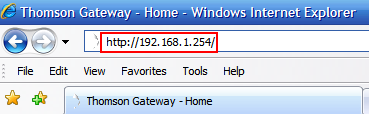
If you're asked to log in, enter the Router Username and Password (I don't know what these are).
-
Click Home Network on the left menu.
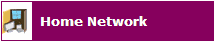
You'll see a basic diagram showing the devices currently connected to your network.
Click WLAN: PlusnetWireless (where PlusnetWireless is the name of your wireless network).

Now you'll see an overview of the settings currently being used.
- To change the settings click Configure
- To see more information click Details
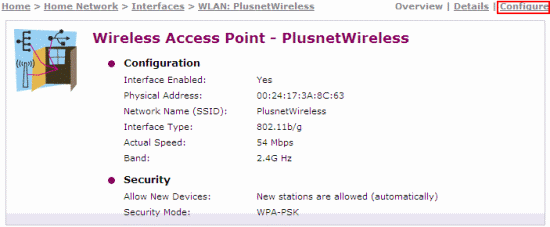
Router security and confusion re. passwords
- Subscribe to RSS Feed
- Mark Topic as New
- Mark Topic as Read
- Float this Topic for Current User
- Bookmark
- Subscribe
- Printer Friendly Page
- Plusnet Community
- :
- Forum
- :
- Help with my Plusnet services
- :
- Broadband
- :
- Re: Router security and confusion re. passwords
Router security and confusion re. passwords
29-06-2016 3:31 PM
- Mark as New
- Bookmark
- Subscribe
- Subscribe to RSS Feed
- Highlight
- Report to Moderator
Good Afternoon,
I was hoping some of you good people could help me with a technical problem.
I'm currently experiencing an increase in average usage from ~2.5GB/month to over 8GB, in
the last billing period, and I'm capped at 10GB. It looks as though this period is heading the same way.
My router is a (vintage 2010) Thomson Gateway TG585v7 with v8.2.23.0 software and I'm monitoring my local usage with Networx. The discrepancy I'm seeing is between Networx and the Plusnet tally.
I've considered large use by my adult children, no, not the answer. I've experience McAfee keylogger scumware
(my usage went from 2.5 to 28.5 GB in a month), but I'm not seeing any malware. So I'm left with the possibilty, raised
elsewhere in this forum, of a hijacked router, with the succesful advice of changing the password. And here is my
problem.
I have a password to log into the router itself (the serial number), a wireless key and finally my Plusnet password.
Could somebody explain why three different passwords are involved, why not just one? And in terms of a hijacked router, which one should I change?
A possible pointer to the router is that I've been trying to log into the router for about 2 hours, when all of a
sudden (a few seconds), I could!
Cheers
Les
Re: Router security and confusion re. passwords
29-06-2016 4:05 PM
- Mark as New
- Bookmark
- Subscribe
- Subscribe to RSS Feed
- Highlight
- Report to Moderator
If you're concerned about someone else having connected to your router then you just need to change the wireless key which you can find out how to do here
http://www.plus.net/help/archive/broadband/thomson-585-wireless-settings/?supportarchive
Re: Router security and confusion re. passwords
29-06-2016 4:21 PM
- Mark as New
- Bookmark
- Subscribe
- Subscribe to RSS Feed
- Highlight
- Report to Moderator
Thanks, but this article is 'no longer maintained' i.e. not there. But it's the 'key'
I need to change?
Les
Re: Router security and confusion re. passwords
29-06-2016 4:26 PM
- Mark as New
- Bookmark
- Subscribe
- Subscribe to RSS Feed
- Highlight
- Report to Moderator
It is still valid for what you need to do
Re: Router security and confusion re. passwords
29-06-2016 4:35 PM
- Mark as New
- Bookmark
- Subscribe
- Subscribe to RSS Feed
- Highlight
- Report to Moderator
Sorry, OldJim, what I mean is that the article isn't actually there, but the message is that it is not maintained, so valid
or not, I cannot see it. I admit the message, as quoted, is little misleading
Les
Re: Router security and confusion re. passwords
29-06-2016 4:40 PM
- Mark as New
- Bookmark
- Subscribe
- Subscribe to RSS Feed
- Highlight
- Report to Moderator
It's not a very intuitive or clear page, but if you click on the blue bits the information is actually hidden under the rolled up sections. It is not displayed by default so you won't see it on page load.
Re: Router security and confusion re. passwords
29-06-2016 4:43 PM
- Mark as New
- Bookmark
- Subscribe
- Subscribe to RSS Feed
- Highlight
- Report to Moderator
Thomson 585: How to check or change wireless settings
This article is no longer maintained or supported
This archived article may contain information that's not up-to-date. It's here so you can still refer to this older info, but it's not maintained and our Customer Support Advisors won't be able to help with queries about it.
If you've got a question about this article, why not ask the Plusnet Community? Or, for the latest Help & Support articles, head over toplus.net/help
Connect and log in to your router
What settings are available and what do they do?
Check the table below to find out what each of the settings is for.
You might need to reconnect to your network after changing some of these settings (particularly the Network Name, Encryption or Encryption password). See our Wireless connection guide if you need help with this.
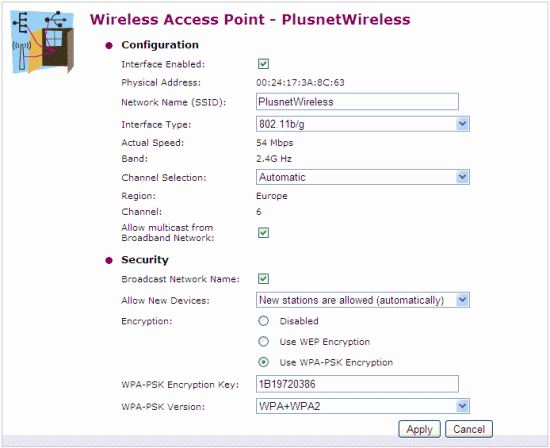
| Setting | What does it do? |
|---|---|
| Interface Enabled (tick box) | Switch your wireless on or off. |
| Network Name (SSID) | The broadcast name of your wireless network, you'll see it when scanning for networks to connect to. |
| Interface Type | Control the wireless standard that your network broadcasts on: • 802.11b • 802.11b(legacy)/g • 802.11b/g • 802.11g You shouldn't change this unless you're connecting with a computer or device that needs to use a particular standard. |
| Channel Selection | Choose the channel (frequency) that your wireless network transmits on. By default this will be set to Automatic. • Automatic means the Thomson Gateway will choose the best channel each time you switch it on • Manual allows you to choose a single channel to broadcast on (between 1-13) If you're having problems, using a single channel can improve the stability of your wireless connection. You'll need to experiment to find the channel that's best for you. We recommend trying channels 1, 6 or 12 first. |
| Allow multicast from Broadband Network | Lets you allow or block multicast broadcasts over your wireless network. |
| Broadcast Network Name (tick box) | By default, your Thomson Gateway will display the Network Name (or SSID) to any computer that scans for available networks. To stop this from happening and hide the SSID, untick this box. Computers and other devices will still be able to connect to your network but you'll need to type the SSID in, rather than choosing from a list of available networks. |
| Allow New Devices | Control how new computers connect to your wireless network. |
| Encryption | Choose the method of encryption for your wireless network. • Disabled • Use WEP Encryption • Use WPA-PSK Encryption Disabling encryption means anyone can access your network.WEP is an outdated method of encryption which is easily cracked. We do not recommend choosing either of these options. Leave this set to WPA-PSK unless you have a specific reason to change |
| WPA-PSK/WEP Encryption Key | This is the password you need to log on to your Wireless network. |
| WPA-PSK/WEP Version | Choose the level of encryption for your wireless network. • WPA2 • WPA+WPA2 • WPA WPA2 is the newest and most secure version of WPA, but not all systems support it. WPA+WP2 is the standard option and will allow connections through either level of WPA. Only change to WPA2 if all your computers or devices support it. |
This is an archived article and may contain information that's not up-to-date - more info
Re: Router security and confusion re. passwords
29-06-2016 4:53 PM
- Mark as New
- Bookmark
- Subscribe
- Subscribe to RSS Feed
- Highlight
- Report to Moderator
Lurch, Thanks for the info., I can see it now.
Going from memory, I will need to lodge the same new key with both my browser and e-mail prog.. So I shall
see how to do that before attempting the router.
So, I think the position regarding '3 passwords' is now this; one of them is an encryption key for my laptop-to-router traffic, one gains entry into the router, but nothing else and the third controls traffic from the router
to Plusnet, and nothing else? Does this seem about right?
If so, then, presumably, I will also have to change my Plusnet account password as well as my encryption key if
my system is compromised?
Les
Re: Router security and confusion re. passwords
29-06-2016 4:57 PM
- Mark as New
- Bookmark
- Subscribe
- Subscribe to RSS Feed
- Highlight
- Report to Moderator
Thanks, SpendLessTime, I can now see it-it was a page design problem.
Les
Re: Router security and confusion re. passwords
29-06-2016 4:57 PM
- Mark as New
- Bookmark
- Subscribe
- Subscribe to RSS Feed
- Highlight
- Report to Moderator
@Les-1 wrote:
So, I think the position regarding '3 passwords' is now this; one of them is an encryption key for my laptop-to-router traffic, one gains entry into the router, but nothing else and the third controls traffic from the router
In an nutshell, yes, with the addendum that the 3rd password is also the same password that controls entry to your Plusnet Portal pages.
@Les-1 wrote:
to Plusnet, and nothing else? Does this seem about right?
If so, then, presumably, I will also have to change my Plusnet account password as well as my encryption key if
my system is compromised?
If you think that your router (or any other connected device) has been compromised it would always be a good idea to change all passwords.
Re: Router security and confusion re. passwords
29-06-2016 5:06 PM
- Mark as New
- Bookmark
- Subscribe
- Subscribe to RSS Feed
- Highlight
- Report to Moderator
Thank You all for that.
I am going to log off now as my son is about to return with a car battery for me (I need to fit it tonight)
I'll digest what you've all said and work out my route(-r) forward. Hopefully I'll be able to impliment tomorrow
and will keep you posted - thanks again.
Les
Re: Router security and confusion re. passwords
07-07-2016 8:23 AM
- Mark as New
- Bookmark
- Subscribe
- Subscribe to RSS Feed
- Highlight
- Report to Moderator
Thank you all for your time and advice. I managed to get my passwords/key
successfully changed about 4 days ago and since then my usage is completely normal, apart
from the ~20% or so difference between Plusnet and Networx, which seems normal.
Thanks
Les
- Subscribe to RSS Feed
- Mark Topic as New
- Mark Topic as Read
- Float this Topic for Current User
- Bookmark
- Subscribe
- Printer Friendly Page
- Plusnet Community
- :
- Forum
- :
- Help with my Plusnet services
- :
- Broadband
- :
- Re: Router security and confusion re. passwords
