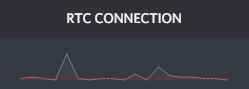Random Packet Loss
- Subscribe to RSS Feed
- Mark Topic as New
- Mark Topic as Read
- Float this Topic for Current User
- Bookmark
- Subscribe
- Printer Friendly Page
- Plusnet Community
- :
- Forum
- :
- Help with my Plusnet services
- :
- Broadband
- :
- Re: Random Packet Loss
Random Packet Loss
04-11-2018 4:52 PM
- Mark as New
- Bookmark
- Subscribe
- Subscribe to RSS Feed
- Highlight
- Report to Moderator
Hello,
I've already made a thread about my packet loss before but it only helped for a while. Now, my random packet loss is back. Every 10-15 seconds or so I have 1 to 5 % packet loss drop for around 2 seconds, then it goes away. I don't really know why this happens so I'm asking for help.
I've tried,
Changing my iP Address
Moving the router
Using a wired connection (didn't really help) so I'm wireless
Watched the tutorial on Plusnet about how to improve your connection, ect+
And so far, nothing has helped.
(Not really sure if this helps but as you can see, there's packet loss spikes on Discord)
Re: Random Packet Loss
05-11-2018 2:20 PM
- Mark as New
- Bookmark
- Subscribe
- Subscribe to RSS Feed
- Highlight
- Report to Moderator
Hi @Drewe
Can I please ask if you are doing anything in particular when this happens, or is it constant?
By "moving the router" do you mean that you are connected to your test socket or just the location of the box itself (insofar as the cables allow) ?
Thanks,
MoR
Re: Random Packet Loss
05-11-2018 4:22 PM
- Mark as New
- Bookmark
- Subscribe
- Subscribe to RSS Feed
- Highlight
- Report to Moderator
Well every time I do anything really. Play games (which Is what I mostly do) , talk on Discord / Teamspeak (VoiP) and just browsing the internet in general. I checked my background tasks, and there's nothing downloading or anything.
And no, I'm connected to the master socket. The router was on the floor, behind a chair before, so I moved it to an open area. And no, the cables are normal, not being pulled or anything.
Re: Random Packet Loss
06-11-2018 10:18 AM
- Mark as New
- Bookmark
- Subscribe
- Subscribe to RSS Feed
- Highlight
- Report to Moderator
Hi Drewe,
Thanks for coming back to us. I've double-checked your connection and everything looks fine from our side.
Could you get your router connected to a device via a wired connection and run a ping and tracert test to see where this is falling down?
If you could post the results of the tests when you've done them that would be great.
Info on how to do both can be found here
Best wishes
Dave
Re: Random Packet Loss
06-11-2018 4:48 PM
- Mark as New
- Bookmark
- Subscribe
- Subscribe to RSS Feed
- Highlight
- Report to Moderator
Hi, currently still having packet loss while gaming, browsing, VoiP, ect+
But, here are my results from the tests
Re: Random Packet Loss
07-11-2018 12:06 PM
- Mark as New
- Bookmark
- Subscribe
- Subscribe to RSS Feed
- Highlight
- Report to Moderator
Sorry to hear you're still having issues.
The screenshots you've attached show no issues with there being no packet loss shown and the ping times being excellent.
As per my colleagues response above can you confirm if you're connecting over a wired or wireless connection?
Re: Random Packet Loss
07-11-2018 3:13 PM
- Mark as New
- Bookmark
- Subscribe
- Subscribe to RSS Feed
- Highlight
- Report to Moderator
Hi Matthew,
I'm wireless as there's no way to currently use an Ethernet cable as my router is located in a different room. I don't really know what's going on if I'm being honest. Maybe I just have a bad signal or something? since I'm still getting packet loss spikes quite frequently while gaming, browsing, ect+
Re: Random Packet Loss
08-11-2018 11:30 AM
- Mark as New
- Bookmark
- Subscribe
- Subscribe to RSS Feed
- Highlight
- Report to Moderator
Thanks for the confirmation.
If it's not possible to use a wired connection then we'd recommend going through the steps here to try and improve the wireless signal.
Let us know how you get on
- Subscribe to RSS Feed
- Mark Topic as New
- Mark Topic as Read
- Float this Topic for Current User
- Bookmark
- Subscribe
- Printer Friendly Page