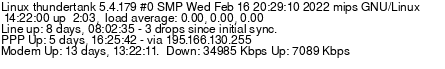Random DNS dropouts
- Subscribe to RSS Feed
- Mark Topic as New
- Mark Topic as Read
- Float this Topic for Current User
- Bookmark
- Subscribe
- Printer Friendly Page
- Plusnet Community
- :
- Forum
- :
- Help with my Plusnet services
- :
- Broadband
- :
- Re: Random DNS dropouts
Random DNS dropouts
07-04-2013 1:50 PM
- Mark as New
- Bookmark
- Subscribe
- Subscribe to RSS Feed
- Highlight
- Report to Moderator
I have been with plus net for a couple of months now and have been experiencing what Windows 7 and Google Chrome report are DNS drop-outs. The symptoms are always the same, the internet just stops responding on any connected device.
You can always connect to the gateway which shows (see the first screenshot) that everything is working perfectly. However, browsers will not connect to any website and will just sit there with a loading bar in OSX (see second attachment). While Chrome on my Windows 7 box will advise that the DNS severs have stopped responding.
This is happening more and more frequently and while on some occasions it will just come back on by itself others will require a system reset.
Any ideas?
Andy
Re: Random DNS dropouts
07-04-2013 2:29 PM
- Mark as New
- Bookmark
- Subscribe
- Subscribe to RSS Feed
- Highlight
- Report to Moderator
Gaz
Re: Random DNS dropouts
07-04-2013 3:35 PM
- Mark as New
- Bookmark
- Subscribe
- Subscribe to RSS Feed
- Highlight
- Report to Moderator
Re: Random DNS dropouts
07-04-2013 4:17 PM
- Mark as New
- Bookmark
- Subscribe
- Subscribe to RSS Feed
- Highlight
- Report to Moderator
Re: Random DNS dropouts
08-04-2013 5:44 PM
- Mark as New
- Bookmark
- Subscribe
- Subscribe to RSS Feed
- Highlight
- Report to Moderator
The broadband speed just jumped 200Kb/s (which when you are on 3Mb/s is a big improvement) and we will see if any of those DNS errors crop up again.
Andy
Re: Random DNS dropouts
08-04-2013 6:34 PM
- Mark as New
- Bookmark
- Subscribe
- Subscribe to RSS Feed
- Highlight
- Report to Moderator
Re: Random DNS dropouts
08-04-2013 8:18 PM
- Mark as New
- Bookmark
- Subscribe
- Subscribe to RSS Feed
- Highlight
- Report to Moderator
Re: Random DNS dropouts
09-04-2013 12:21 AM
- Mark as New
- Bookmark
- Subscribe
- Subscribe to RSS Feed
- Highlight
- Report to Moderator
Are you on 20CN or 21CN ADSL?
Re: Random DNS dropouts
09-04-2013 8:10 AM
- Mark as New
- Bookmark
- Subscribe
- Subscribe to RSS Feed
- Highlight
- Report to Moderator
Quote from: Anotherone @andyleemeuk
Are you on 20CN or 21CN ADSL?
I'm on 21CN ADSL. Connected to the Warrington Exchange and impatiently waiting for Fibre!!
Re: Random DNS dropouts
09-04-2013 10:04 AM
- Mark as New
- Bookmark
- Subscribe
- Subscribe to RSS Feed
- Highlight
- Report to Moderator
As you've had two routers we'd like to find out if the router's DNS relay is broken or if something else is going on.
To do this we'd like you to try setting your DNS servers manually in your operating system. You can do this by following these instructions. http://windows.microsoft.com/en-gb/windows7/change-tcp-ip-settings This will bypass the router's DNS servers.
You should change the DNS servers to Primary: 212.159.6.9 & Secondary: 212.159.6.10
If you keep seeing problems then the router DNS relay probably isn't at fault and the problem lies somewhere else, if the problem goes away then the DNS relay is probably at fault and we can concentrate our efforts.
An alternative is to run these commands from the command line when the problem occurs (these will perform DNS lookups against the router's DNS server and against our public DNS server and allow us to compare the results to see if one is working and the other not, or if both are not working).
nslookup bbc.co.uk 192.168.1.254
&
nslookup bbc.co.uk 212.159.6.9
Either of these tests will give us useful information.
Thanks, Matt
Re: Random DNS dropouts
09-04-2013 11:32 AM
- Mark as New
- Bookmark
- Subscribe
- Subscribe to RSS Feed
- Highlight
- Report to Moderator
Quote from: andyleemeuk From what I have read the problem is that the router cannot handle heavy load (we have seven devices attached)... So... Apple Airport extreme ordered and now I just need a decent standalone ADSL 2+ Modem to pair it with.
I'm very happy with a NetGear DM111P+ on 20CN, just whack it in bridged mode and let the airport do the rest.
Re: Random DNS dropouts
09-04-2013 11:33 AM
- Mark as New
- Bookmark
- Subscribe
- Subscribe to RSS Feed
- Highlight
- Report to Moderator
The DNS issue reminded me of an old security now episode and inspired me to run a DNS Benchmark (http://www.grc.com/dns/benchmark.htm)... Plus.net's servers came bottom and forth from bottom on the 52 on test, with cached performance of 0.047 (212.159.6.10) and 0.037 (212.159.6.9) compared to OpenDNS performance of 0.029 for both servers.
As a result of this I have switched all my devices manually over to the OpenDNS servers and will see how that goes over the next few days.
- Subscribe to RSS Feed
- Mark Topic as New
- Mark Topic as Read
- Float this Topic for Current User
- Bookmark
- Subscribe
- Printer Friendly Page