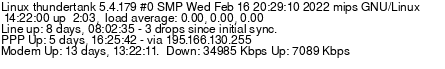Oh dear PN, router number 7 has just shown its first symptom of locking up.
- Subscribe to RSS Feed
- Mark Topic as New
- Mark Topic as Read
- Float this Topic for Current User
- Bookmark
- Subscribe
- Printer Friendly Page
- Plusnet Community
- :
- Forum
- :
- Help with my Plusnet services
- :
- Broadband
- :
- Re: Oh dear PN, router number 7 has just shown its...
Oh dear PN, router number 7 has just shown its first symptom of locking up.
11-09-2012 11:27 AM
- Mark as New
- Bookmark
- Subscribe
- Subscribe to RSS Feed
- Highlight
- Report to Moderator
Then we got through 4 zoom routers. All of which were fine for a month or two and would then over heat, lock up, refuse to do anything, just like the mentor in its final week.
Then came the netgear.. same thing applies..
Then came the Edimax, frequent problems but it managed to survive a whole year before finally going the same way as the others. It will be remembered for it's mighty fight and determination
Now we're on #7. Yes, you read that correctly, router number 7 (SEVEN, S.E.V.E.N, SeVeN, sEvEn 8-1, 6+1) bought in August for a rather steep £95.. guess what just happened?
It locked up, disconnected the internet and became rather hot just 3 weeks after purchase
Now, I don't know about you Plusnet but I smell a rat with whatever BT done when having the line renumbered and then tinkering with the hardware. Considering BT told us that it was a computerised operation and our BB would be unaffected (even you said it would be ok before it all went dead and you arranged an engineer), why did they then need to send an engineer to tinker with the socket and then go back to the exchange to do more tinkering? - No-one has ever answered this. Clearly, some hardware has been fiddled with and something is wrong with our line.
Router 7 has just started to play up like the rest. I've been on the phone to cisco who assure me this isn't a common issue with the X3000 although they did get me to upgrade the firmware. This still wouldn't explain the other 6 routers, the heat, the only happening since BT got involved thing etc. I had to triple check with the guy who assured me that this is not a normal problem with their routers.
Something is not right with our telephone line and I don't think 5 different router manufacturers (Mentor, Zoom, Netgear, Edimax and now Cisco) can be blamed.
What else do you want from me before you take this seriously?!?!?! PLEASE will someone talk to BT?
Re: Oh dear PN, router number 7 has just shown its first symptom of locking up.
11-09-2012 11:36 AM
- Mark as New
- Bookmark
- Subscribe
- Subscribe to RSS Feed
- Highlight
- Report to Moderator
a) BT aren't frying your routers
b) There are no grounds for us to raise a fault/feedback to them re router flombéing.
c) It is more likely to be internal to your property
If you have a genuine, non-hardware fault, then we can raise this with you through BT, provided you fill in the standard fault form (preferably calmly) @ http://faults.plus.net
Re: Oh dear PN, router number 7 has just shown its first symptom of locking up.
11-09-2012 11:43 AM
- Mark as New
- Bookmark
- Subscribe
- Subscribe to RSS Feed
- Highlight
- Report to Moderator
Re: Oh dear PN, router number 7 has just shown its first symptom of locking up.
11-09-2012 11:46 AM
- Mark as New
- Bookmark
- Subscribe
- Subscribe to RSS Feed
- Highlight
- Report to Moderator
Given the repeat issues you have had it would make sense to try one.
A renumber is a robotic activity and *CANNOT* cause the problems you are describing.
Re: Oh dear PN, router number 7 has just shown its first symptom of locking up.
11-09-2012 11:53 AM
- Mark as New
- Bookmark
- Subscribe
- Subscribe to RSS Feed
- Highlight
- Report to Moderator
I would not dismiss the possibility of externally induced interference or 'spikes' on the phone line in addition to the possibility (however remote) of faulty exchange equipment, neither should you dismiss the possibility of other equipment or internal wiring causing a problem (unless you have absolutely no other wiring connected to the master socket).
For what little difference it might make I always keep my router plugged into a decent surge protected socket strip.
At any given moment in the universe many things happen. Coincidence is a matter of how close these events are in space, time and relationship.
Opinions expressed in forum posts are those of the poster, others may have different views.
Re: Oh dear PN, router number 7 has just shown its first symptom of locking up.
11-09-2012 12:09 PM
- Mark as New
- Bookmark
- Subscribe
- Subscribe to RSS Feed
- Highlight
- Report to Moderator
Quote from: Jameseh I'm fairly certain that
a) BT aren't frying your routers
So how do you explain this keep happening since BT tinkered with the hardware? - No seriously, a logical explanation would be great, then perhaps we can work around it because I can't see anything else being at fault here. Before the line was renumbered, we had no problems. Sure, sometimes you'd disconnect us in the night but it would reconnect when it could and we'd have months of usage with the old router. Sure, I've never been happy about the bandwidth throttling on P2P and I've been vocal about that many times along with a few other glitches but the router was reliable until BT got involved.
I would like am explanation as to how that has changed since their man came here and then rang me from the exchange saying he'd fixed 'it'. What was 'it' ? You and BT told us the line renumber would have no serious effect yet for some reason they had to fix 'it' and we've been through 7 routers since then.
Quote from: Jameseh If you have a genuine, non-hardware fault
Quote from: Jameseh (preferably calmly)
I am calm. I just have better things to be doing than trying to sort out something not caused by me. It's true I've had a very stressful life in the past and some of your company antics have pushed me over the edge but I am currently 'calm' and 'genuinely' trying to get this resolved. All I have done above is underline and bolden a few things to ensure its taken note of. You're asking me to be genuine?
Quote from: Matt If it's an overheating issue I'd be almost certain it's power related rather than phone line. I know there is power sent down the phone line but I'd be very surprised if it was that rather than possible surges on a 240v supply. Just a thought though.
It's plugged into a surge protector (power not phone line) so I've got no idea what else to do.
Quote from: Jameseh Do you have a surge protector?
Yes and yes the router is plugged into it (mains only not the phone line as I don't have any wires for that though the surge protector has the sockets).
Quote from: Jameseh A renumber is a robotic activity and *CANNOT* cause the problems you are describing.
So given that its robotic, there is the ability for the robot to screw something up - eg a servo malfunction, gearbox failure inside a servo, controller failure.. Robots although highly reliable do have faults and do go wrong. They are mechanical machines just like cars. Cars go wrong. Thats why we have breakdown services. Mechanical things go wrong - ever heard the saying "Spanner in the works" ?
I'm not actually sure if you meant robotic or electronic / compuertised. If you did, it only serves to show that even you guys at PN can get things wrong and thats why you shouldn't be so quick to dismiss this.
I don't care what you say James, the fact is BT sent an engineer around previously (thanks to your help) and then he rang me from the exchange a while later saying he'd fixed 'it' and could hear our modem resync'ing.
Quote from: w23 @ Sprite, has any other household equipment 'fried' during this time?
No, just the routers. Strangely, the original voyager 105 usb modem that PN sent us can operate for months at a time with no issues though I can't use that for Win7 as support for usb modems was withdrawn apparently (yet dongles were invented just in time for... Win7!)
Quote from: w23 I would not dismiss the possibility of externally induced interference or 'spikes' on the phone line in addition to the possibility (however remote) of faulty exchange equipment
You wouldn't but PN have
Quote from: w23 neither should you dismiss the possibility of other equipment or internal wiring causing a problem (unless you have absolutely no other wiring connected to the master socket).
For what little difference it might make I always keep my router plugged into a decent surge protected socket strip.
My PC setup changes every few months with wires being removed, others added etc. At the time this started I never had a surge protector OR a UPS (with another surge protector built in). There have also been physical PCs switched around, upgraded, retired etc yet the router problem persists.
Re: Oh dear PN, router number 7 has just shown its first symptom of locking up.
11-09-2012 12:16 PM
- Mark as New
- Bookmark
- Subscribe
- Subscribe to RSS Feed
- Highlight
- Report to Moderator
I'm not an electrician so I'm not going to attempt to explain why your routers are dying. But I'm also not going to raise a fault to BT about this because I know exactly what would(n't) happen and it would be a waste of our collective time.
I'm sorry if you don't like my attitude, but I'm giving you a realistic explanation which you have taken issue to.
I've nothing further to say in this thread.
Re: Oh dear PN, router number 7 has just shown its first symptom of locking up.
11-09-2012 12:25 PM
- Mark as New
- Bookmark
- Subscribe
- Subscribe to RSS Feed
- Highlight
- Report to Moderator
Quote from: Jameseh Robotic activity is a BT term - meaning it's just a data change (or variable if you like).
So why did BT have to fiddle with the hardware at all? Why did YOU James personally arrange for an engineer to look at it? Why did he then fix 'it' ?
A simple renumber being a robotic operation that can't break anything did just that - it BROKE SOMETHING. You're now telling me that this can't happen?
Quote from: Jameseh It can't cause additional power to surge down your phone line.
Yet a couple of years back BT dug up some cables down our road saying the water down there had caused some electrical problems..
Quote from: Jameseh I'm not an electrician so I'm not going to attempt to explain why your routers are dying. But I'm also not going to raise a fault to BT about this because I know exactly what would(n't) happen and it would be a waste of our collective time.
Note sure if you mean you know what wouldn't happen electrically or with BTs investigations. Either way, I've brought this fault to you and you're saying you won't help because you know better - despite just having to explain how robotic actually means something else.
Quote from: Jameseh I'm sorry if you don't like my attitude, but I'm giving you a realistic explanation which you have taken issue to.
I've taken no issue to what you've said. I've just asked for help and tried hard to get you to see this from my POV - the person who is suffering with it. You are not trying to help me at all.
Re: Oh dear PN, router number 7 has just shown its first symptom of locking up.
11-09-2012 12:38 PM
- Mark as New
- Bookmark
- Subscribe
- Subscribe to RSS Feed
- Highlight
- Report to Moderator
Re: Oh dear PN, router number 7 has just shown its first symptom of locking up.
11-09-2012 12:44 PM
- Mark as New
- Bookmark
- Subscribe
- Subscribe to RSS Feed
- Highlight
- Report to Moderator
Quote from: Sprite So why did BT have to fiddle with the hardware at all? Why did YOU James personally arrange for an engineer to look at it? Why did he then fix 'it' ?
A simple renumber being a robotic operation that can't break anything did just that - it BROKE SOMETHING. You're now telling me that this can't happen?
Coincidence? (It does happen).
Most important, surely, is not to necessarily blame something that happened I don't know how long ago but to try to find out what the current problem is with a view to getting it fixed.
Is there any extension wiring to the master socket, can you use the test socket and leave it there to rule out all internal (extension) wiring and other connected equipment?
To add to ReedRichards' suggestion: http://www.ispreview.co.uk/talk/showthread.php/27624-Using-Surge-Protectors-on-ADSL-lines
At any given moment in the universe many things happen. Coincidence is a matter of how close these events are in space, time and relationship.
Opinions expressed in forum posts are those of the poster, others may have different views.
Re: Oh dear PN, router number 7 has just shown its first symptom of locking up.
11-09-2012 1:18 PM
- Mark as New
- Bookmark
- Subscribe
- Subscribe to RSS Feed
- Highlight
- Report to Moderator
Quote from: ReedRichards Help?
http://www.amazon.co.uk/Broadband-Modem-Router-Surge-Protector/dp/B002SOZ6BE/ref=pd_sim_sbs_ce_4
Rich you legend, that might just save me. If only plusnet were so helpful! I never knew surge protectors existed in that form.
Quote from: w23 Coincidence? (It does happen).
According to James it doesn't! (Despite him personally arranging a BT engineer when the line renumber went badly wrong!). BT just change a variable with the use of a robot! I've no idea how this happens, I assume it must be precision programmed to cut out blocks of transisters and then resolder them to others to change the state of the memory?
Quote from: w23 Most important, surely, is not to necessarily blame something that happened I don't know how long ago but to try to find out what the current problem is with a view to getting it fixed.
You're missing the point. This has been going on for a couple of years ever since BT came out. PN refuse to believe it or that something might be wrong with the line. If I started a new thread saying I think our line is frying our router, no-one would believe it. That is why I've had to mention the BT fix and the previous 6 routers that have all gone the same way - because it adds support to my side of the arguement. I'm not trying to blame BT, PN or even make a claim for the loss of the routers I simply want it to stop happening.
Quote from: w23 Is there any extension wiring to the master socket, can you use the test socket and leave it there to rule out all internal (extension) wiring and other connected equipment?
No extension. Well, technically there is one but we've never used it and its not plugged in - It's one of those DIY things that someone tacked in up the stairs and under the carpet etc. We've never tried to use it as we use cordless phones and the plug is still hanging off the skirting board onto the floor under the socket. All we have connected to the master socket is the DSL filter, a cordless phone and the router.
Re: Oh dear PN, router number 7 has just shown its first symptom of locking up.
11-09-2012 2:41 PM
- Mark as New
- Bookmark
- Subscribe
- Subscribe to RSS Feed
- Highlight
- Report to Moderator
If you give it a go then I'd take a note of your Attenuation, sync speed and SNR margin before installing it then check again after just to make sure it doesn't have any bad effects (particularly any significant increase in the attenuation figure).
Now I just need to find out is any of these devices are compatible with VDSL2 (FTTC).
At any given moment in the universe many things happen. Coincidence is a matter of how close these events are in space, time and relationship.
Opinions expressed in forum posts are those of the poster, others may have different views.
Re: Oh dear PN, router number 7 has just shown its first symptom of locking up.
11-09-2012 3:58 PM
- Mark as New
- Bookmark
- Subscribe
- Subscribe to RSS Feed
- Highlight
- Report to Moderator
Re: Oh dear PN, router number 7 has just shown its first symptom of locking up.
11-09-2012 4:51 PM
- Mark as New
- Bookmark
- Subscribe
- Subscribe to RSS Feed
- Highlight
- Report to Moderator
Sorry, couldnt resist
Re: Oh dear PN, router number 7 has just shown its first symptom of locking up.
11-09-2012 5:04 PM
- Mark as New
- Bookmark
- Subscribe
- Subscribe to RSS Feed
- Highlight
- Report to Moderator
Several years ago we troubleshooted a problem related to a cable modem and somebody's TV card. If they connected ethernet from their PC containing the satellite card to their cable router, the lost connectivity. Disconnect the TV feed from the PC, and it was fine. Disconnect the incoming cable internet and the router behaved. I don't recall the specifics now, but I remember it being caused by leakage from another receiver or TV in the house (the whole lot was connected to TV distribution system).
Have you checked absolutely everything on the LAN side? How much gear do you have connected to it?
And are the routers actually dying? A misbehaving piece of equipment on your LAN can take down a switch by bombarding it with packets (well, garbage). I encountered this with a failing NIC on an old motherboard - after some time I would lose a section of my network, and it was the section with this PC connected to it. Disconnect that and it all returned to normal. It got progressively worse and worse over time. My point is this - have you ever taken the "broken" routers to another premises to see whether they are still "broken" there?
I'm not doubting you, so please don't take this as an insult, but it's worth exploring every possibility.
- Subscribe to RSS Feed
- Mark Topic as New
- Mark Topic as Read
- Float this Topic for Current User
- Bookmark
- Subscribe
- Printer Friendly Page
- Plusnet Community
- :
- Forum
- :
- Help with my Plusnet services
- :
- Broadband
- :
- Re: Oh dear PN, router number 7 has just shown its...