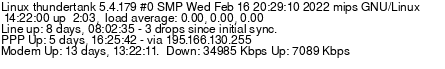Multiple IP Addresses
- Subscribe to RSS Feed
- Mark Topic as New
- Mark Topic as Read
- Float this Topic for Current User
- Bookmark
- Subscribe
- Printer Friendly Page
- Plusnet Community
- :
- Forum
- :
- Help with my Plusnet services
- :
- Broadband
- :
- Re: Multiple IP Addresses
Multiple IP Addresses
19-09-2008 9:19 PM
- Mark as New
- Bookmark
- Subscribe
- Subscribe to RSS Feed
- Highlight
- Report to Moderator
I had expected to give the router the .0 address and use the rest for my other equipment, the info below suggests otherwise, so any help appreciated.
213.229.52.0 Gateway Address
213.229.52.1 address for router
213.229.52.2 spare address
213.229.52.3 spare address
213.229.52.4 spare address
213.229.52.5 spare address
213.229.52.6 spare address
213.229.52.7 Broadcast Address
Re: Multiple IP Addresses
19-09-2008 10:02 PM
- Mark as New
- Bookmark
- Subscribe
- Subscribe to RSS Feed
- Highlight
- Report to Moderator
Re: Multiple IP Addresses
19-09-2008 10:07 PM
- Mark as New
- Bookmark
- Subscribe
- Subscribe to RSS Feed
- Highlight
- Report to Moderator
Each computer or NIC in your block of addresses will need to be configured with a fixed IP address, i.e. A.B.C.1 to A.B.C.6 and each NIC will need to be configured with a gateway - which your ISP tells you is A.B.C.0. They will all also need a broadcast address for your Class C network of 7 addresses - that will be A.B.C.7 - so that computers within the subnet can talk to each other. Your router's address counts as a used address I'm afraid.
Does this make some sense, or shall I try harder?
Re: Multiple IP Addresses
19-09-2008 10:23 PM
- Mark as New
- Bookmark
- Subscribe
- Subscribe to RSS Feed
- Highlight
- Report to Moderator
Re: Multiple IP Addresses
19-09-2008 10:50 PM
- Mark as New
- Bookmark
- Subscribe
- Subscribe to RSS Feed
- Highlight
- Report to Moderator
Your ADSL modem will still be given the .1 address (or whatever the 2nd IP of your IP block is). It still needs to connect using PPPoA. Once connected, the other IPs in your block are automatically routed by PlusNet to your ADSL connection, you don't have to do anything your end to see them. You just allocate them to any internal PC and that PC is then accessible from the internet using that IP.
A Warning... You should have some very good firewall software running on any PC that is publicly accessible. If that PC was ever compromised, they could then gain access to your internal network or use the PC for spamming bots.
I would recommend you use a router in this situation that supports multiple IPs where you can restrict access on each of the public IPs to those ports that you only want to get through to the PC. Not all home based routers work on multiple IPs so check before buying / installing. e.g the netgear DG834 range does not work with multiple IPs.
devnull,
I suggest you edit your post to remove your real IPs and replace with ficticious ones (A.B.C.X etc) as this is a PUBLIC forum so anyone can see those IPs and thus can spam / DoS attack them.
Re: Multiple IP Addresses
19-09-2008 11:10 PM
- Mark as New
- Bookmark
- Subscribe
- Subscribe to RSS Feed
- Highlight
- Report to Moderator
Re: Multiple IP Addresses
19-09-2008 11:11 PM
- Mark as New
- Bookmark
- Subscribe
- Subscribe to RSS Feed
- Highlight
- Report to Moderator
Re: Multiple IP Addresses
19-09-2008 11:22 PM
- Mark as New
- Bookmark
- Subscribe
- Subscribe to RSS Feed
- Highlight
- Report to Moderator
You will need to set up the multiple ip routing at the router - but you will need a more sophisticated router like e.g. Draytek which are capable of multiple NAT configurations. A hub does not route, just passes on electrical signals (packets) without processing them. That's why it is also called a repeater.
HTH.
Re: Multiple IP Addresses
19-09-2008 11:49 PM
- Mark as New
- Bookmark
- Subscribe
- Subscribe to RSS Feed
- Highlight
- Report to Moderator
The other option is that I can use the modem in routed bridge mode and it will do the authentication. I did run it in this mode for a couple of days but found that if it did lost the connection it resync'ed with the exchange but needed a kick from me to do the authentication. Which is no good when you are running a web and email server
Re: Multiple IP Addresses
20-09-2008 1:41 AM
- Mark as New
- Bookmark
- Subscribe
- Subscribe to RSS Feed
- Highlight
- Report to Moderator
DSLAM --> Netgear running in bridged mode ---> xxx.xxx.xxx.213 (my 'router' ip)
xxx.xxx.xxx.213 then routes the traffic (in the true sense of the term) to xxx.xxx.xxx.212 and xxx.xxx.xxx.214
xxx.xxx.xxx.215 is the broadcast address and is useless to me as a public address.
internally I have 10.0.1.1 as my router IP which accepts and deals with traffic for xxx.xxx.xxx.213.
Internally I have 10.0.1.2 and 10.0.1.3 for xxx.xxx.xxx.212 and xxx.xxx.xxx.214 which the router directs requests to.
All traffic that comes in via xxx.xxx.xxx.213 is firewalled at that point, so a request on port 3306 (and many, many others!) to any address is rejected by the gateway with out the internal machines needing their own firewall
On the gateway I have static routes set up such that xxx.xxx.xxx.212 goes to 10.0.1.2 and bypasses the NAT tables, and the converse works so that xxx.xxx.xxx.212 & xxx.xxx.xxx.214 route through 213 and their requests are seen as their external addresses.
The real world example of this is that I run a https/imaps/smtps (SSL certificated) server on one of the addresses, on the other I have a sshd server (works great for puttying to my systems through any web proxy) and on the router ip the connection is just dropped.
I do have a FreeBSD server running the whole show for me and it works great.
As for your Gradwell specific problems .. I guess I could have a word with Peter (we went to uni together, but I doubt he remembers me) and suggest how he can run his show
I think I had a point at the start of this post, but its late, I'm tired and I'm not sure I remember what it was
Re: Multiple IP Addresses
20-09-2008 10:30 AM
- Mark as New
- Bookmark
- Subscribe
- Subscribe to RSS Feed
- Highlight
- Report to Moderator
As I have several devices which need to use the same incoming ports then port forwarding was not going to work for me. And as regard to security, people scanning the IPs given would not cause me concern as they were edited before posting, but thanks for mentioning it as it wasn't obvious.
Having just joined PlusNet I have been impressed by the automation on the website and the quality and speed of their tech support. I phoned about a tech issue at the start and the person who answered actually knew what they were doing and provided an accurate and comprehensive response, which is unusual in this business, and the e-mail support is quick too. My benchmark for support is Positive Internet who provide web hosting and they have very good support and very fast responses, but Plusnet is proving very close.
It's also great to find these forums with helpful and knowledgable people keen to help, so while I hope all goes smoothly now, if not, I'll be back.
Re: Multiple IP Addresses
20-09-2008 11:40 PM
- Mark as New
- Bookmark
- Subscribe
- Subscribe to RSS Feed
- Highlight
- Report to Moderator
Quote from: itsme It's the NAT's that I want to lose.
You can't lose NAT and have routing to more than one boxen. Who's gonna tell the packets, which are destined for different IP addresses, where to go after they leave the modem? (a modem is only dealing with the atm link - in simple terms of course).
Quote from: itsme If I go down the route for multiple IP's it will be so a VoIP phone would have it's own IP so that I don't have to worry about NAT proxy or port forwarding. Especially since Gradwell are having problems at their end with these but not with devices with public addressess.
I am not familiar with VoIP or Gradwell devices, but essentially port forwarding works if the device in question is using a known protocol and static ports. Devices or applications that open random ports cannot be dealt with by port forwarding.
Quote from: itsme The other option is that I can use the modem in routed bridge mode and it will do the authentication. I did run it in this mode for a couple of days but found that if it did lost the connection it resync'ed with the exchange but needed a kick from me to do the authentication.
Do you mean this physically?
What did you have to do? Some half-bridge modem implementations are a tad ropy.
Re: Multiple IP Addresses
20-09-2008 11:48 PM
- Mark as New
- Bookmark
- Subscribe
- Subscribe to RSS Feed
- Highlight
- Report to Moderator
Re: Multiple IP Addresses
21-09-2008 12:23 AM
- Mark as New
- Bookmark
- Subscribe
- Subscribe to RSS Feed
- Highlight
- Report to Moderator
Have a read of this from another Plusnet user and for the Linux server I would have my VoIP adaptor and when I previous mentioned a hub it is in fact a switched hub.
Re: Multiple IP Addresses
21-09-2008 1:09 AM
- Mark as New
- Bookmark
- Subscribe
- Subscribe to RSS Feed
- Highlight
- Report to Moderator
Quote VLAN Bridging WAN and a LAN port
From DD-WRT Wiki
Jump to: navigation, search
For WRT54GS v2
If your ISP gives you multiple public IPs, and you want to hang a second router or other device on your main router with direct access to the WAN, fear not, it's easy:
Your original VLAN should look like this (among other lines) if you run the command nvram show |grep vlan
vlan0ports=1 2 3 4 5*
vlan1ports=0 5
So the following commands move LAN port 1 to the WAN VLAN:
nvram set vlan0ports="2 3 4 5*"
nvram set vlan1ports="0 1 5"
nvram commit
reboot
That's it. No firewall rules or bridging needs to be set up. Port 1 is now a direct WAN port, and your second router/AP/server can use one of your extra public IPs.
To undo this, make a note of that the values were for vlan0ports and vlan1ports before changing them.
- Subscribe to RSS Feed
- Mark Topic as New
- Mark Topic as Read
- Float this Topic for Current User
- Bookmark
- Subscribe
- Printer Friendly Page