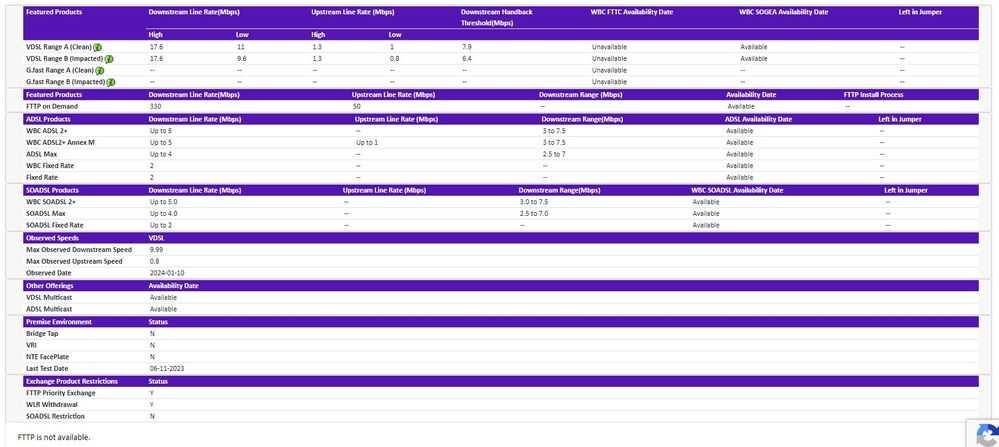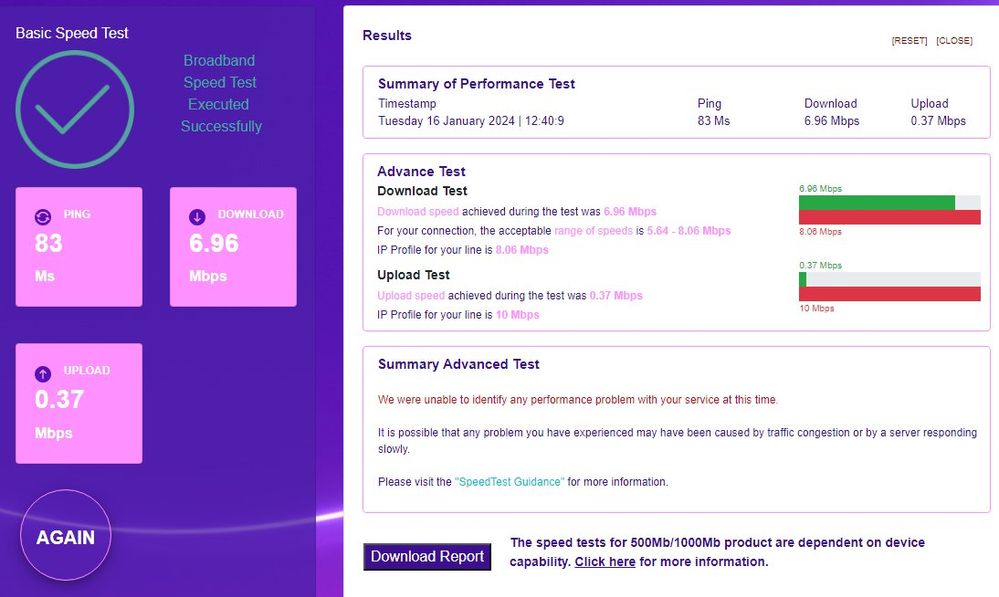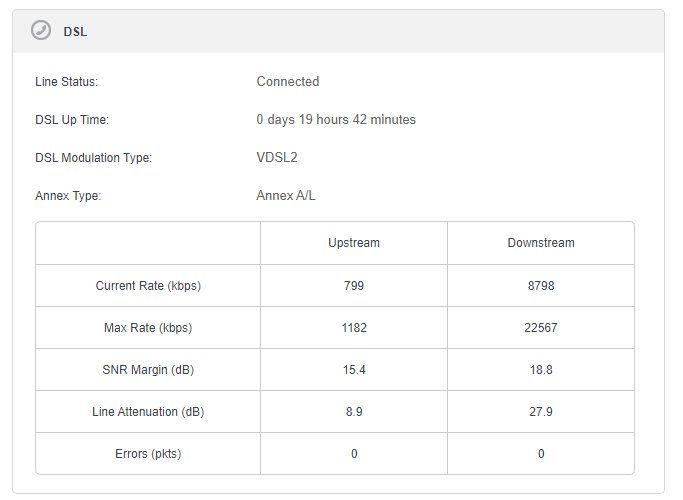Line reset please
- Subscribe to RSS Feed
- Mark Topic as New
- Mark Topic as Read
- Float this Topic for Current User
- Bookmark
- Subscribe
- Printer Friendly Page
- Plusnet Community
- :
- Forum
- :
- Help with my Plusnet services
- :
- Broadband
- :
- Line reset please
Line reset please
13-01-2024 3:57 PM
- Mark as New
- Bookmark
- Subscribe
- Subscribe to RSS Feed
- Highlight
- Report to Moderator
Ever since recent Openreach repair to our broken landline my broadband speed has decreased from about 10mbps to 7mbps.
I have read that others have resolved this with a line reset. So can I please get a reset ?
Re: Line reset please
14-01-2024 1:44 PM
- Mark as New
- Bookmark
- Subscribe
- Subscribe to RSS Feed
- Highlight
- Report to Moderator
Hi @Biz55 I'm struggling to find a recently fault on your account we have for you. When was this fault please?
Re: Line reset please
15-01-2024 11:29 PM
- Mark as New
- Bookmark
- Subscribe
- Subscribe to RSS Feed
- Highlight
- Report to Moderator
The problem is happening all the time.
I used to get about 10mbps. Ever since Openreach repaired my land line recently, I am down to about 7mbps. Would it be possible to try improving this with a reset ?
Re: Line reset please
16-01-2024 6:54 AM
- Mark as New
- Bookmark
- Subscribe
- Subscribe to RSS Feed
- Highlight
- Report to Moderator
@Biz55 As Claudia has asked - when (roughly) did OR 'repair' your line?
Re: Line reset please
16-01-2024 10:29 AM
- Mark as New
- Bookmark
- Subscribe
- Subscribe to RSS Feed
- Highlight
- Report to Moderator
A line reset is the only solution if your broadband connection has become stuck after becoming 'banded' or had a 'capped profile' applied, but won't improve a connection that is performing badly due to ongoing interference, sub-optimal phone socket wiring, or an external line problem.
Perhaps @jab1 can walk you through (with his useful scripts) how to post here your router's DSL stats, so we can advise why you are seeing slower speeds than previously.
Re: Line reset please
16-01-2024 10:33 AM
- Mark as New
- Bookmark
- Subscribe
- Subscribe to RSS Feed
- Highlight
- Report to Moderator
Happy to oblige, @Anonymous
For Community members to be able to help, information from these sites, as screenshots, posted as pictures within the topic, not as attachments:-
BT Broadband Availability Checker (obscuring your phone number), where a landline phone is no longer supplied or known use the address version BT Broadband Address Availability (obscuring your address)
BTW Performance Tester - Over a wired (Ethernet) connection if at all possible, please report the 'ADDITIONAL DIAGNOSTICS'. This test is recommended to be performed with only one device connected.
Sight of the broadband connection status from your Hub (with the 'Username' obscured) would also be of help.
For the Hub One -
Navigate from the Home Screen to Troubleshooting > Helpdesk
For the Hub Two -
Navigate from the Home Screen to Advanced Settings > Technical Log > Information
Where the phone line is still active, it may also be a good idea to report the results of a Quiet Line Test - dial 17070 option 2 from a (preferably corded) phone. After the confirmation of your phone number, there should be total silence apart from the regular 'Quiet Line Test' announcement. Any other noise - report a PHONE fault first.
If you are unsure about any of the above, please just ask - I am happy to help.
Re: Line reset please
16-01-2024 12:27 PM
- Mark as New
- Bookmark
- Subscribe
- Subscribe to RSS Feed
- Highlight
- Report to Moderator
Thanks.
Openreach repaired the landline on Tuesday 9th February.
Re: Line reset please
16-01-2024 12:31 PM
- Mark as New
- Bookmark
- Subscribe
- Subscribe to RSS Feed
- Highlight
- Report to Moderator
Last year then?
Re: Line reset please
16-01-2024 12:32 PM
- Mark as New
- Bookmark
- Subscribe
- Subscribe to RSS Feed
- Highlight
- Report to Moderator
Woops.
January
Re: Line reset please
16-01-2024 12:51 PM
- Mark as New
- Bookmark
- Subscribe
- Subscribe to RSS Feed
- Highlight
- Report to Moderator
Thanks very much John. Here are some screenshots. ( my router is Tp_Link not BT Hub)
Re: Line reset please
16-01-2024 12:59 PM
- Mark as New
- Bookmark
- Subscribe
- Subscribe to RSS Feed
- Highlight
- Report to Moderator
@Biz55 It appears from that that you are suffering from xDSL failures - unless you intentionally have disconnected - note the 'uptime'.
Your router is also reporting an 'max achievable' which is not supported by the information on the BTW page.
Re: Line reset please
16-01-2024 1:25 PM
- Mark as New
- Bookmark
- Subscribe
- Subscribe to RSS Feed
- Highlight
- Report to Moderator
I did switch the router off and on a few times yesterday when Plusnet had an outage.
Re: Line reset please
16-01-2024 1:28 PM
- Mark as New
- Bookmark
- Subscribe
- Subscribe to RSS Feed
- Highlight
- Report to Moderator
OK - that was unfortunate, and not something I would recommend as a standard practise. Does your router have a readable error log?
Re: Line reset please
16-01-2024 1:34 PM
- Mark as New
- Bookmark
- Subscribe
- Subscribe to RSS Feed
- Highlight
- Report to Moderator
TP-Link xDSL router logs are usually here Click Advanced > System Tools > System Log page.
It should be possible to save the log as a a text file which can be attached to a post
HTH
Superusers are not staff, but they do have a direct line of communication into the business in order to raise issues, concerns and feedback from the community.
Re: Line reset please
16-01-2024 1:44 PM
- Mark as New
- Bookmark
- Subscribe
- Subscribe to RSS Feed
- Highlight
- Report to Moderator
Log Attached thanks
- Subscribe to RSS Feed
- Mark Topic as New
- Mark Topic as Read
- Float this Topic for Current User
- Bookmark
- Subscribe
- Printer Friendly Page