Turn on suggestions
Auto-suggest helps you quickly narrow down your search results by suggesting possible matches as you type.
Showing results for
Intermittent high pings and timeouts
Topic Options
- Subscribe to RSS Feed
- Mark Topic as New
- Mark Topic as Read
- Float this Topic for Current User
- Bookmark
- Subscribe
- Printer Friendly Page
- Plusnet Community
- :
- Forum
- :
- Help with my Plusnet services
- :
- Broadband
- :
- Re: Intermittent high pings and timeouts
Intermittent high pings and timeouts
19-07-2013 10:14 PM
- Mark as New
- Bookmark
- Subscribe
- Subscribe to RSS Feed
- Highlight
- Report to Moderator
Hello,
I've had issues in the past week or so with my fibre broadband. I can be browsing at normal speed, then suddenly a page might take 10-20 seconds to load. Suddenly it's ok again for a period of time, then another long pause.
This happens pretty regularly (maybe 8-10 times/hour).
Speed tests seem to run fine, perhaps with the odd little dip, but generally the actual speed of downloading is fine, it's the intermittent interruptions that are bothering me.
It happens wired and wireless. I thought I had isolated my router as the problem (a TP-Link WDR3600), after plugging the laptop directly into the BT fibre modem and not seeing the same issue, although I didn't test for too long.
I can recreate the same thing on another laptop.
If I run a ping /t, I can see the timeouts and huge spikes occur at the same time as the browsing comes to a halt.
My iPad running Sky Go will also quit on me with a "low playback quality" error.
Basically it seems as though the connection suddenly drops and becomes very flaky every so often.
Here is my ping graph for Friday 20th. The first section shows the time I was at home (browsing), then I left the house from approx 2pm to 9.30pm (the quiet period). Devices were left switched on but nothing significant was running (no torrents, etc), then I returned home at about 9pm and was browsing again. I was seeding a torrent all night too.
It's clear that the problems happen only when the connection is actually being used.
Can somebody let me know if I have a fault somewhere or if my router is definitely to blame?
Everything's been fine for 7/8 months but suddenly I have this issue - can it be overheating?
Here's an example ping output when things go a little wrong...

I've had issues in the past week or so with my fibre broadband. I can be browsing at normal speed, then suddenly a page might take 10-20 seconds to load. Suddenly it's ok again for a period of time, then another long pause.
This happens pretty regularly (maybe 8-10 times/hour).
Speed tests seem to run fine, perhaps with the odd little dip, but generally the actual speed of downloading is fine, it's the intermittent interruptions that are bothering me.
It happens wired and wireless. I thought I had isolated my router as the problem (a TP-Link WDR3600), after plugging the laptop directly into the BT fibre modem and not seeing the same issue, although I didn't test for too long.
I can recreate the same thing on another laptop.
If I run a ping /t, I can see the timeouts and huge spikes occur at the same time as the browsing comes to a halt.
My iPad running Sky Go will also quit on me with a "low playback quality" error.
Basically it seems as though the connection suddenly drops and becomes very flaky every so often.
Here is my ping graph for Friday 20th. The first section shows the time I was at home (browsing), then I left the house from approx 2pm to 9.30pm (the quiet period). Devices were left switched on but nothing significant was running (no torrents, etc), then I returned home at about 9pm and was browsing again. I was seeding a torrent all night too.
It's clear that the problems happen only when the connection is actually being used.
Can somebody let me know if I have a fault somewhere or if my router is definitely to blame?
Everything's been fine for 7/8 months but suddenly I have this issue - can it be overheating?
Here's an example ping output when things go a little wrong...

Message 1 of 8
(3,229 Views)
7 REPLIES 7
Re: Intermittent high pings and timeouts
20-07-2013 7:55 PM
- Mark as New
- Bookmark
- Subscribe
- Subscribe to RSS Feed
- Highlight
- Report to Moderator
If anybody's interested, I think I've determined that the issues are being causes by one laptop. Specifically, the wireless adaptor in the laptop. It's an Atheros AR9825. I upgraded to the latest driver (released march 2013), which appeared to have fixed it for 30 mins, then it happened again.
I've disabled wireless on that laptop and at the moment it appears the issues have gone. I'm running another ping graph so will keep an eye on that.
I'm currently checking the laptop for malware and viruses.
Quite strange how it's just started happening in the last week.
I've disabled wireless on that laptop and at the moment it appears the issues have gone. I'm running another ping graph so will keep an eye on that.
I'm currently checking the laptop for malware and viruses.
Quite strange how it's just started happening in the last week.
Message 2 of 8
(1,070 Views)
Re: Intermittent high pings and timeouts
21-07-2013 6:17 PM
- Mark as New
- Bookmark
- Subscribe
- Subscribe to RSS Feed
- Highlight
- Report to Moderator
Another update. I think I can confidently say I've isolated the issue to the wireless adaptor in this laptop.
When disabled and not in use, the issues evaporate. Just switching it on and using it in any way (i.e opening inSSIder) can trigger issues for other wireless devices in use.
I have ordered a 5Ghz USB wireless adaptor so I can disable the internet adaptor for good.
When disabled and not in use, the issues evaporate. Just switching it on and using it in any way (i.e opening inSSIder) can trigger issues for other wireless devices in use.
I have ordered a 5Ghz USB wireless adaptor so I can disable the internet adaptor for good.
Message 3 of 8
(1,070 Views)
Re: Intermittent high pings and timeouts
21-07-2013 6:50 PM
- Mark as New
- Bookmark
- Subscribe
- Subscribe to RSS Feed
- Highlight
- Report to Moderator
I assume you are running the latest firmware for the WDR3600 (which apparently also contains Atheros chips) - one of the fixes mentioned was "Fixed an instable issue with some wireless adapters".
Message 4 of 8
(1,070 Views)
Re: Intermittent high pings and timeouts
21-07-2013 10:08 PM
- Mark as New
- Bookmark
- Subscribe
- Subscribe to RSS Feed
- Highlight
- Report to Moderator
Yes, sorry, I should have made that clear; the first thing I did was upgrade the firmware on the router the latest.
I didn't expect any improvement though, as the problem has suddenly started in the past week or so out of nowhere.
I wonder if a faulty wireless adaptor in the laptop could somehow be causing interference?
I didn't expect any improvement though, as the problem has suddenly started in the past week or so out of nowhere.
I wonder if a faulty wireless adaptor in the laptop could somehow be causing interference?
Message 5 of 8
(1,070 Views)
Re: Intermittent high pings and timeouts
21-07-2013 10:09 PM
- Mark as New
- Bookmark
- Subscribe
- Subscribe to RSS Feed
- Highlight
- Report to Moderator
Message 6 of 8
(1,070 Views)
Re: Intermittent high pings and timeouts
24-07-2013 1:31 PM
- Mark as New
- Bookmark
- Subscribe
- Subscribe to RSS Feed
- Highlight
- Report to Moderator
So I got my new wireless adaptor (TP-Link WN821N). It's not 5Ghz as I naively assumed it was, but still, it's a different wireless adaptor.
But the problem is exactly the same.
If I connect this laptop to the router via ethernet cable, no issues.
If I connect via wireless, either with the built-in adaptor or the new USB adaptor, everything is fine UNTIL I try and do something. i.e I go to bbc.co.uk/news and the video on the main page tries to load, suddenly pings skyrocket and timeouts occur, and other wireless devices on the network are immediately affected.
Laptop is clean and free from malware and viruses according to MSE and Malware Bytes.
Now I'm really confused.
But the problem is exactly the same.
If I connect this laptop to the router via ethernet cable, no issues.
If I connect via wireless, either with the built-in adaptor or the new USB adaptor, everything is fine UNTIL I try and do something. i.e I go to bbc.co.uk/news and the video on the main page tries to load, suddenly pings skyrocket and timeouts occur, and other wireless devices on the network are immediately affected.
Laptop is clean and free from malware and viruses according to MSE and Malware Bytes.
Now I'm really confused.
Message 7 of 8
(1,070 Views)
Re: Intermittent high pings and timeouts
24-07-2013 6:33 PM
- Mark as New
- Bookmark
- Subscribe
- Subscribe to RSS Feed
- Highlight
- Report to Moderator
There appear to be 4 different versions of the WN821N, one of more versions might use an Atheros chip.
Perhaps try changing some of the settings in the advanced properties tab of the device in device manager. Or check power saving settings for wifi devices.
Perhaps you could even install Microsoft Network Monitor or use Wireshark on Linux, and capture in wifi monitor mode so you can see exactly what is going on.
Perhaps try changing some of the settings in the advanced properties tab of the device in device manager. Or check power saving settings for wifi devices.
Perhaps you could even install Microsoft Network Monitor or use Wireshark on Linux, and capture in wifi monitor mode so you can see exactly what is going on.
Message 8 of 8
(1,070 Views)
Topic Options
- Subscribe to RSS Feed
- Mark Topic as New
- Mark Topic as Read
- Float this Topic for Current User
- Bookmark
- Subscribe
- Printer Friendly Page
- Plusnet Community
- :
- Forum
- :
- Help with my Plusnet services
- :
- Broadband
- :
- Re: Intermittent high pings and timeouts

