Intermittent High Pings
- Subscribe to RSS Feed
- Mark Topic as New
- Mark Topic as Read
- Float this Topic for Current User
- Bookmark
- Subscribe
- Printer Friendly Page
- Plusnet Community
- :
- Forum
- :
- Help with my Plusnet services
- :
- Broadband
- :
- Re: Intermittent High Pings
Intermittent High Pings
12-09-2013 9:31 PM
- Mark as New
- Bookmark
- Subscribe
- Subscribe to RSS Feed
- Highlight
- Report to Moderator
Pinging 212.159.9.2 with 32 bytes of data:
Reply from 212.159.9.2: bytes=32 time=42ms TTL=246
Reply from 212.159.9.2: bytes=32 time=41ms TTL=246
Reply from 212.159.9.2: bytes=32 time=40ms TTL=246
Reply from 212.159.9.2: bytes=32 time=41ms TTL=246
Ping statistics for 212.159.9.2:
Packets: Sent = 4, Received = 4, Lost = 0 (0% loss),
Approximate round trip times in milli-seconds:
Minimum = 40ms, Maximum = 42ms, Average = 41ms
I'm getting this sort of response (edited - it'll give you the idea):
Pinging portal.plus.net [212.159.9.2] with 32 bytes of data:
Reply from 212.159.9.2: bytes=32 time=854ms TTL=246
Reply from 212.159.9.2: bytes=32 time=619ms TTL=246
Reply from 212.159.9.2: bytes=32 time=693ms TTL=246
Reply from 212.159.9.2: bytes=32 time=553ms TTL=246
Reply from 212.159.9.2: bytes=32 time=585ms TTL=246
Reply from 212.159.9.2: bytes=32 time=611ms TTL=246
Reply from 212.159.9.2: bytes=32 time=604ms TTL=246
Reply from 212.159.9.2: bytes=32 time=621ms TTL=246
(edit)
Reply from 212.159.9.2: bytes=32 time=790ms TTL=246
Reply from 212.159.9.2: bytes=32 time=689ms TTL=246
Reply from 212.159.9.2: bytes=32 time=407ms TTL=246
Reply from 212.159.9.2: bytes=32 time=623ms TTL=246
Reply from 212.159.9.2: bytes=32 time=837ms TTL=246
Reply from 212.159.9.2: bytes=32 time=1049ms TTL=246
Reply from 212.159.9.2: bytes=32 time=1017ms TTL=246
Reply from 212.159.9.2: bytes=32 time=535ms TTL=246
Reply from 212.159.9.2: bytes=32 time=290ms TTL=246
Reply from 212.159.9.2: bytes=32 time=499ms TTL=246
Reply from 212.159.9.2: bytes=32 time=532ms TTL=246
Reply from 212.159.9.2: bytes=32 time=706ms TTL=246
Reply from 212.159.9.2: bytes=32 time=733ms TTL=246
Reply from 212.159.9.2: bytes=32 time=744ms TTL=246
Reply from 212.159.9.2: bytes=32 time=750ms TTL=246
Reply from 212.159.9.2: bytes=32 time=775ms TTL=246
Request timed out.
Reply from 212.159.9.2: bytes=32 time=657ms TTL=246
Reply from 212.159.9.2: bytes=32 time=656ms TTL=246
Reply from 212.159.9.2: bytes=32 time=679ms TTL=246
Reply from 212.159.9.2: bytes=32 time=689ms TTL=246
Reply from 212.159.9.2: bytes=32 time=716ms TTL=246
Request timed out.
Reply from 212.159.9.2: bytes=32 time=335ms TTL=246
Reply from 212.159.9.2: bytes=32 time=355ms TTL=246
(edit)
Ping statistics for 212.159.9.2:
Packets: Sent = 207, Received = 204, Lost = 3 (1% loss),
Approximate round trip times in milli-seconds:
Minimum = 76ms, Maximum = 1049ms, Average = 592ms
Doing a tracert to www.plus.com gives similar slow responses between nodes - even between the router and the gateway.
It'll tend to right itself after a few minutes, but it's maddening while it's doing it.
Here are the things I've done, but to no effect:
Gateway hop
Reboot the router
Disconnect the upstairs phone extension
Make sure all connections are seated properly.
My connection speed is stable at 4510kbps, with an SNR of 9 (as of 21:27), which is very good for this time of the evening.
My DNS servers are OpenDNS (primary) and Google (secondary).
Any thoughts as to:
a) what's causing this?
b) where the problem might lie?
c) how to fix it?
TIA
Re: Intermittent High Pings
12-09-2013 9:56 PM
- Mark as New
- Bookmark
- Subscribe
- Subscribe to RSS Feed
- Highlight
- Report to Moderator
as to what it could be ,your router the adsl cable from master socket to router, failing those a line fault of some description, or plain old congestion, which may be on the VP , (exchange) have you checked your exchange status? what results do you get to google.co.uk or bbc.co.uk ?
Maybe if you could post your stats from your router it may reveal a possible cause, , also check your BT IP profile speed matches plusnet's version
Re: Intermittent High Pings
12-09-2013 9:57 PM
- Mark as New
- Bookmark
- Subscribe
- Subscribe to RSS Feed
- Highlight
- Report to Moderator
Tracing route to portal.plus.net [212.159.8.2]
over a maximum of 30 hops:
1 <1 ms <1 ms <1 ms 192.168.0.1
2 788 ms 910 ms 839 ms lo0-central10.ptw-ag03.plus.net [195.166.128.197
]
3 659 ms 285 ms 342 ms link-a-central10.ptw-gw01.plus.net [212.159.2.15
2]
4 557 ms 672 ms 718 ms 244.core.access.plus.net [212.159.0.244]
5 745 ms 763 ms 793 ms te9-4.ptn-gw01.plus.net [195.166.129.33]
6 * 357 ms 436 ms gi5-1.peh-cr02.plus.net [84.93.232.61]
7 427 ms 258 ms 309 ms po5.peh-cr01.plus.net [84.93.232.16]
8 491 ms 465 ms 480 ms vlan2657.peh-elb01.plus.net [84.93.232.44]
9 502 ms 442 ms 520 ms portal.plus.net [212.159.8.2]
Re: Intermittent High Pings
12-09-2013 10:11 PM
- Mark as New
- Bookmark
- Subscribe
- Subscribe to RSS Feed
- Highlight
- Report to Moderator
When you say 'stats from the router', do you mean like this:
System Up Time 23:10:53
Port Status TxPkts RxPkts Collisions Tx B/s Rx B/s Up Time
WAN PPPoA 374806 595058 0 321 10128 22:43:05
LAN 10M/100M 914299 603475 0 15663 654 23:10:49
ADSL Link Downstream Upstream
Connection Speed 4510 kbps 446 kbps
Line Attenuation 43 db 12 db
Noise Margin 9 db 17 db
As for the test socket, I don't have one, and there's no exchange/VP problem showing. The problem is the same irrespective of which site(s) I ping/tracert to.
Current line speed per Plusnet is 5Mb, BTW Performance Test says profile is 3.98 (which seems a bit low).
Re: Intermittent High Pings
12-09-2013 10:23 PM
- Mark as New
- Bookmark
- Subscribe
- Subscribe to RSS Feed
- Highlight
- Report to Moderator
I just posted exactly the same thing, that I am currently facing intermittent ping times.
Nice to rule out it's not just me
http://community.plus.net/forum/index.php/topic,118272.0.html
Re: Intermittent High Pings
12-09-2013 10:42 PM
- Mark as New
- Bookmark
- Subscribe
- Subscribe to RSS Feed
- Highlight
- Report to Moderator
Oh course there is the other possibility that being DLM is the cause , a line fault could trigger it to do what it normally does over react, but i do doubt that a ping of over 100ms would be normal even for that
Re: Intermittent High Pings
12-09-2013 10:51 PM
- Mark as New
- Bookmark
- Subscribe
- Subscribe to RSS Feed
- Highlight
- Report to Moderator
[Edit: further data point - I'm on Ethernet not wireless]
Re: Intermittent High Pings
13-09-2013 5:20 PM
- Mark as New
- Bookmark
- Subscribe
- Subscribe to RSS Feed
- Highlight
- Report to Moderator
Pinging portal.plus.net [212.159.9.2] with 32 bytes of data:
Reply from 212.159.9.2: bytes=32 time=754ms TTL=246
Reply from 212.159.9.2: bytes=32 time=827ms TTL=246
Reply from 212.159.9.2: bytes=32 time=863ms TTL=246
Reply from 212.159.9.2: bytes=32 time=743ms TTL=246
Reply from 212.159.9.2: bytes=32 time=783ms TTL=246
Request timed out.
Reply from 212.159.9.2: bytes=32 time=725ms TTL=246
Reply from 212.159.9.2: bytes=32 time=656ms TTL=246
Reply from 212.159.9.2: bytes=32 time=780ms TTL=246
Reply from 212.159.9.2: bytes=32 time=888ms TTL=246
Reply from 212.159.9.2: bytes=32 time=822ms TTL=246
Reply from 212.159.9.2: bytes=32 time=704ms TTL=246
Reply from 212.159.9.2: bytes=32 time=651ms TTL=246
etc.
Ping statistics for 212.159.9.2:
Packets: Sent = 277, Received = 268, Lost = 9 (3% loss),
Approximate round trip times in milli-seconds:
Minimum = 464ms, Maximum = 1017ms, Average = 752ms
Re: Intermittent High Pings
13-09-2013 5:31 PM
- Mark as New
- Bookmark
- Subscribe
- Subscribe to RSS Feed
- Highlight
- Report to Moderator
There's no issues when checking your line. Is it still like that.
I've noticed that you've had a few drops this week on Wednesday:
<img src="http://community.plus.net/visualradius/generated/image13790896658210.png"/>
Was this caused by you, I notice you stated that you experienced issues since yesterday.
Re: Intermittent High Pings
13-09-2013 5:36 PM
- Mark as New
- Bookmark
- Subscribe
- Subscribe to RSS Feed
- Highlight
- Report to Moderator
Those drops were initiated by me either because I thought there was a gateway issue or because I'd re-synched at too high a rate and my SNR went too low to use the connection.
I'm still seeing the high pings both to Plusnet and to other sites.
[Update @ 1737: it's now suddenly much better, although I'm still getting repsonses at about 40ms instead of around 32~33ms]
Re: Intermittent High Pings
13-09-2013 6:06 PM
- Mark as New
- Bookmark
- Subscribe
- Subscribe to RSS Feed
- Highlight
- Report to Moderator
Tracing route to portal.plus.net [212.159.9.2]
over a maximum of 30 hops:
1 1 ms <1 ms <1 ms 192.168.0.1
2 843 ms 490 ms 552 ms lo0-central10.ptw-ag03.plus.net [195.166.128.197
]
3 515 ms 550 ms 565 ms link-a-central10.ptw-gw01.plus.net [212.159.2.15
2]
4 598 ms 597 ms 616 ms 244.core.access.plus.net [212.159.0.244]
5 684 ms 754 ms 808 ms ae1.pcl-cr01.plus.net [195.166.129.1]
6 820 ms 579 ms 670 ms po2.pcl-gw01.plus.net [195.166.129.41]
7 567 ms 468 ms 542 ms gi5-8.ptp-cr01.plus.net [84.93.224.48]
8 493 ms 450 ms 479 ms vlan2658.ptp-elb02.plus.net [84.93.224.45]
9 514 ms 510 ms 591 ms portal.plus.net [212.159.9.2]
Trace complete.
Re: Intermittent High Pings
13-09-2013 6:20 PM
- Mark as New
- Bookmark
- Subscribe
- Subscribe to RSS Feed
- Highlight
- Report to Moderator
Re: Intermittent High Pings
13-09-2013 7:34 PM
- Mark as New
- Bookmark
- Subscribe
- Subscribe to RSS Feed
- Highlight
- Report to Moderator
Quote from: thejudge I'm on a static IP. Are you, Yaroze?
[Edit: further data point - I'm on Ethernet not wireless]
Dynamic here and ethernet too.
While I am not receiving high pings just yet,
I have now receiving time out of hops
racing route to bbc.co.uk [212.58.251.195]
ver a maximum of 30 hops:
1 <1 ms <1 ms <1 ms home.gateway.home.gateway [192.168.1.254]
2 18 ms 20 ms 17 ms lo0-central10.ptn-ag03.plus.net [195.166.128.192
3 19 ms 17 ms 15 ms link-a-central10.ptn-gw01.plus.net [212.159.2.13
]
4 17 ms 18 ms 17 ms 108.core.access.plus.net [212.159.0.108]
5 17 ms 17 ms 18 ms kingston-gw.thdo.bbc.co.uk [212.58.239.6]
6 * * * Request timed out.
7 * * * Request timed out.
8 13 ms 14 ms 13 ms ae0.er01.telhc.bbc.co.uk [132.185.254.109]
9 13 ms 13 ms 13 ms 132.185.255.140
10 17 ms 19 ms 19 ms www-vip.telhc.bbc.co.uk [212.58.251.195]
Tracing route to google.com [173.194.34.130]
over a maximum of 30 hops:
1 <1 ms <1 ms <1 ms home.gateway.home.gateway [192.168.1.254]
2 14 ms 13 ms 13 ms lo0-central10.ptn-ag03.plus.net [195.166.128.19
]
3 13 ms 14 ms 13 ms link-b-central10.ptn-gw02.plus.net [212.159.2.1
8]
4 37 ms 12 ms 12 ms 110.core.access.plus.net [212.159.0.110]
6 * * * Request timed out.
7 * * * Request timed out.
8 16 ms 18 ms 17 ms lhr14s21-in-f2.1e100.net [173.194.34.130]
Trace complete.
Ping appears to be fine though, Received the same intermittent problem as thejudge at around the same time too.
Re: Intermittent High Pings
13-09-2013 7:58 PM
- Mark as New
- Bookmark
- Subscribe
- Subscribe to RSS Feed
- Highlight
- Report to Moderator
Re: Intermittent High Pings
13-09-2013 10:46 PM
- Mark as New
- Bookmark
- Subscribe
- Subscribe to RSS Feed
- Highlight
- Report to Moderator
Pinging plus.net [212.159.8.2] with 32 bytes of data:
Reply from 212.159.8.2: bytes=32 time=77ms TTL=248
Reply from 212.159.8.2: bytes=32 time=1327ms TTL=248
Reply from 212.159.8.2: bytes=32 time=80ms TTL=248
Reply from 212.159.8.2: bytes=32 time=1118ms TTL=248
Ping statistics for 212.159.8.2:
Packets: Sent = 4, Received = 4, Lost = 0 (0% loss),
Approximate round trip times in milli-seconds:
Minimum = 77ms, Maximum = 127ms, Average = 100ms
Tracing route to plus.net [212.159.8.2]
over a maximum of 30 hops:
1 <1 ms <1 ms <1 ms home.gateway.home.gateway [192.168.1.254]
2 74 ms 13 ms 13 ms lo0-central10.ptn-ag03.plus.net [195.166.128.192
]
3 224 ms 124 ms 181 ms link-a-central10.ptn-gw01.plus.net [212.159.2.13
6]
4 1107 ms 1139 ms 104 ms 108.core.access.plus.net [212.159.0.108]
5 19 ms 76 ms 32 ms te9-4.ptn-gw01.plus.net [195.166.129.33]
6 48 ms 30 ms 81 ms gi5-1.peh-cr02.plus.net [84.93.232.61]
7 54 ms 68 ms 46 ms po5.peh-cr01.plus.net [84.93.232.16]
8 27 ms 28 ms 29 ms vlan2657.peh-elb01.plus.net [84.93.232.44]
9 76 ms 51 ms 37 ms portal.plus.net [212.159.8.2]
Trace complete.
Can confirm, that no downloads, no other usage apart from me on my network (And my computer is my own router)
This is now seriously getting annoying, is there any other way I can escalate this?
Could I also get a fancy connectivity graph too? Pretty please.
- Subscribe to RSS Feed
- Mark Topic as New
- Mark Topic as Read
- Float this Topic for Current User
- Bookmark
- Subscribe
- Printer Friendly Page
