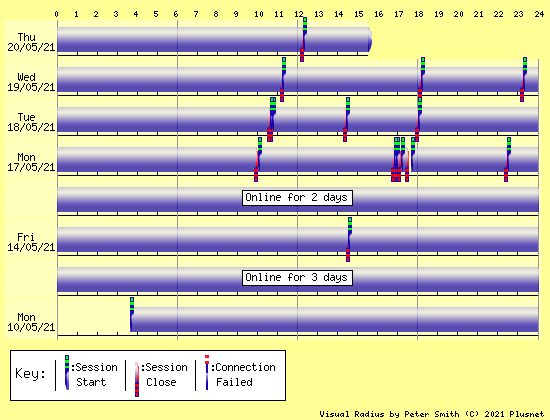Incredibly Slow Speed
- Subscribe to RSS Feed
- Mark Topic as New
- Mark Topic as Read
- Float this Topic for Current User
- Bookmark
- Subscribe
- Printer Friendly Page
- Plusnet Community
- :
- Forum
- :
- Help with my Plusnet services
- :
- Broadband
- :
- Re: Incredibly Slow Speed
Incredibly Slow Speed
20-05-2021 12:36 PM - edited 20-05-2021 12:37 PM
- Mark as New
- Bookmark
- Subscribe
- Subscribe to RSS Feed
- Highlight
- Report to Moderator
I shouldnt have to post here again but whatever.
Internet is running at 0.2mbps and has been for 5 days now, I've had a fault ticket open for that same amount of time but apart from the usual 'replace everything and run it through the Master Socket' message I've had no reply from Plusnet at all
BTWholesale test give me this
The Performance Tester is currently unable to run a speed test for your broadband connection. Please try again shortly, however if this problem persists, raise the issue with your service provider.
and the Plusnet Router give me this
| 8. Noise margin: | 10.9 / 29.3 |
| 9. Line attenuation: | 19.6 / 38.9 |
| 10. Signal attenuation: | 19.6 / 36.2 |
The last time this happened it turned out ot be that my line was banded and all Plusnet did was reset my line and removed the banding
Please just do ANYTHING Plusnet
I can guarantee that I'm still being charged for this week of dial up speed 'broadband'
Re: Incredibly Slow Speed
20-05-2021 12:41 PM
- Mark as New
- Bookmark
- Subscribe
- Subscribe to RSS Feed
- Highlight
- Report to Moderator
@Robert88 From those very abridged stats, you have a major problem. In order for other Community members to help, the full Help Desk information, with personal details redacted would be helpful. Also, have you checked your land line for noise?
Re: Incredibly Slow Speed
20-05-2021 1:06 PM
- Mark as New
- Bookmark
- Subscribe
- Subscribe to RSS Feed
- Highlight
- Report to Moderator
Land line is crystal clear
Here are some more details
|
|||||||||||||||||||||||||||||||||||||||||||||||||||
|
The recent bad weather did cause the router to reset a few times in fairly quick succession, which is what caused the line to be banded last time so there is that
|
|||||||||||||||||||||||||||||||||||||||||||||||||||
Re: Incredibly Slow Speed
20-05-2021 1:13 PM
- Mark as New
- Bookmark
- Subscribe
- Subscribe to RSS Feed
- Highlight
- Report to Moderator
OK. Next question - have you moved from ADSL to FTTC recently, or were you always on it?
Those SNR figures, and data rates, look very strange/worrying.
Re: Incredibly Slow Speed
20-05-2021 1:18 PM
- Mark as New
- Bookmark
- Subscribe
- Subscribe to RSS Feed
- Highlight
- Report to Moderator
Nope absolutely nothing has changed with packages or anything like that, always been ADSL
Speed was averaging 6-7+mbps last week
Bad weather caused multiple resets
Speed is now 0,2mbps
This has all heppened before in almost exactly the same way, speed is good, multiple resets happen, speed becomes very poor until Plusnet resets the line
Re: Incredibly Slow Speed
20-05-2021 1:21 PM
- Mark as New
- Bookmark
- Subscribe
- Subscribe to RSS Feed
- Highlight
- Report to Moderator
I'm confused - your maximum upload data rate is impossible on ADSL and you are running a Hub1.
Re: Incredibly Slow Speed
20-05-2021 1:25 PM
- Mark as New
- Bookmark
- Subscribe
- Subscribe to RSS Feed
- Highlight
- Report to Moderator
The upload speed is never above 1mbps regardless of what it says anywhere
The Hub 1 was from Plusnet who years ago said that it would fix my slow speed (May have been the last time this happened?)
It didn't
Re: Incredibly Slow Speed
20-05-2021 1:37 PM
- Mark as New
- Bookmark
- Subscribe
- Subscribe to RSS Feed
- Highlight
- Report to Moderator
OK, understand the hub situation now. I'm afraid there is little I can really suggest at the moment, but there are Help Team members around. Hopefully one of them will be kind enough to have a look, and (hint,hint) provide a Radius Log and GEA test report.
Re: Incredibly Slow Speed
20-05-2021 3:38 PM - edited 20-05-2021 3:39 PM
- Mark as New
- Bookmark
- Subscribe
- Subscribe to RSS Feed
- Highlight
- Report to Moderator
Thanks for your post @Robert88
I'm sorry to see you're experiencing speed issues. Our tests are showing your line's banded at a max of approx 0.2mbps but line tests aren't showing the cause for this. On the face of things I suspect it's due to the drops you've had as pictured below, but you reported the problem before those drops.
I've reset your line to remove the banding, but if you get further issues we may need to look at arranging an engineer visit to investigate further. Let us know how it goes over the next day or so.
If you're interested I've attached a copy of our testing below (from before the reset)
| xDSL Status Check | |||
| Circuit ID: | [redacted CBUK] | Service ID: | [redacted BBEU] |
| Telephone NO.: | NA | Test Executed On: | 20-05-2021 15:29:28 |
| xDSL Status Test Summary | |||||
| Sync Status: | Circuit In Sync | ||||
| General Information | |||||
| NTE Status: | NTE Power Status: | Unknown | Bypass Status: | ||
| Upstream DSL Link Information | Downstream DSL Link Information | |
| Loop Loss: | 19.6 | 38.9 |
| SNR Margin: | 10.8 | 28.7 |
| Errored Seconds: | 0 | 0 |
| HEC Errors: | 0 | |
| Cell Count: | 43206 | 570058 |
| Speed: | 828 | 284 |
| Maximum Stable Rate (KBPS): | 10208 | Fault Threshold Rate (KBPS): | 8166 | ||
| Mean Time Between Retrains (Seconds): | 21510 | Mean Time Between Errors Upstream (Seconds): | 5377 | ||
| Indicative Line Quality: | A | Mean Time Between Errors Downstream (Seconds): | 86400 | ||
| Custom Thresholds | |||||
| MTBR_RED: | MTBE_RED: | ||||
| MTBR_GREEN: | MTBE_GREEN: | ||||
And the diagnostics after the reset:
Upstream Link Info
| Loop Loss | SNR Margin | Errored Seconds | Hec Errors | Cell Count | Speed |
|---|
| 19.8 | 10.1 | 0 | 0 | 159737 | 828 |
Downstream Link Info
| Loop Loss | SNR Margin | Errored Seconds | Hec Errors | Cell Count | Speed |
|---|
| 39.3 | 6.2 | 1 | N/A | 3623011 | 10720 |
Downstream BIP Interface Data
| Current Line Rate | Line Rate Change TimeStamp | Maximum Stable Rate Recalculated | Profile TimeStamp | Maximum Stable Rate | Fault Threshold Rate | Interleaving Flag |
|---|
| 250 | 19/05/2021 03:16:08 | N | 10/05/2021 03:39:44 | 10208 | 8166 | A |
Re: Incredibly Slow Speed
20-05-2021 3:52 PM
- Mark as New
- Bookmark
- Subscribe
- Subscribe to RSS Feed
- Highlight
- Report to Moderator
@Robert88 Any chance of your Help Desk tab sometime mid-morning tomorrow?
Re: Incredibly Slow Speed
21-05-2021 3:02 PM - edited 21-05-2021 3:02 PM
- Mark as New
- Bookmark
- Subscribe
- Subscribe to RSS Feed
- Highlight
- Report to Moderator
@Gandalf wrote:
I've reset your line to remove the banding, ...
And the diagnostics after the reset:
Upstream Link Info
Loop Loss SNR Margin Errored Seconds Hec Errors Cell Count Speed
19.8 10.1 0 0 159737 828
Downstream Link Info
Loop Loss SNR Margin Errored Seconds Hec Errors Cell Count Speed
39.3 6.2 1 N/A 3623011 10720
Is that US still banded / capped?
In another browser tab, login into the Plusnet user portal BEFORE clicking the fault & ticket links
Superusers are not staff, but they do have a direct line of communication into the business in order to raise issues, concerns and feedback from the community.
If this post helped, please click the Thumbs Up and if it fixed your issue, please click the This fixed my problem green button below.
Re: Incredibly Slow Speed
21-05-2021 3:27 PM
- Mark as New
- Bookmark
- Subscribe
- Subscribe to RSS Feed
- Highlight
- Report to Moderator
@Townman The upload speed's not capped because if it were it'd be at around 0.4mbps. Interleaving is enabled on the line which would likely be the reason it's stuck at about 0.8mbps. I can remove interleaving but it may cause further issues if there's an underlying issue. Let's see what @Robert88 comes back with if they have any problems with their speed now.
Re: Incredibly Slow Speed
21-05-2021 7:58 PM - edited 21-05-2021 8:17 PM
- Mark as New
- Bookmark
- Subscribe
- Subscribe to RSS Feed
- Highlight
- Report to Moderator
Almost forgot
Everything has been fine since the reset yesterday, no problems at all
| 4. Board version: | Plusnet Hub One |
| 5. DSL uptime: | 1 days, 04:22:43 |
| 6. Data rate: | 828 / 10722 |
| 7. Maximum data rate: | 21118 / 10692 |
| 8. Noise margin: | 9.9 / 5.5 |
| 9. Line attenuation: | 19.8 / 39.3 |
| 10. Signal attenuation: | 19.8 / 37.7 |
| 11. Data sent/received: | 3.2 GB / 87.9 GB |
| 12. Broadband username: | --------@plusdsl.net |
| 13. 2.4 GHz Wireless network/SSID: | PLUSNET-TSFS |
| 14. 2.4 GHz Wireless connections: | Enabled (802.11 b/g/n (up to 144 Mb/s)) |
| 15. 2.4 GHz Wireless security: | WPA2 |
| 16. 2.4 GHz Wireless channel: | Automatic (Smart Wireless) |
| 17. 5 GHz Wireless network/SSID: | PLUSNET-TSFS |
| 18. 5 GHz Wireless connections: | Enabled (802.11 a/n/ac (up to 1300 Mb/s)) |
| 19. 5 GHz Wireless security: | WPA2 |
| 20. 5 GHz Wireless channel: | Automatic (Smart Wireless) |
| 21. Firewall: | Default |
| 22. MAC Address: | a8:9a:93:2c:ee:b4 |
| 23. VPI/VCI: | 0 / 38 |
| 24. Modulation: | G.992.5 Annex A |
| 25. Latency type: | Interleaved |
| 26. Software variant: | AA |
| 27. Boot loader: | 1.0.0 |
Re: Incredibly Slow Speed
21-05-2021 8:12 PM
- Mark as New
- Bookmark
- Subscribe
- Subscribe to RSS Feed
- Highlight
- Report to Moderator
Looks much better - but I'm a little confused by the reported maximum upload rate - is there something suspicious there, @Gandalf ?
Re: Incredibly Slow Speed
21-05-2021 8:18 PM
- Mark as New
- Bookmark
- Subscribe
- Subscribe to RSS Feed
- Highlight
- Report to Moderator
@jab1 I wondered about that too, but it is the same in post 3. Might be a Hub1 running in an ADSL line peculiarity!
- Subscribe to RSS Feed
- Mark Topic as New
- Mark Topic as Read
- Float this Topic for Current User
- Bookmark
- Subscribe
- Printer Friendly Page