IPv4 fault
- Subscribe to RSS Feed
- Mark Topic as New
- Mark Topic as Read
- Float this Topic for Current User
- Bookmark
- Subscribe
- Printer Friendly Page
- Plusnet Community
- :
- Forum
- :
- Help with my Plusnet services
- :
- Broadband
- :
- IPv4 fault
- « Previous
- Next »
Re: IPv4 fault
08-03-2015 9:05 AM
- Mark as New
- Bookmark
- Subscribe
- Subscribe to RSS Feed
- Highlight
- Report to Moderator
Yes I got it up and running!
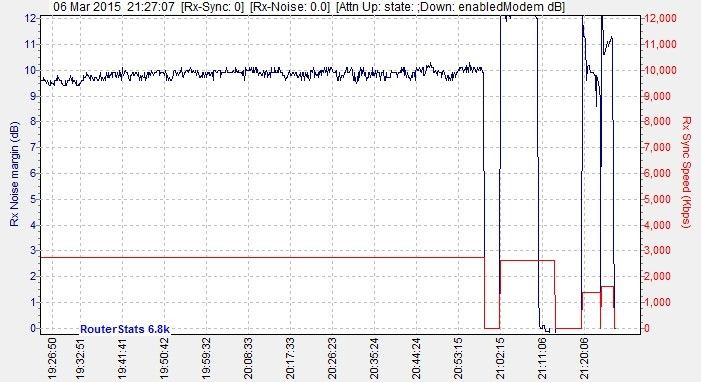
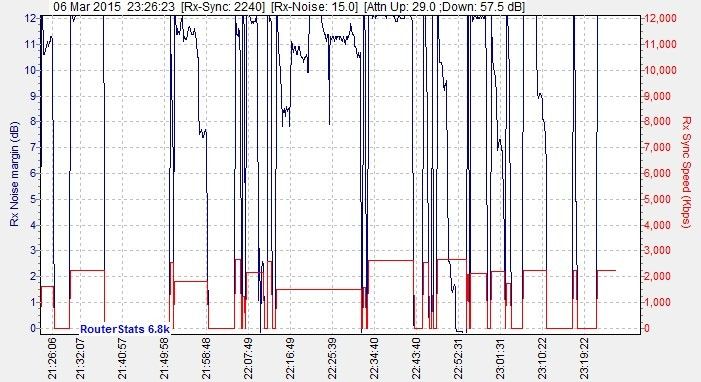
The first one is the line running fine then the winds hit and the lines been unstable since
Re: IPv4 fault
08-03-2015 1:18 PM
- Mark as New
- Bookmark
- Subscribe
- Subscribe to RSS Feed
- Highlight
- Report to Moderator
Quote from: plusnettony It's probably worth sitting on this for a little while.
HI Tony,
I think those plots suggest that there is a marked connectivity issue which needs addressing.
CoffeeQueen,
Well done. There is detail to be addressed here to make the graphs more useful, but there is enough information here to show that there are a lot of disconnections, the SNRM is higher than one might expect and there might be REIN present, but that can wait until we get the line stable.
Please keep the graphs running, as they provide a valuable visual insight to your service's performance. Some explanations...
The stats from earlier and the graphs suggest that your TARGET SNRM is 12dB which is double what is considered to be "normal". The SNRM starts off a little lower than the target and shows some variability, both of these are consistent with expected night time MW/AM interference. Then you get a disconnect and after a while, there is a reconnection at a slightly lower speed.
The SNRM then "crashes" before dropping synch, which suggests a bad joint causing noise. There then follows 2+ hours of short duration connections at variable speeds with a high variability of SNRM.
Until your phone (voice) line is "fixed" we are not going to get anywhere with fixing your internet experience. I suspect that you have a long standing intermittent issue. It might take time to identify and locate before a fix can be applied. There is some possibility that there are issues in a number of locations, so do not expect an instant one-visit fix ... though you might get lucky!
Kevin
In another browser tab, login into the Plusnet user portal BEFORE clicking the fault & ticket links
Superusers are not staff, but they do have a direct line of communication into the business in order to raise issues, concerns and feedback from the community.
If this post helped, please click the Thumbs Up and if it fixed your issue, please click the This fixed my problem green button below.
Re: IPv4 fault
09-03-2015 6:29 PM
- Mark as New
- Bookmark
- Subscribe
- Subscribe to RSS Feed
- Highlight
- Report to Moderator
Re: IPv4 fault
16-03-2015 8:00 PM
- Mark as New
- Bookmark
- Subscribe
- Subscribe to RSS Feed
- Highlight
- Report to Moderator
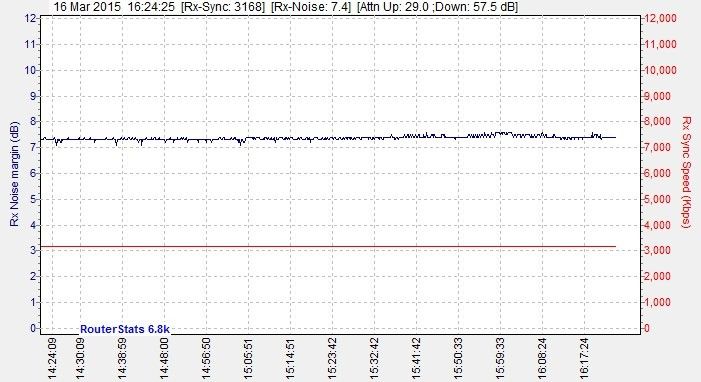
The best speed its been so far, even faster then the lines supposed to go!
Re: IPv4 fault
16-03-2015 8:14 PM
- Mark as New
- Bookmark
- Subscribe
- Subscribe to RSS Feed
- Highlight
- Report to Moderator
That does look better, though the SNRM is still a bit high. The line might benefit from a SNRM reset after a few days of stability, which might deliver a slightly faster service.
Please keep an eye on the SNRM graphs. IIRC my set up instructions, you will find all of the SNRM (noise) graphs in the folder you installed RS in. Take a look at the graphs in that folder. Keep watching the level of the SNRM, particularly the dusk and dawn time variations. Some lines can show as much as 3dB gradual change at these times. My 51dB lines shows nearly no change.
If your line is very stable, it might be possible to get your SNRM down to 3dB and you might see a synch of 3.5-4.0Mbps.
Kevin
In another browser tab, login into the Plusnet user portal BEFORE clicking the fault & ticket links
Superusers are not staff, but they do have a direct line of communication into the business in order to raise issues, concerns and feedback from the community.
If this post helped, please click the Thumbs Up and if it fixed your issue, please click the This fixed my problem green button below.
Re: IPv4 fault
25-03-2015 12:37 PM
- Mark as New
- Bookmark
- Subscribe
- Subscribe to RSS Feed
- Highlight
- Report to Moderator
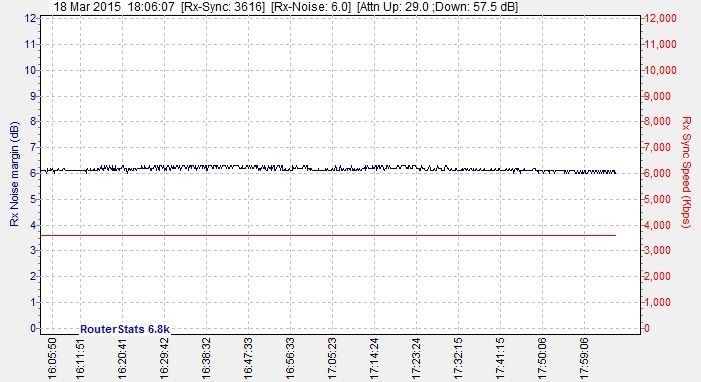
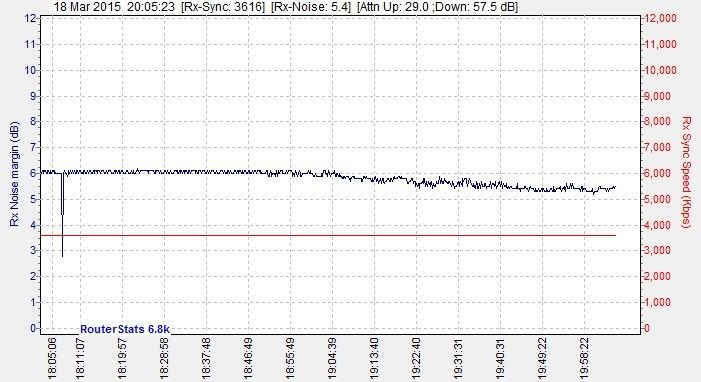
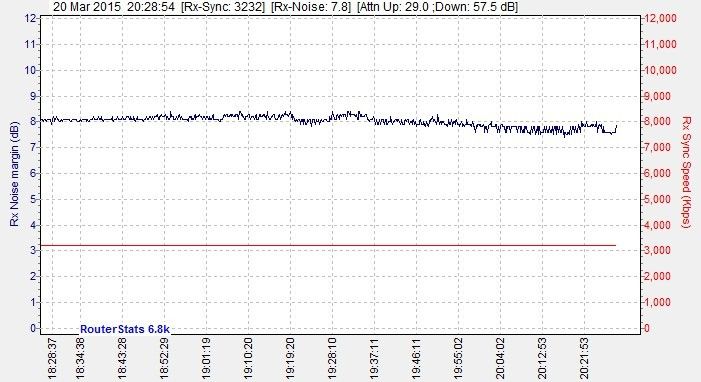


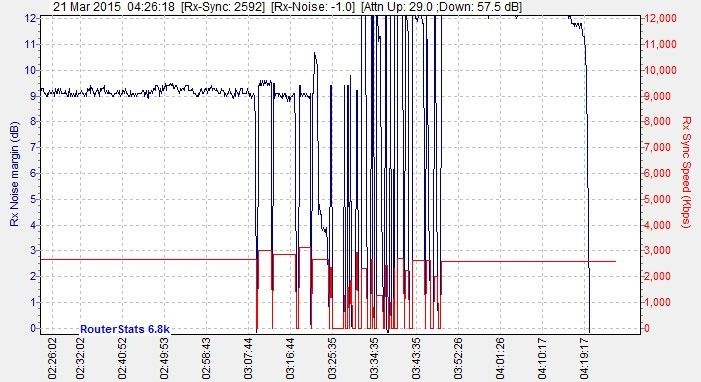

It's running at about 20-30dB now, Tony's monitoring the line currently to try and find why
Re: IPv4 fault
12-01-2016 5:40 PM
- Mark as New
- Bookmark
- Subscribe
- Subscribe to RSS Feed
- Highlight
- Report to Moderator
After having lost the telephone line just after Christmas and having BT Openreach out on the 4th to fix the line, the speeds have yet again dwindled. Was informed that the wires were too short to reconnect this time so they picked another pair up the post. A day or so after we had strong winds and the internet was on & off and then on the 8th we had a random Openreach visit checking to see if our line was fixed.
Did a BTW Speed test tonight and got:
Quote Download Speed: 0.48
Upload Speed: 0.38
Ping 61.88
Have started running routerstats again



Last time we had problems one of the engineers realised that the line up the post had been hit and thought that the wires were arcing and that's why during the high winds it would go intermittent,so he switched them to a central pair. Now I'm wondering if they've switched us back to damaged ones again
Re: IPv4 fault
12-01-2016 7:14 PM
- Mark as New
- Bookmark
- Subscribe
- Subscribe to RSS Feed
- Highlight
- Report to Moderator
What is the phone doing? (quiet line test 17070 option2)
Can you get and post the stats off your router?
Quote Now I'm wondering if they've switched us back to damaged ones again Undecided
That sounds a likely scenario - could have tested ok when he did it then has failed as previous history
Re: IPv4 fault
13-01-2016 9:07 AM
- Mark as New
- Bookmark
- Subscribe
- Subscribe to RSS Feed
- Highlight
- Report to Moderator
Quote from: cedlor Graphs form this am - no inprovement since?
Yes, its 24hr, and no it's currently at mid 15db
Quote from: cedlor What is the phone doing? (quiet line test 17070 option2)
It seems quiet no noise, crackling etc
Quote from: cedlor Can you get and post the stats off your router?
I think this is what you're after
Link Information
Uptime: 2 days, 1:35:28
DSL Type: ITU-T G.992.1
Bandwidth (Up/Down) [kbps/kbps]: 448 / 2,144
Data Transferred (Sent/Received) [MB/GB]: 262.51 / 3.23
Output Power (Up/Down) [dBm]: 12.5 / 17.5
Line Attenuation (Up/Down) [dB]: 29.0 / 57.5
SN Margin (Up/Down) [dB]: 13.0 / 15.6
System Vendor ID (Local/Remote): TMMB / ----
Chipset Vendor ID (Local/Remote): BDCM / TSTC
Loss of Framing (Local/Remote): 8 / -
Loss of Signal (Local/Remote): 2 / -
Loss of Power (Local/Remote): 0 / -
Loss of Link (Remote): -
Error Seconds (Local/Remote): 83 / -
FEC Errors (Up/Down): 134 / 3,008
CRC Errors (Up/Down): 10 / 12
HEC Errors (Up/Down): - / 43
Re: IPv4 fault
13-01-2016 11:46 AM
- Mark as New
- Bookmark
- Subscribe
- Subscribe to RSS Feed
- Highlight
- Report to Moderator
In another browser tab, login into the Plusnet user portal BEFORE clicking the fault & ticket links
Superusers are not staff, but they do have a direct line of communication into the business in order to raise issues, concerns and feedback from the community.
If this post helped, please click the Thumbs Up and if it fixed your issue, please click the This fixed my problem green button below.
- « Previous
- Next »
- Subscribe to RSS Feed
- Mark Topic as New
- Mark Topic as Read
- Float this Topic for Current User
- Bookmark
- Subscribe
- Printer Friendly Page

