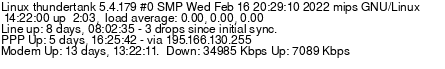IP address problem or something else?
- Subscribe to RSS Feed
- Mark Topic as New
- Mark Topic as Read
- Float this Topic for Current User
- Bookmark
- Subscribe
- Printer Friendly Page
- Plusnet Community
- :
- Forum
- :
- Help with my Plusnet services
- :
- Broadband
- :
- Re: IP address problem or something else?
IP address problem or something else?
13-02-2014 4:45 PM
- Mark as New
- Bookmark
- Subscribe
- Subscribe to RSS Feed
- Highlight
- Report to Moderator
I have my own web site and use a statistics service called SiteMeter. What I have noticed is after copying my web pages to the Win 7 PC, when I try to view the files located on the C drive (not the internet version) in Internet Explorer 11, I get a problem. The page is visible but won't load properly, particularly any scripts on the page. Sometimes it wants to recover the page but this is unsuccessful when I try. Eventually, it gives up trying to load and I get an error similar to...
Cannot find...
'file://log.sitemeter...:/filename.html&ref=&iurl=&rnd=77899106'
Make sure the path or Internet address is correct.
The numbers at the end vary each time I try viewing the page.
The odd thing is that, when I view a page with theSiteMeter script across the network (ie. the file is on my XP machine but I'm looking at it on the Win 7 Professional PC) I get no errors. However, when I view a file which is resident on the Win 7 PC, then the path problem occurs. Again, the problem disappears when I unplug the Win 7 PC from the network/internet. In fact I've tried disconnecting the internet via the router and again, this is OK so I'm guessing it's some sort of internet issue rather than a network issue.
SiteMeter provide an option on their website to ignore visits from your own IP address. It used to say 84.92.128.# which I recognize well. However, on both of my PC's SiteMeter now thinks my IP addresses are
Win 7: 10.144.128.24
XP: 10.144.128.23
I believe these are private IP addresses. Is this the cause of the problem and what do I need to do about it?
Incidentally, when I completed an online feedback form located on my internet based website, the script recorded my IP address as 84.92.128.175.
I've tried plugging the ethernet cable directly into the BT Openreach modem and I don't get a path problem. However, like in the Chrome browser, I still have to wait ages for the page to load although the rest of the scripts on the page work OK when it finally does come in. Firefox is OK.
To give some further information...
My broadband connection went off about 3 weeks ago and I had to ring Plusnet several times to get it up and running again. I'm wondering whether this has any bearing on the issue. The internet light on the router had turned red so they told me to disconnect the router and modem for half an hour. When I turned it back on, the LAN 1 light was off on the Openreach modem but it was back on by the next morning. Then I had to go back into the router settings and re-connect the internet through there. I don't know what the cause of the outage was.
I've had all kinds of strange happenings since trying out different things. At one stage I created a second user account on the Win 7 PC using the same account profile name as the one on my XP machine. If I turned the Win 7 PC machine on first, I got a problem on the XP machine...
Windows cannot find the local profile.
Windows cannot load the locally stored profile. Insufficient security rights or a corrupted local file. Windows has logged you in with a temporary profile.
However, if I switched the XP machine on first, my user profile loaded OK on both machines. I thought that it was possible to have two local accounts on two different networked computers with the same name.
Please can someone help as I've been trying to sort this problem out for 2 weeks without success. I could ditch SiteMeter but I'm concerned that I'm masking over a completely different issue which may prove problematic further down the line.
Re: IP address problem or something else?
13-02-2014 4:56 PM
- Mark as New
- Bookmark
- Subscribe
- Subscribe to RSS Feed
- Highlight
- Report to Moderator
Re: IP address problem or something else?
13-02-2014 5:35 PM
- Mark as New
- Bookmark
- Subscribe
- Subscribe to RSS Feed
- Highlight
- Report to Moderator
When I plugged the Win 7 PC into the Openreach modem this morning, and then rebooted again after replugging it back into the router, I had a Windows bubble saying...
Additional logon information may be required.
After googling this, I removed MS Update KB2750841 (something to do with IPv4 and IPv6) but this didn't halt my path issue so reinstalled it. I also temporarily unticked the 'Internet Protocol Version 6 (TCP/IPv6)' option in Local Area Connection Properties too but it didn't help either.
I have only just ascertained this CG-NAT IP address issue so I don't know how long it's been applicable.
There is another PC in the network, my husband's Win 7 Home Premium laptop. He's been seeing 'Could not reconnect all network drives' on startup for perhaps the length of time since we had the broadband outage. Earlier today I noticed that he had a Homegroup so I deleted that. The Workgroup was named Workgroup so I renamed it to match the rest of the Workgroup. I rebooted his machine a couple of times and I haven't seen the 'Could not reconnect all network drives' message since then.
But I still have the path issue and the SiteMeter website still thinks my Windows 7 machine's IP address is 10.144.128.24
I'm a complete novice when it comes to networks etc. so please forgive my lack of knowledge.
Re: IP address problem or something else?
13-02-2014 6:07 PM
- Mark as New
- Bookmark
- Subscribe
- Subscribe to RSS Feed
- Highlight
- Report to Moderator
Could it be that I was somehow placed onto this when my connection dropped around about 25th January? I don't think I want to be on this.
Re: IP address problem or something else?
13-02-2014 6:36 PM
- Mark as New
- Bookmark
- Subscribe
- Subscribe to RSS Feed
- Highlight
- Report to Moderator
Re: IP address problem or something else?
13-02-2014 6:47 PM
- Mark as New
- Bookmark
- Subscribe
- Subscribe to RSS Feed
- Highlight
- Report to Moderator
Re: IP address problem or something else?
14-02-2014 5:32 PM
- Mark as New
- Bookmark
- Subscribe
- Subscribe to RSS Feed
- Highlight
- Report to Moderator
Incidentally, my husband's laptop had the 'Could not reconnect all network drives' message again today.
Please can someone explain what's going on. My router is the one from PlusNet, Technicolor TG582n.
dick:green Full IP edited as it's a public forum.
Re: IP address problem or something else?
14-02-2014 5:42 PM
- Mark as New
- Bookmark
- Subscribe
- Subscribe to RSS Feed
- Highlight
- Report to Moderator
Either Sitemeter is giving erroneous info or you've got some malware running.
What info does ipconfig show on the affected machines?
Re: IP address problem or something else?
14-02-2014 6:58 PM
- Mark as New
- Bookmark
- Subscribe
- Subscribe to RSS Feed
- Highlight
- Report to Moderator
Microsoft Windows [Version 6.1.7601]
Copyright (c) 2009 Microsoft Corporation. All rights reserved.
C:\Windows\System32>ipconfig/all
Windows IP Configuration
Host Name . . . . . . . . . . . . : BLACKCOMP
Primary Dns Suffix . . . . . . . :
Node Type . . . . . . . . . . . . : Hybrid
IP Routing Enabled. . . . . . . . : No
WINS Proxy Enabled. . . . . . . . : No
DNS Suffix Search List. . . . . . : lan
Ethernet adapter Local Area Connection:
Connection-specific DNS Suffix . : lan
Description . . . . . . . . . . . : Marvell Yukon 88E8056 PCI-E Gigabit Ether
net Controller
Physical Address. . . . . . . . . : 00-19-21-53-DF-21
DHCP Enabled. . . . . . . . . . . : Yes
Autoconfiguration Enabled . . . . : Yes
Link-local IPv6 Address . . . . . : fe80::b45b:d1c6:6171:3389%11(Preferred)
IPv4 Address. . . . . . . . . . . : 192.168.1.69(Preferred)
Subnet Mask . . . . . . . . . . . : 255.255.255.0
Lease Obtained. . . . . . . . . . : 14 February 2014 11:16:32
Lease Expires . . . . . . . . . . : 15 February 2014 16:26:30
Default Gateway . . . . . . . . . : 192.168.1.254
DHCP Server . . . . . . . . . . . : 192.168.1.254
DHCPv6 IAID . . . . . . . . . . . : 234887457
DHCPv6 Client DUID. . . . . . . . : 00-01-00-01-1A-7B-16-19-00-19-21-53-DF-21
DNS Servers . . . . . . . . . . . : 192.168.1.254
NetBIOS over Tcpip. . . . . . . . : Enabled
Tunnel adapter isatap.lan:
Media State . . . . . . . . . . . : Media disconnected
Connection-specific DNS Suffix . : lan
Description . . . . . . . . . . . : Microsoft ISATAP Adapter
Physical Address. . . . . . . . . : 00-00-00-00-00-00-00-E0
DHCP Enabled. . . . . . . . . . . : No
Autoconfiguration Enabled . . . . : Yes
Tunnel adapter Local Area Connection* 11:
Connection-specific DNS Suffix . :
Description . . . . . . . . . . . : Teredo Tunneling Pseudo-Interface
Physical Address. . . . . . . . . : 00-00-00-00-00-00-00-E0
DHCP Enabled. . . . . . . . . . . : No
Autoconfiguration Enabled . . . . : Yes
IPv6 Address. . . . . . . . . . . : 2001:0:9d38:6ab8:97:3c39:3f57:feba(Prefer
red)
Link-local IPv6 Address . . . . . : fe80::97:3c39:3f57:feba%13(Preferred)
Default Gateway . . . . . . . . . : ::
NetBIOS over Tcpip. . . . . . . . : Disabled
Re: IP address problem or something else?
14-02-2014 9:53 PM
- Mark as New
- Bookmark
- Subscribe
- Subscribe to RSS Feed
- Highlight
- Report to Moderator
This support entry explains what went wrong when the migrated servers in July 2012 and seems like they've got the same problem again.
Your husband's mapped drive issue is therefore nothing to do with this (or PN!)
Re: IP address problem or something else?
17-02-2014 5:45 PM
- Mark as New
- Bookmark
- Subscribe
- Subscribe to RSS Feed
- Highlight
- Report to Moderator
I seem to have quite a number of errors in my eventviewer on the Windows7 PC so I don't know if I have got something wrong with my configuration, perhaps in the router? In the configuration, I seem to have 'Routed PPPoE via Port 4' which is supposedly modified by the user. Have I inadvertently changed something or is this the default?
Service Configuration
This section contains information regarding the service configuration currently applying to your Technicolor Gateway.
Service Name: Routed PPPoE via Port 4 (modified by user)
Description: Plusnet Factory Defaults
Region: UK
Provider: Plusnet
Configuration Date: Configuration modified by TR69 on 2014-01-14T11:13:59
Time Configuration
Time Source: Automatic
Date: 17-02-2014
Time: 17:37:25
Timezone: (UTC)
Summer Time: Yes
Time Since Power-on: 3 days, 19:14:34
Time Server 1: ntp.plus.net
System Configuration
Web Browsing Interception: Automatic
- Subscribe to RSS Feed
- Mark Topic as New
- Mark Topic as Read
- Float this Topic for Current User
- Bookmark
- Subscribe
- Printer Friendly Page
- Plusnet Community
- :
- Forum
- :
- Help with my Plusnet services
- :
- Broadband
- :
- Re: IP address problem or something else?