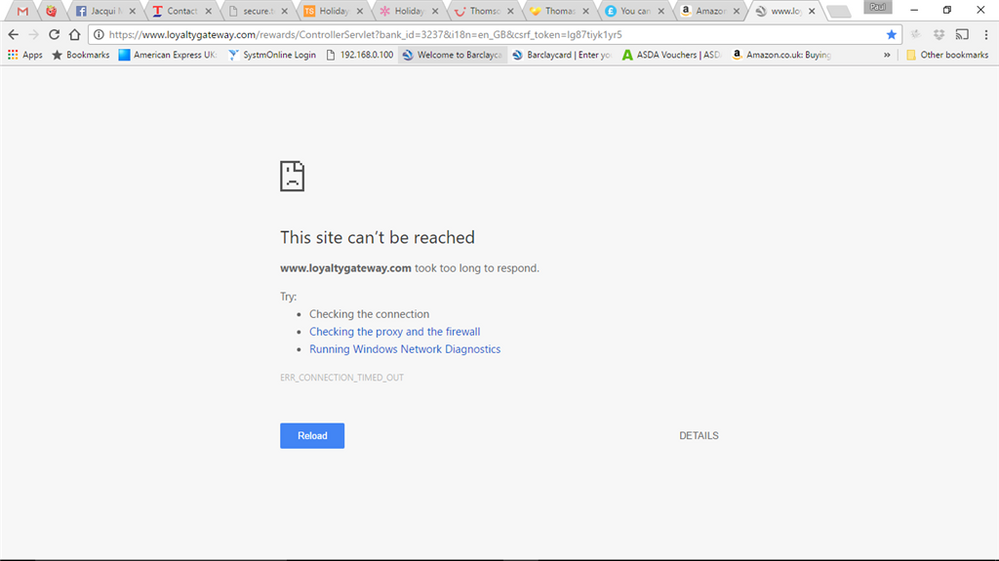Failing to connect to websites first time (second time works)
FIXED- Subscribe to RSS Feed
- Mark Topic as New
- Mark Topic as Read
- Float this Topic for Current User
- Bookmark
- Subscribe
- Printer Friendly Page
- Plusnet Community
- :
- Forum
- :
- Help with my Plusnet services
- :
- Broadband
- :
- Re: Failing to connect to websites first time (sec...
25-10-2016 2:21 PM
- Mark as New
- Bookmark
- Subscribe
- Subscribe to RSS Feed
- Highlight
- Report to Moderator
Recently (past week or two), whenever I try to connect to a website that I haven't connected to in the 15-30 minutes or so, the connection hangs and doesn't go through, but if I try again, it then works. Once it's working, it continues to work to until I assume some cache clears. This causes problems on some websites in particular if they use a lot of CDNs, as the page will fail to load, then the CDN will will fail to load, then if any scripts call on other websites, they will fail, and so on - each requiring the connection to be restarted from the beginning.
My laptop is connecting to my router via wifi, but this was never a problem in the past. The issue isn't isolated to my laptop, though, as my android tablet also has issues connecting first time around.
Once I am connected, though, everything else seems fine. The speed doesn't seem to be an issue at all, it just seems to be around establishing the connection first time around.
Any ideas what could be causing the problem?
Fixed! Go to the fix.
Re: Failing to connect to websites first time (second time works)
25-10-2016 7:53 PM
- Mark as New
- Bookmark
- Subscribe
- Subscribe to RSS Feed
- Highlight
- Report to Moderator
It's most likely to do with PN's servers. They seem rather poor.
26-10-2016 6:04 PM
- Mark as New
- Bookmark
- Subscribe
- Subscribe to RSS Feed
- Highlight
- Report to Moderator
Hi, I've pushed a config. update to both of your routers which I'm hoping has helped?
Bob Pullen
Plusnet Product Team
If I've been helpful then please give thanks ⤵
Re: Failing to connect to websites first time (second time works)
on
26-10-2016
6:13 PM
- last edited on
26-10-2016
7:17 PM
by
![]() Mav
Mav
- Mark as New
- Bookmark
- Subscribe
- Subscribe to RSS Feed
- Highlight
- Report to Moderator
Thanks a lot for looking into this. I've gone through some fresh connections now, on both my laptop and my tablet and it seems to be resolved.
Moderator's note by Mike (Mav): Full quote of preceding post removed as per Forum rules.
Re: Failing to connect to websites first time (second time works)
26-10-2016 8:27 PM
- Mark as New
- Bookmark
- Subscribe
- Subscribe to RSS Feed
- Highlight
- Report to Moderator
Thanks Bob, but I think I may have switched routers since your update. Would it be possible to push it through again?
Re: Failing to connect to websites first time (second time works)
27-10-2016 6:03 PM
- Mark as New
- Bookmark
- Subscribe
- Subscribe to RSS Feed
- Highlight
- Report to Moderator
@Cagney1994, it should have queued the change. Are you still having problems?
Bob Pullen
Plusnet Product Team
If I've been helpful then please give thanks ⤵
Re: Failing to connect to websites first time (second time works)
27-10-2016 7:01 PM - edited 27-10-2016 7:02 PM
- Mark as New
- Bookmark
- Subscribe
- Subscribe to RSS Feed
- Highlight
- Report to Moderator
@bobpullen Google.co.uk is the main page where I'm having problems. Sometimes it'll take about 10 seconds then open; at other times it'll take between 20-25 seconds and afterwards it'll say 'connection timed out'. Other websites are ok.
I did change the filter and it made some improvement but not on Google.
Re: Failing to connect to websites first time (second time works)
28-10-2016 11:56 AM
- Mark as New
- Bookmark
- Subscribe
- Subscribe to RSS Feed
- Highlight
- Report to Moderator
I've changed routers again, back to the 2704n one, and everything seems ok so far.
Re: Failing to connect to websites first time (second time works)
29-11-2016 10:30 PM
- Mark as New
- Bookmark
- Subscribe
- Subscribe to RSS Feed
- Highlight
- Report to Moderator
Hi Bob, this appears to be exactly the same issue I've been battling with for the last few weeks. Initially I thought it was the latest win 10 anniversary update as it affected both my laptops, however, I tried these from a different bb connection at weekend and all works fine. Periodically when accessing different sites I get the following time out error, shortly following this the site finally kicks in.
How do I get the config update to my router - I am on standard fibre connection?
Thanks
- Subscribe to RSS Feed
- Mark Topic as New
- Mark Topic as Read
- Float this Topic for Current User
- Bookmark
- Subscribe
- Printer Friendly Page
- Plusnet Community
- :
- Forum
- :
- Help with my Plusnet services
- :
- Broadband
- :
- Re: Failing to connect to websites first time (sec...