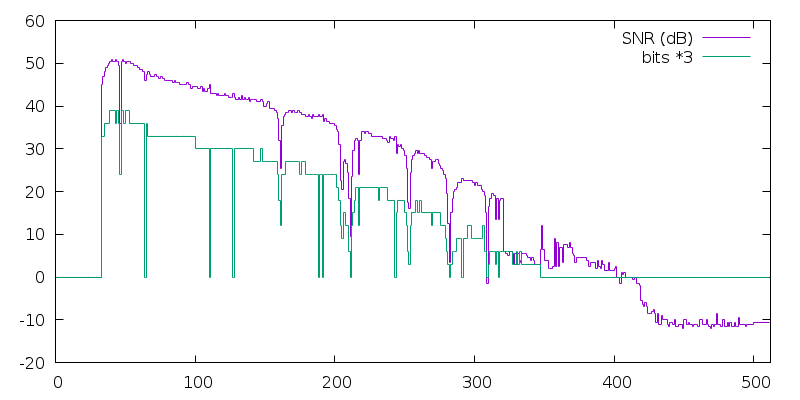Downstream SNR varying wildly
- Subscribe to RSS Feed
- Mark Topic as New
- Mark Topic as Read
- Float this Topic for Current User
- Bookmark
- Subscribe
- Printer Friendly Page
- Plusnet Community
- :
- Forum
- :
- Help with my Plusnet services
- :
- Broadband
- :
- Downstream SNR varying wildly
- « Previous
- Next »
Re: Downstream SNR varying wildly
31-03-2016 9:33 PM
- Mark as New
- Bookmark
- Subscribe
- Subscribe to RSS Feed
- Highlight
- Report to Moderator
Re: Downstream SNR varying wildly
31-03-2016 10:25 PM
- Mark as New
- Bookmark
- Subscribe
- Subscribe to RSS Feed
- Highlight
- Report to Moderator
Quote /firmware/dsl_cpe_pipe.sh g997lsg 0 1
nReturn=0 nDirection=0 nDeltDataType=1 LATN=245 SATN=251 SNR=117 ATTNDR=888000 ACTPS=0 ACTATP=125
~ # /firmware/dsl_cpe_pipe.sh g997lsg 1 1
nReturn=0 nDirection=1 nDeltDataType=1 LATN=453 SATN=435 SNR=-100 ATTNDR=7616000 ACTPS=0 ACTATP=204
~ # /firmware/dsl_cpe_pipe.sh pmcctg 0 0
nReturn=0 nChannel=0 nDirection=0 nElapsedTime=4149005 bValid=1 nCodeViolations=4408 nFEC=939326
~ # /firmware/dsl_cpe_pipe.sh pmlsctg 0
nReturn=0 nDirection=0 nElapsedTime=4149005 bValid=1 nES=355 nSES=6 nLOSS=4294967293 nUAS=459 nLOFS=0
~ # /firmware/dsl_cpe_pipe.sh g997bansg 0
nReturn=-21
~ # /firmware/dsl_cpe_pipe.sh g997bansg 1
nReturn=-21
~ # /firmware/dsl_cpe_pipe.sh g997sansg 0
nReturn=0 nDirection=0 nNumData=32 nFormat=nSnr(hex) nData="
^M00 00 00 00 00 00 00 00 00 00 00 00 00 18 00 18 00 18 00 18 00 18 00 18 00 18 20 25 70 1F 50 1B
~ # /firmware/dsl_cpe_pipe.sh g997sansg 1
nReturn=-1
~ # ip route
195.166.128.171 dev ppp0 proto kernel scope link src 46.208.175.127
192.168.2.0/24 dev br0 proto kernel scope link src 192.168.2.1
default via 195.166.128.171 dev ppp0
~ #
TS=18:53:02
So line is on the way down. In 10s had 9ES. Alas when went down no longer get the SNR per tone, returns a fault -1
10s before is shown below, and when it came back up - so no much showing
Re: Downstream SNR varying wildly
31-03-2016 11:09 PM
- Mark as New
- Bookmark
- Subscribe
- Subscribe to RSS Feed
- Highlight
- Report to Moderator
I agree with Ian, that ES count in reply #133 seems fine.
UAS is Unavailable seconds. The number is usually only reset on a reboot or power down, so is otherwise cumulative.
Don't forget if you get a change in sync speed, and hence IP Profile, at some later point your Current Line speed (Login required) will update to match, and is usually accompanied by a PPP drop.
Re: Downstream SNR varying wildly
03-04-2016 6:43 PM
- Mark as New
- Bookmark
- Subscribe
- Subscribe to RSS Feed
- Highlight
- Report to Moderator
I guess a question is why is there so much interference from radio stations, if the last km were twisted pair (and I would have expected it to be) shouldn't the interference from radio stations be fairly minimal?
Update on ES, seem to be getting about 100ES a day with the speed 50% faster, and SNRM of ~3-6db rather than the 15 db before ...
Re: Downstream SNR varying wildly
03-04-2016 7:20 PM
- Mark as New
- Bookmark
- Subscribe
- Subscribe to RSS Feed
- Highlight
- Report to Moderator
The SNR variation for your line suggests it's picking up a fair bit of propagation between dusk to after dawn which is not uncommon for lines of that length if they have sections that are overhead. That in turn means it can also be more vulnerable to spurious interference.
As a further thought on this, and having had a quick re-read of the thread, I see no mention has been made of the your master socket and any internal wiring, so a few things to check.
Do you have a Master Socket similar to the one on the left ie an NTE5a? Is the drop-wire (BT incoming) to the socket twisted pair - it should be black, round x-section about 5.3mm diameter.
Do you have any hard-wired extension sockets? The wiring to any should be twisted pair (CW1308) with no bell wire connected (terminal 3) ie only 2 & 5 connected whose colours should be Blue+white trace & White+blue trace. Thought I'd better check as I haven't seen it mentioned.
Re: Downstream SNR varying wildly
03-04-2016 8:32 PM
- Mark as New
- Bookmark
- Subscribe
- Subscribe to RSS Feed
- Highlight
- Report to Moderator
From my house, my master socket used to be a really old LJU style socket, without the BT symbol! In one of the engeer visits it got changed to one of those new BT ADSL sockets that has the microfilter inside, think mine is a v2 IIRC. From there to the outerwall of the house, it uses 1970 cables. Good question if its twisted pair, it is BT cable, but its *very* old. If I ever rebuild I'd get it changed, but it plummed into the inner working of the house.
Once outside the house, the first pole is only maybe 5 m away. Then it has maybe 50m to the nearest road, all above ground, there are 5 or so properties on the line. From the road there it goes underground till it reaches the cabinet.
Does make me ponder connecting straight into where the line comes in the house, there is a junction box there, so only bear wires, but it would get away from the dodgy wire in house!
Re: Downstream SNR varying wildly
03-04-2016 10:58 PM
- Mark as New
- Bookmark
- Subscribe
- Subscribe to RSS Feed
- Highlight
- Report to Moderator
Re: Downstream SNR varying wildly
08-04-2016 6:05 PM
- Mark as New
- Bookmark
- Subscribe
- Subscribe to RSS Feed
- Highlight
- Report to Moderator
Well in the time the forum was down, the SNRM on my line kept on dropping, so I'm back at something like 14db now, however was interesting watching what it was doing why. First of data from the 4/4/16:
/firmware/dsl_cpe_pipe.sh g997lsg 0 1 nReturn=0 nDirection=0 nDeltDataType=1 LATN=245 SATN=249 SNR=120 ATTNDR=888000 ACTPS=0 ACTATP=126 ~ # /firmware/dsl_cpe_pipe.sh g997lsg 1 1 nReturn=0 nDirection=1 nDeltDataType=1 LATN=454 SATN=435 SNR=47 ATTNDR=9184000 ACTPS=0 ACTATP=204 ~ # /firmware/dsl_cpe_pipe.sh pmcctg 0 0 nReturn=0 nChannel=0 nDirection=0 nElapsedTime=134575 bValid=1 nCodeViolations=4911 nFEC=1374124 ~ # /firmware/dsl_cpe_pipe.sh pmlsctg 0 nReturn=0 nDirection=0 nElapsedTime=134575 bValid=1 nES=365 nSES=7 nLOSS=4294967293 nUAS=510 nLOFS=0 TS=00:48:59
/firmware/dsl_cpe_pipe.sh g997lsg 0 1 nReturn=-21 ~ # /firmware/dsl_cpe_pipe.sh g997lsg 1 1 nReturn=-21 ~ # /firmware/dsl_cpe_pipe.sh pmcctg 0 0 nReturn=0 nChannel=0 nDirection=0 nElapsedTime=134585 bValid=1 nCodeViolations=5025 nFEC=1395477 ~ # /firmware/dsl_cpe_pipe.sh pmlsctg 0 nReturn=0 nDirection=0 nElapsedTime=134585 bValid=1 nES=368 nSES=4294967291 nLOSS=4294967292 nUAS=512 nLOFS=0 TS=00:49:10
So in the 11s between these two events the line went down. There were 3 Error Seconds, before the line went down, as error seconds not increasing when the line is down, but look at Code Violations and FEC.
114 Code Volations, and as any code violation is an error second, all those code violations happened in 3seconds.
21353 FEC, so corrected errors - but look at the rate in less than 11s.
So the line clearly had something very odd on it. Now I can only plot the Noise and bits before, as this info isn't collected when the line is down, and this is attached. Clearly the line looks fine, so before whatever took the line down, there was no sign of it before.
Re: Downstream SNR varying wildly
08-04-2016 6:28 PM
- Mark as New
- Bookmark
- Subscribe
- Subscribe to RSS Feed
- Highlight
- Report to Moderator
And two days later, line went down several times. The data arround the the interesting one:
/firmware/dsl_cpe_pipe.sh g997lsg 0 1 nReturn=0 nDirection=0 nDeltDataType=1 LATN=245 SATN=250 SNR=103 ATTNDR=888000 ACTPS=0 ACTATP=119 ~ # /firmware/dsl_cpe_pipe.sh g997lsg 1 1 nReturn=0 nDirection=1 nDeltDataType=1 LATN=455 SATN=436 SNR=83 ATTNDR=8384000 ACTPS=0 ACTATP=204 ~ # /firmware/dsl_cpe_pipe.sh pmcctg 0 0 nReturn=0 nChannel=0 nDirection=0 nElapsedTime=342648 bValid=1 nCodeViolations=5262 nFEC=1451196 ~ # /firmware/dsl_cpe_pipe.sh pmlsctg 0 nReturn=0 nDirection=0 nElapsedTime=342648 bValid=1 nES=133 nSES=4294967288 nLOSS=4294967289 nUAS=561 nLOFS=0 TS=10:37:07
/firmware/dsl_cpe_pipe.sh g997lsg 0 1 nReturn=-21 ~ # /firmware/dsl_cpe_pipe.sh g997lsg 1 1 nReturn=-21 ~ # /firmware/dsl_cpe_pipe.sh pmcctg 0 0 nReturn=0 nChannel=0 nDirection=0 nElapsedTime=342659 bValid=1 nCodeViolations=5363 nFEC=1458414 ~ # /firmware/dsl_cpe_pipe.sh pmlsctg 0 nReturn=0 nDirection=0 nElapsedTime=342659 bValid=1 nES=134 nSES=4294967289 nLOSS=4294967290 nUAS=569 nLOFS=0 TS=10:37:17
So in this case 1 single error second took the line down. That one second had 101 code violations.
FEC in the period 7218!
However the last set of graphs recorded were more interesting
Clearly fequencies 321 - 347 have gone to pot so 1.384MHz to 1.496MHz.
Now what caused this to happen, isn't clear. Previous event was in early night, this one during the day. I was about at neither. Anyway now I know what happened this once, I can see if I have similar events when the SNRM is higher.
QUestion is though, why loosing 20 odd frequency bins, took the line down. Isn't the line meant to bit swap, take those bad bits else where? On my line it seemed to take the line down ....
Re: Downstream SNR varying wildly
18-04-2016 7:53 AM
- Mark as New
- Bookmark
- Subscribe
- Subscribe to RSS Feed
- Highlight
- Report to Moderator
The problem with this migrated forum is that there was/is no automatic notifications of previously replied to posts, so it was a case of come and find you! Notifications should be ok now I'm replying ![]()
OK, to try and stop you chasing your tail somewhat, if you have an intermittent fault on the line or intermittent bursts of noise it's almost impossible to deduce how many of what type of errors will be generated at the instant the issue occurs or what bins might be affected. Visa versa also applies, though if it's always the same bins then it might be possible to narrow it down to some particular electronic equipment, but chances can be slim. Really the first thing to do is check whether all the wiring is the right standard because if not that would explain a fair bit.
It could still be an issue with an intermittent fault on the line and if you are there when a drop occurs and spot it happening, check the line for audible noise.
- « Previous
- Next »
- Subscribe to RSS Feed
- Mark Topic as New
- Mark Topic as Read
- Float this Topic for Current User
- Bookmark
- Subscribe
- Printer Friendly Page
- Plusnet Community
- :
- Forum
- :
- Help with my Plusnet services
- :
- Broadband
- :
- Downstream SNR varying wildly