Dodgy router or WiFi interference?
- Subscribe to RSS Feed
- Mark Topic as New
- Mark Topic as Read
- Float this Topic for Current User
- Bookmark
- Subscribe
- Printer Friendly Page
- Plusnet Community
- :
- Forum
- :
- Help with my Plusnet services
- :
- Broadband
- :
- Re: Dodgy router or WiFi interference?
Dodgy router or WiFi interference?
05-08-2015 6:59 PM
- Mark as New
- Bookmark
- Subscribe
- Subscribe to RSS Feed
- Highlight
- Report to Moderator
I've noticed over the last few weeks my WiFi seems to go really slow, when on my PC I get 'page cannot be displayed' and if I download something it can slow right down before speeding up.
My wireless speakers oftern can't be seen on the network as does my Chromecast.
The issues are always resolved by turning my router off and on. I did consider interference but turning it on off instantly fixes the issues.
I've checked the channels and there is only one other network on it, I've changed it anyway just in case and its the same.
On mobile/tablets it almost seems like the internet isn't working, turning off WiFi and dropping to 4/3g it works instantly. Even friends have commented on it.
Speed tests seem okay but sometimes it fails. I do get a working when using the think broadband speed test that says I may struggle with HD streaming as the connection can dip.
I have the technicolour 582.
Can anyone advice on anything else I should try?
Thanks
Re: Dodgy router or WiFi interference?
05-08-2015 8:04 PM
- Mark as New
- Bookmark
- Subscribe
- Subscribe to RSS Feed
- Highlight
- Report to Moderator
I imagine your router is 1/2+ years old with it being a 582n which also makes me suspect the router more as even expensive routers rarely last more than 3/4 years.
I mean don't get me wrong, there will be the odd router here and there that will last 5+ years but they are more the exception than the rule.
The only way to find out for sure is to try a different router
Re: Dodgy router or WiFi interference?
05-08-2015 8:23 PM
- Mark as New
- Bookmark
- Subscribe
- Subscribe to RSS Feed
- Highlight
- Report to Moderator
See the section entitled "Applications dropping out (particularly Lync) when connected to a WiFi network" here: http://woodygems.wordpress.com/2014/11/11/a-fix-for-wifi-andor-lync-drop-outs-in-windows-8-1-and-win...
Re: Dodgy router or WiFi interference?
05-08-2015 8:55 PM
- Mark as New
- Bookmark
- Subscribe
- Subscribe to RSS Feed
- Highlight
- Report to Moderator
Quote from: Blake I imagine your router is 1/2+ years old with it being a 582n which also makes me suspect the router more as even expensive routers rarely last more than 3/4 years.
What is the substantiation for that statement? It seeks to suggest that electronics "wear out" with use. I do not believe that to be the case. Electronics can fail or be damaged by transient events such as a power surge or a lightening strike, but they do not wear out with use as do mechanical devices.
Quote from: jrilton I've noticed over the last few weeks my WiFi seems to go really slow, when on my PC I get 'page cannot be displayed' and if I download something it can slow right down before speeding up.
I have the technicolour 582.
What makes you believe it is the wifi as opposed to something else? There are numerous conditions which can give rise to the symptoms you describe - have you seen similar issues with wired devices?
What is the firmware version of the tg582n? I have seen TGs run slow LAN side when dealing with high error rates on the xDSL side, so check out the speed issues thread.
In another browser tab, login into the Plusnet user portal BEFORE clicking the fault & ticket links
Superusers are not staff, but they do have a direct line of communication into the business in order to raise issues, concerns and feedback from the community.
If this post helped, please click the Thumbs Up and if it fixed your issue, please click the This fixed my problem green button below.
Re: Dodgy router or WiFi interference?
05-08-2015 9:33 PM
- Mark as New
- Bookmark
- Subscribe
- Subscribe to RSS Feed
- Highlight
- Report to Moderator
What is the substantiation for that statement? It seeks to suggest that electronics "wear out" with use. I do not believe that to be the case. Electronics can fail or be damaged by transient events such as a power surge or a lightening strike, but they do not wear out with use as do mechanical devices.
Capacitors wear out due to use (as well as transient events). See: https://en.wikipedia.org/wiki/Capacitor_plague
Re: Dodgy router or WiFi interference?
05-08-2015 10:07 PM
- Mark as New
- Bookmark
- Subscribe
- Subscribe to RSS Feed
- Highlight
- Report to Moderator
That suggests that devices manufactured as recently as 2007 (8 years ago) could contain the defective capacitors. It also suggests in general that if operated within specification consumer grade capacitors ought to have a life between at lease 6 and 10 years. From that I see how you arrived at your conclusions.
The article might explain the failure of cheap routers I bought around 2003/4!
In another browser tab, login into the Plusnet user portal BEFORE clicking the fault & ticket links
Superusers are not staff, but they do have a direct line of communication into the business in order to raise issues, concerns and feedback from the community.
If this post helped, please click the Thumbs Up and if it fixed your issue, please click the This fixed my problem green button below.
Re: Dodgy router or WiFi interference?
06-08-2015 10:02 AM
- Mark as New
- Bookmark
- Subscribe
- Subscribe to RSS Feed
- Highlight
- Report to Moderator
I assume wifi/router as it's not just the internet that I have problems with, it's seeing connected devices on the network such as my speakers and chromecast. Last night I could not even get my chromecast to connect to the router even though I reset the CC, it wasn't until i turned the router off/on that it all worked. It's the same with the speakers. I'm finding I'm having to reset my router a couple of times a week to fix wifi issues now.
So it's not just an internet speed issue, it seems my WLAN is acting up. Its hard for me to comment on a testing over a wired network as I don't have a laptop and my PC is far to far away.
Here is the BBQM right before i rebooted my router, if that helps.
and router stats
DSL Connection
Link Information
Uptime: 0 days, 15:43:44
DSL Type: ITU-T G.992.5
Bandwidth (Up/Down) [kbps/kbps]: 1,200 / 16,920
Data Transferred (Sent/Received) [MB/GB]: 334.25 / 10.29
Output Power (Up/Down) [dBm]: 12.5 / 0.0
Line Attenuation (Up/Down) [dB]: 13.2 / 28.0
SN Margin (Up/Down) [dB]: 6.3 / 3.0
System Vendor ID (Local/Remote): TMMB / ----
Chipset Vendor ID (Local/Remote): BDCM / IFTN
Loss of Framing (Local/Remote): 0 / 0
Loss of Signal (Local/Remote): 0 / 0
Loss of Power (Local/Remote): 0 / 0
Loss of Link (Remote): -
Error Seconds (Local/Remote): 110 / 0
FEC Errors (Up/Down): 0 / 12,199,523
CRC Errors (Up/Down): 0 / 225
HEC Errors (Up/Down): 0 / 3,308
Re: Dodgy router or WiFi interference?
06-08-2015 11:12 AM
- Mark as New
- Bookmark
- Subscribe
- Subscribe to RSS Feed
- Highlight
- Report to Moderator
Quote from: Townman What is the firmware version of the tg582n? I have seen TGs run slow LAN side when dealing with high error rates on the xDSL side, so check out the speed issues thread.
The DS SNRM is optimistic and the DS error rates are high. A SNRM reset to 6dB (normal setting) might improved matters, as would firmware level 10.2.2.B if your router does not have this.
In another browser tab, login into the Plusnet user portal BEFORE clicking the fault & ticket links
Superusers are not staff, but they do have a direct line of communication into the business in order to raise issues, concerns and feedback from the community.
If this post helped, please click the Thumbs Up and if it fixed your issue, please click the This fixed my problem green button below.
Re: Dodgy router or WiFi interference?
06-08-2015 6:25 PM
- Mark as New
- Bookmark
- Subscribe
- Subscribe to RSS Feed
- Highlight
- Report to Moderator
To check the reliability of the wireless connection between a computer and the router, one method would be to open a command prompt and ping the router, i.e. enter ping 192.168.1.254 and check the response times or lost packets. I get a minimum response time of about 1.3 ms pinging my router over wireless.
Re: Dodgy router or WiFi interference?
09-08-2015 9:13 AM
- Mark as New
- Bookmark
- Subscribe
- Subscribe to RSS Feed
- Highlight
- Report to Moderator
I spoke to plusnet about my issues and they agreed to send me a new router. I got it yesterday, I was surprised by the improvemets, despite it being a similar router to my old one, spec wise. I even got a slight speen increase.
Thanks again for your help
Re: Dodgy router or WiFi interference?
09-08-2015 12:02 PM
- Mark as New
- Bookmark
- Subscribe
- Subscribe to RSS Feed
- Highlight
- Report to Moderator
Re: Dodgy router or WiFi interference?
12-08-2015 7:52 PM
- Mark as New
- Bookmark
- Subscribe
- Subscribe to RSS Feed
- Highlight
- Report to Moderator
Side note; I was right townman
Re: Dodgy router or WiFi interference?
21-08-2015 3:18 AM
- Mark as New
- Bookmark
- Subscribe
- Subscribe to RSS Feed
- Highlight
- Report to Moderator
Nor do capacitors wear out as suggested by creamola, they can fail, sometimes prematurely because of poor quality, but that's not the same. I've seen modem/routers manufactured in 2008/9 that had the poor quality capacitors and suffered with those failing.
All components whether electronic or mechanical have a "life". You will get a few early life failures and you will get end of life failures. Components have a failure rate, that will depend upon how they are used, how much they are "stressed"compared to their design ratings. With electronics it's not uncommon these days for things to have a shorter life as you suggest, this mostly down to the components being more highly stressed, they are run at hotter temperatures and they are poorer quality components initially. Hot running temperatures are the more predominant cause and in many cases this is made worse by users not ensuring adequate ventilation for their - in this case - modem/routers - leaving them sat on carpets, or where they will see excessive temperatures in full sun.
This is a rather simplified explanation, but puts things more into context.
- Subscribe to RSS Feed
- Mark Topic as New
- Mark Topic as Read
- Float this Topic for Current User
- Bookmark
- Subscribe
- Printer Friendly Page
- Plusnet Community
- :
- Forum
- :
- Help with my Plusnet services
- :
- Broadband
- :
- Re: Dodgy router or WiFi interference?
