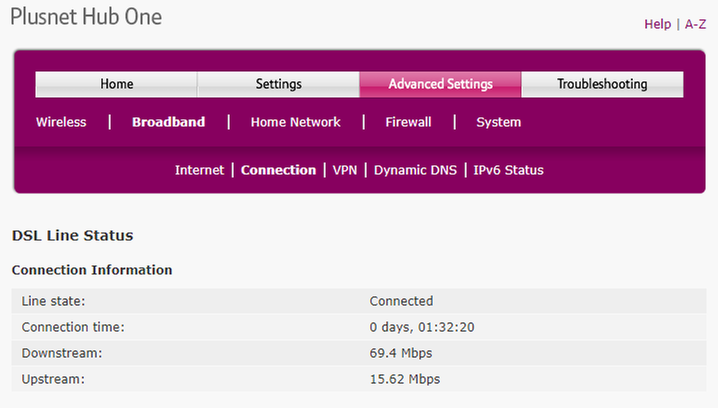Continuing problem with Broadband
FIXED- Subscribe to RSS Feed
- Mark Topic as New
- Mark Topic as Read
- Float this Topic for Current User
- Bookmark
- Subscribe
- Printer Friendly Page
- Plusnet Community
- :
- Forum
- :
- Help with my Plusnet services
- :
- Broadband
- :
- Re: Continuing problem with Broadband
22-05-2021 8:19 AM
- Mark as New
- Bookmark
- Subscribe
- Subscribe to RSS Feed
- Highlight
- Report to Moderator
I reported a problem with my broadband last Sunday. I tried to watch a streaming service on my TV and it indicated an internet problem. I used the BT speed check on my PC only to find the speed was around 1-2MB/s (I ran it several times). I waited while some checks were done and immediately the speed increased, first to 75MB then 32-35MB, both of which are much higher than usual. Fine, then Monday afternoon the speed returned to 1-2MB. Several more contacts to Plusnet (one of which doesn't seem to have been recorded) and on Wednesday I was told an engineer would come on Thursday. No-one arrived so on Thursday evening I called again. Booked in for Friday afternoon. The engineer arrived, decided the problem was the drop cable, the phone line was causing the internet to drop. Two hours later the engineer said everything was fine and left. Unfortunately when I checked the speed was still 1-2MB. I rang back and was told the faults team would monitor the problem over the next 3 working days and get back to me. I am losing confidence that the problem will be solved. I have been asked to do various things, such as "change the ethernet cable to the PC" - but wi-fi is slow too.
Fixed! Go to the fix.
Re: Continuing problem with Broadband
22-05-2021 8:33 AM
- Mark as New
- Bookmark
- Subscribe
- Subscribe to RSS Feed
- Highlight
- Report to Moderator
@busylizzie I am assuming you are on FTTC and not ADSL - can you confirm, please?
Irrespective of that, can you post up the Help Desk data from your router please - under the 'Troubleshooting' tab on your routers home page - deleting any personal details?
Re: Continuing problem with Broadband
22-05-2021 8:41 AM
- Mark as New
- Bookmark
- Subscribe
- Subscribe to RSS Feed
- Highlight
- Report to Moderator
Moderators Note
This topic has been moved from ADSL Broadband to Fibre
If it helped click the thumb
If it fixed it click 'This fixed my problem'
Re: Continuing problem with Broadband
22-05-2021 8:48 AM
- Mark as New
- Bookmark
- Subscribe
- Subscribe to RSS Feed
- Highlight
- Report to Moderator
No, ADSL, using a BT Home Hub 4r.
Troubleshooting doesn't help much - "Your Hub appears to be correctly connected to the broadband service. If you cannot browse websites, it could be that the websites you are trying to access are not operational at the moment or that there is congestion outside of the BT network."
The BTW speed test shows:
Advance Test
Download Test
Download speed achieved during the test was 1.50 Mbps
For your connection, the acceptable range of speeds is 4 - 21 Mbps
IP Profile for your line is 16.25 Mbps
1.5 Mbps
21 Mbps
Upload Test
Upload speed achieved during the test was 1.04 Mbps
IP Profile for your line is 0.83 Mbps
Re: Continuing problem with Broadband
22-05-2021 8:56 AM
- Mark as New
- Bookmark
- Subscribe
- Subscribe to RSS Feed
- Highlight
- Report to Moderator
@busylizzie Never heard of a HH4r - is this a very old router?
The information I am after is available when you expand the Troubleshooting tab - or should be. Does your router homepage look something like this:
Re: Continuing problem with Broadband
22-05-2021 9:03 AM
- Mark as New
- Bookmark
- Subscribe
- Subscribe to RSS Feed
- Highlight
- Report to Moderator
Is this any use?
Re: Continuing problem with Broadband
22-05-2021 9:18 AM - edited 22-05-2021 9:18 AM
- Mark as New
- Bookmark
- Subscribe
- Subscribe to RSS Feed
- Highlight
- Report to Moderator
Well, yes and no 😀 That router is really old. It does however show that you are getting a very good connection to the router, so I suspect the problem is most likely somewhere in your equipment, although there are a couple of anomalies.
Your ISP is showing as BT and I am not sure of the encapsulation - although that could be correct, so don't worry.
Re: Continuing problem with Broadband
22-05-2021 10:00 AM
- Mark as New
- Bookmark
- Subscribe
- Subscribe to RSS Feed
- Highlight
- Report to Moderator
So if I look around for a modem that supports ADSL and VDSL it might solve this problem and also mean I can move to FTTC?
Re: Continuing problem with Broadband
22-05-2021 10:07 AM
- Mark as New
- Bookmark
- Subscribe
- Subscribe to RSS Feed
- Highlight
- Report to Moderator
P.s. Can this be moved back to ADSL as it is not a fibre connection?
Re: Continuing problem with Broadband
22-05-2021 10:09 AM
- Mark as New
- Bookmark
- Subscribe
- Subscribe to RSS Feed
- Highlight
- Report to Moderator
In a word - yes, with qualifications. Is FTTC available to you? I give no guarantees that a considerably more up to date modem/router - for instance the BT HH6 - will solve your problem, it may be downstream of that - actually your PC, for instance, but I would seriously spending around £20-£25 on my suggestion - available on eBay.
Re: Continuing problem with Broadband
22-05-2021 10:10 AM
- Mark as New
- Bookmark
- Subscribe
- Subscribe to RSS Feed
- Highlight
- Report to Moderator
@busylizzie wrote:
P.s. Can this be moved back to ADSL as it is not a fibre connection?
Already requested.😉
Re: Continuing problem with Broadband
22-05-2021 10:14 AM
- Mark as New
- Bookmark
- Subscribe
- Subscribe to RSS Feed
- Highlight
- Report to Moderator
The modulation reported by the router infers that this is ADSL not FTTC.
I would suspect that the data speed test sites you have been using are offering you false information. There is no way that you can get those figures over a link running at 18mbps.
The router stats are not disclosing much of help - the sync speeds look excellent for ADSL so I would be looking elsewhere for your issues. That said, the stats do not report SNRM, line attenuation or error counts. You might find a new(er) router beneficial.
You might get better performance by upgrading to FTTC, but if you have issues now, then you are as likely to have issues with FTTC too if the cause of your ADSL issues is not resolved first.
Have you performed all of the usual checks?
Broadband is not going to work well if the "phone" line is not working properly.
Please perform a quiet line test - dial 17070 select option 2 using a corded phone plugged into the test socket behind the face plate of the master socket. It should be silent. A noisy phone line (or no dial tone) will have a marked adverse impact on the performance of broadband.
If the line is noisy or there is no dial tone, then a PHONE LINE fault needs to be raised with your phone provider. If this is PlusNet, you can report a fault on line using the button below. From the Q&A list, choose the one which matches the problem, 'open' the 'section' and click the trouble-shooter link. NB: If you receive a failure message (rather than a log-in prompt) then log-in to the user portal in a different browser tab and attempt to use the trouble-shooter again.
The work though the speed issues troubleshooting guide below.
In another browser tab, login into the Plusnet user portal BEFORE clicking the fault & ticket links
Superusers are not staff, but they do have a direct line of communication into the business in order to raise issues, concerns and feedback from the community.
If this post helped, please click the Thumbs Up and if it fixed your issue, please click the This fixed my problem green button below.
Re: Continuing problem with Broadband
22-05-2021 11:24 AM
- Mark as New
- Bookmark
- Subscribe
- Subscribe to RSS Feed
- Highlight
- Report to Moderator
Moderators Note
This topic has been moved back again.
If it helped click the thumb
If it fixed it click 'This fixed my problem'
Re: Continuing problem with Broadband
22-05-2021 11:54 AM
- Mark as New
- Bookmark
- Subscribe
- Subscribe to RSS Feed
- Highlight
- Report to Moderator
Hi there, thanks a lot for reaching out, and I'm sorry to hear that you're experiencing slow broadband speeds.
I've run some tests on our side which appear to show that the line is in sync with download speeds of around 18.5Mbps. Openreach do appear to have increased the SNR ratio on the line however due to some intermittency. I've reset this to 6dB in the hope of increasing your speed.
Please note however, that this can cause some drop outs to occur if the line becomes too unstable, and Openreach do increase it back up to preserve line stability.
Your case has been picked up by our High Level escalations team, and I've sent an email to your case handler advising them that you've made further contact.
-Adam - Plusnet Leeds

** INTERNAL **
Re: Continuing problem with Broadband
22-05-2021 11:55 AM
- Mark as New
- Bookmark
- Subscribe
- Subscribe to RSS Feed
- Highlight
- Report to Moderator
Just a quick post to say sorry.
I asked the mods to move the topic to the fibre board as I misinterpreted the original post.
If this post resolved your issue, please click the 'This fixed my problem' button
- Subscribe to RSS Feed
- Mark Topic as New
- Mark Topic as Read
- Float this Topic for Current User
- Bookmark
- Subscribe
- Printer Friendly Page
- Plusnet Community
- :
- Forum
- :
- Help with my Plusnet services
- :
- Broadband
- :
- Re: Continuing problem with Broadband