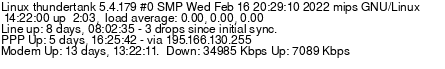Turn on suggestions
Auto-suggest helps you quickly narrow down your search results by suggesting possible matches as you type.
Showing results for
Cannot access forums
Topic Options
- Subscribe to RSS Feed
- Mark Topic as New
- Mark Topic as Read
- Float this Topic for Current User
- Bookmark
- Subscribe
- Printer Friendly Page
- Plusnet Community
- :
- Forum
- :
- Help with my Plusnet services
- :
- Broadband
- :
- Cannot access forums
- « Previous
-
- 1
- 2
- Next »
Re: Cannot access forums
30-05-2013 11:11 AM
- Mark as New
- Bookmark
- Subscribe
- Subscribe to RSS Feed
- Highlight
- Report to Moderator
Hmm - that's me stumped then.
The only other thing I can suggest is to try another PC / Laptop to access the site through your connection to rule out anything PC related. If you don't have access to another device then you could download something like Ubuntu and run it from a CD or memory stick - a bit slow but pretty safe.
The only other thing I can suggest is to try another PC / Laptop to access the site through your connection to rule out anything PC related. If you don't have access to another device then you could download something like Ubuntu and run it from a CD or memory stick - a bit slow but pretty safe.
Message 16 of 24
(633 Views)
Re: Cannot access forums
30-05-2013 11:16 AM
- Mark as New
- Bookmark
- Subscribe
- Subscribe to RSS Feed
- Highlight
- Report to Moderator
And as I asked earlier could you post the first two octets of the IP addresses you've tried. Then, as OJ suggested, I suggest you run a fill virus scan just be be sure and then temporarily disable your AV and Firewall to see if that makes any difference - do not leave them disabled after the check.
Message 17 of 24
(633 Views)
Re: Cannot access forums
30-05-2013 11:33 AM
- Mark as New
- Bookmark
- Subscribe
- Subscribe to RSS Feed
- Highlight
- Report to Moderator
Hi ive tried it off a different computer but it does exactly the same 
Message 18 of 24
(633 Views)
Re: Cannot access forums
30-05-2013 12:02 PM
- Mark as New
- Bookmark
- Subscribe
- Subscribe to RSS Feed
- Highlight
- Report to Moderator
Hi my current ip address is 146.90.
Message 19 of 24
(633 Views)
Re: Cannot access forums
30-05-2013 12:19 PM
- Mark as New
- Bookmark
- Subscribe
- Subscribe to RSS Feed
- Highlight
- Report to Moderator
Try a tracert to the site first.
I presume you registered with that forum with an email address, if so you could email the site admin with your info and current IP address and ask why you can't get access.
I presume you registered with that forum with an email address, if so you could email the site admin with your info and current IP address and ask why you can't get access.
Message 20 of 24
(633 Views)
Re: Cannot access forums
30-05-2013 12:45 PM
- Mark as New
- Bookmark
- Subscribe
- Subscribe to RSS Feed
- Highlight
- Report to Moderator
The forums are probably being routed through the IWF/Cleanfeed proxy.
If you can, do a TCPTraceRoute on port 80 and then a normal traceroute, you'll probably see a difference.
If you can, do a TCPTraceRoute on port 80 and then a normal traceroute, you'll probably see a difference.
Message 21 of 24
(633 Views)
Re: Cannot access forums
30-05-2013 12:50 PM
- Mark as New
- Bookmark
- Subscribe
- Subscribe to RSS Feed
- Highlight
- Report to Moderator
The complete 146.90.*.* range is registered to Plusnet and has been for some years.
David
Message 22 of 24
(633 Views)
Re: Cannot access forums
30-05-2013 1:25 PM
- Mark as New
- Bookmark
- Subscribe
- Subscribe to RSS Feed
- Highlight
- Report to Moderator
Quote from: avatastic The forums are probably being routed through the IWF/Cleanfeed proxy.
I can access them OK (to read) on a random selection of boards.
Message 23 of 24
(633 Views)
Re: Cannot access forums
30-05-2013 1:42 PM
- Mark as New
- Bookmark
- Subscribe
- Subscribe to RSS Feed
- Highlight
- Report to Moderator
Windows / ICMP traceroute:
[tt]traceroute -I www.thetechgame.com
traceroute to www.thetechgame.com (173.192.65.61), 30 hops max, 60 byte packets
1 192.168.0.1 (192.168.0.1) 2.925 ms 2.926 ms 4.447 ms
2 lo0-central10.pcl-ag02.plus.net (195.166.128.183) 26.880 ms 29.099 ms 31.408 ms
3 link4-central10.pcl-gw02.plus.net (84.93.249.38) 24.820 ms 26.343 ms 27.218 ms
4 50.core.plus.net (212.159.1.50) 28.743 ms 29.758 ms 31.551 ms
5 ae1.ptw-cr02.plus.net (195.166.129.2) 32.912 ms 33.682 ms 35.940 ms
6 bbr02.lon01.networklayer.com (195.66.237.183) 36.232 ms 35.314 ms 35.591 ms
7 ae1.bbr02.tl01.nyc01.networklayer.com (50.97.18.204) 103.974 ms 86.825 ms 87.433 ms
8 ae1.bbr01.eq01.chi01.networklayer.com (173.192.18.132) 154.061 ms 155.478 ms 153.048 ms
9 ae20.bbr01.eq01.dal03.networklayer.com (173.192.18.136) 134.716 ms 135.212 ms 132.447 ms
10 po1.npr01.eq01.dal03.networklayer.com (75.126.61.251) 137.376 ms 136.121 ms 137.425 ms
11 * * *
12 75.126.61.172-static.protection.dal03.networklayer.com (75.126.61.172) 137.464 ms 135.204 ms 135.882 ms
13 po1.fcr01.sr01.dal05.networklayer.com (173.192.118.131) 141.830 ms 143.684 ms 144.115 ms
14 173.192.65.61-static.reverse.softlayer.com (173.192.65.61) 136.489 ms 139.663 ms 137.000 ms[/tt]
TCP traceroute
[tt]traceroute -T -p 80 www.thetechgame.com
traceroute to www.thetechgame.com (173.192.65.61), 30 hops max, 60 byte packets
1 192.168.0.1 (192.168.0.1) 1.411 ms
2 lo0-central10.pcl-ag02.plus.net (195.166.128.183) 60.491 ms
3 link4-central10.pcl-gw02.plus.net (84.93.249.38) 18.699 ms
4 50.core.plus.net (212.159.1.50) 17.746 ms
5 ae1.ptw-cr02.plus.net (195.166.129.2) 18.777 ms
6 ae2.ptw-cr01.plus.net (195.166.129.4) 18.874 ms
7 * timeout - I suppose this must still be bbr02.lon01.networklayer.com (195.66.237.183)
8 ae1.bbr02.tl01.nyc01.networklayer.com (50.97.18.204) 87.232 ms
9 ae1.bbr01.eq01.chi01.networklayer.com (173.192.18.132) 109.161 ms
10 ae20.bbr01.eq01.dal03.networklayer.com (173.192.18.136) 127.697 ms
11 po1.npr01.eq01.dal03.networklayer.com (75.126.61.251) 135.879 ms
12 *
13 75.126.61.172-static.protection.dal03.networklayer.com (75.126.61.172) 130.603 ms
14 po1.fcr01.sr01.dal05.networklayer.com (173.192.118.131) 135.168 ms
15 173.192.65.61-static.reverse.softlayer.com (173.192.65.61) 132.254 ms[/tt]
The traceroutes are different but I don't think it's conclusive of anything.
[tt]traceroute -I www.thetechgame.com
traceroute to www.thetechgame.com (173.192.65.61), 30 hops max, 60 byte packets
1 192.168.0.1 (192.168.0.1) 2.925 ms 2.926 ms 4.447 ms
2 lo0-central10.pcl-ag02.plus.net (195.166.128.183) 26.880 ms 29.099 ms 31.408 ms
3 link4-central10.pcl-gw02.plus.net (84.93.249.38) 24.820 ms 26.343 ms 27.218 ms
4 50.core.plus.net (212.159.1.50) 28.743 ms 29.758 ms 31.551 ms
5 ae1.ptw-cr02.plus.net (195.166.129.2) 32.912 ms 33.682 ms 35.940 ms
6 bbr02.lon01.networklayer.com (195.66.237.183) 36.232 ms 35.314 ms 35.591 ms
7 ae1.bbr02.tl01.nyc01.networklayer.com (50.97.18.204) 103.974 ms 86.825 ms 87.433 ms
8 ae1.bbr01.eq01.chi01.networklayer.com (173.192.18.132) 154.061 ms 155.478 ms 153.048 ms
9 ae20.bbr01.eq01.dal03.networklayer.com (173.192.18.136) 134.716 ms 135.212 ms 132.447 ms
10 po1.npr01.eq01.dal03.networklayer.com (75.126.61.251) 137.376 ms 136.121 ms 137.425 ms
11 * * *
12 75.126.61.172-static.protection.dal03.networklayer.com (75.126.61.172) 137.464 ms 135.204 ms 135.882 ms
13 po1.fcr01.sr01.dal05.networklayer.com (173.192.118.131) 141.830 ms 143.684 ms 144.115 ms
14 173.192.65.61-static.reverse.softlayer.com (173.192.65.61) 136.489 ms 139.663 ms 137.000 ms[/tt]
TCP traceroute
[tt]traceroute -T -p 80 www.thetechgame.com
traceroute to www.thetechgame.com (173.192.65.61), 30 hops max, 60 byte packets
1 192.168.0.1 (192.168.0.1) 1.411 ms
2 lo0-central10.pcl-ag02.plus.net (195.166.128.183) 60.491 ms
3 link4-central10.pcl-gw02.plus.net (84.93.249.38) 18.699 ms
4 50.core.plus.net (212.159.1.50) 17.746 ms
5 ae1.ptw-cr02.plus.net (195.166.129.2) 18.777 ms
6 ae2.ptw-cr01.plus.net (195.166.129.4) 18.874 ms
7 * timeout - I suppose this must still be bbr02.lon01.networklayer.com (195.66.237.183)
8 ae1.bbr02.tl01.nyc01.networklayer.com (50.97.18.204) 87.232 ms
9 ae1.bbr01.eq01.chi01.networklayer.com (173.192.18.132) 109.161 ms
10 ae20.bbr01.eq01.dal03.networklayer.com (173.192.18.136) 127.697 ms
11 po1.npr01.eq01.dal03.networklayer.com (75.126.61.251) 135.879 ms
12 *
13 75.126.61.172-static.protection.dal03.networklayer.com (75.126.61.172) 130.603 ms
14 po1.fcr01.sr01.dal05.networklayer.com (173.192.118.131) 135.168 ms
15 173.192.65.61-static.reverse.softlayer.com (173.192.65.61) 132.254 ms[/tt]
The traceroutes are different but I don't think it's conclusive of anything.
Message 24 of 24
(633 Views)
- « Previous
-
- 1
- 2
- Next »
Topic Options
- Subscribe to RSS Feed
- Mark Topic as New
- Mark Topic as Read
- Float this Topic for Current User
- Bookmark
- Subscribe
- Printer Friendly Page