Broadband speeds - oddities between current and upgrade
- Subscribe to RSS Feed
- Mark Topic as New
- Mark Topic as Read
- Float this Topic for Current User
- Bookmark
- Subscribe
- Printer Friendly Page
- Plusnet Community
- :
- Forum
- :
- Help with my Plusnet services
- :
- Broadband
- :
- Broadband speeds - oddities between current and up...
- « Previous
-
- 1
- 2
- Next »
Re: Broadband speeds - oddities between current and upgrade
28-12-2022 12:30 PM
- Mark as New
- Bookmark
- Subscribe
- Subscribe to RSS Feed
- Highlight
- Report to Moderator
@dvorak - thank you.
@JohnofYork - now that the threads have been merged, it is easier to see that you have already done the QLTs and that no fault has been found on the phone line. One is now tempted to look at the possibility of interference.
Sight of the router stats would be informative. If there is a marked difference between the line sync speed (as reported in the Plusnet member centre) and error free data transfer speeds (as reported by the various speed tests) then one need to locate the source of the induced errors.
I note that you have access to a Plusnet Hub One, which is a BTHH5s, for which there is a custom version of router stats - see the link below. Can you please down load it, revert to the Plusnet Hub One and configure router stats to sample at 10 second intervals, with 720 plots per graph. You only need to look at the SNRM plot. If that is not nice and flat, can you please post some samples here. Please run it 24x7.
Are you by any chance using Ethernet over Power (power line) adapters?
In another browser tab, login into the Plusnet user portal BEFORE clicking the fault & ticket links
Superusers are not staff, but they do have a direct line of communication into the business in order to raise issues, concerns and feedback from the community.
If this post helped, please click the Thumbs Up and if it fixed your issue, please click the This fixed my problem green button below.
Re: Broadband speeds - oddities between current and upgrade
01-01-2023 9:22 AM
- Mark as New
- Bookmark
- Subscribe
- Subscribe to RSS Feed
- Highlight
- Report to Moderator
happy new year ...
thanks for the interest and info. will gice it a go.
we do indeed use Powerline adapters, to feed our connection to a second PC, TVs and Sky box. would that impact the speed?
Re: Broadband speeds - oddities between current and upgrade
01-01-2023 11:40 AM - edited 01-01-2023 11:41 AM
- Mark as New
- Bookmark
- Subscribe
- Subscribe to RSS Feed
- Highlight
- Report to Moderator
Some Powerline adapters are known to interfere with VDSL transmission. Some adapters (for example Devolo) take measures to mitigate such, but there are more expensive than other models.
Happy New Year to you and yours.
In another browser tab, login into the Plusnet user portal BEFORE clicking the fault & ticket links
Superusers are not staff, but they do have a direct line of communication into the business in order to raise issues, concerns and feedback from the community.
If this post helped, please click the Thumbs Up and if it fixed your issue, please click the This fixed my problem green button below.
Re: Broadband speeds - oddities between current and upgrade
04-01-2023 1:48 PM
- Mark as New
- Bookmark
- Subscribe
- Subscribe to RSS Feed
- Highlight
- Report to Moderator
They're TP-Link (2*600 and 2*1300) ...
Main pc runs from router; the rest of the house (PC,TVs, Skybox etc) is router - powerline1-4
Re: Broadband speeds - oddities between current and upgrade
04-01-2023 5:29 PM - edited 04-01-2023 5:34 PM
- Mark as New
- Bookmark
- Subscribe
- Subscribe to RSS Feed
- Highlight
- Report to Moderator
Oh dear - therein might be the villain of all of your woes!! Before espousing my immediate concern, I thought I would seek some support for my reservations and TP-Link's own support pages kindly spills the beans...
Are the TP-Link powerline adapters compatible with each other?
TP-LINK AV500, AV600, AV1000, etc powerline adapters adopt HomePlug AV2 Standard, so they are compatible with each other. However, the powerline rate will drop to the lowest one’s rate when using different AV adapters together, and in rare cases, it may cause unstable or pairing issues because of the low powerline rate.
Therefore, to ensure good performance, we strongly recommend purchasing the same series of powerline products.
In other words whilst you seek to benefit still from the investment in the AV600s, their presence makes the additional investment in the AV1300 worthless.
This post https://community.tp-link.com/en/home/forum/topic/185320?replyId=397930 suggests that you can run them as two separate net works with one end of each plugged into the router ... but somehow, I do not think that will deliver anything beneficial. I did try to mix two different grades of Devolo dLan kits. I had problems, but not the time to investigate, so I ditched the slowest!
In another browser tab, login into the Plusnet user portal BEFORE clicking the fault & ticket links
Superusers are not staff, but they do have a direct line of communication into the business in order to raise issues, concerns and feedback from the community.
If this post helped, please click the Thumbs Up and if it fixed your issue, please click the This fixed my problem green button below.
Re: Broadband speeds - oddities between current and upgrade
09-01-2023 10:30 AM
- Mark as New
- Bookmark
- Subscribe
- Subscribe to RSS Feed
- Highlight
- Report to Moderator
Thanks @Townman
Not sure I quite understand your point. Internally, the powerline adapters are fine ...
I know about the 'mismatch ' problem. When we needed more adapters, the 600s were no longer available.
Re: Broadband speeds - oddities between current and upgrade
09-01-2023 1:51 PM - edited 09-01-2023 1:54 PM
- Mark as New
- Bookmark
- Subscribe
- Subscribe to RSS Feed
- Highlight
- Report to Moderator
Hi John,
Sometimes one can become distracted ... and in a grove!
This is ADSL and whatever those mixed powerline adapters might or might not be doing, they will beat the pants off 9mbps ADSL. Sorry for the red herring.
Back to one of my previous posts - can you please post the router stats. We need to look at line sync speed and the other metrics before proceeding further.
Is the broadband still dropping?
Is the line still quiet?
@willcutforth - can you please post a visual radius plot to indicate the frequency of PPP session loss (line stability). Thank you.
In another browser tab, login into the Plusnet user portal BEFORE clicking the fault & ticket links
Superusers are not staff, but they do have a direct line of communication into the business in order to raise issues, concerns and feedback from the community.
If this post helped, please click the Thumbs Up and if it fixed your issue, please click the This fixed my problem green button below.
Re: Broadband speeds - oddities between current and upgrade
09-01-2023 3:31 PM
- Mark as New
- Bookmark
- Subscribe
- Subscribe to RSS Feed
- Highlight
- Report to Moderator
@Townman I have posted earlier in this thread and requested the BT checker details for the OP's line who is actually on FTTC on a 1Km or so line. All that was shown was the observed speeds of 10.42Mbps down and 1.42Mbps up. No line stats were given because at the time the Openreach VDSL2 modem was in use.
As for the powerline adaptors, I am not keen on them, they work fine for some but I would suggest some testing with them all switched off, they have been known to interfere with the Broadband signal.
The OP has had previous threads about poor speeds and an engineer visit a year or so ago, but no conclusions or follow up to the speed problem.
@JohnofYork I would be interested to see the the estimated speeds from the BT Wholesale checker and modem/router stats, which would mean using the Hub 1 again.
Re: Broadband speeds - oddities between current and upgrade
09-01-2023 3:37 PM
- Mark as New
- Bookmark
- Subscribe
- Subscribe to RSS Feed
- Highlight
- Report to Moderator
Thank you for the prod to review. The detail in this topic takes a bit of pulling together ... the speeds are ADSL but the service is VDLS - my mistake above. Which does put us back into the space of potential interference from TP Powerline adapters.
We need to see the line stats from the router, both with the power line adapters in situ and with them all unplugged.
In another browser tab, login into the Plusnet user portal BEFORE clicking the fault & ticket links
Superusers are not staff, but they do have a direct line of communication into the business in order to raise issues, concerns and feedback from the community.
If this post helped, please click the Thumbs Up and if it fixed your issue, please click the This fixed my problem green button below.
Re: Broadband speeds - oddities between current and upgrade
10-01-2023 12:26 PM
- Mark as New
- Bookmark
- Subscribe
- Subscribe to RSS Feed
- Highlight
- Report to Moderator
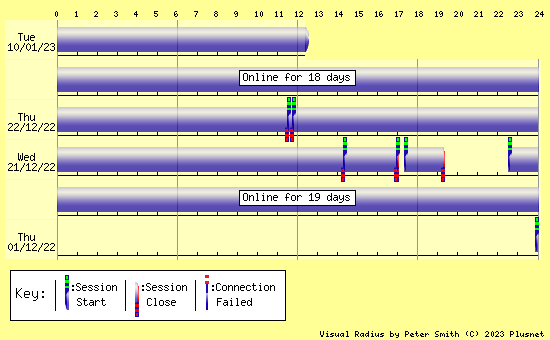
@Townman here you go ![]()
Re: Broadband speeds - oddities between current and upgrade
10-01-2023 12:54 PM - edited 10-01-2023 12:55 PM
- Mark as New
- Bookmark
- Subscribe
- Subscribe to RSS Feed
- Highlight
- Report to Moderator
That is massively helpful - thank you.
On the 21st December at 10:38pm you posted... (Post #2 )
@JohnofYork wrote:
hm. twice today, the DSL light on our OpenReach modem has started flashing and our internet connection has gone.
happened about 4.30pm, and just now - around 10pm.
have got internet back by powering off the OR modem.
what might be going on?
as far as I'm aware, there are no local issues that might account for what's going on.
prior to the first reset, I had noticed slower speeds (around 9mbps) but after that restart it went back to a (more normal) 10.5mbps
That plot shows that the line was in sync without an issue until the afternoon of the 21st Dec - the day you posted about your problem. Later that evening it was down for around 3.5 hours. Thereafter it bounced twice on the 22nd, which probably you doing tests.
Since then the line has been solid - 18 days and counting. This suggests that there is no issue with the line at all.
On 22nd December you posted... (Post #8 )
@JohnofYork wrote:
I dug out the Plusnet Hub One from the back of the cupboard and connected that up (instead of the OR modem and my Asus router). Didn't turn off the original boxes, but simply unplugged the RJ45 cable from its socket and plugged in the RJ45 cable that came with the PN1.
And, lo, the speed did return to near normal levels - around 9mbps.
And so, when I reconnected the old setup ...
The request for line stats has not been answered. You suggest that the Plusnet Hub One works well and have been advised that it works well with Routerstats which together might shine some light on your speed profile.
Based on the VR plot above and reported line tests, there is little more which can be done without the information requested. The BT modem could be long in the tooth now and the Plusnet Hub One offers a firm platform to investigate this speed concern. The decision to switch to the Plusnet supplied hub is entirely yours to chose, however if there is REIN or other issues on the line which is impacting DATA speed, then we need SYNC data as a bench mark.
In another browser tab, login into the Plusnet user portal BEFORE clicking the fault & ticket links
Superusers are not staff, but they do have a direct line of communication into the business in order to raise issues, concerns and feedback from the community.
If this post helped, please click the Thumbs Up and if it fixed your issue, please click the This fixed my problem green button below.
Re: Broadband speeds - oddities between current and upgrade
14-01-2023 9:04 AM
- Mark as New
- Bookmark
- Subscribe
- Subscribe to RSS Feed
- Highlight
- Report to Moderator
@Townman @RealAleMadrid @willcutforth
thanks, all, for the interest and advice ...
however, we're about to go away until March, so messing about with PN Hub will have to wait for our return ...
John
Re: Broadband speeds - oddities between current and upgrade
14-01-2023 9:53 AM
- Mark as New
- Bookmark
- Subscribe
- Subscribe to RSS Feed
- Highlight
- Report to Moderator
- « Previous
-
- 1
- 2
- Next »
- Subscribe to RSS Feed
- Mark Topic as New
- Mark Topic as Read
- Float this Topic for Current User
- Bookmark
- Subscribe
- Printer Friendly Page
- Plusnet Community
- :
- Forum
- :
- Help with my Plusnet services
- :
- Broadband
- :
- Broadband speeds - oddities between current and up...

