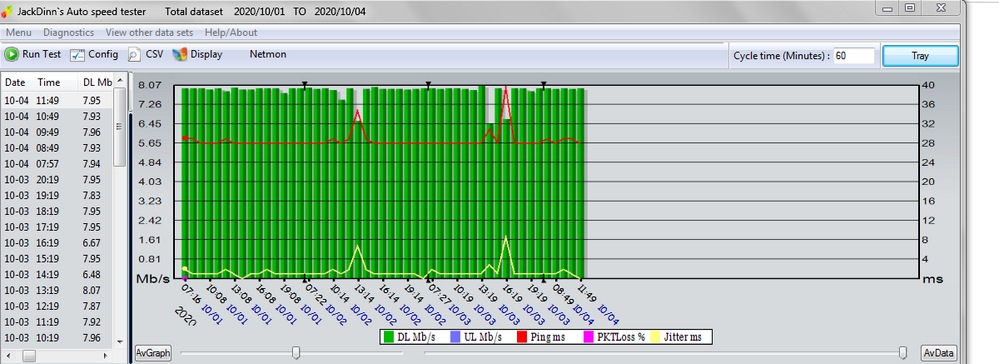Broadband not fit for purpose
- Subscribe to RSS Feed
- Mark Topic as New
- Mark Topic as Read
- Float this Topic for Current User
- Bookmark
- Subscribe
- Printer Friendly Page
- Plusnet Community
- :
- Forum
- :
- Help with my Plusnet services
- :
- Broadband
- :
- Broadband not fit for purpose
- « Previous
-
- 1
- 2
- Next »
Re: Broadband not fit for purpose
03-10-2020 8:34 PM
- Mark as New
- Bookmark
- Subscribe
- Subscribe to RSS Feed
- Highlight
- Report to Moderator
OK. I'll give one of the Super Users a nudge this way when I see them online. We will sort this.
Re: Broadband not fit for purpose
04-10-2020 8:10 AM
- Mark as New
- Bookmark
- Subscribe
- Subscribe to RSS Feed
- Highlight
- Report to Moderator
@Deadyankee There is nothing wrong with the broadband router connection, it is close to the maximum possible speed on ADSL2+ so new a filter will do nothing.
Have you tried a different speedtest as I have found the BT one to be unreliable, it always reports zero upload on my connection. You say your broadband sometimes works so what speeds do you get when it does?
The problem must be down to the wifi connection to your devices,
All I can suggest you try is go into wifi settings on the Iphones and ipad and forget the wifi network that they are connected to. Then power down the the router for a minute or two, restart it and set up the wifi connections again. It may not help but worth a try.🤔
Re: Broadband not fit for purpose
04-10-2020 8:26 AM
- Mark as New
- Bookmark
- Subscribe
- Subscribe to RSS Feed
- Highlight
- Report to Moderator
@Deadyankee , @RealAleMadrid I agree with the last post, having had similar thoughts last night. The connection speed to the router is perfect, so the only culprits must be upstream of that - i.e.the actual devices. Having thought about it, there were a couple of users earlier this year with this problem, where a complete power-down of the iDevices restored the speed - I don't recall them having to 'forget' the networks or re-boot the router, but that could be done as a belt-and-braces remedy.
@Deadyankee Download and install the 'Speedtest-net' app, and try that.
Re: Broadband not fit for purpose
04-10-2020 8:31 AM
- Mark as New
- Bookmark
- Subscribe
- Subscribe to RSS Feed
- Highlight
- Report to Moderator
I’ve already tried multiple speed tests and I know they are accurate as I’ve had to use 4g just to make these posts. Have also rebooted all devices multiple times, and powered down the router.
Last thing last night I logged into the router and rebooted it via that route and, fingers crossed, it seems to have fixed the problem. Thanks for all the help and advice, very much appreciated
Re: Broadband not fit for purpose
04-10-2020 8:35 AM
- Mark as New
- Bookmark
- Subscribe
- Subscribe to RSS Feed
- Highlight
- Report to Moderator
@Deadyankee Just for my curiosity, could yo psst that screen-grab again?
Re: Broadband not fit for purpose
04-10-2020 9:01 AM
- Mark as New
- Bookmark
- Subscribe
- Subscribe to RSS Feed
- Highlight
- Report to Moderator
Re: Broadband not fit for purpose
04-10-2020 9:04 AM
- Mark as New
- Bookmark
- Subscribe
- Subscribe to RSS Feed
- Highlight
- Report to Moderator
OK - no worries
Re: Broadband not fit for purpose
04-10-2020 11:00 AM
- Mark as New
- Bookmark
- Subscribe
- Subscribe to RSS Feed
- Highlight
- Report to Moderator
Hope this works
Re: Broadband not fit for purpose
04-10-2020 11:05 AM
- Mark as New
- Bookmark
- Subscribe
- Subscribe to RSS Feed
- Highlight
- Report to Moderator
It worked!
What do your speeds look like now?
Re: Broadband not fit for purpose
04-10-2020 11:32 AM
- Mark as New
- Bookmark
- Subscribe
- Subscribe to RSS Feed
- Highlight
- Report to Moderator
I can use teams and stream music again!
Thanks for the assistance
Re: Broadband not fit for purpose
04-10-2020 12:04 PM
- Mark as New
- Bookmark
- Subscribe
- Subscribe to RSS Feed
- Highlight
- Report to Moderator
In that case, you still have some kind of problem - a reliable speedtest should give a fairly constant result - see my automatic hourly ones:
The 39Mb/s is impossible on an ADSL line anyway.
Re: Broadband not fit for purpose
07-10-2020 3:29 PM
- Mark as New
- Bookmark
- Subscribe
- Subscribe to RSS Feed
- Highlight
- Report to Moderator
@Deadyankee wrote:
Fluctuating between 5 and 39 mbps
That result in it self indicates that the speed test results are highly suspect. Even on your short line, there is no way that 39mbps can be achieved over ADSL. What can be stated categorically is that you cannot get 39mbps out of a link running at 24mbps.
Frankly here I would suspect one of the following...
- WiFi performance
- Table / phone performance
- Hidden data transfer activity
Which iDevices and which versions of iOS?
Are both the 2.4GHz and 5GHz bands using the same SSID? Doing so gives some iDevices connectivity issues.
Note about not being able to attach images - the post editor on small display devices (for example phones) doe not have the rich text editor nor the attach file functionality (though I see it has the attachment guidance notes!).
In another browser tab, login into the Plusnet user portal BEFORE clicking the fault & ticket links
Superusers are not staff, but they do have a direct line of communication into the business in order to raise issues, concerns and feedback from the community.
If this post helped, please click the Thumbs Up and if it fixed your issue, please click the This fixed my problem green button below.
- « Previous
-
- 1
- 2
- Next »
- Subscribe to RSS Feed
- Mark Topic as New
- Mark Topic as Read
- Float this Topic for Current User
- Bookmark
- Subscribe
- Printer Friendly Page
- Plusnet Community
- :
- Forum
- :
- Help with my Plusnet services
- :
- Broadband
- :
- Broadband not fit for purpose