ASUS DSL-AC68U Settings
- Subscribe to RSS Feed
- Mark Topic as New
- Mark Topic as Read
- Float this Topic for Current User
- Bookmark
- Subscribe
- Printer Friendly Page
- Plusnet Community
- :
- Forum
- :
- Help with my Plusnet services
- :
- Broadband
- :
- Re: ASUS DSL-AC68U Settings
ASUS DSL-AC68U Settings
22-02-2019 10:34 AM
- Mark as New
- Bookmark
- Subscribe
- Subscribe to RSS Feed
- Highlight
- Report to Moderator
Hi,
I have read quite a few posts on this subject and I am aware that perhaps the DSLAM settings have changed and perhaps the MediaTec modem in my router is no longer supports G.INP ? I have been using it for years.
There also appears to be a caveat that it can work if you are on a Huawei cabinet, or so I have read.
Here's what I experience
With G.INP enabled - I get 7-9ms ping with speedtest.net
With G.INP disabled - I get around 28ms ping with speedtest.net
Does this mean I have a Huawei cabinet and therefore I am ok to leave G.INP enabled ?
When I call plusnet support they are not able to identify the cabinet.
This seems odd as I was able to contact a BT engineer who tells me it is on reports that plusnet have access to.
And now it gets interesting.....I wrote the above yesterday ............ and now I find G.INP although enabled is not functioning !!!!
Funny that. It had been working continuously for years. And now after 2 conversations with level 1 who both went off and talked to colleagues. I now no longer have G.INP functioning. Coincidence ?? I just called level 1 who know of no change on the plusnet end in the past day.
My current ping on speedtest.net is 30ms. ![]()
![]()
Anyone got any ideas ?
Final thought : I read about "supported modems" but I have no clue what kit that would be.
Any ideas ? Perhaps I need to go for a 2 box solution. Unfortunately I don't think there area any supported stand alone modems.
Using the HubOne for many reasons just doesn't really help.
malky
Re: ASUS DSL-AC68U Settings
22-02-2019 11:01 AM
- Mark as New
- Bookmark
- Subscribe
- Subscribe to RSS Feed
- Highlight
- Report to Moderator
I have gone with a 2 box solution using a Draytek Vigor 130 and the Asus RT-AC88U
These are working really well together at the moment and just kind of future proofed the whole thing for a while. Although I am interested already in the new Draytek Vigor 160 which is coming out shortly. I have also managed to set it up so I can access the modem settings without extra cables etc.
The only draw back I have found in the Draytek is that it is preset here in the UK to just work with all BT settings etc. It is a little less customisation than other countries. But also this is a good thing as its less to go wrong.
Re: ASUS DSL-AC68U Settings
22-02-2019 12:36 PM
- Mark as New
- Bookmark
- Subscribe
- Subscribe to RSS Feed
- Highlight
- Report to Moderator
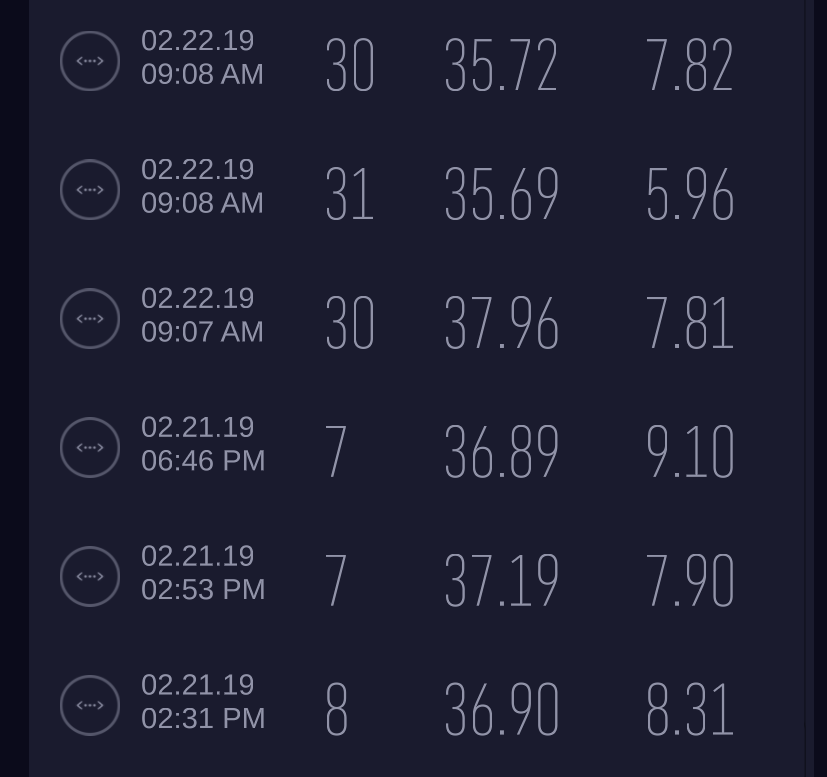
Re: ASUS DSL-AC68U Settings
22-02-2019 12:43 PM
- Mark as New
- Bookmark
- Subscribe
- Subscribe to RSS Feed
- Highlight
- Report to Moderator
@cpjcutts cheers I'll have a look.
Really need someone at plusnet to account for how on earth G.INP stops working just hours after I ask them question about it.
Now concerned my line will not support it at all.
And from my last post you can see my latency just quadrupled over night as although G.INP is enabled the connection is not using it.
I have an old Hauwei BT Openreach modem - I may well fire that up and see what happens to my connection.
PN Level 1 have no ideas about any of these issues
Re: ASUS DSL-AC68U Settings
22-02-2019 1:32 PM
- Mark as New
- Bookmark
- Subscribe
- Subscribe to RSS Feed
- Highlight
- Report to Moderator
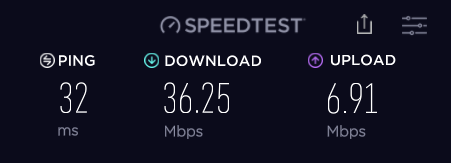
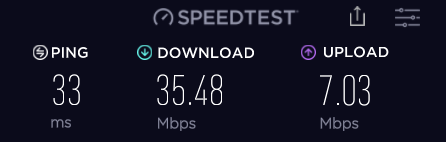
looks like I am experiencing the worst connect in years -
looks like this is not related to the router/modem
as bad on DSL-AC68U, BT OpenReach with DSL-AC68U and on Plusnet Hub One
was OK yesterday... raising with faults team.
Re: ASUS DSL-AC68U Settings
22-02-2019 3:53 PM
- Mark as New
- Bookmark
- Subscribe
- Subscribe to RSS Feed
- Highlight
- Report to Moderator
Hi @malky3200,
Please accept my apologies for the issue with your broadband performance.
You are connected to a Huawei cabinet and you can check this information by following the guide here. As G.INP is controlled by DLM, I can assure you this wasn't changed as a result of any actions an advisor has taken when investigating the fault report. Due to a fault being reported through to our suppliers as a result of an external fault being detected, I'm afraid that we have no choice but to await the fault being resolved then DLM will start to correct changed settings.
I have updated the fault ticket which you can access here and have placed it on hold until the date we are expecting to receive an update.
Feel free to get back in touch if we can be of further assistance in the meantime.
Re: ASUS DSL-AC68U Settings
22-02-2019 5:05 PM
- Mark as New
- Bookmark
- Subscribe
- Subscribe to RSS Feed
- Highlight
- Report to Moderator
Apparently Openreach disable G.INP for everyone using these Asus modems with their MediaTek chipsets because these modems are no good. It would probably take at least a day for it to be re-enabled after switching to a better modem. Strictly speaking, no-one should be using any modem that hasn't been approved by Openreach.
Re: ASUS DSL-AC68U Settings
22-02-2019 6:46 PM - edited 22-02-2019 6:48 PM
- Mark as New
- Bookmark
- Subscribe
- Subscribe to RSS Feed
- Highlight
- Report to Moderator
@ejs what is your source for this information ?
I have read rumours there are issues unless you are on a Huawei cabinet (I am on that cab)
Where is the list of approved modems as you can see from reading the above I am curious to know what modems are approved. Maybe my old Openreach modem is on the list.
The list of approved kit from plusnet is very short and there are no modems on the list I spotted.
I also wonder why I have been using this with no issues for years.
Are you sure BT identify these modems then kill G.INP as I know others also using the same kit, like myself for years.
Re: ASUS DSL-AC68U Settings
22-02-2019 7:52 PM
- Mark as New
- Bookmark
- Subscribe
- Subscribe to RSS Feed
- Highlight
- Report to Moderator
A copy of the list of approved devices is here:
https://uno.help/knowledge-base/article/openreach-approved-vdsl-modems
I don't think there's any authoritative source confirming that Openreach have disabled G.INP for these Asus (MediaTek) modems, I think it's a theory developed from various reports of all the people having problems with these devices.
This was one of the previous threads:
https://community.plus.net/t5/Fibre-Broadband/Speed-dropped-from-74Mbps-to-62/td-p/1431645
Asus have since shut down their own forums.
It came up recently here:
https://forum.kitz.co.uk/index.php/topic,23159.msg393037.html#msg393037
There's the slightly odd situation that Openreach have never really enforced any of their modem requirements, but instead introduce kludges/workarounds for incompatible modems.
Re: ASUS DSL-AC68U Settings
22-02-2019 8:20 PM
- Mark as New
- Bookmark
- Subscribe
- Subscribe to RSS Feed
- Highlight
- Report to Moderator
@ejs cheers
that Uno list is the one I also found. Not so sure it is definitive, I guess it may be the best or one of the best sources.
the thread on the kitz forum contradicts what I have read on this forum where I have read the ASUS works ok on the Huawei cabinet with G.INP = more confusion
Given my cabinet has worked fine with G.INP for many years I would tend to discount the suggestion ASUS and Huawei cabinets are incompatible as that theory is not born out in my experience.
Meanwhile - the line test today would suggest I simply have a faulty line. The test was run with the Plusnet Hub One so quite how the issue would be the ASUS I cannot imagine.
I can see me buying a separate modem yet. Although the idea I had earlier to put my old OpenReach modem on with the ASUS is perhaps not so daft as it seems from the quick read I gave to the some kitz forum threads and a few have tried this with success. Given it is a HG612 and that's not on the UNO list then this could of course just be a Wild West solution.
I have stuck the chocolate tea pot aka PlusNet Hub One on so lets see if G.INP comes back and my stats improve.
- Subscribe to RSS Feed
- Mark Topic as New
- Mark Topic as Read
- Float this Topic for Current User
- Bookmark
- Subscribe
- Printer Friendly Page

