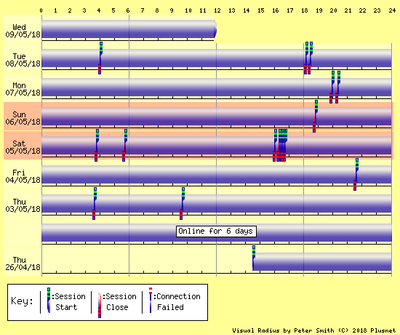1.26 download & 0.69 upload speeds, this is a disaster :-( HELP?
- Subscribe to RSS Feed
- Mark Topic as New
- Mark Topic as Read
- Float this Topic for Current User
- Bookmark
- Subscribe
- Printer Friendly Page
- Plusnet Community
- :
- Forum
- :
- Help with my Plusnet services
- :
- Broadband
- :
- Re: 1.26 downlaod & 0.69 upload speeds, this is a ...
1.26 download & 0.69 upload speeds, this is a disaster :-( HELP?
07-05-2018 5:34 PM - edited 07-05-2018 7:27 PM
- Mark as New
- Bookmark
- Subscribe
- Subscribe to RSS Feed
- Highlight
- Report to Moderator
So I moved my business broadband to Plusnet & it jumped from 1.6 to 16mbps, on the back of that I then moved my home phone & broadband, big mistake. I have been a customer for I think 2 weeks, problems from day one, figured they'd sort themselves out, they did ... they got worse! "Chat" is never open, a half hour call resulted in an improvement that lasted an evening. It feels like I've gone back to 2001 & am using dial up, as I can't watch any videos without buffering, a FB 2 min video takes 10 mins to watch & I can't even view the Plusnet help videos, or open some of the links, so poor is the connection 😞
I really thought I'd struck gold when I changed my business but this is so much poorer than the very "average" speed I had with BT. Any suggestions? I REALLY don't want to go through another half hour call...
Re: 1.26 downlaod & 0.69 upload speeds, this is a disaster :-( HELP?
07-05-2018 6:08 PM
- Mark as New
- Bookmark
- Subscribe
- Subscribe to RSS Feed
- Highlight
- Report to Moderator
Turn off any pop up blocker in your browser/ and or try different browser.
I'm using IE11.
https://www.plus.net/home-broadband/contact/residential/customer-services/
Re: 1.26 downlaod & 0.69 upload speeds, this is a disaster :-( HELP?
07-05-2018 7:18 PM - edited 07-05-2018 7:24 PM
- Mark as New
- Bookmark
- Subscribe
- Subscribe to RSS Feed
- Highlight
- Report to Moderator
Thank you for taking the time. I've since managed to get into "Chat" by turning off the pop up blocker. Thanks for that tip.
Re: 1.26 downlaod & 0.69 upload speeds, this is a disaster :-( HELP?
07-05-2018 10:42 PM
- Mark as New
- Bookmark
- Subscribe
- Subscribe to RSS Feed
- Highlight
- Report to Moderator
So I got into "Chat" & 20 mins in the agent said I will test the speed of your line, 20 minutes later STILL nothing from him ! The "Chat" service is as bad as the phone service & as bad as the broadband 😞
Re: 1.26 downlaod & 0.69 upload speeds, this is a disaster :-( HELP?
08-05-2018 12:05 PM
- Mark as New
- Bookmark
- Subscribe
- Subscribe to RSS Feed
- Highlight
- Report to Moderator
Re: 1.26 downlaod & 0.69 upload speeds, this is a disaster :-( HELP?
08-05-2018 8:14 PM
- Mark as New
- Bookmark
- Subscribe
- Subscribe to RSS Feed
- Highlight
- Report to Moderator
Hi Adam, I am connected via ethernet cable supplied & router is connected to main computer that way. If anything the wifi on my phone, using the router, is better... The ethernet & internet lights flash consistently, the other 3 remain stable, all 5 are stable when computer is off.
Re: 1.26 downlaod & 0.69 upload speeds, this is a disaster :-( HELP?
on 09-05-2018 12:06 PM - last edited on 09-05-2018 2:31 PM by Strat
- Mark as New
- Bookmark
- Subscribe
- Subscribe to RSS Feed
- Highlight
- Report to Moderator
Hi @stevieb58uk, the internet and Ethernet light flicking whilst you are online is all normal as it just signifies a transfer of data.
Checking the connection from this side there are a concerning amount of errors I can see and when flaring up I imagine would be the cause behind the loss of speed you're seeing and the odd drops here and there we are seeing this side.
WBC 160K - 24M Medium delay (INP 1) 6dB Downstream, UC Low delay (INP 0) 6dB Upstream (ADSL2+)
| Upstream DSL Link Information | Downstream DSL Link Information | |
| Loop Loss: | 17.6 | 35.0 |
| SNR Margin: | 3.0 | 14.2 |
| Errored Seconds: | 3 | 0 |
| HEC Errors: | 0 | |
| Cell Count: | 44 | 67 |
| Speed: | 852 | 7104 |
| Maximum Stable Rate (KBPS): | 6816 | Fault Threshold Rate (KBPS): | 5452 |
| Mean Time Between Retrains (Seconds): | 4252 | Mean Time Between Errors Upstream (Seconds): | 123 |
| Indicative Line Quality: | R | Mean Time Between Errors Downstream (Seconds): | 6 |
Our testing however isn't identifying any issues external to the property however so the next step I'd recommend you do if you haven't already would be getting the router in the optimum set-up your side to see if the errors are being caused by any of the below. The optimum set-up would be to rule your internal wiring out by plugging the connection into your test socket which is under the faceplate of your master socket and seeing if the drops and speed issues stop. This rules out internal wiring, face plates and extension sockets as being the cause. How to locate the test socket and set your connection into it can be found here:
https://community.plus.net/t5/Library/Testing-From-The-Master-Socket/ba-p/1322242
Given the intermittency between drops I'd suggest staying in this set-up for 24-48 hours minimum and let us know if the issues persists.
Moderator's note by Dick (Strat): Link fixed.
Re: 1.26 downlaod & 0.69 upload speeds, this is a disaster :-( HELP?
10-05-2018 7:51 AM
- Mark as New
- Bookmark
- Subscribe
- Subscribe to RSS Feed
- Highlight
- Report to Moderator
Hi & thanks for that detailed response & yes clearly there is an intermittent issue as Tuesday I suddenly had a good strong 6mbs download yet this morning I couldn't get online at all until I restarted the router. Today I will go into my loft space & check all the wiring there as this is where it enters the house & do the other checks you mentioned, though I do believe I have an old socket that doesn't feature a test switch but will check. At present I again have 6mbs after the restart of the router.
Re: 1.26 downlaod & 0.69 upload speeds, this is a disaster :-( HELP?
10-05-2018 3:19 PM
- Mark as New
- Bookmark
- Subscribe
- Subscribe to RSS Feed
- Highlight
- Report to Moderator
Hi @stevieb58uk
I have just revisited this for you and can see you are currently in Sync at just over 7Mbps which is in the 5.5 to 12.5Mbps range our suppliers have provided for your line, and have had a constant connection to our network for over 8 hours since you reset your router.
Please don't hesitate to get back in touch if you require any more help.
Kind Regards,
Alisdair
- Subscribe to RSS Feed
- Mark Topic as New
- Mark Topic as Read
- Float this Topic for Current User
- Bookmark
- Subscribe
- Printer Friendly Page
- Plusnet Community
- :
- Forum
- :
- Help with my Plusnet services
- :
- Broadband
- :
- Re: 1.26 downlaod & 0.69 upload speeds, this is a ...