Turn on suggestions
Auto-suggest helps you quickly narrow down your search results by suggesting possible matches as you type.
Showing results for
What does this mean please?
Topic Options
- Subscribe to RSS Feed
- Mark Topic as New
- Mark Topic as Read
- Float this Topic for Current User
- Bookmark
- Subscribe
- Printer Friendly Page
- Plusnet Community
- :
- Forum
- :
- Help with my Plusnet services
- :
- Broadband
- :
- What does this mean please?
What does this mean please?
13-07-2009 6:17 PM
- Mark as New
- Bookmark
- Subscribe
- Subscribe to RSS Feed
- Highlight
- Report to Moderator
Hi,
I am currently using the D-Link router that was supplied by my previous ISP, TalkTalk. It's rubbish though and I'd like to be using the old router (D-Link 2640B) I had when I was previously a Plusnet customer.
However, when I hooked it up and connected with an ethernet cable it didn't work. When I went to the router config page, I simply got this:
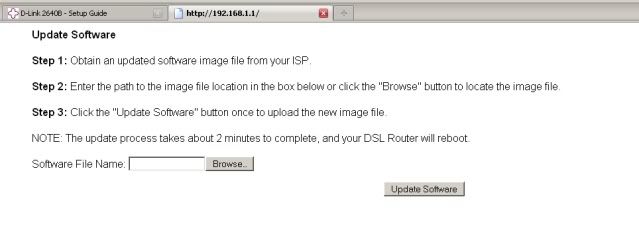
Can anybody please suggest what this is all about? I couldn't see anything relevant on the 2640B support page (though I am rubbish at finding things).
Thanks
Tom
I am currently using the D-Link router that was supplied by my previous ISP, TalkTalk. It's rubbish though and I'd like to be using the old router (D-Link 2640B) I had when I was previously a Plusnet customer.
However, when I hooked it up and connected with an ethernet cable it didn't work. When I went to the router config page, I simply got this:
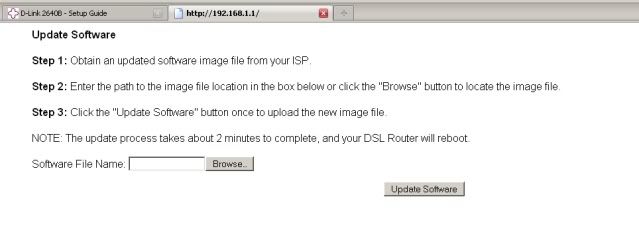
Can anybody please suggest what this is all about? I couldn't see anything relevant on the 2640B support page (though I am rubbish at finding things).
Thanks
Tom
Message 1 of 5
(1,336 Views)
4 REPLIES 4
Re: What does this mean please?
13-07-2009 7:07 PM
- Mark as New
- Bookmark
- Subscribe
- Subscribe to RSS Feed
- Highlight
- Report to Moderator
I suggest you try a factory reset; use a paper clip to press the recessed reset button on the back (I'm assuming there is one of those), then hold for 10 seconds or so; on many routers the power light will transiently turn red to show reset has been activated.
The router should restart and sync with the exchange. After this try configuring it again (enter broadband username and password, etc).
At the moment it looks like a firmware upgrade has been initiated, I would expect reset to cancel that.
David
The router should restart and sync with the exchange. After this try configuring it again (enter broadband username and password, etc).
At the moment it looks like a firmware upgrade has been initiated, I would expect reset to cancel that.
David
David
Message 2 of 5
(623 Views)
Re: What does this mean please?
13-07-2009 7:20 PM
- Mark as New
- Bookmark
- Subscribe
- Subscribe to RSS Feed
- Highlight
- Report to Moderator
I'd go along with the factory reset.
Strange though, the page you've got shown doesn't look quite like the update page for the DSL-2640B according to the manual I've got.
Here's the factory reset procedure from the manual
Strange though, the page you've got shown doesn't look quite like the update page for the DSL-2640B according to the manual I've got.
Here's the factory reset procedure from the manual
Quote To reset the router, locate the reset button (hole) on the rear panel of the unit. With the router powered on, use a paperclip to hold the button down
for 5-7 seconds. Release the button and the router will go through its reboot process.
Wait about 30 seconds to access the router. The default IP address is 192.168.1.1. When logging in, type in the default User Name “admin,” and the
default Password “admin” then click on the OK button to access the web-based manager.
Superusers are not staff, but they do have a direct line of communication into the business in order to raise issues, concerns and feedback from the community.
Message 3 of 5
(623 Views)
Re: What does this mean please?
13-07-2009 7:25 PM
- Mark as New
- Bookmark
- Subscribe
- Subscribe to RSS Feed
- Highlight
- Report to Moderator
Will give it a try, thanks. I have already tried the reset button but suspect I wasn't doing it right ^_^
Message 4 of 5
(623 Views)
Re: What does this mean please?
13-07-2009 10:03 PM
- Mark as New
- Bookmark
- Subscribe
- Subscribe to RSS Feed
- Highlight
- Report to Moderator
Fixed. Not 100% sure how, but it's working now. God, this thing's so much better than the one TT sent me ^_^
Thanks peeps
Thanks peeps
Message 5 of 5
(623 Views)
Topic Options
- Subscribe to RSS Feed
- Mark Topic as New
- Mark Topic as Read
- Float this Topic for Current User
- Bookmark
- Subscribe
- Printer Friendly Page
