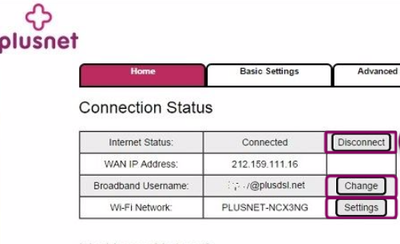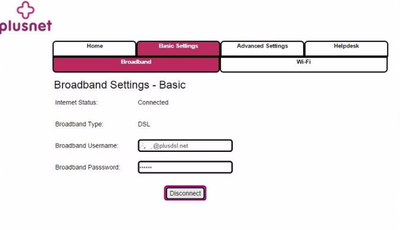WIFI connected but no internet access
- Subscribe to RSS Feed
- Mark Topic as New
- Mark Topic as Read
- Float this Topic for Current User
- Bookmark
- Subscribe
- Printer Friendly Page
- Plusnet Community
- :
- Forum
- :
- Help with my Plusnet services
- :
- Broadband
- :
- Re: WIFI connected but no internet access
WIFI connected but no internet access
29-11-2017 6:58 PM
- Mark as New
- Bookmark
- Subscribe
- Subscribe to RSS Feed
- Highlight
- Report to Moderator
I have been trying to call tech support all day and I'm now on my 3rd call...
I received an email yesterday confirming my broadband is setup and ready to go... I set it up as instructed, all lights are green.
Message on my PC and android phone say WIFI connected, no internet.
I have switched everything off and back on again, same thing happens. I would be grateful if my broadband connection can be checked as I'm still waiting to get through on the phone...
Re: WIFI connected but no internet access
30-11-2017 12:28 AM
- Mark as New
- Bookmark
- Subscribe
- Subscribe to RSS Feed
- Highlight
- Report to Moderator
Hi,
A warm welcome to the forums. Have you followed the router set up instructions and checked the user account details? There are three possibilities facing you...
- There is a phone line / service fault
- The account has not yet been activated
- The router has not self configured with YOUR account details
Broadband is not going to work well if the "phone" line is not working properly.
Please perform a quiet line test - dial 17070 select option 2 using a corded phone plugged into the test socket behind the face plate of the master socket. It should be silent. A noisy phone line (or no dial tone) will have a marked adverse impact on the performance of broadband.
If the line is noisy or there is no dial tone, then a PHONE LINE fault needs to be raised with your phone provider. If this is PlusNet, you can report a fault on line using the button below. From the Q&A list, choose the one which matches the problem, 'open' the 'section' and click the trouble-shooter link. NB: If you receive a failure message (rather than a log-in prompt) then log-in to the user portal in a different browser tab and attempt to use the trouble-shooter again.
To check the account status, log into the user portal at http://plus.net and check the account settings - they should confirm if the account has been activated. Also look at your support tickets - see the link below.
If it looks like the account is activated, either do a factory reset on the router (see the instruction leaflet) or set the account details up manually, following the instruction leaflet.
In another browser tab, login into the Plusnet user portal BEFORE clicking the fault & ticket links
Superusers are not staff, but they do have a direct line of communication into the business in order to raise issues, concerns and feedback from the community.
If this post helped, please click the Thumbs Up and if it fixed your issue, please click the This fixed my problem green button below.
Re: WIFI connected but no internet access
30-11-2017 12:47 PM
- Mark as New
- Bookmark
- Subscribe
- Subscribe to RSS Feed
- Highlight
- Report to Moderator
Sorry to hear you're having issues.
It looks like your router is stuck in it's automated setup.
If you follow the steps below you should be able to get online.
1) Go to http://192.168.1.254 in your browser and you should be took to a page that looks like the below
2) Click the change button which should take you to the following screen
3) Click the disconnect button then change the broadband username field to yourusername@plusdsl.net and the broadband password to your account password
4) Click connect and then you should be online.
- Subscribe to RSS Feed
- Mark Topic as New
- Mark Topic as Read
- Float this Topic for Current User
- Bookmark
- Subscribe
- Printer Friendly Page
- Plusnet Community
- :
- Forum
- :
- Help with my Plusnet services
- :
- Broadband
- :
- Re: WIFI connected but no internet access