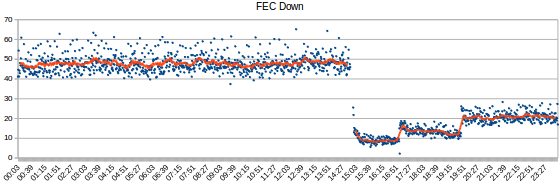Uplink Speed expectations...
FIXED- Subscribe to RSS Feed
- Mark Topic as New
- Mark Topic as Read
- Float this Topic for Current User
- Bookmark
- Subscribe
- Printer Friendly Page
- Plusnet Community
- :
- Forum
- :
- Help with my Plusnet services
- :
- Broadband
- :
- Uplink Speed expectations...
25-08-2016 9:41 AM
- Mark as New
- Bookmark
- Subscribe
- Subscribe to RSS Feed
- Highlight
- Report to Moderator
Hello
I had the uplink cap taken off a while ago but I'm only getting 888kps whereas I see comments suggesting I could be getting more 1.2/1.3Mbps.
I have the old Plusnet Thompson TG585v7 and the DSL stats are;
| Uptime: | 42 days, 0:39:02 | ||
| DSL Type: | G.992.5 annex A | ||
| Bandwidth (Up/Down) [kbps/kbps]: | 888 / 20,361 | ||
| Data Transferred (Sent/Received) [kB/MB]: | 0.00 / 3.69 | ||
| Output Power (Up/Down) [dBm]: | 12.0 / 0.0 | ||
| Line Attenuation (Up/Down) [dB]: | 7.0 / 15.0 | ||
| SN Margin (Up/Down) [dB]: | 13.5 / 4.0 | ||
| Vendor ID (Local/Remote): | TMMB / IFTN | ||
| Loss of Framing (Local/Remote): | 0 / 0 | ||
| Loss of Signal (Local/Remote): | 0 / 0 | ||
| Loss of Power (Local/Remote): | 0 / 0 | ||
| Loss of Link (Remote): | 0 | ||
| Error Seconds (Local/Remote): | 0 / 0 | ||
| FEC Errors (Up/Down): | 0 / 188,308,551 | ||
| CRC Errors (Up/Down): | 0 / 30 | ||
| HEC Errors (Up/Down): | 0 / 28 | ||
Is there anything I or Plusnet can go to increase the uplink speed further?
Or should I wait for FTTC - which given where the empty cabinet has just been put may be further from here than the local concentrator(exchange) 😉
Fixed! Go to the fix.
25-08-2016 11:38 AM - edited 25-08-2016 11:39 AM
- Mark as New
- Bookmark
- Subscribe
- Subscribe to RSS Feed
- Highlight
- Report to Moderator
You've currently got interleaving on permanently which reduces your upload speed.
I've placed a order to change it to auto which should increase this from tomorrow.
Let us know if it doesn't.
Re: Uplink Speed expectations...
25-08-2016 1:15 PM
- Mark as New
- Bookmark
- Subscribe
- Subscribe to RSS Feed
- Highlight
- Report to Moderator
Thanks.
I've seen talk about interleaving - never thought it would affect the upload speed.
I've certainly never asked for it to be set but then apart from the upgrade from standard ADSL2 to 2+ and the cap removal, and a single bout of noisyness (OR re-did some joints) it's been mostly left as it was for 15 years 🙂
Re: Uplink Speed expectations...
25-08-2016 1:24 PM
- Mark as New
- Bookmark
- Subscribe
- Subscribe to RSS Feed
- Highlight
- Report to Moderator
Re: Uplink Speed expectations...
27-08-2016 9:28 AM
- Mark as New
- Bookmark
- Subscribe
- Subscribe to RSS Feed
- Highlight
- Report to Moderator
Hi, I forgot to ask... Do I need to manually re-start my router to trigger the change/renegotiation or will that happen automatically when the request is processed?
Re: Uplink Speed expectations...
27-08-2016 11:26 AM
- Mark as New
- Bookmark
- Subscribe
- Subscribe to RSS Feed
- Highlight
- Report to Moderator
You don't need to reboot the Thompson, the DSL will re-connect automatically when the change happens.
The 888k upstream speed limit is often seen when the upstream interleaving depth is 8 or higher, and it might take a few days for the DLM to lower the upstream interleaving depth or even decide to switch off interleaving entirely as it's such a short line.
Re: Uplink Speed expectations...
27-08-2016 12:30 PM
- Mark as New
- Bookmark
- Subscribe
- Subscribe to RSS Feed
- Highlight
- Report to Moderator
Thanks, just finished crafting a cron script for my Raspberry Pi to get the DSL stats once a minute - should make for some interesting graphs as the line adjusts to the new setting (I hope 🙂
Re: Uplink Speed expectations...
29-08-2016 9:33 AM - edited 29-08-2016 9:52 AM
- Mark as New
- Bookmark
- Subscribe
- Subscribe to RSS Feed
- Highlight
- Report to Moderator
I got impatient and powered my router/modem off for 5 minutes in the afternoon...
I now see the upwards CRC and FEC stats as NA and the Down FEC stats looks interesting;
Orange line is rolling 15 min average and the value is still stable at about 22 errors per sec now.
I can post the script if folk want - I'm no linux expert, it is specific to the Thompson (but could possibly be edited for other routers), and I expect that an expert could make it much better. But it's another bit of fun with the Pi 🙂
EDIT: the script doesn't do the graphs! it just grabs the stats page (as above) and strips out the values and saves them as SCV in a text file for import to Excel/Libre Office Calc)
Further EDIT: I got too caught up in playing with the data... no changes to uplink or downlink speed yet...
Re: Uplink Speed expectations...
03-09-2016 9:24 AM
- Mark as New
- Bookmark
- Subscribe
- Subscribe to RSS Feed
- Highlight
- Report to Moderator
Thanks. It's started speeding up 🙂
I guess it is like a watched pot, I stopped checking it several times a day and plotting the graphs and then it quietly starts going faster 🙂
Something obviously happened yesterday morning, but the event log has rolled past that now. The Uplink SNR is significantly lower (presumably what allows for faster speeds);
Link Information
|
|||||||||||||||||||||||||||||||||||||||||||||||||||||||||||||||||||||||||||||||||||||||||||||||||||||||||||||||||||||||||||||||||||||
- Subscribe to RSS Feed
- Mark Topic as New
- Mark Topic as Read
- Float this Topic for Current User
- Bookmark
- Subscribe
- Printer Friendly Page
- Plusnet Community
- :
- Forum
- :
- Help with my Plusnet services
- :
- Broadband
- :
- Uplink Speed expectations...