Technicolor 582n - Any Good?
- Subscribe to RSS Feed
- Mark Topic as New
- Mark Topic as Read
- Float this Topic for Current User
- Bookmark
- Subscribe
- Printer Friendly Page
- Plusnet Community
- :
- Forum
- :
- Help with my Plusnet services
- :
- Broadband
- :
- Technicolor 582n - Any Good?
Re: Technicolor 582n - Any Good?
12-02-2012 9:49 PM
- Mark as New
- Bookmark
- Subscribe
- Subscribe to RSS Feed
- Highlight
- Report to Moderator
http://community.plus.net/forum/index.php/topic,99440.0/topicseen.html
don't know if it's now become clickable on though? After a quick preview I think it has!
It's still going very well and a definite improvement over my old 585v7 and v8, I don't suppose Plusnet would like to send me one for this line to replace my old 585v7 that seems to be getting a bit crotchety of late, pretty please?
Works with routerstats 6.7 only if you set it up as a preset TG587n v2 where it will happily plot speeds and noise margins but for some unknown reason not let you see the actual router stats page though, I did all the obvious but still no go on that tab unfortunately.
Regards, Bob.
Re: Technicolor 582n - Any Good?
13-02-2012 1:35 PM
- Mark as New
- Bookmark
- Subscribe
- Subscribe to RSS Feed
- Highlight
- Report to Moderator
Re: Technicolor 582n - Any Good?
13-02-2012 2:45 PM
- Mark as New
- Bookmark
- Subscribe
- Subscribe to RSS Feed
- Highlight
- Report to Moderator
To argue with someone who has renounced the use of reason is like administering medicine to the dead - Thomas Paine
Re: Technicolor 582n - Any Good?
13-02-2012 4:43 PM
- Mark as New
- Bookmark
- Subscribe
- Subscribe to RSS Feed
- Highlight
- Report to Moderator
Not a good idea, it may overheat due to lack of ventilation
Quote from: Joanne Maybe I should make a router cover out of a cereal box and paint that black!
Re: Technicolor 582n - Any Good?
23-02-2012 12:23 PM
- Mark as New
- Bookmark
- Subscribe
- Subscribe to RSS Feed
- Highlight
- Report to Moderator
All my previous comments still apply, routerstats 6.7c works ok on the graphs [if set up as TG587? I think] and will report back in tenths of a dB if you're that keen.
What can I say, I love em, neat shape, nice lights, improved WiFi, possibly even run a bit cooler, same to set up as 585 etc.
Regards, Bob.
Re: Technicolor 582n - Any Good?
23-02-2012 12:34 PM
- Mark as New
- Bookmark
- Subscribe
- Subscribe to RSS Feed
- Highlight
- Report to Moderator
Thanks for the feedback on the router.
Just had a new router (not the 582N) mess up my line (I think)......and so I need BT to fix that before I try again.
Still in the market for a new router but I think I will wait a while before tempting fate again.
Re: Technicolor 582n - Any Good?
09-07-2013 5:27 AM
- Mark as New
- Bookmark
- Subscribe
- Subscribe to RSS Feed
- Highlight
- Report to Moderator
Had my other line upgraded to Fibre a few days ago, and got the Home Hub 3 on that one (still puzzled as to why both BT and PlusNet are sending what appear to be routers designed for home users, to business users (lack of PBX/phone, PoE and support for backup connections built into the routers for a start), but can live with it for now (planning on replacing them with BiPAC 7800VDOX' anyway)), and in comparison to this one, it's got a lot better cooling and whilst the ACP could do with a re-design, it seems to have had a lot more thought put into it in terms of usability.
Re: Technicolor 582n - Any Good?
09-07-2013 5:42 AM
- Mark as New
- Bookmark
- Subscribe
- Subscribe to RSS Feed
- Highlight
- Report to Moderator
If you have your TG582N sitting on a table top surface, try propping up each corner (eg. lego bricks and blutak) to improve air flow underneath the router. Also keep it away from direct sunlight.
Re: Technicolor 582n - Any Good?
09-07-2013 6:16 AM
- Mark as New
- Bookmark
- Subscribe
- Subscribe to RSS Feed
- Highlight
- Report to Moderator
Re: Technicolor 582n - Any Good?
09-07-2013 7:57 AM
- Mark as New
- Bookmark
- Subscribe
- Subscribe to RSS Feed
- Highlight
- Report to Moderator
Dual band and for the price at the moment it makes a lot more sense than buying the one which plusnet send out.
You also have the ability on the WD to have dual band and he wifi range is a world apart from the TG582N.
Regards
Craig
Re: Technicolor 582n - Any Good?
09-07-2013 9:33 AM
- Mark as New
- Bookmark
- Subscribe
- Subscribe to RSS Feed
- Highlight
- Report to Moderator

...around 7:00pm last night it was changed and then a little later I was changing the settings, hence the other red bar, for the response to incoming ping requests.
You can see the change in the latency values from the time of changing over.
This router is great, having got four Gigabit LAN ports and the support of dual wireless. So I am using both 2.4Ghz and 5Ghz, both with "guest" accounts established, and the strength of the Wi-Fi does seem to be better than the Technicolor, in our house. I don't seem to need to Telnet any more to do some of the basic stuff, so that seems a plus. Once I figure out how to port forward etc then I'll be set for accessing my CCTV over the net.
I am hoping that the router will be more stable when connected for long period of times as the Technicolor did have issues when connected for around 20 days or so, it would get slow on accessing the interface etc.
Overall for just under £25 the WD n750 has been a great buy and leaves my Technicolor as a spare, should the need arise.
Re: Technicolor 582n - Any Good?
13-07-2013 3:49 AM
- Mark as New
- Bookmark
- Subscribe
- Subscribe to RSS Feed
- Highlight
- Report to Moderator
Just plug it into the USB port on the router and away they go. For those using the port, a USB hub (Poundland also sell those) can be used to provide additional ports.
/edit
I forgot to mention, the following also provides additional "How To" guides and videos that PlusNet users may find helpful;
http://help.telecom.co.nz/app/answers/detail/a_id/20377/related/1
Grabbed a copy myself (can't attach them as the form doesn't allow anything above 4MB it seems), along with a copy of the docs previously on the Technicolor site, but now seemingly AWOL. Popped a copy on my archives too;
http://archives.mysteryfcm.co.uk/?f=Misc/Manuals/Routers/Technicolor
Not found the commands necessary to delete both the apparent "superuser" and "tech" accounts though, which is disappointing (remote access (used e.g. by PlusNet staff when you allow them to, to modify settings, upgrade firmware etc etc) claims to be disabled until you click the lovely little button to enable it, but personally (and call me overly suspicious) if it can't be shut off entirely and the account using it deleted, then it's a potential security issue.
Re: Technicolor 582n - Any Good?
13-07-2013 9:54 AM
- Mark as New
- Bookmark
- Subscribe
- Subscribe to RSS Feed
- Highlight
- Report to Moderator
Quote from: vimesuk You can see the change in the latency values from the time of changing over.
Quite often powering down the router and powering back on will have a similar effect on latency, so I'm not sure I'd claim it as a victory for the WD yet...
You can see the effect on my router here:

Because I'm running openwrt I have a script now which each time the router reboots it tests the latency of the connection obtained and drops it if it isn't particularly good. (hence a lot of red on this graph, I was testing the script during development).
In my case I can see a variation of up to 4ms between different connections, which looks similar to what you saw on your graph.
Re: Technicolor 582n - Any Good?
30-07-2013 10:28 PM
- Mark as New
- Bookmark
- Subscribe
- Subscribe to RSS Feed
- Highlight
- Report to Moderator

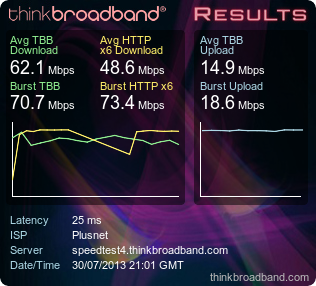
/edit
Just for kicks n giggles, just used mybroadbandspeed.co.uk;

Re: Technicolor 582n - Any Good?
31-07-2013 12:33 AM
- Mark as New
- Bookmark
- Subscribe
- Subscribe to RSS Feed
- Highlight
- Report to Moderator
Unless you have an unlocked Openreach modem, or a 3rd party VDSL modem/router, there's no way to access the stats.
If you do a BT Speedtest you can work out the downstream synch rate as roughly 1.03 times the downstream IP profile. After clicking "Yes" on the red check-list, and running the initial speedtest, click on "Further Diagnostics", enter your phone number, and click "Run Diagnostic Test" to get the full results.
- Subscribe to RSS Feed
- Mark Topic as New
- Mark Topic as Read
- Float this Topic for Current User
- Bookmark
- Subscribe
- Printer Friendly Page
- Plusnet Community
- :
- Forum
- :
- Help with my Plusnet services
- :
- Broadband
- :
- Technicolor 582n - Any Good?
